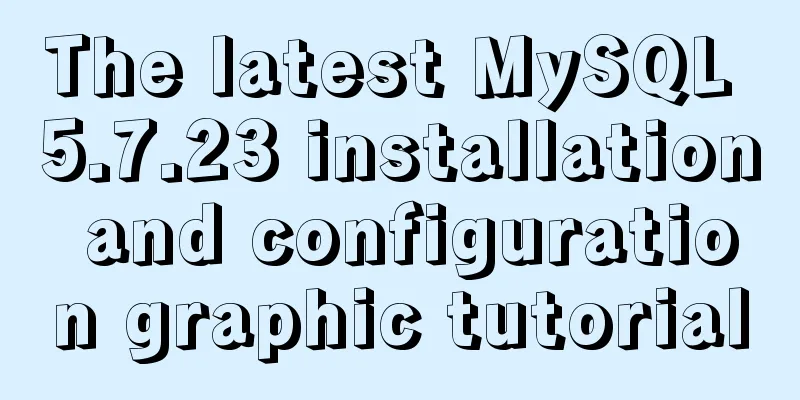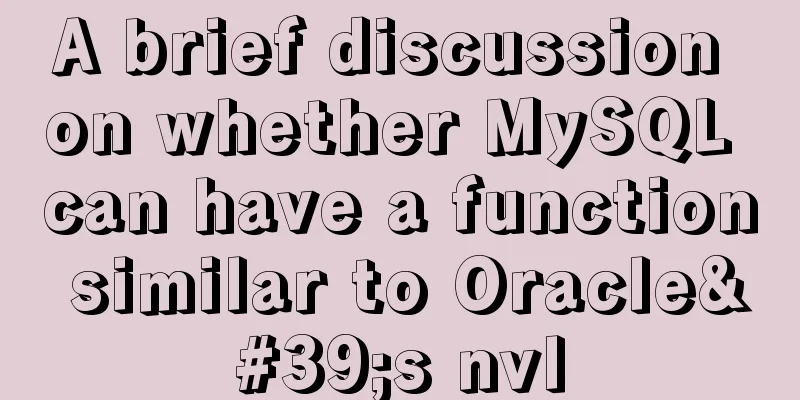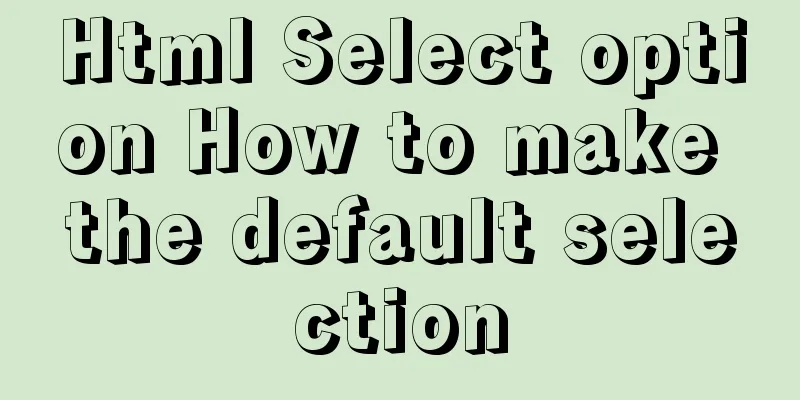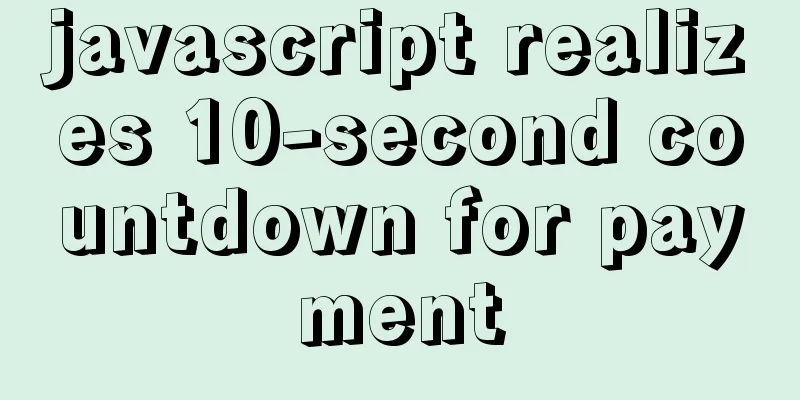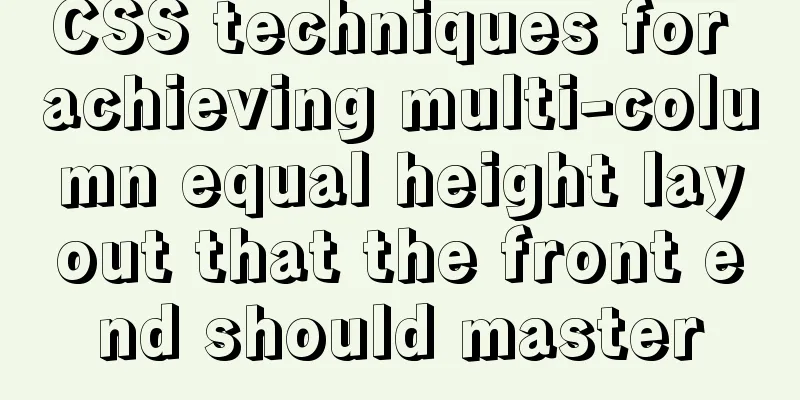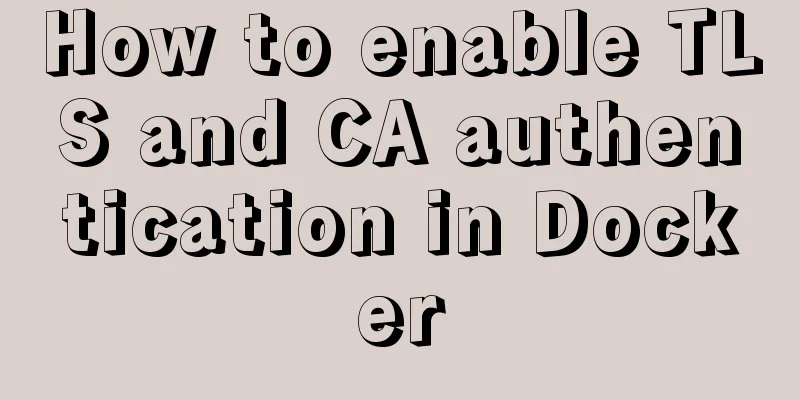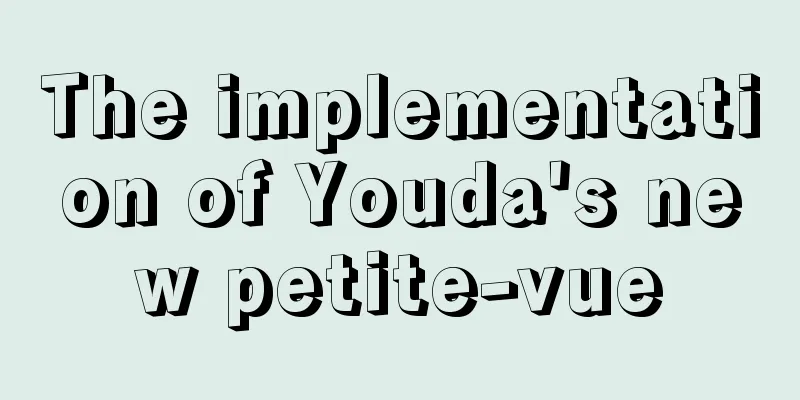Tutorial on installing and uninstalling python3 under Centos7
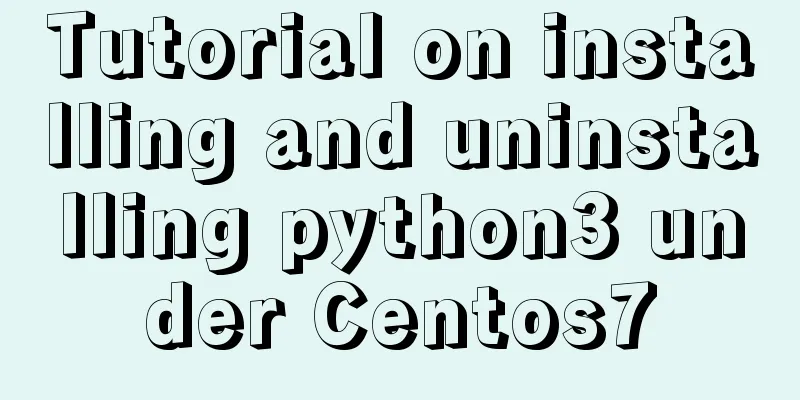
|
1. Install Python 3 1. Install dependency packages
2. Download the Python installation package wget https://www.python.org/ftp/python/3.5.2/Python-3.5.2.tar.xz The reason for downloading and installing python3.5.2 here is mainly because of the good stability of Django in the later stage.
3. Unzip the Python installation package tar -Jxvf Python-3.5.2.tar.xz
4. Configure the installation path Go to the unzip directory ./configure prefix=/usr/local/python3
5. Compile and install Go to the unzip directory
6. Configure soft connection
Now you can use python3.5.2 and pip3 normally
It is found here that pip3 cannot be used after configuring soft link:
Solution: [root@localhost bin]# which pip3 /usr/bin/pip3 [root@localhost bin]# pip3-bash: /usr/local/bin/pip3: no such file or directory [root@localhost bin]# type pip3 pip3 has been hashed (/usr/local/bin/pip3) [root@localhost bin]# hash -r [root@localhost bin]# type pip3 pip3 is /usr/bin/pip3
7. Export the list of packages previously installed by Python in Windows Open cmd and switch to the desktop pip freeze > package.txt
Then import it into Centos7 and install the modules in the file with pip3
At this point, the functions and common modules in python3 have been installed and can be used normally Uninstall python3 View the current Python version:
Note that when uninstalling, python is followed by 2 or 3 or nothing, otherwise all will be deleted. Uninstall Summarize The above is the tutorial on how to install and uninstall python3 on Centos7 introduced by the editor. I hope it will be helpful to everyone. If you have any questions, please leave me a message and the editor will reply to you in time. I would also like to thank everyone for their support of the 123WORDPRESS.COM website! If you find this article helpful, please feel free to reprint it and please indicate the source. Thank you! You may also be interested in:
|
<<: Detailed explanation of client configuration for vue3+electron12+dll development
Recommend
How to understand JavaScript modularity
Table of contents 1. Browser support 2. export ex...
Mini Program to implement Token generation and verification
Table of contents process Demo Mini Program Backe...
js realizes the function of clicking to switch cards
This article example shares the specific code of ...
Detailed explanation of how to limit the update/delete range using the mysql parameter sql_safe_updates
Preface As you all know, we have encountered many...
Detailed discussion of the character order of mysql order by in (recommended)
//MySQL statement SELECT * FROM `MyTable` WHERE `...
MySQL/MariaDB Root Password Reset Tutorial
Preface Forgotten passwords are a problem we ofte...
Solution to mysql error code 1064
If the words in the sql statement conflict with t...
MySQL cross-database transaction XA operation example
This article uses an example to describe the MySQ...
Linux nohup to run programs in the background and view them (nohup and &)
1. Background execution Generally, programs on Li...
Detailed explanation of the use of the MySQL parameter sql_safe_updates in the production environment
Preface In case of application bug or DBA misoper...
React sample code to implement automatic browser refresh
Table of contents What is front-end routing? How ...
MySQL 5.7.18 winx64 installation and configuration method graphic tutorial
The installation of compressed packages has chang...
The implementation process of Linux process network traffic statistics
Preface Linux has corresponding open source tools...
Installation and use of mysql on Ubuntu (general version)
Regardless of which version of Ubuntu, installing...
Mysql example of querying all lower-level multi-level sub-departments based on a certain department ID
Simulation tables and data scripts Copy the follo...