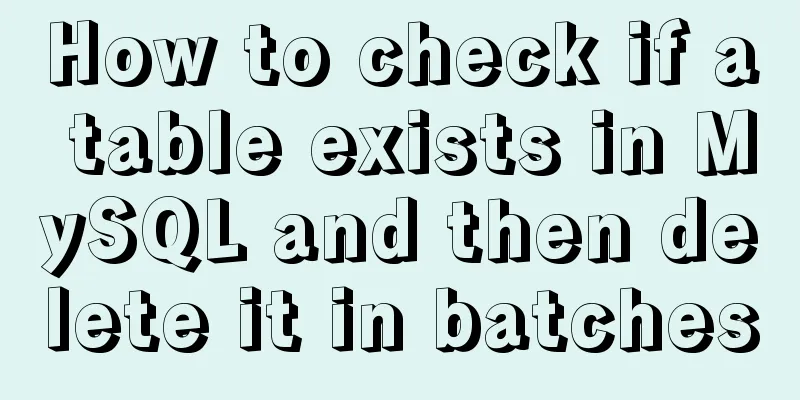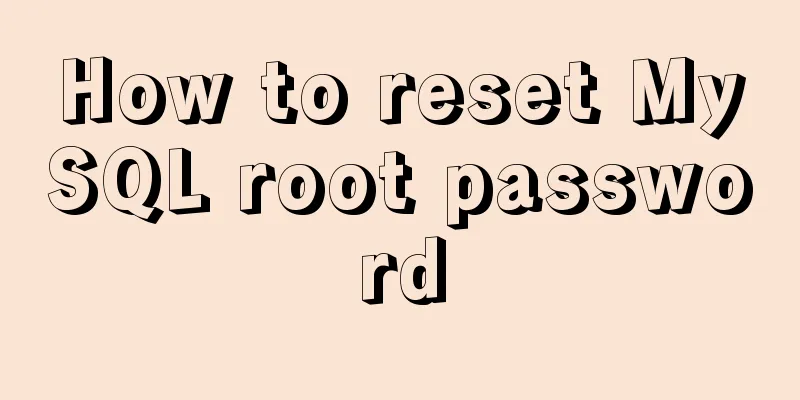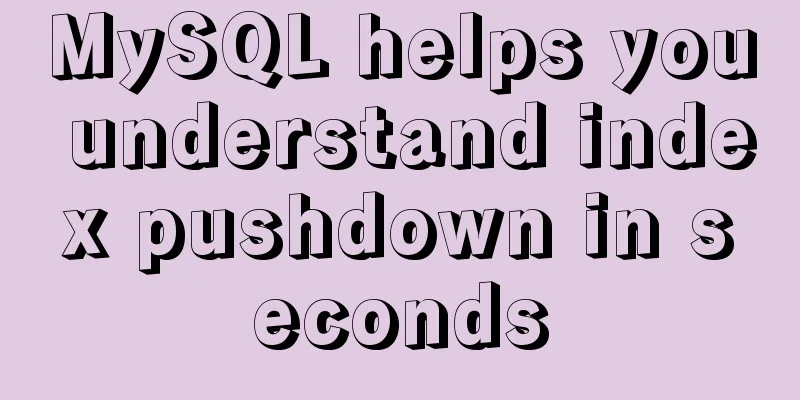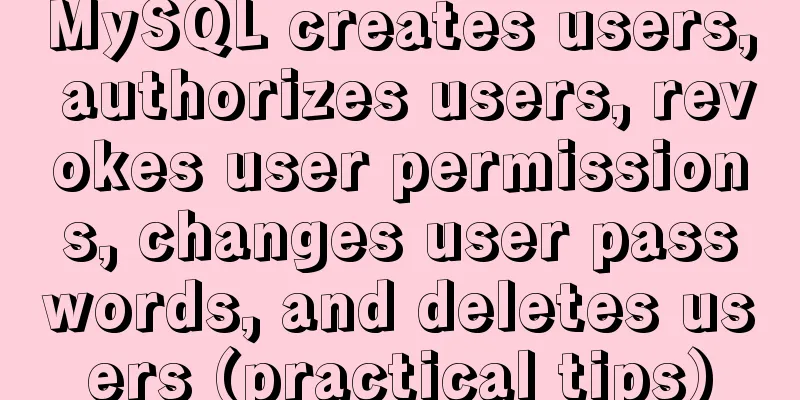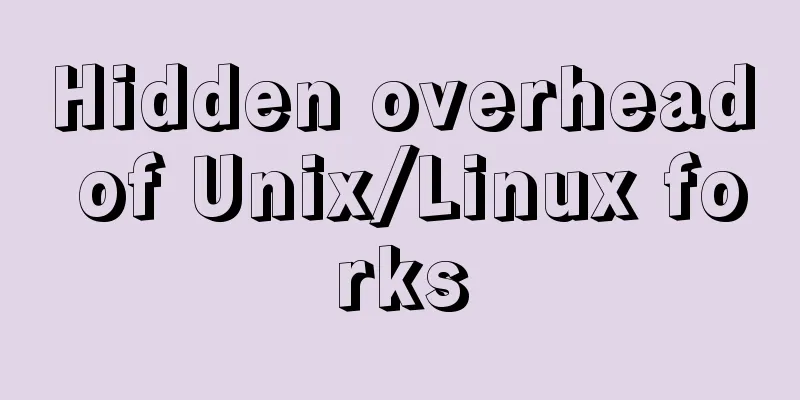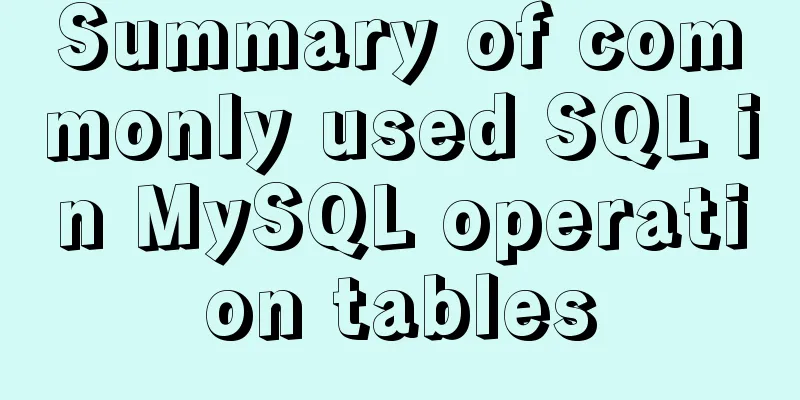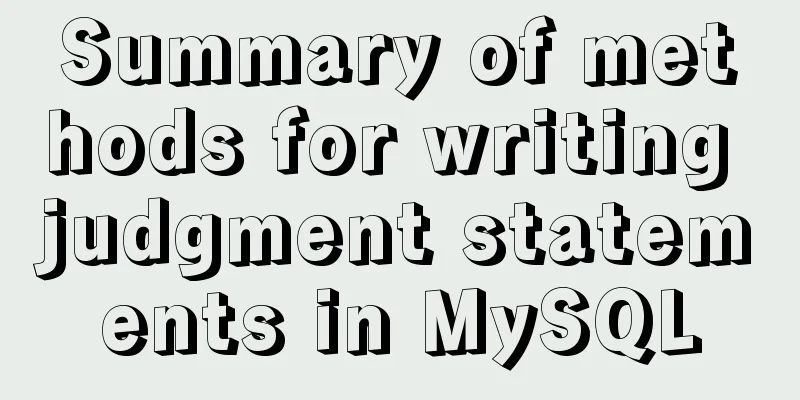Ten useful and simple MySQL functions

|
function 0. Display current time Command: select now(). Function: Display the current time. Application scenarios: default values such as creation time and modification time. example: mysql> select now(); +---------------------+ | now() | +---------------------+ | 2017-12-27 20:14:56 | +---------------------+ 1 row in set (0.00 sec) 1. Character length Command: select char_length('andyqan'). Function: Display the specified character length. Application scenario: When checking the character length. example:
mysql> select char_length('andyqian');
+-------------------------+
| char_length('andyqian') |
+-------------------------+
| 8 |
+-------------------------+
1 row in set (0.00 sec)2. Date formatting Command: select date_format(now(),'%y-%m-%d). Function: Format date. Application scenario: when formatting dates. example: mysql> select date_format(now(),'%y-%m-%d'); +-------------------------------+ | date_format(now(),'%y-%m-%d') | +-------------------------------+ | 17-12-28 | +-------------------------------+ 1 row in set (0.00 sec) The supported formats are: %y: represents the year (two digits), for example: 17. Year, month, day, hour, minute, second: %y-%m-%d %H:%i:%s, As shown below: mysql> select DATE_FORMAT(now(),'%y-%m-%d %H:%i:%s'); +----------------------------------------+ | DATE_FORMAT(now(),'%y-%m-%d %H:%i:%s') | +----------------------------------------+ | 17-12-27 20:28:54 | +----------------------------------------+ 1 row in set (0.00 sec) 3. Add/subtract date and time Order: DATE_ADD(date,interval expr unit) DATE_SUB(date,interval expr unit) Function: Increase/decrease date and time Application scenario: one day or a few minutes before the current time. Often used in data statistics. example: mysql> select date_add(now(),interval 1 day); +--------------------------------+ | date_add(now(),interval 1 day) | +--------------------------------+ | 2017-12-28 20:10:17 | +--------------------------------+ 1 row in set (0.00 sec) Date represents the date format, including: 2017-12-27, now() and other formats. expr: represents quantity. unit: indicates the unit, supporting milliseconds (microsecond), seconds (second), hours (hour), days (day), weeks (week), years (year), etc. 4. Type conversion Command: CAST(expr AS type) Function: Mainly used for display type conversion Application scenario: display type conversion example: mysql> select cast(18700000000 as char); +---------------------------+ | cast(18700000000 as char) | +---------------------------+ | 18700000000 | +---------------------------+ 1 row in set (0.00 sec) It should be noted that type does not support all basic data types. For detailed supported types, please refer to the previous article "Talking about MySQL Display Type Conversion". 5. Encryption Function Command: md5(data) Purpose: Used to encrypt data Application scenario: Encryption, some private data, such as bank card numbers, ID cards, etc. need to be stored in ciphertext (of course, it is not recommended to use database layer encryption, it should be encrypted at the application layer) example:
mysql> select md5("andyqian");
+----------------------------------+
| md5("andyqian") |
+----------------------------------+
|8a6f60827608e7f1ae29d1abcecffc3a|
+----------------------------------+
1 row in set (0.00 sec)Note: If the data in your database is still in plain text, you can use the database encryption algorithm to encrypt it. For example: (for demonstration only): update t_base_user set name=md5(name),updated_time=now() where id=1; Supported encryption functions are: md5() des_encrypt(encryption) / des_decrypt(decryption); sha1() password() etc. I will not introduce them one by one here. Students who are interested can go to the official website for detailed information. 6. String Concatenation Command: concat(str,str2,str3) Function: concatenate strings Application scenario: concatenating strings, for example, adding a specified string to certain fields. example:
mysql> select concat("andy","qian");
+-----------------------+
| concat("andy","qian") |
+-----------------------+
| andyqian |
+-----------------------+
1 row in set (0.00 sec)This function is still used quite frequently. Basically, the scenario is to add a specific string to some data. Here’s how:
7. JSON function (supported only in version 5.7) Command: json_object(function) Function: Convert json string Application scenario: specify data conversion json string example:
mysql> select json_object("name","andyqian","database","MySQL");
+---------------------------------------------------+
| json_object("name","andyqian","database","MySQL") |
+---------------------------------------------------+
| {"name": "andyqian", "database": "MySQL"} |
+---------------------------------------------------+
1 row in set (0.00 sec)Among them is json_array:
mysql> select json_array("name","andyqian","database","MySQL");
+--------------------------------------------------+
| json_array("name","andyqian","database","MySQL") |
+--------------------------------------------------+
| ["name", "andyqian", "database", "MySQL"] |
+--------------------------------------------------+
1 row in set (0.00 sec)json_valid() to determine whether it is a json string:
select json_valid('{"name": "andyqian", "database": "MySQL"}');The value is 1 if it is a valid JSON string. 0 for invalid json string. There are many more methods, which I will not demonstrate one by one. 8. Aggregate Functions Commands: sum(), count(), avg(), max(), min() Function: statistics, average, maximum and minimum values Application scenarios: This type of function is very common and is mainly used for data statistics and is also applicable to SQL optimization. example: mysql> select max(id) from t_base_user; +---------+ | max(id) | +---------+ | 2 | +---------+ 1 row in set (0.00 sec) Here is a little trick. If the primary key is ordered and ascending, when you need to know the number of users, you can use max(id) instead of count(*) function. 9. distinct() Command: distinct Function: Deduplication Application scenario: when statistical type, status, and discrimination calculation are required. example: mysql> select count(distinct(name))/count(*) from t_base_user; +--------------------------------+ | count(distinct(name))/count(*) | +--------------------------------+ | 0.6667 | +--------------------------------+ 1 row in set (0.00 sec) Summarize The above are ten practical and simple MySQL functions introduced by the editor. I hope it will be helpful to everyone. If you have any questions, please leave me a message and the editor will reply to you in time. I would also like to thank everyone for their support of the 123WORDPRESS.COM website! You may also be interested in:
|
<<: JS Object constructor Object.freeze
>>: Tomcat class loader implementation method and example code
Recommend
Differences and usage examples of for, for...in, for...of and forEach in JS
for loop Basic syntax format: for(initialize vari...
How to implement on-demand import and global import in element-plus
Table of contents Import on demand: Global Import...
HTML Tutorial: Collection of commonly used HTML tags (6)
Related articles: Beginners learn some HTML tags ...
How to uninstall MySQL cleanly (tested and effective)
How to uninstall Mysql perfectly? Follow the step...
Methods and steps for deploying multiple war packages in Tomcat
1 Background JDK1.8-u181 and Tomcat8.5.53 were in...
Detailed explanation of the concepts, principles and common usage of MySQL stored procedures
This article uses examples to explain the concept...
A brief discussion on the corresponding versions of node node-sass sass-loader
Table of contents The node version does not corre...
Native JavaScript carousel implementation method
This article shares the implementation method of ...
CSS to achieve dynamic secondary menu
Dynamically implement a simple secondary menu Whe...
Memcached method for building cache server
Preface Many web applications store data in a rel...
After installing MySQL, the root account prompt appears when logging in. mysql ERROR 1045 (28000): Access denied for use solution
After installing MySQL, you will find that the ro...
About using Keepalived to achieve automatic restart of Nginx and dual-active hot standby high availability
Table of contents 1. Overview 2. Use Keepalived t...
Discussion on style customization and browser compatibility issues when using input element [type="file"]
I encountered such a problem when doing the writte...
MySQL 5.7.17 latest installation tutorial with pictures and text
mysql-5.7.17-winx64 is the latest version of MySQ...
The connection between JavaScript and TypeScript
Table of contents 1. What is JavaScript? 2. What ...