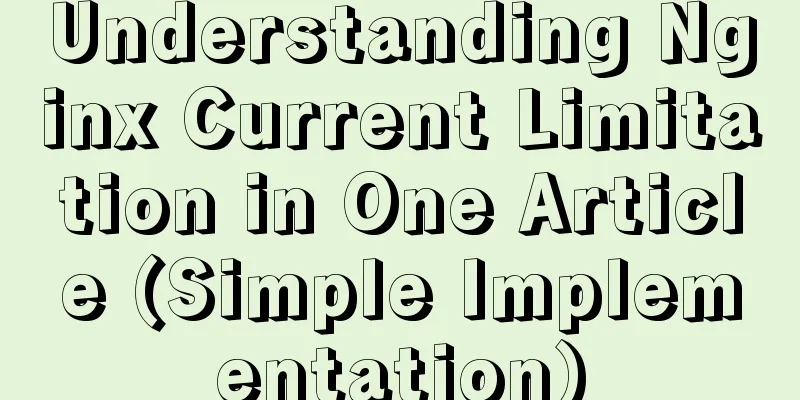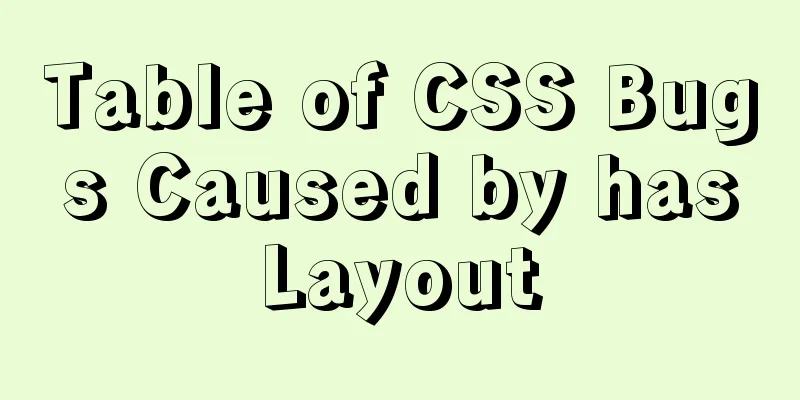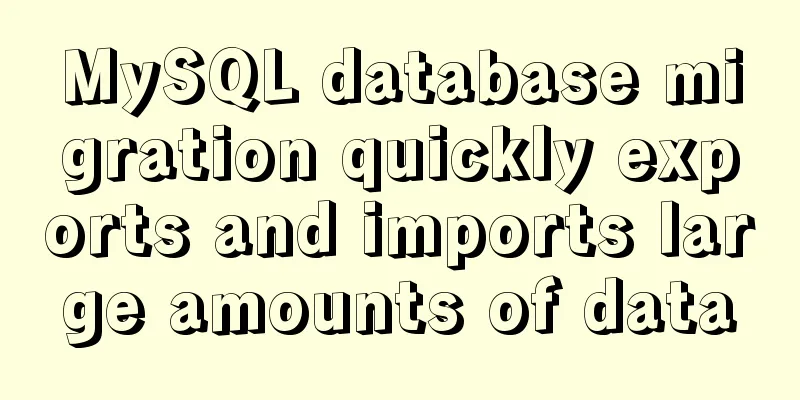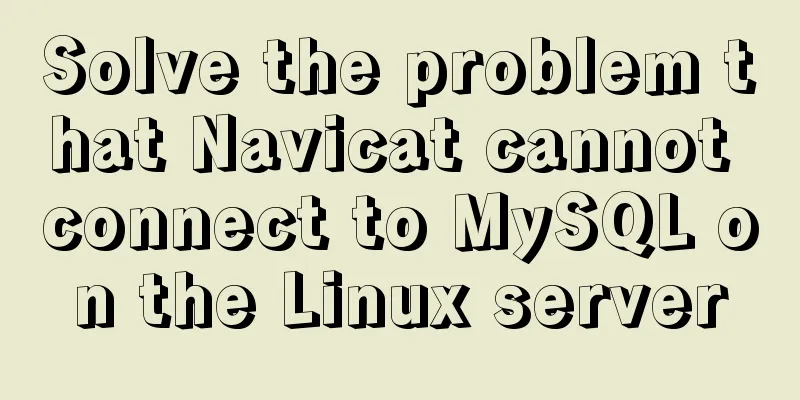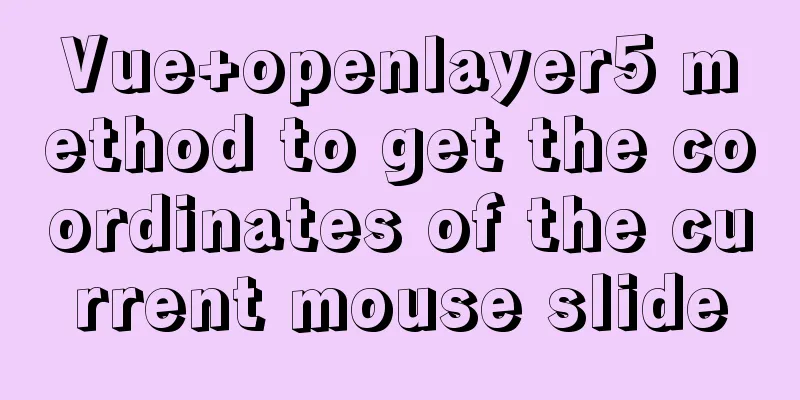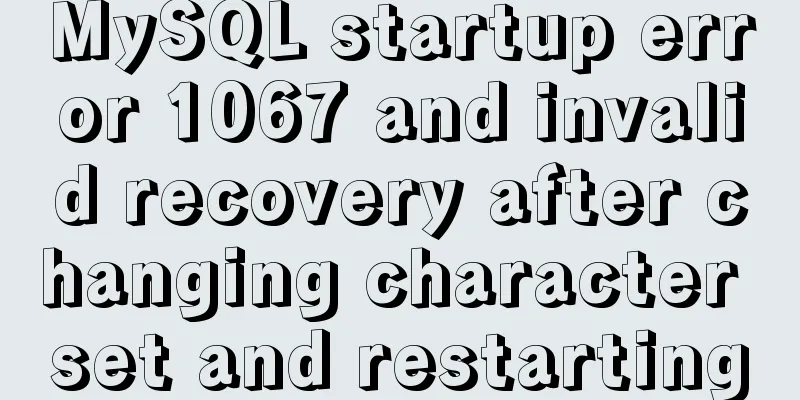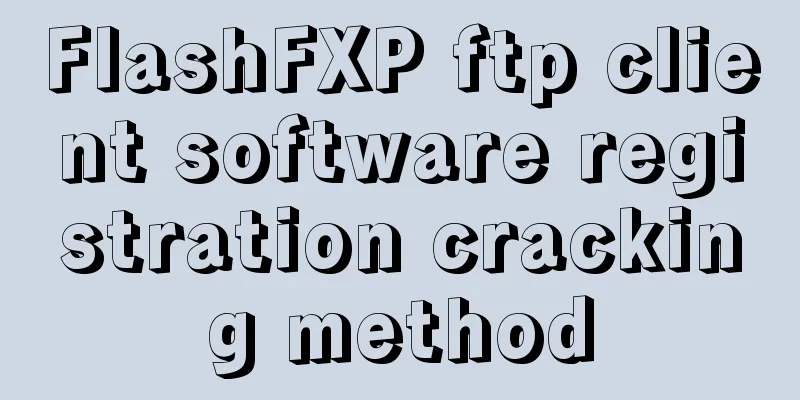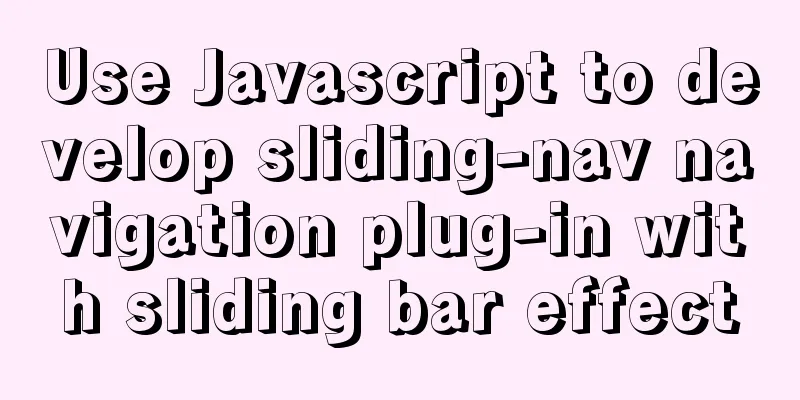Memcached method for building cache server
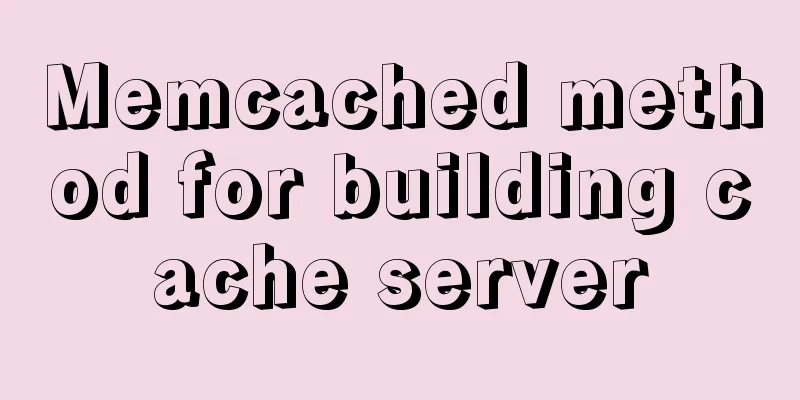
|
Preface Many web applications store data in a relational database management system (RDBMS), from which the application server reads the data and displays it in the browser. However, as the amount of data increases and access becomes more concentrated, there will be major impacts such as increased burden on the RDBMS, deterioration of database response, and delays in website display. Memcached/redis is a high-performance distributed memory cache server that caches database query results and reduces the number of database accesses to increase the speed and scalability of applications such as dynamic Web. RDBMS stands for Relational Database Management System 1. Introduction 1. Nosql products: redis, mongodb, memcached. NOSQL term explanation: non-relational database (1) Storing data in the form of key-value pairs --- ( Key-Value ) (2) Cache database - The role of the cache server: speed up access and relieve database pressure 2. Advantages/Disadvantages of NoSQL advantage: Cache server function: speed up access and relieve database pressure 3. The difference between relational database and non-relational database:---------High frequency interview question
2. memcached 1. Features 1. Built-in memory storage method-----------In order to improve performance, the data saved in memcached is stored in the built-in memory storage space of memcache. Since the data only exists in the memory, restarting the operating system will cause all data to disappear. The storage item consists of four parts: "key, expiration time, optional flag and data";
2. Service Framework
principle 3. Configure and install Memcached How much data memcache can store depends on how much memory the server itself has. 1. Installation--Prepare a server [root@memcached ~]# yum install memcached -y [root@memcached ~]# systemctl start memcached #Start 2. Modify the configuration file [root@memcached ~]# vim /etc/sysconfig/memcached PORT="11211" --- Listening port, default is 11211. Can be modified USER="memcached" ----- User MAXCONN="1024" ----- Default concurrency, can be modified CACHESIZE="64" ------ Given memory. The default is M OPTIONS="" ----Listening network address Then send the IP address to the developer, who will use the API interface to connect to memcached. [root@memcached ~]# yum install -y telnet #Install telent [root@memcached ~]# telnet 192.168.246.188 11211 Trying 192.168.246.188... Connected to 192.168.246.188. Escape character is '^]'. set name 0 60 9 #Set the key named name key mark bit (id number) expiration time size helloword #The value of name STORED #The appearance of stopped means that the storage has been successful. get name #Query key value VALUE name 0 9 helloword END quit ---Exit Parameter explanation: Reasons for not using it: The type of data stored is single and the data can only be stored in memory. Data persistence cannot be achieved. If the server is restarted, the data will disappear. ================================================================= [root@memcached ~]# rpm -Uvh https://mirror.webtatic.com/yum/el7/epel-release.rpm [root@memcached ~]# rpm -Uvh https://mirror.webtatic.com/yum/el7/webtatic-release.rpm [root@memcached ~]# yum -y install php70w.x86_64 php70w-cli.x86_64 php70w-common.x86_64 php70w-gd.x86_64 php70w-ldap.x86_64 php70w-mbstring.x86_64 php70w-mcrypt.x86_64 php70w-mysql.x86_64 php70w-pdo.x86_64 php70w-devel zlib-devel php70w-fpm libmemcached php70w-pecl-memcached [root@memcached ~]# yum install -y make gcc zlib-devel libmemcached-devel git Download PHP Memcache extension
Install nginx briefly and configure the yum source of nginx. Test access to PHP page.
[root@memcached ~]# vim /etc/nginx/conf.d/nginx.conf
server {
listen 80;
server_name localhost;
location ~ \.php$ {
root /usr/share/nginx/html;
fastcgi_pass 127.0.0.1:9000;
fastcgi_index index.php;
fastcgi_param SCRIPT_FILENAME $document_root$fastcgi_script_name;
include fastcgi_params;
}
}
Edit php page [root@memcached html]# vim /usr/share/nginx/html/index.php
<?php
phpinfo();
?>
Restart nginx
Start php-fpm
Browser access
This is the end of this article about how to build a cache server with Memcached. For more relevant Memcached cache server content, please search for previous articles on 123WORDPRESS.COM or continue to browse the following related articles. I hope everyone will support 123WORDPRESS.COM in the future! You may also be interested in:
|
<<: Solution to 404 Problem of Tomcat Installation in Docker
>>: Let's learn about JavaScript object-oriented
Recommend
MySQL table name case selection
Table of contents 1. Parameters that determine ca...
About Vue to eliminate repeated prompts when refreshing the page when the Token expires
When the token expires, refresh the page. If the ...
Detailed explanation of Vue3.0 + TypeScript + Vite first experience
Table of contents Project Creation Project Struct...
SSM projects are frequently deployed as war packages, using tomcat and maven to implement hot deployment configuration
background As we all know, after we develop a Jav...
js to implement a simple bullet screen system
This article shares the specific code of native j...
Summary of CSS gradient effects (linear-gradient and radial-gradient)
Linear-gradient background-image: linear-gradient...
How to implement animation transition effect on the front end
Table of contents Introduction Traditional transi...
Detailed explanation of Nginx rewrite jump application scenarios
Application scenario 1: Domain name-based redirec...
React Synthetic Events Explained
Table of contents Start by clicking the input box...
Detailed explanation of the basic usage of VUE watch listener
Table of contents 1. The following code is a simp...
How to implement Linux automatic shutdown when the battery is low
Preface The electricity in my residence has been ...
In-depth explanation of Session and Cookie in Tomcat
Preface HTTP is a stateless communication protoco...
Detailed explanation of the deployment process of SEATA transaction service Docker
1. Create a database authorization statement >...
How to use Docker to build a pypi private repository
1. Construction 1. Prepare htpasswd.txt file The ...
Implementation of installing and uninstalling CUDA and CUDNN in Ubuntu
Table of contents Preface Install the graphics dr...