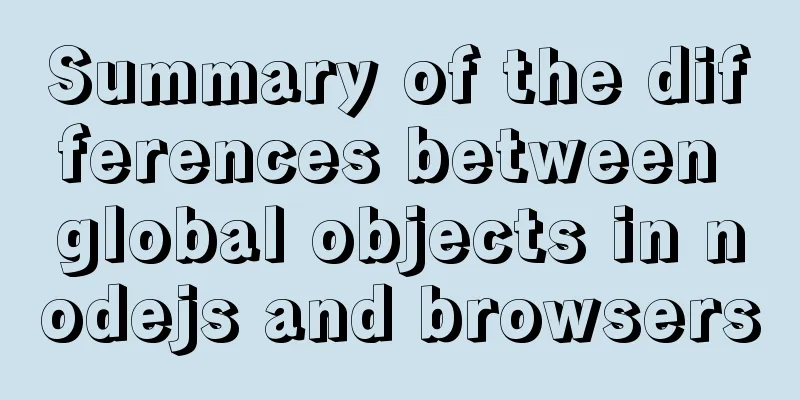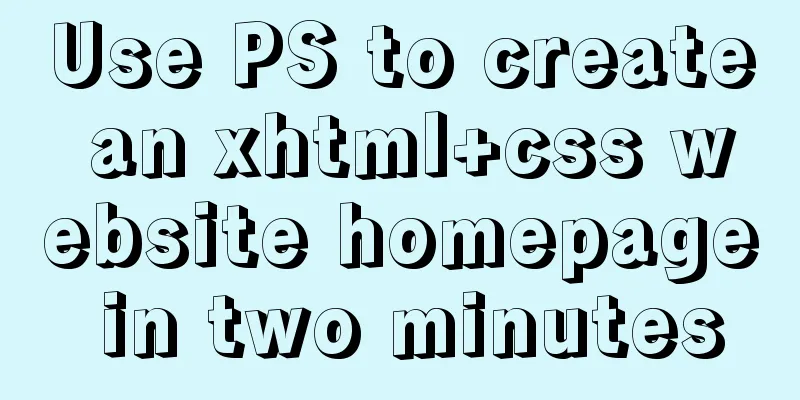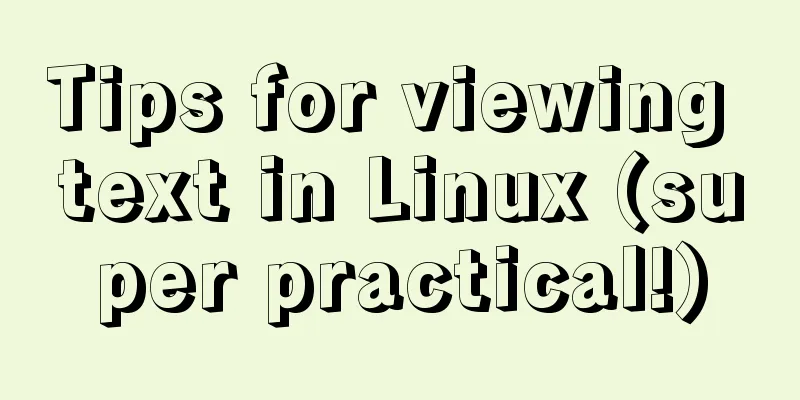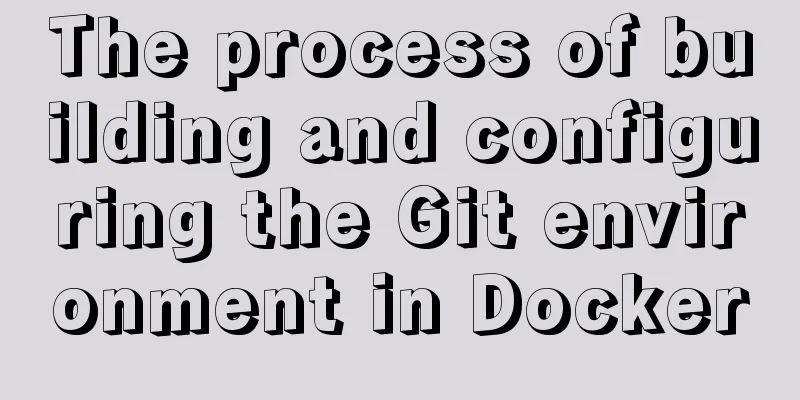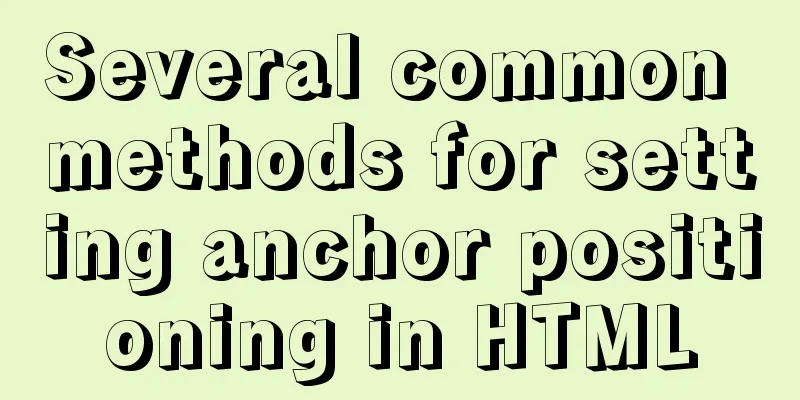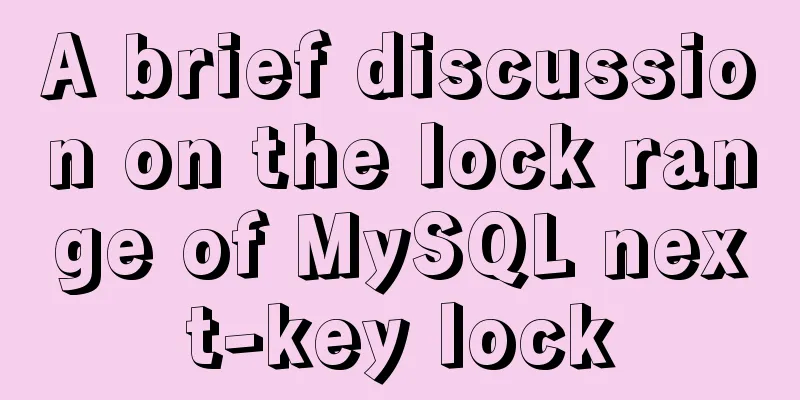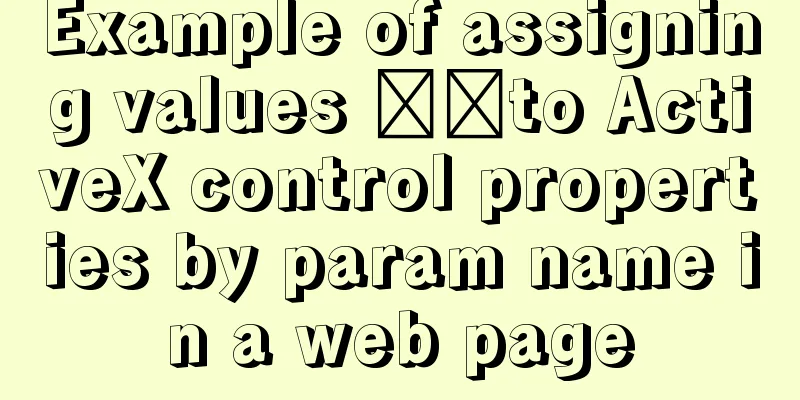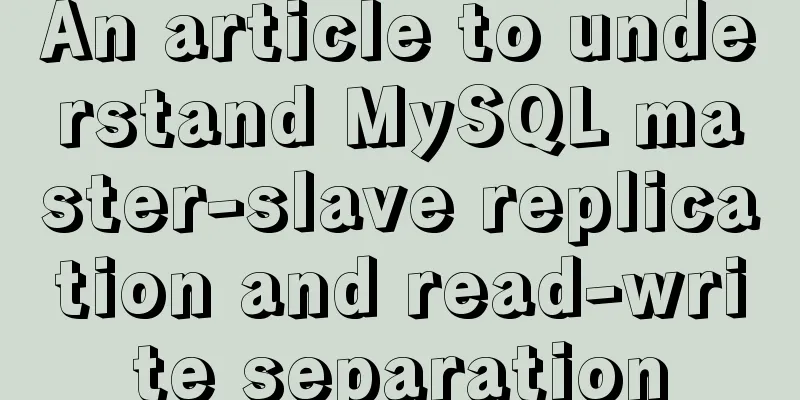Detailed explanation of Nginx rewrite jump application scenarios
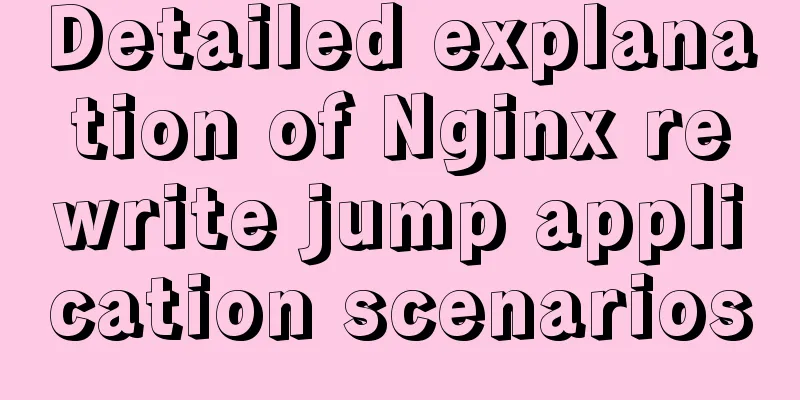
|
Application scenario 1: Domain name-based redirection The company's old domain name is www.accp.com. Due to changes in business needs, it needs to use a new domain name www.kgc.com instead. The old domain name cannot be abolished. Jump from the old domain name to the new domain name and keep its parameters unchanged. Experimental environment Linux Server (192.168.13.144) 1. Install Nginx service [root@localhost ~]# rpm -Uvh http://nginx.org/packages/centos/7/noarch/RPMS/nginx-release-centos-7-0.el7.ngx.noarch.rpm ##Install nginx official source warning: /var/tmp/rpm-tmp.vS0k20: Header V4 RSA/SHA1 Signature, Key ID 7bd9bf62: NOKEY Preparing... ################################# [100%] Upgrading/installing... 1:nginx-release-centos-7-0.el7.ngx ################################## [100%] [root@localhost ~]# yum install nginx -y ##yum install nginx 2. Modify the nginx default configuration file
[root@localhost ~]# vim /etc/nginx/conf.d/default.conf ##Modify the default configuration file server {
listen 80;
server_name www.accp.com; ##Modify the host name#charset koi8-r;
access_log /var/log/nginx/www.accp.com-access.log main; ##Open log service3. Install bind resolution service [root@localhost ~]# yum install bind -y 4. Modify the main configuration file (named.conf)
[root@localhost ~]# vim /etc/named.conf
options {
listen-on port 53 { any; }; ##Listen to all listen-on-v6 port 53 { ::1; };
directory "/var/named";
dump-file "/var/named/data/cache_dump.db";
statistics-file "/var/named/data/named_stats.txt";
memstatistics-file "/var/named/data/named_mem_stats.txt";
recursing-file "/var/named/data/named.recursing";
secroots-file "/var/named/data/named.secroots";
allow-query { any; }; ##Allow all5. Modify the zone configuration file (named.rfc1912.zones)
[root@localhost ~]# vim /etc/named.rfc1912.zones ##Configure the zone configuration file zone "accp.com" IN {
type master;
file "accp.com.zone"; ##accp zone data configuration file allow-update { none; };
};6. Modify the regional data configuration file (accp.com.zone)
[root@localhost ~]# cd /var/named/
[root@localhost named]# cp -p named.localhost accp.com.zone ##Copy template [root@localhost named]# vim accp.com.zone ##Modify the zone configuration file $TTL 1D
@ IN SOA @ rname.invalid. (
1D ; refresh
1H ; retry
1W ; expire
3H ) ; minimum
NS@
A 127.0.0.1
www IN A 192.168.13.144 ##Local address [root@localhost named]# systemctl start named ##Start DNS service [root@localhost named]# systemctl stop firewalld.service ##Close firewall [root@localhost named]# setenforce 0
[root@localhost named]# systemctl start nginx ##Start nginx service [root@localhost named]# netstat -ntap | grep nginx ##View port tcp 0 0 0.0.0.0:80 0.0.0.0:* LISTEN 4093/nginx: master7. Test the web page with a test machine
8. Modify the configuration file and set the domain name jump
[root@localhost named]# vim /etc/nginx/conf.d/default.conf ##Modify the configuration file server {
listen 80;
server_name www.accp.com;
#charset koi8-r;
access_log /var/log/nginx/www.accp.com-access.log main;
location / {
if ($host = "www.accp.com"){ ##Match if the domain name is the old domain name rewrite ^/(.*)$ http://www.kgc.com/$1 permanent; ##Then permanently set the jump to the new domain name}
root /usr/share/nginx/html;
index index.html index.htm;
}9. Add new domain name resolution
[root@localhost named]# vim /etc/named.rfc1912.zones
zone "kgc.com" IN {
type master;
file "kgc.com.zone"; ##accp zone data configuration file allow-update { none; };
};
[root@localhost named]# cp -p /var/named/accp.com.zone /var/named/kgc.com.zone
##Copy the regional data configuration file as the data configuration file of kgc [root@localhost named]# systemctl restart named ##Restart the resolution service [root@localhost named]# systemctl restart nginx ##Restart the nginx service10. Visit with the old domain name and check the redirection
11. Add parameters after the old domain name and check whether there are parameters when jumping to the new domain name
Application scenario 2 - Access redirection based on client IP The company's business version is online. All IPs accessing any content will display a fixed maintenance page. Only company IPs can access normally. 1. Modify the Nginx default configuration file
[root@localhost ~]# cd /etc/nginx/conf.d/
[root@localhost conf.d]# vim default.conf
server {
listen 80;
server_name www.accp.com;
#charset koi8-r;
access_log /var/log/nginx/www.accp.com-access.log main;
#Set whether the IP is legal or not set $rewrite true; ##Set the variable to true #Judge whether it is a legal IP
if ($remote_addr = "192.168.13.140"){
set $rewrite false; ##match a valid IP, set the variable to false, and redirect the page normally}
#Judge and mark illegal IP if ($rewrite = true){ ##Match illegal IP and jump to main webpage rewrite (.+) /main.html;
}
#Match the tag to jump to the site location = /main.html { ##Exact match root /usr/share/nginx/html; ##Site path}
location / {
root /usr/share/nginx/html;
index index.html index.htm;
}2. Create illegal IP sites and main web pages [root@localhost conf.d]# cd /usr/share/nginx/html/ ##Switch to the site [root@localhost html]# vim main.html ##Edit illegal IP access web page content <h1>this is test web</h1> [root@localhost html]# systemctl restart nginx ##Restart Nginx service 3. Visit the web page
Application scenario 3 - Redirect based on old and new domain names and add directories Redirect all posts under the domain name http://bbs.accp.com to http://www.accp.com/bbs and keep the parameters unchanged after the domain name redirection 1. Modify the Nginx default configuration file
[root@localhost ~]# cd /etc/nginx/conf.d/
[root@localhost conf.d]# vim default.conf ##Modify the default configuration file server {
listen 80;
server_name bbs.accp.com; ##Modify service name#charset koi8-r;
access_log /var/log/nginx/www.accp.com-access.log main;
location /post { ##Use location to match the post directory rewrite (.+) http://www.accp.com/bbs$1 permanent; ##Permanent redirect jump}2. Modify the DNS zone data configuration file (accp.com.zone)
[root@localhost conf.d]# cd /var/named/
[root@localhost named]# vim accp.com.zone ##Modify the regional data configuration file $TTL 1D
@ IN SOA @ rname.invalid. (
0 ; serial
1D ; refresh
1H ; retry
1W ; expire
3H ) ; minimum
NS@
A 127.0.0.1
bbs IN A 192.168.13.144
[root@localhost named]# systemctl restart named ##Restart resolution service [root@localhost named]# systemctl restart nginx ##Restart Nginx service [root@localhost named]# echo "nameserver 192.168.13.144" > /etc/resolv.conf
##Put the resolution server address in the local resolution configuration file3. Test the web page
Application scenario 4 - Jump based on parameter matching Browser access http://www.accp.com/100-(100|200)-100.html to jump to http://www.accp.com page 1. Modify the Nginx default configuration file
[root@localhost ~]# cd /etc/nginx/conf.d/
[root@localhost conf.d]# vim default.conf
server {
listen 80;
server_name www.accp.com;
#charset koi8-r;
access_log /var/log/nginx/www.accp.com-access.log main;
if ($request_uri ~ ^/100-(100|200)-(\d+).html$){
##Match regular expressions starting with 100-(100|200)-one or more integers ending with html rewrite (.*) http://www.accp.com permanent; ##Permanently redirect to the homepage}2. Modify the DNS zone data configuration file [root@localhost conf.d]# vim /var/named/accp.com.zone ##Modify the regional data configuration file www IN A 192.168.13.144 [root@localhost conf.d]# systemctl restart named ##Restart parsing service [root@localhost conf.d]# systemctl restart nginx ##Restart Nginx service 3. Test the web page
Application scenario 5 - Jump based on all PHP files in the directory Visit http://www.accp.com/upload/1.php to jump to the homepage 1. Modify the Nginx default configuration file
[root@localhost ~]# cd /etc/nginx/conf.d/
[root@localhost conf.d]# vim default.conf ##Modify the default configuration file server {
listen 80;
server_name www.accp.com;
#charset koi8-r;
access_log /var/log/nginx/www.accp.com-access.log main;
location ~* /upload/.*\.php$ { ##Match is case insensitive, match zero or more rewrites ending with .php after upload (.+) http://www.accp.com permanent; ##Jump to the homepage}
[root@localhost conf.d]# systemctl restart nginx ##Restart Nginx service2. Test web page
Application scenario 6 - Redirection based on the most common URL request Visit a specific page to jump to the home page 1. Modify the Nginx default configuration file
[root@localhost ~]# cd /etc/nginx/conf.d/
[root@localhost conf.d]# vim default.conf ##Modify Nginx default configuration file server {
listen 80;
server_name www.accp.com;
#charset koi8-r;
access_log /var/log/nginx/www.accp.com-access.log main;
location ~* ^/abc/123.html { ##Match a specific webpage rewrite (.+) http://www.accp.com permanent; ##Jump to the homepage}
[root@localhost conf.d]# systemctl restart nginx ##Restart Nginx service2. Test web page
The above is the full content of this article. I hope it will be helpful for everyone’s study. I also hope that everyone will support 123WORDPRESS.COM. You may also be interested in:
|
<<: Example of using javascript to drag and swap div positions
>>: MySQL optimization strategy (recommended)
Recommend
The rel attribute of the HTML link tag
The <link> tag defines the relationship bet...
How to quickly modify the root password under CentOS8
Start the centos8 virtual machine and press the u...
Vue monitoring properties and calculated properties
Table of contents 1. watch monitoring properties ...
Summary of practical experience of HTML knowledge points
1. The table tag is table, tr is row, td is cell, ...
How to track users with JS
Table of contents 1. Synchronous AJAX 2. Asynchro...
MySQL database master-slave configuration tutorial under Windows
The detailed process of configuring the MySQL dat...
HTML+CSS makes div tag add delete icon in the upper right corner sample code
1. Requirements description Display the delete ic...
Detailed explanation of the use of filter properties in CSS3
Recently, when I was modifying the intranet porta...
How to find and delete duplicate records in MySQL
Hello everyone, I am Tony, a teacher who only tal...
Getting Started with Website Building for Beginners - The Conditions and Tools Needed to Build a Website
Today, I will answer these newbie questions: Build...
Linux disk management LVM usage
1. Introduction to LVM When we manage Linux disks...
Detailed explanation of the execution plan explain command example in MySQL
Preface The explain command is the primary way to...
MySQL 8.0.12 Installation and Usage Tutorial
Recorded the installation and use tutorial of MyS...
Mysql case analysis of transaction isolation level
Table of contents 1. Theory SERIALIZABLE REPEATAB...
How to publish a locally built docker image to dockerhub
Today we will introduce how to publish the local ...