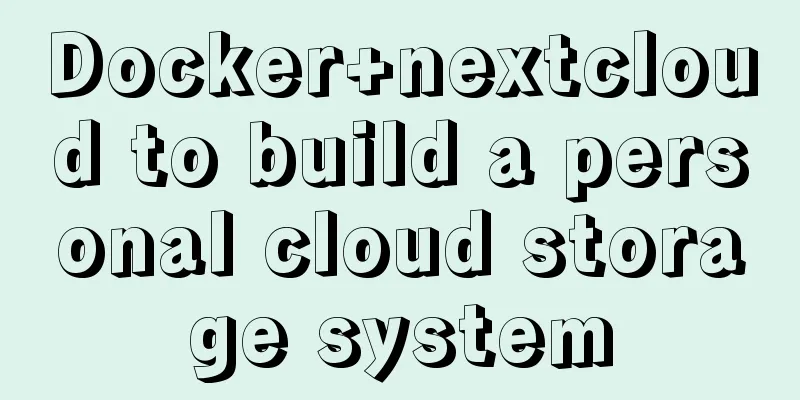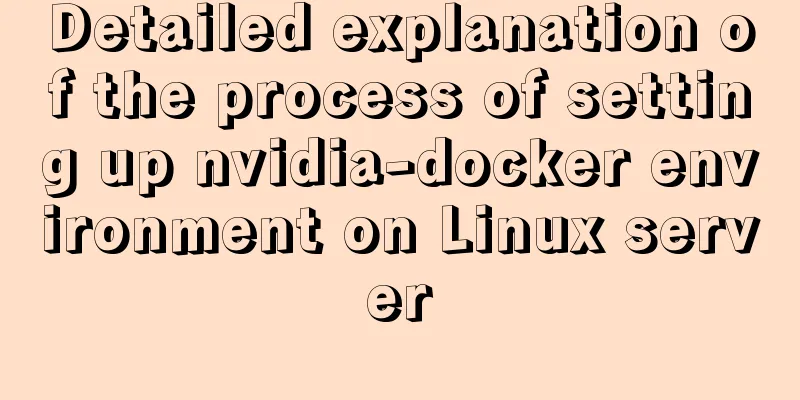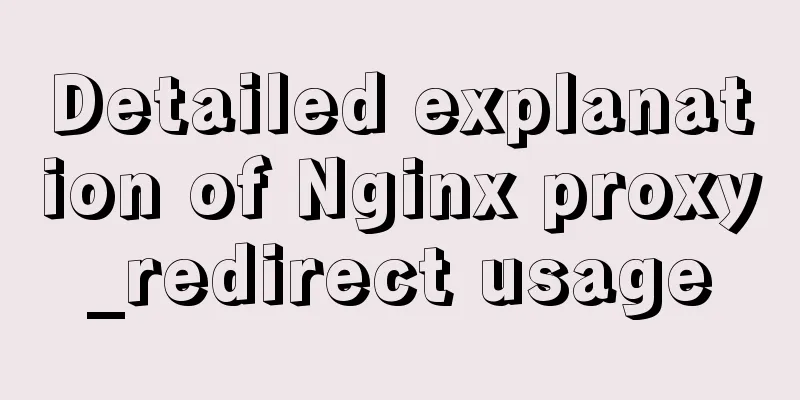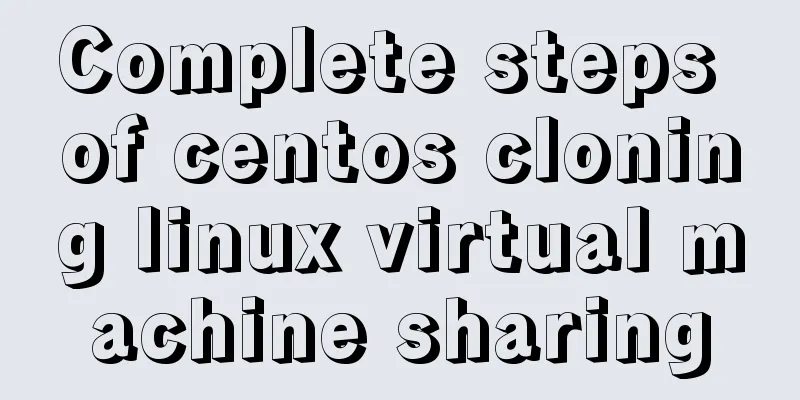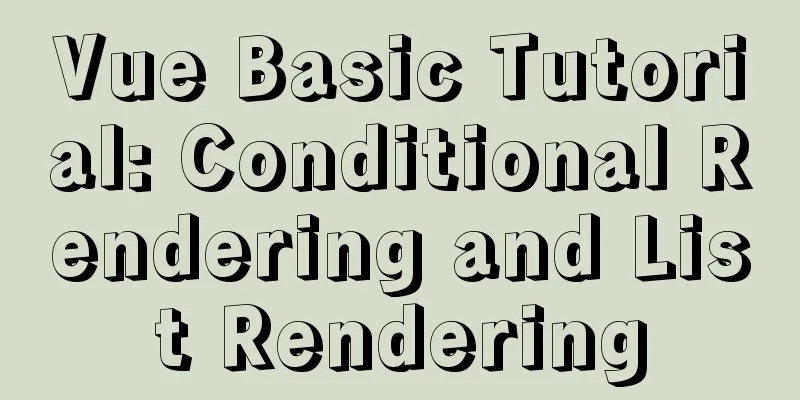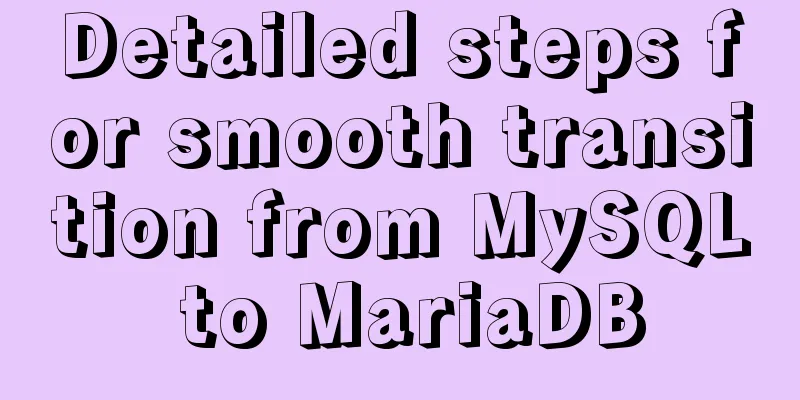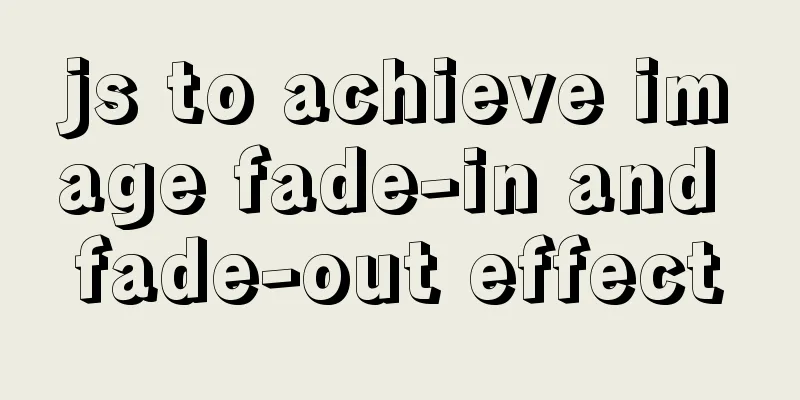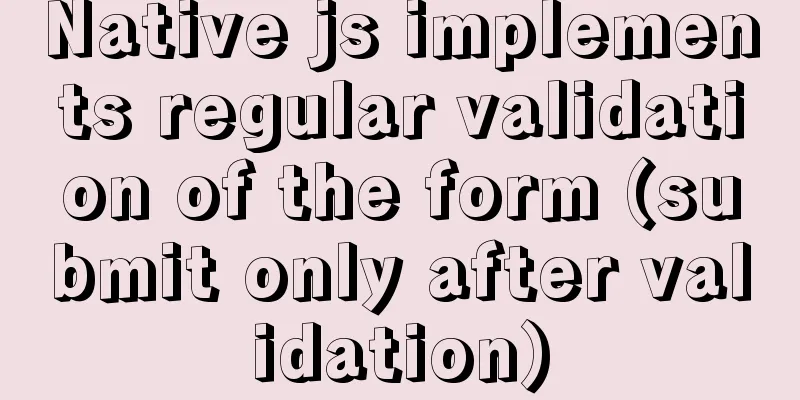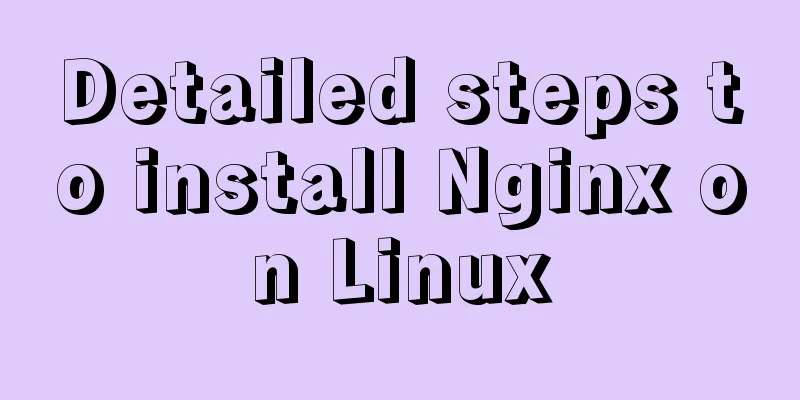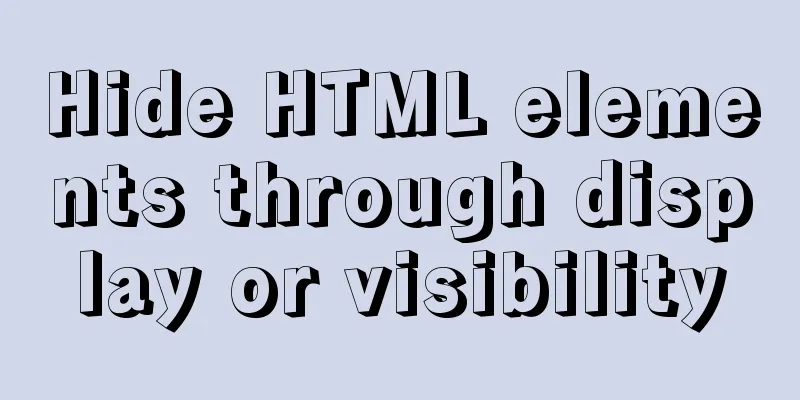How to quickly modify the root password under CentOS8
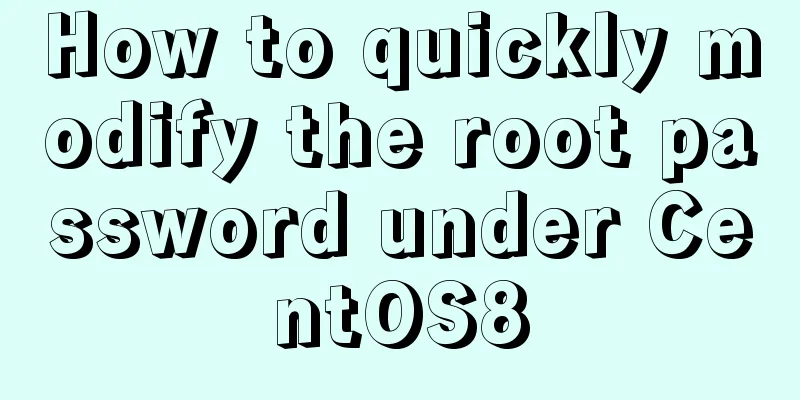
|
Start the centos8 virtual machine and press the up and down keys to select the first line in the interface in Figure 1
As shown in Figure 1 Press the 'e' key to enter the interface shown in Figure 2, and move the down arrow key to the line that begins with "linux16". Then press the right arrow key to move, find "ro" and change it to "
As shown in Figure 2
As shown in Figure 3 Press and hold the Ctrl and x keys at the same time, and the system will enter the following interface, which is the emergency mode. As shown in Figures 4 and 5.
As shown in Figure 4, the waiting time for this interface is relatively long, so you need to wait patiently.
4. Run the command " /# chroot /sysroot/ /# LANG=en (Change the language to English) /#passwd /# touch /.autorelabel
As shown in Figure 6
As shown in Figure 7 6. Enter this interface and enter the newly set root password to log in successfully. As shown in Figure 8.
As shown in Figure 8 7. Login successful and enter the centos8 system. As shown in Figure 9.
As shown in Figure 9 At this point, the root password of the centos8 system has been modified! Summarize This is the end of this article about how to quickly change the root password under CentOS8. For more relevant centOS8 root password cracking content, please search 123WORDPRESS.COM's previous articles or continue to browse the following related articles. I hope everyone will support 123WORDPRESS.COM in the future! You may also be interested in:
|
<<: How to draw the timeline with vue+canvas
>>: A brief analysis of the tutorial on installing MySQL 8.0.18 on CentOS 6.8 (RPM method)
Recommend
Solution to the problem that elements with negative z-index cannot be clicked
I was working on a pop-up ad recently. Since the d...
How to monitor Windows performance on Zabbix
Background Information I've been rereading so...
Detailed analysis of binlog_format mode and configuration in MySQL
There are three main ways of MySQL replication: S...
Create a custom system tray indicator for your tasks on Linux
System tray icons are still a magical feature tod...
Sample code for modifying the input prompt text style in html
On many websites, we have seen the input box disp...
Solution to Incorrect string value in MySQL
Many friends will report the following error when...
A brief discussion on three methods of asynchronous replication in MySQL 8.0
In this experiment, we configure MySQL standard a...
Detailed explanation of meta tags (the role of meta tags)
No matter how wonderful your personal website is,...
Life cycle and hook functions in Vue
Table of contents 1. What is the life cycle 2. Th...
Share the 15 best HTML/CSS design and development frameworks
Professional web design is complex and time-consu...
A few front-end practice summaries of Alipay's new homepage
Of course, it also includes some personal experien...
Deep understanding of the use of ::before/:before and ::after/:after
Part 1: Basics 1. Unlike pseudo-classes such as :...
How to achieve seamless token refresh
Table of contents 1. Demand Method 1 Method 2 Met...
Building the User Experience
<br />Maybe you've just come into a comp...
How to change the password of mysql5.7.20 under linux CentOS 7.4
After MySQL was upgraded to version 5.7, its secu...