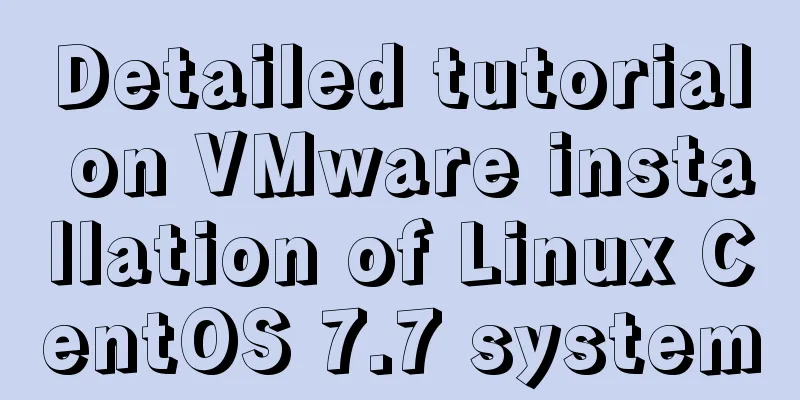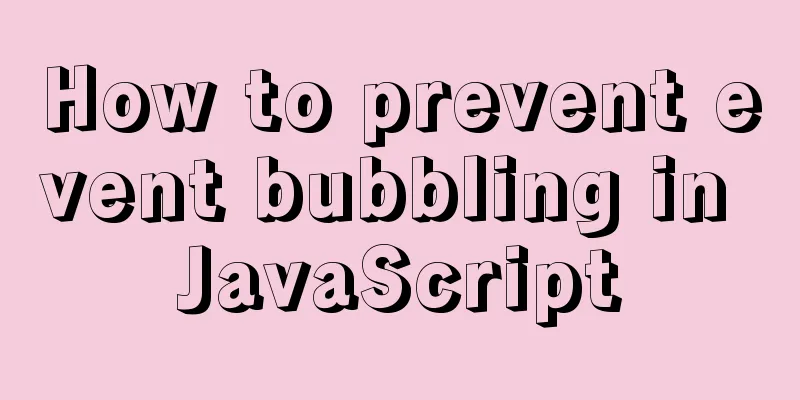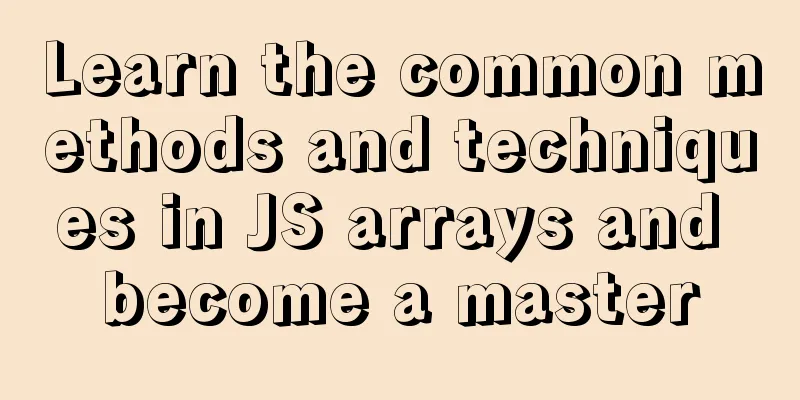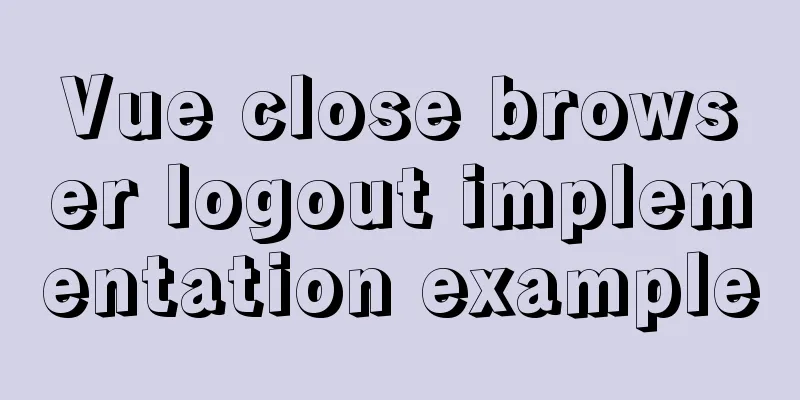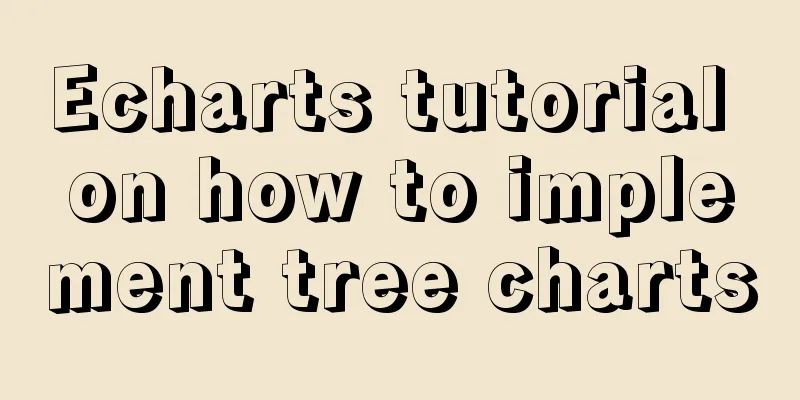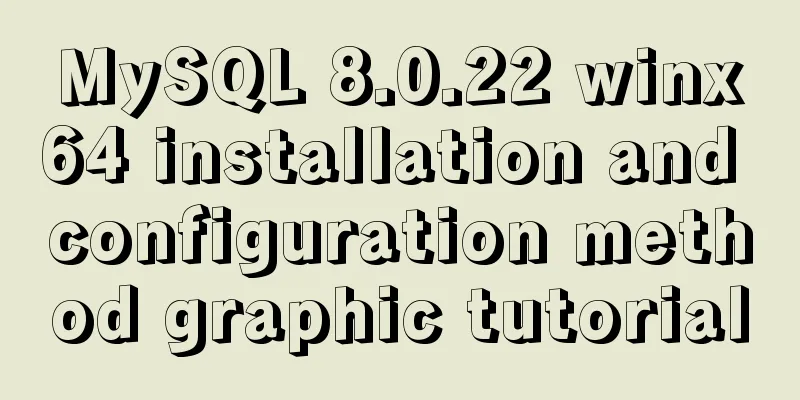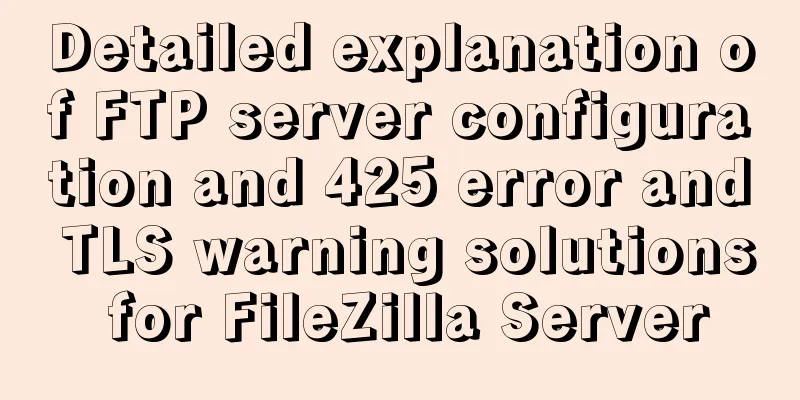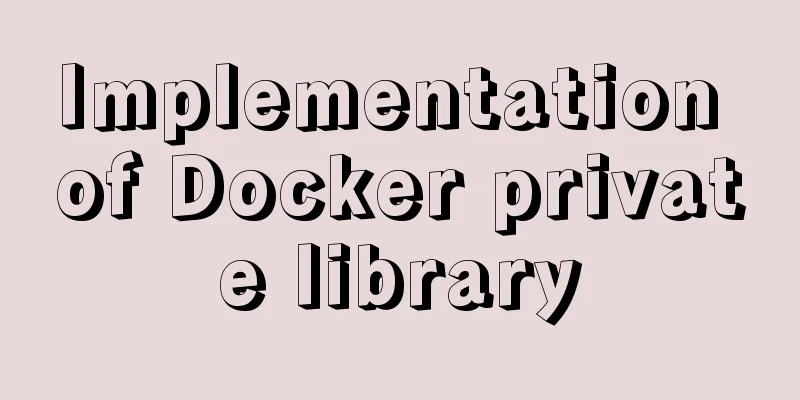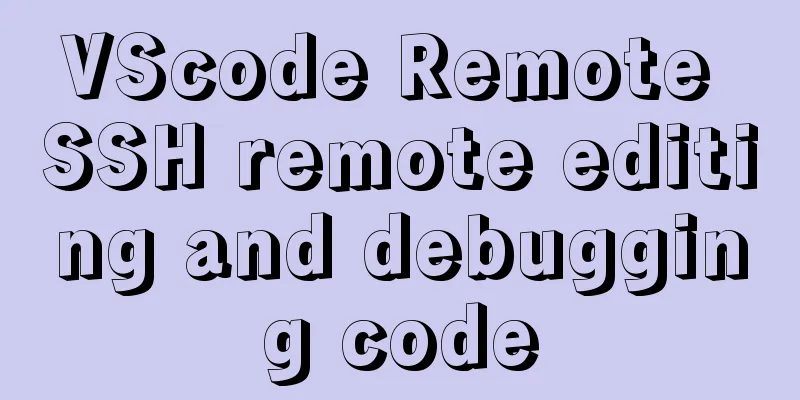Solution to Incorrect string value in MySQL
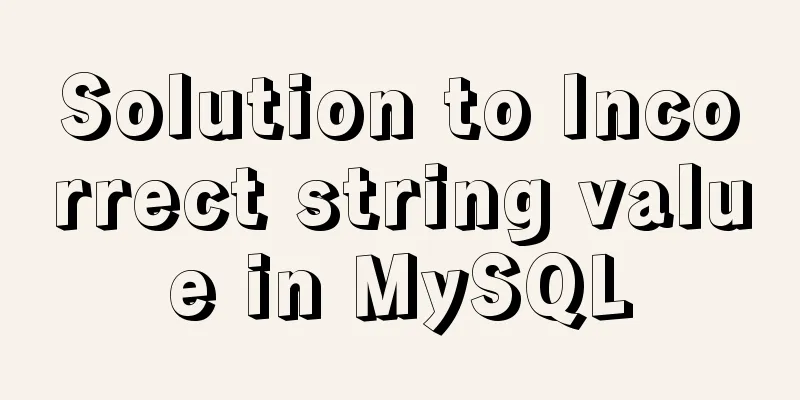
|
Many friends will report the following error when inserting Chinese characters using MySQL:
This is because we did not specify a character set. In the computer, characters are stored in a binary system. Similarly, Chinese characters also need to be stored in binary. Then we need to specify a table (representation rules: which Chinese characters correspond to which binary). Generally, utf8 is more commonly used. Of course, you can also specify utf8mb4, which can be used to represent more special symbols, such as emoticons. However, in our daily use, utf8 is sufficient. Let's take the utf8 character set as an example: First find the MySQL program in the start menu:
Just right-click any of these two, then click More-Open File Location:
Also right-click any of them, then click Properties, and find the path corresponding to my.ini in the target path:
Then right-click my.ini and open it in Notepad Write utf8 after the equal sign under [mysql]
Similarly, add utf8 to the right of the equal sign under [mysqld] (note that there should be no spaces on both sides) Pay special attention! ! ! After the modification, we can restart the computer, so that there will be no error when adding Chinese characters in the future (note here that before the modification, when inserting Chinese characters in the originally created database, an error will still be reported, and we should create a new database) This is the end of this article about the solution to Incorrect string value in Mysql. For more related Mysql Incorrect string value content, please search 123WORDPRESS.COM's previous articles or continue to browse the following related articles. I hope everyone will support 123WORDPRESS.COM in the future! You may also be interested in:
|
<<: Detailed explanation of anonymous slots and named slots in Vue
>>: About IE8 compatibility: Explanation of the X-UA-Compatible attribute
Recommend
MySQL 8.0.20 installation and configuration method graphic tutorial under Windows 10
Win10 system locally installed MySQL8.0.20, perso...
Detailed explanation of using Vue custom tree control
This article shares with you how to use the Vue c...
Summary of Operator Operations That Are Very Error-Prone in JavaScript
Table of contents Arithmetic operators Abnormal s...
Detailed explanation of the differences between the four types of positioning in CSS
We all know that the commonly used positioning me...
CSS code abbreviation div+css layout code abbreviation specification
Using abbreviations can help reduce the size of yo...
MySQL sql_mode analysis and setting explanation
When inserting a set of data into the MySQL datab...
Docker Nginx container production and deployment implementation method
Quick Start 1. Find the nginx image on Docker Hub...
Example of ellipsis when CSS multi-line text overflows
Ellipses appear when multi-line text overflows Th...
MySQL database introduction: detailed explanation of database backup operation
Table of contents 1. Single database backup 2. Co...
Detailed steps for deploying Microsoft Sql Server with Docker
Table of contents 1 Background 2 Create a contain...
Getting Started Guide to MySQL Sharding
Preface Relational databases are more likely to b...
Html easily implements rounded rectangle
Question: How to achieve a rounded rectangle usin...
MySQL string splitting operation (string interception containing separators)
String extraction without delimiters Question Req...
React's context and props explained
Table of contents 1. context 1. Usage scenarios 2...
How to enable remote access in Docker
Docker daemon socket The Docker daemon can listen...