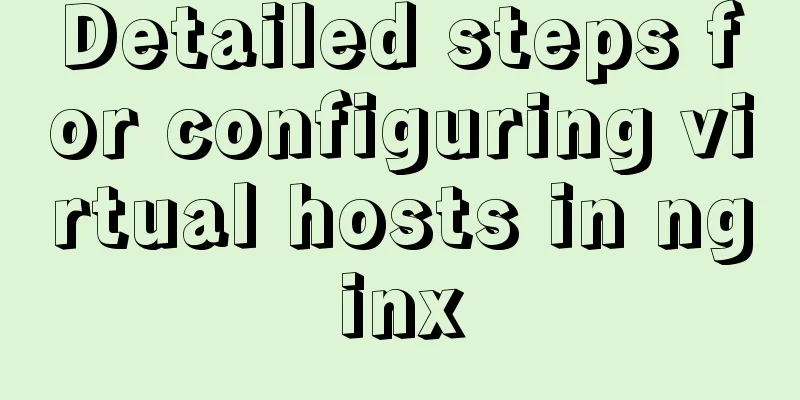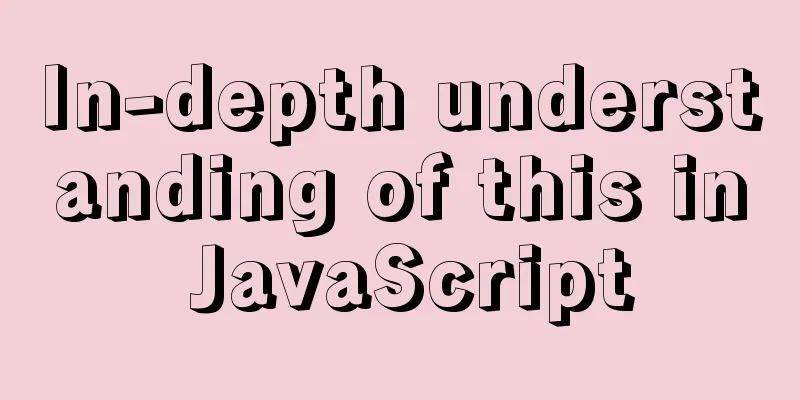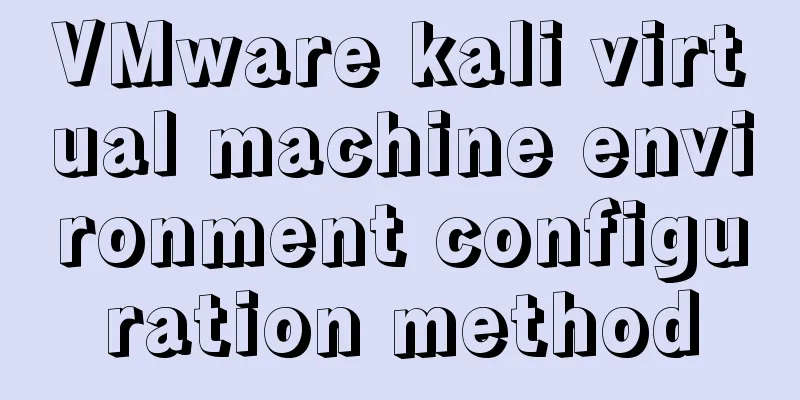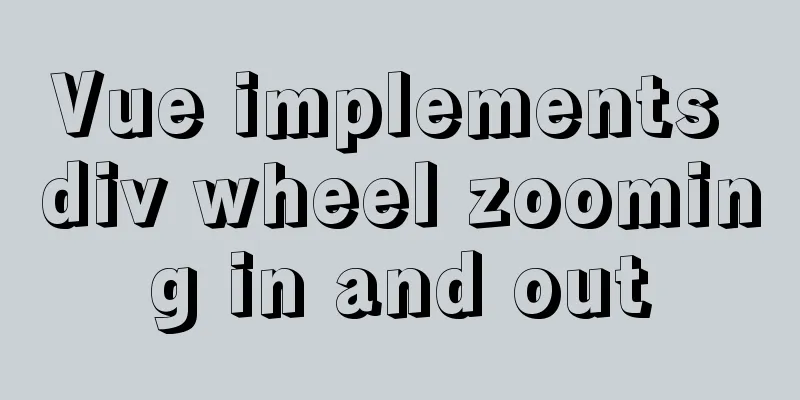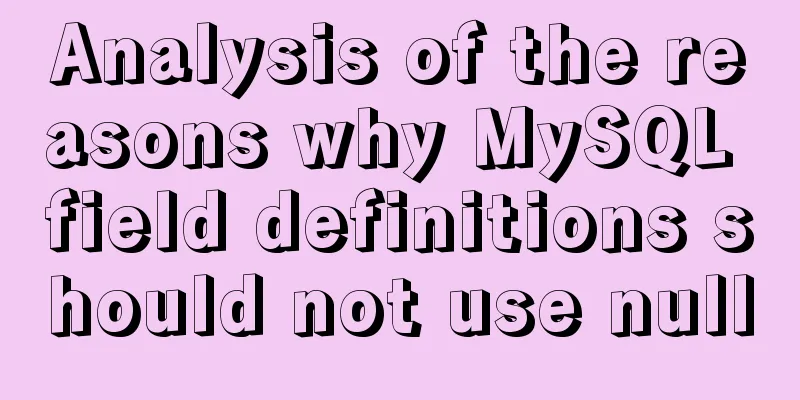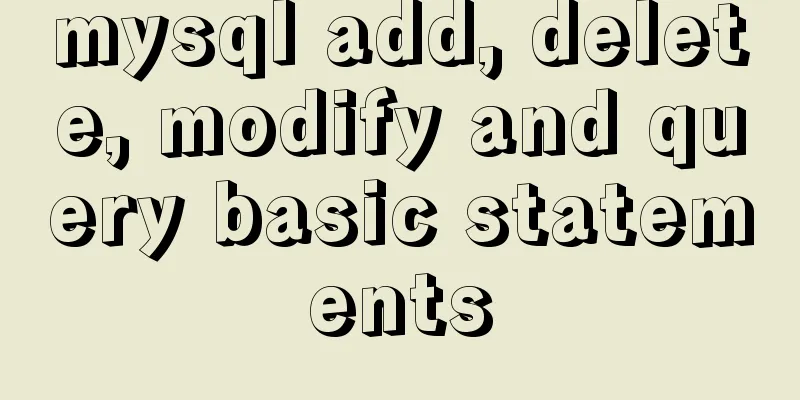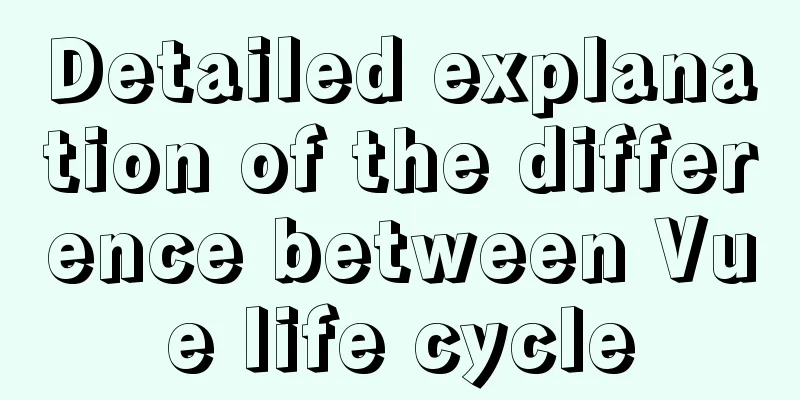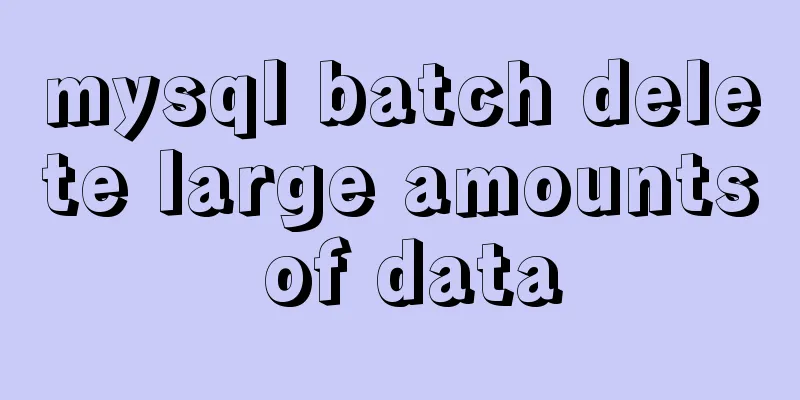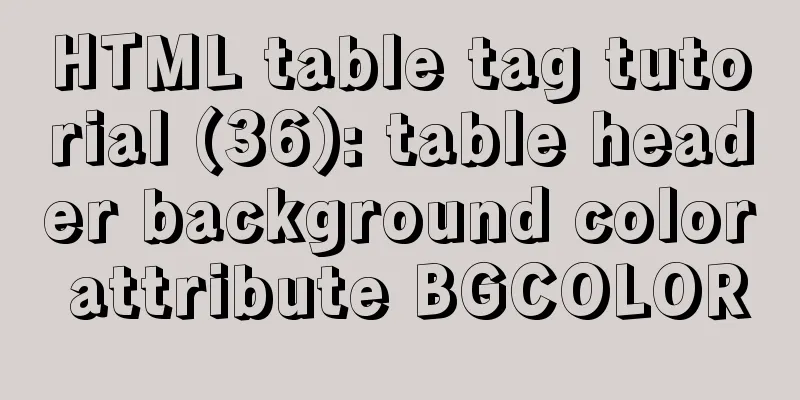Docker nginx implements one host to deploy multiple sites

|
The virtual machine I rented from a certain site is about to expire, and the renewal fee is more than 200 yuan. Thinking of buying a new server in Alibaba Cloud, I might as well transfer this one there as well. I will use the real domain name, and please don’t hack my website. Thank you. Alibaba Cloud has deployed a site that can be directly accessed using the domain name www.dcssn.com. My idea is to use www.xhxf119.com to point to this host and access different services based on different domain names. first Domain name resolution must point to the IP address of this host. Then The service of www.dcssn.com opens port 8080, docker run -p 8080:80 weian www.xhxf119.com service opens port 8081, docker run -p 8081:80 xinhua www.dcssn.com:8080 can access www.xhxf119.com:8081 can also access Next, write the nginx configuration file
nginx.conf
worker_processes 1;
events {
worker_connections 1024;
}
http {
include mime.types;
default_type application/octet-stream;
sendfile on;
keepalive_timeout 65;
server
{
listen 80;
server_name www.dcssn.com;
location / {
proxy_redirect off;
proxy_set_header Host $host;
proxy_set_header X-Real-IP $remote_addr;
proxy_set_header X-Forwarded-For $proxy_add_x_forwarded_for;
proxy_pass http://47.92.69.112:8080;
}
}
server
{
listen 80;
server_name www.xhxf119.com;
location / {
proxy_redirect off;
proxy_set_header Host $host;
proxy_set_header X-Real-IP $remote_addr;
proxy_set_header X-Forwarded-For $proxy_add_x_forwarded_for;
proxy_pass http://47.92.69.112:8081;
}
}
}
Then save this file to the /host/path/ directory
The general process is like this. You can directly enter www.dcssn.com or www.xhxf119.com to visit
Additional knowledge: Docker configures nginx to support multiple subdomains corresponding to different project directories There is a chance to get a reverse proxy distribution For specific PHP and nginx configurations, please see the setup in my blog
The content of the runoob-test-php.conf file is actually the directory corresponding to the subdomain.
server {
listen 80;
server_name www.liuyuanshan.top;
location / {
#proxy_pass http://106.52.36.65:80;
root /usr/share/nginx/html;
index index.php index.html index.htm;
}
error_page 500 502 503 504 /50x.html;
location = /50x.html {
root /usr/share/nginx/html;
}
location ~ \.php$ {
fastcgi_pass php:9000;
fastcgi_index index.php;
fastcgi_param SCRIPT_FILENAME /var/www/html/$fastcgi_script_name;
include fastcgi_params;
}
}
server {
listen 80;
server_name message.liuyuanshan.top;
location / {
root /usr/share/nginx/html/message/;
index index.php index.html index.htm;
}
error_page 500 502 503 504 /50x.html;
location = /50x.html {
root /usr/share/nginx/html;
}
location ~ \.php$ {
fastcgi_pass php:9000;
fastcgi_index index.php;
fastcgi_param SCRIPT_FILENAME /var/www/html/message/$fastcgi_script_name;
include fastcgi_params;
}
}
server {
listen 80;
server_name wordpress.liuyuanshan.top;
location / {
root /usr/share/nginx/html/wordpress/;
index index.php index.html index.htm;
}
error_page 500 502 503 504 /50x.html;
location = /50x.html {
root /usr/share/nginx/html;
}
location ~ \.php$ {
fastcgi_pass php:9000;
fastcgi_index index.php;
fastcgi_param SCRIPT_FILENAME /var/www/html/wordpress/$fastcgi_script_name;
include fastcgi_params;
}
}
Restart Docker's nginx container
The above article about how to deploy multiple sites on one host using docker nginx is all I have to share with you. I hope it can give you a reference, and I also hope that you will support 123WORDPRESS.COM. You may also be interested in:
|
<<: Detailed steps for using AES.js in Vue
>>: Detailed explanation of MySQL persistent statistics
Recommend
How to use vue3 to build a material library
Table of contents Why do we need a material libra...
Explanation of using if judgment conditions in sum and count functions when using SQL statements to collect data
First, let me give you an example (if you don’t w...
mysql row column conversion sample code
1. Demand We have three tables. We need to classi...
How to restore a single database or table in MySQL and possible pitfalls
Preface: The most commonly used MySQL logical bac...
How to forget the password of Jenkins in Linux
1.Jenkins installation steps: https://www.jb51.ne...
DIV common attributes collection
1. Property List Copy code The code is as follows:...
Comprehensive understanding of Node event loop
Table of contents Node Event Loop Event loop diag...
Exploring the Linux Kernel: The Secrets of Kconfig
Get a deep understanding of how the Linux configu...
Four categories of CSS selectors: basic, combination, attribute, pseudo-class
What is a selector? The role of the selector is t...
A record of pitfalls in JS regular matching
I recently discovered a pitfall in regular expres...
Detailed explanation of Tomcat's Server Options
1. Configuration By default, the first two are no...
What does the n after int(n) in MySQL mean?
You may already know that the length 1 of int(1) ...
Example code for implementing card waterfall layout with css3 column
This article introduces the sample code of CSS3 c...
Introduction to CSS3 color value RGBA and gradient color usage
Before CSS3, gradient images could only be used a...
One-click installation of MySQL 5.7 and password policy modification method
1. One-click installation of Mysql script [root@u...