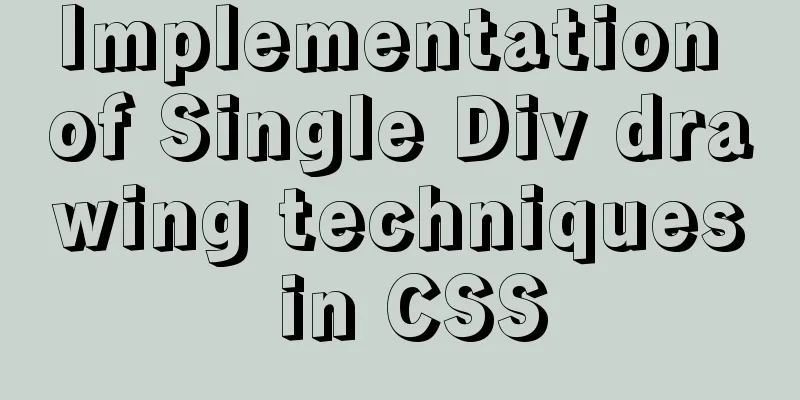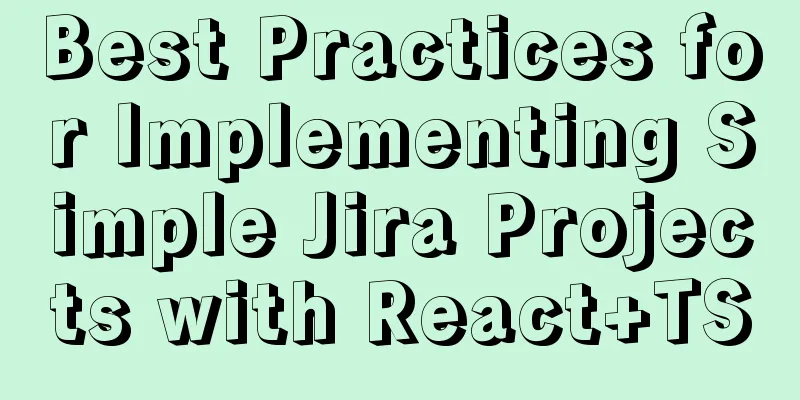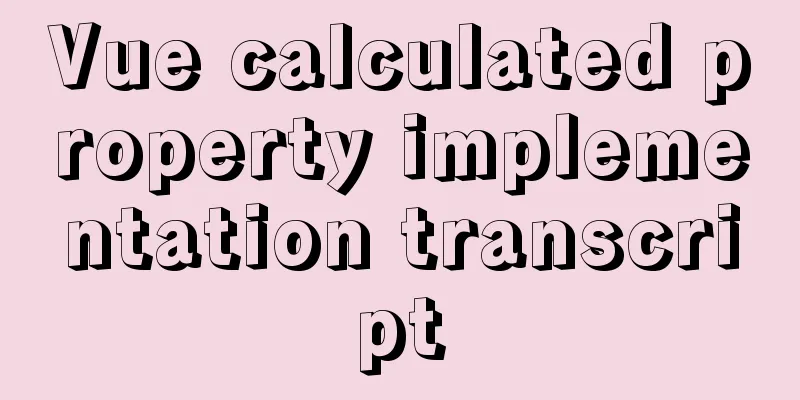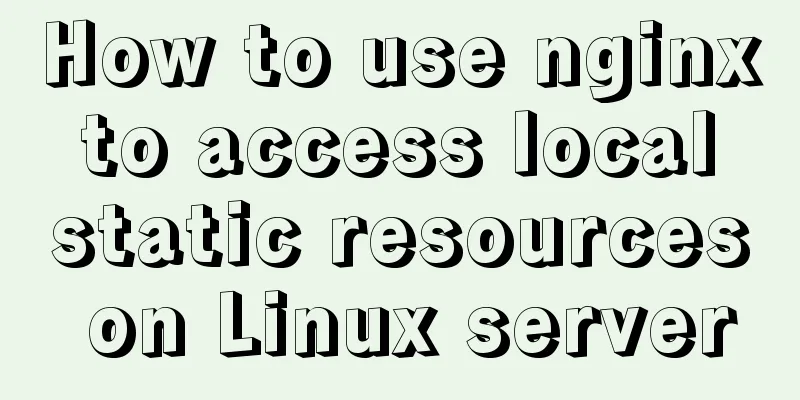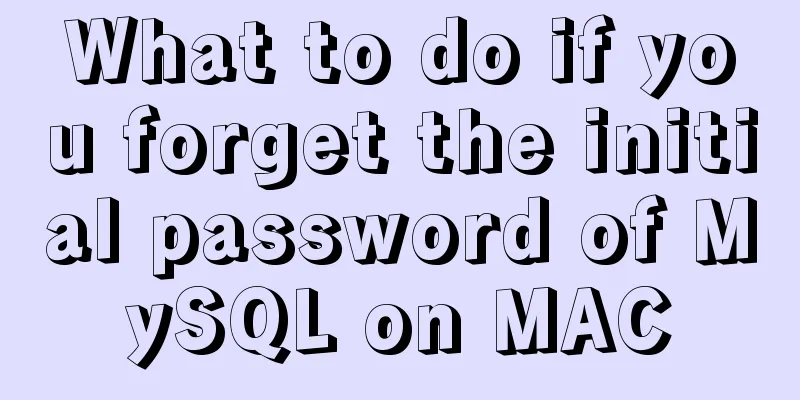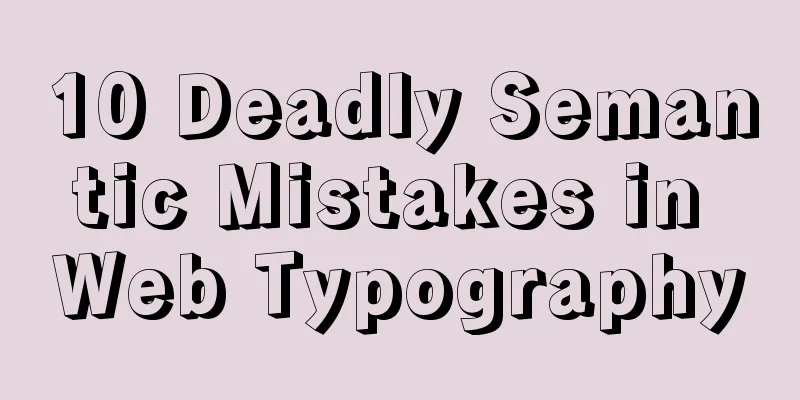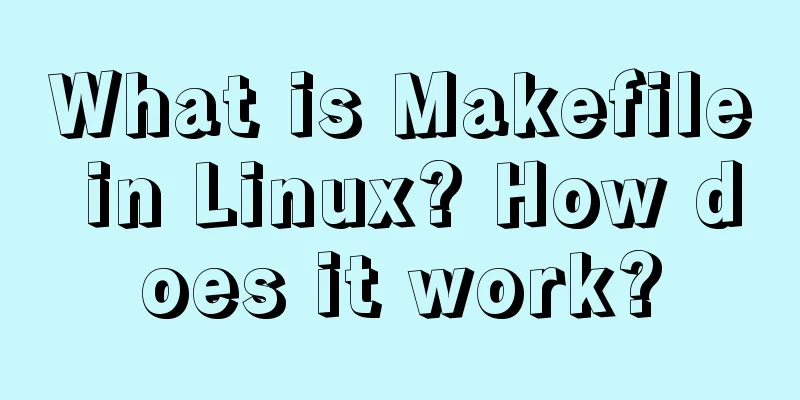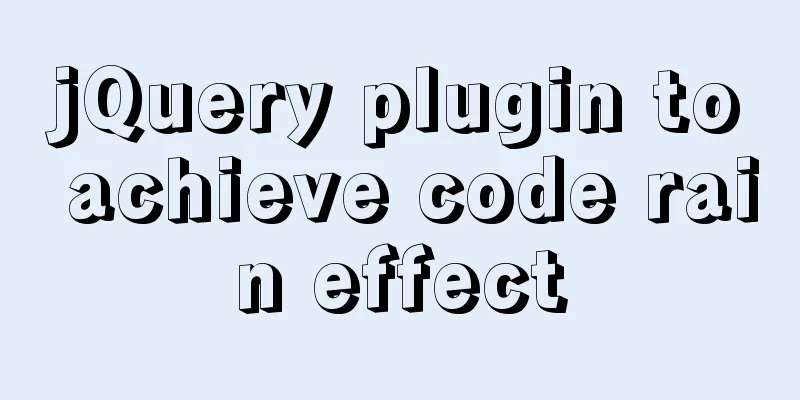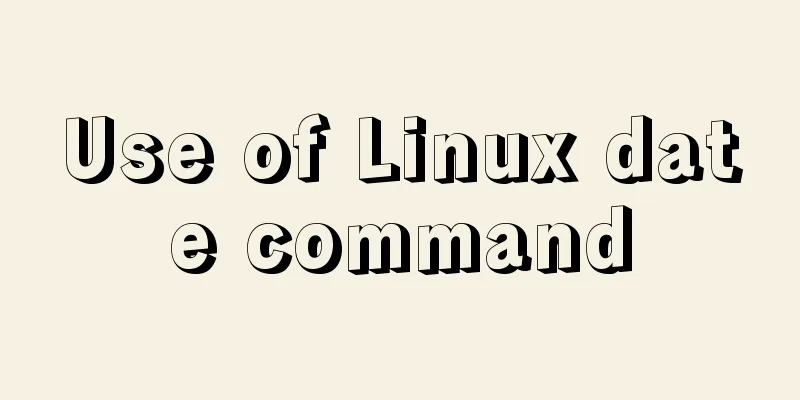Detailed steps for using AES.js in Vue
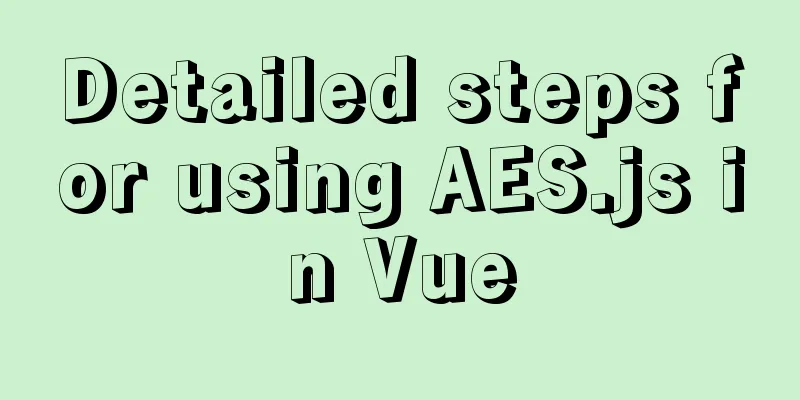
|
Use of AES encryption Data transmission encryption and decryption processing---AES.js first step: Install crypto-js dependency in vue
Step 2: Create a new AES.js file in the static directory, for example:
Step 3: Fill in the following code in AES.js
import CryptoJS from "crypto-js";
// npm install crypto-js --save-dev
//Randomly generate a specified number of 32-bit keys
export default {
generatekey(num) {
let library =
"ABCDEFGHIJKLMNOPQRSTUVWXYZabcdefghijklmnopqrstuvwxyz0123456789";
let key = "";
for (var i = 0; i < num; i++) {
let randomPoz = Math.floor(Math.random() * library.length);
key += library.substring(randomPoz, randomPoz + 1);
}
return key;
},
//encrypt(word, keyStr) {
keyStr = keyStr ? keyStr : "CXMGNcYwTrtsadQmV935ONNXMUycpG1g"; //Judge whether ksy exists. If not, use the defined key
var key = CryptoJS.enc.Utf8.parse(keyStr);
var srcs = CryptoJS.enc.Utf8.parse(word);
var encrypted = CryptoJS.AES.encrypt(srcs, key, {
mode: CryptoJS.mode.ECB,
padding: CryptoJS.pad.Pkcs7
});
return encrypted.toString();
},
//decryptiondecrypt(word, keyStr) {
keyStr = keyStr ? keyStr : "CXMGNcYwTrtsadQmV935ONNXMUycpG1g";
var key = CryptoJS.enc.Utf8.parse(keyStr);
var decrypt = CryptoJS.AES.decrypt(word, key, {
mode: CryptoJS.mode.ECB,
padding: CryptoJS.pad.Pkcs7
});
return CryptoJS.enc.Utf8.stringify(decrypt).toString();
}
};Step 4: Introduce where encryption is needed
Step 5: Call //If it is an object/array, you need to convert it into a string by JSON.stringify first //Call the encryption method var encrypts = AES.encrypt(JSON.stringify(cars),keys); //Call the decryption method var dess = JSON.parse(AES.decrypt(encrypts,keys)); console.log(encrypts) console.log(encrypts.length) console.log(dess)
This concludes this article on the detailed steps of using AES.js in Vue. For more relevant content about using AES.js in Vue, please search for previous articles on 123WORDPRESS.COM or continue to browse the following related articles. I hope everyone will support 123WORDPRESS.COM in the future! You may also be interested in:
|
<<: Detailed analysis of several situations in which MySQL indexes fail
>>: Docker nginx implements one host to deploy multiple sites
Recommend
jQuery implements the function of disabling the control button of sending verification code
Required effect: After clicking to send the verif...
Detailed steps to install MySQL 5.7 via YUM on CentOS7
1. Go to the location where you want to store the...
A brief discussion of several browser compatibility issues encountered
background Solving browser compatibility issues i...
JS implements a detailed plan for the smooth version of the progress bar
The progress bar is not smooth I believe that mos...
Native JS to achieve image marquee effects
Today I will share with you a picture marquee eff...
Tudou.com front-end overview
1. Division of labor and process <br />At T...
Detailed explanation of simple snow effect example using JS
Table of contents Preface Main implementation cod...
Detailed explanation of MySQL transactions and MySQL logs
Transactional Characteristics 1. Atomicity: After...
MySQL million-level data paging query optimization solution
When there are tens of thousands of records in th...
Introduction to JavaScript built-in objects
Table of contents 1. Built-in objects 2. Math Obj...
VMware WorkStation 14 pro installation Ubuntu 17.04 tutorial
This article records the specific method of insta...
MySQL 5.7.21 winx64 green version installation and configuration method graphic tutorial
This article records the installation and configu...
How to clear mysql registry
Specific method: 1. Press [ win+r ] to open the r...
CSS3 implementation example of rotating only the background image 180 degrees
1. Mental Journey When I was writing the cockpit ...
Basic implementation method of cross-component binding using v-model in Vue
Hello everyone, today we will talk about how to u...