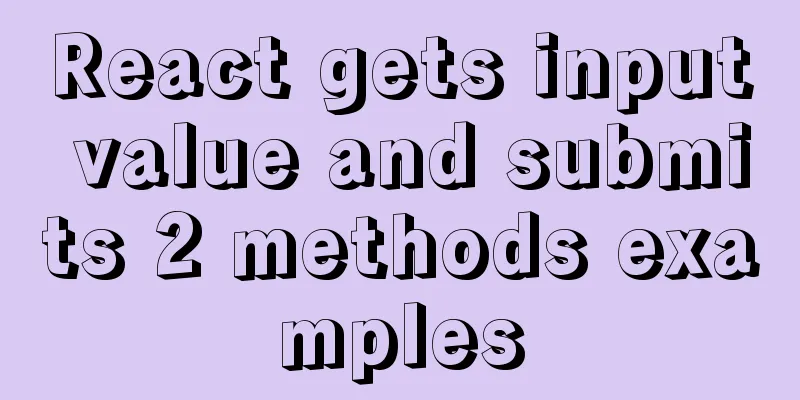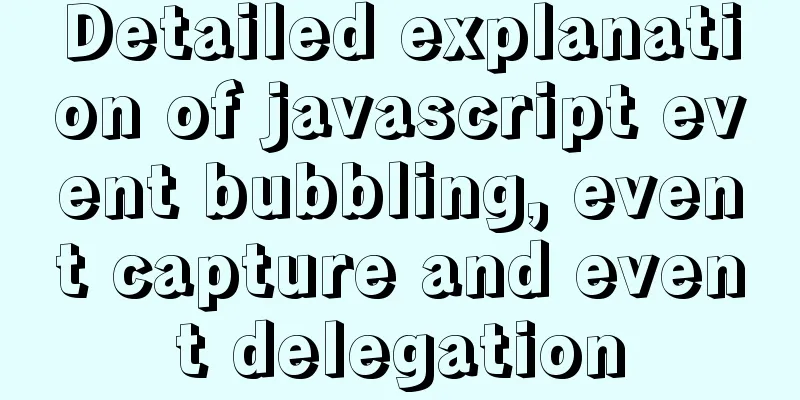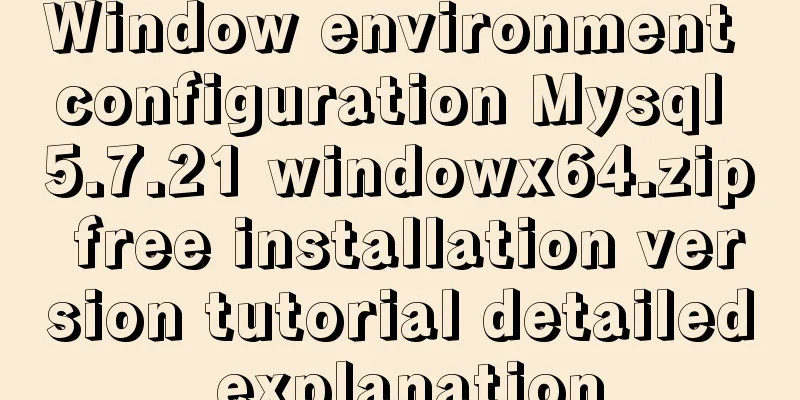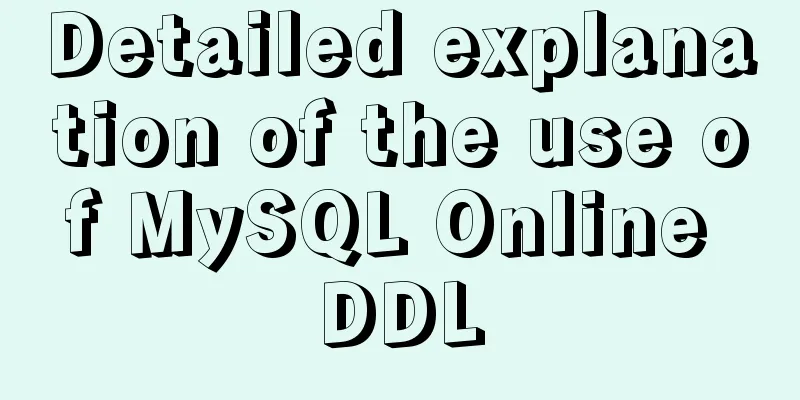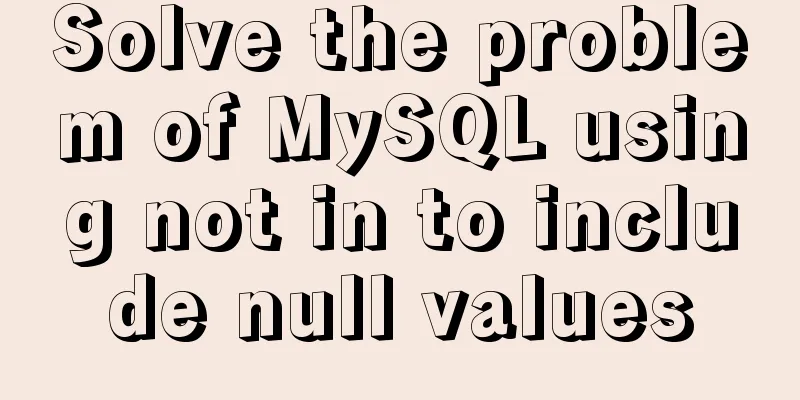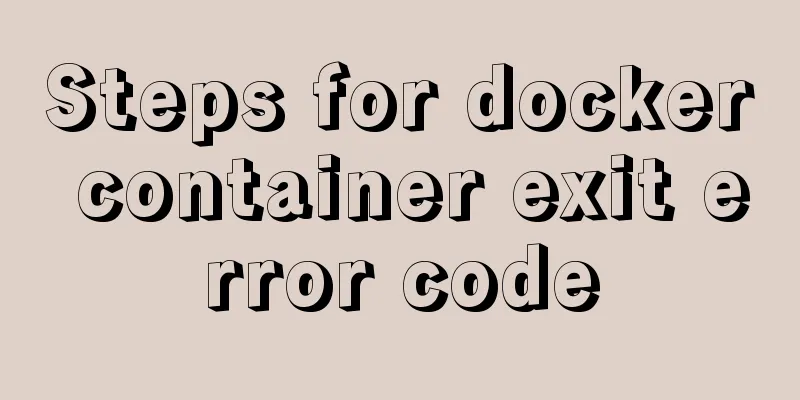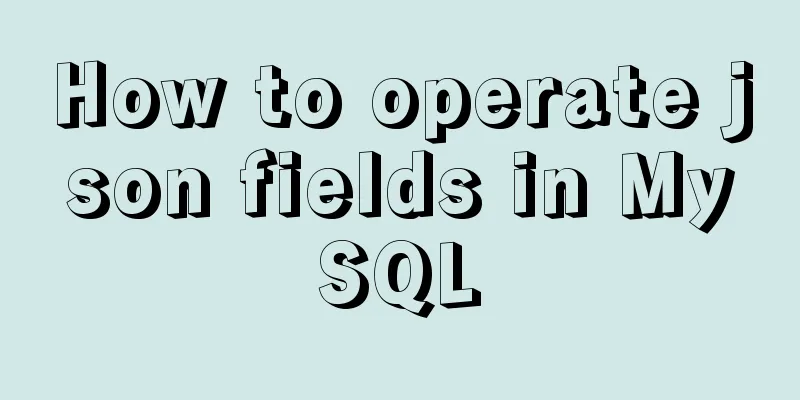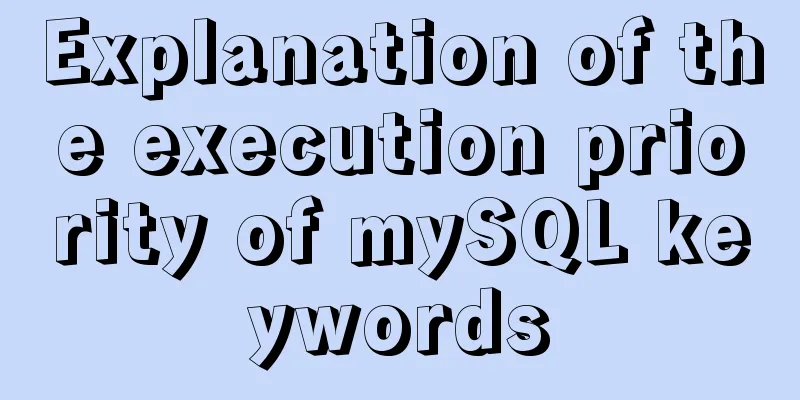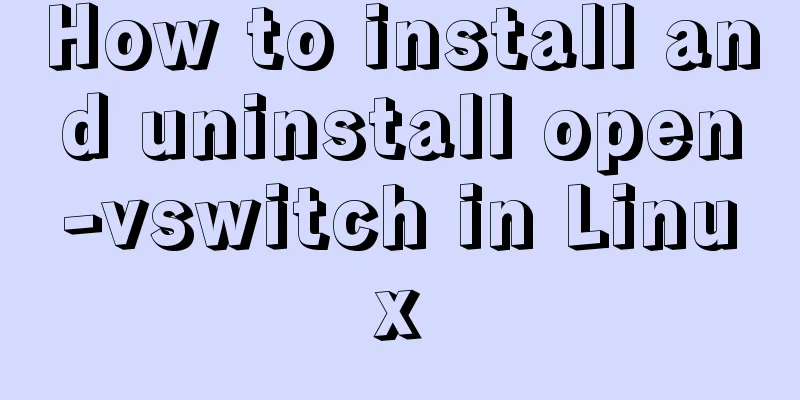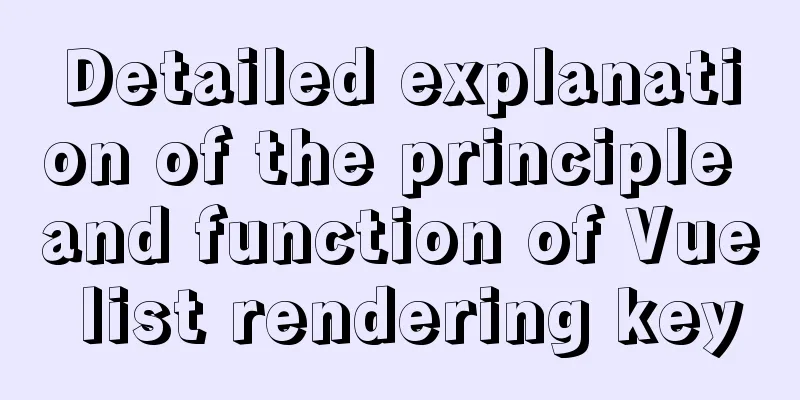CSS3 implementation example of rotating only the background image 180 degrees
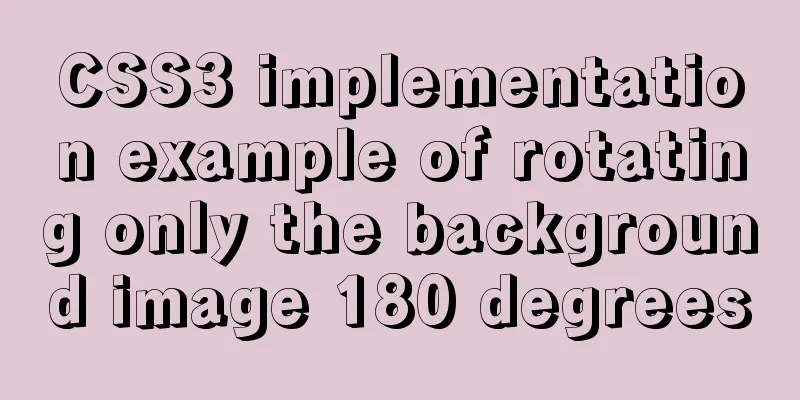
1. Mental JourneyWhen I was writing the cockpit recently, I thought about a problem, which is to simply rotate the background image to a certain angle. Only using CSS3's transfrom to flip the entire container to a certain angle does not achieve the effect I want. Then I finally achieved this effect by researching and referring to related articles. Without further ado, here is the code. 2. Code ImplementationThe HTML template is as follows
<div class="smart_development_right">
<div class="smart_development_content">
<span>Intelligent sensing devices</span>
</div>
<div class="smart_development_content">
<span>Online Rate</span>
</div>
</div>CSS Code
.smart_development_right{
position: relative;
overflow: hidden;
}
.wisdomGongdi .gongdi_center .center_top .smart_development_right::before {
content: "";
position: absolute;
width: 100%;
height: 100%;
top: 0;
left: 0;
z-index: -1;
background: url('/public/smart_equipment.png') 0 0 no-repeat;
transform: rotate(180deg);
}If you want to rotate 90 degrees to the right, change the 180deg in the above code to 90deg If you want to rotate 90 degrees to the left, change the 180deg in the above code to -90deg If the idea is right, then implementation will be very simple. Although I didn’t use this in the end, I still think it is very useful, so I would like to share it with you. References This concludes this article about the implementation example of rotating only the background image 180 degrees with CSS3. For more information about rotating the background image 180 degrees with CSS3, please search for previous articles on 123WORDPRESS.COM or continue to browse the related articles below. I hope you will support 123WORDPRESS.COM in the future! |
<<: What is html file? How to open html file
>>: Bootstrap 3.0 study notes grid system principle
Recommend
Detailed explanation of the basic functions and usage of MySQL foreign keys
This article uses examples to illustrate the basi...
Analyze the problem of transferring files and other parameters in the upload component of element-ui
Recently, I used vuethink in my project, which in...
Solution to the Chinese garbled code problem in the decompressed version of MYSQL
The decompressed version of MYSQL is installed 1:...
Solution to Ubuntu not being able to connect to the Internet
Problem description: I used a desktop computer an...
ES6 loop and iterable object examples
This article will examine the ES6 for ... of loop...
iview implements dynamic form and custom verification time period overlap
Dynamically adding form items iview's dynamic...
Implementation of HTML to PDF screenshot saving function
Using Technology itext.jar: Convert byte file inp...
Centos7.5 installs mysql5.7.24 binary package deployment
1. Environmental preparation: Operating system: C...
Use CSS to easily implement some frequently appearing weird buttons
background In the group, some students will ask r...
MySQL optimization: use join instead of subquery
Use JOIN instead of sub-queries MySQL supports SQ...
Basic usage examples of listeners in Vue
Table of contents Preface 1. Basic usage of liste...
How to use HTML 5 drag and drop API in Vue
The Drag and Drop API adds draggable elements to ...
Solution for Tomcat to place configuration files externally
question When we are developing normally, if we w...
jQuery plugin to implement accordion secondary menu
This article uses a jQuery plug-in to create an a...
Comprehensive understanding of html.css overflow
Comprehensive understanding of html.css overflow ...