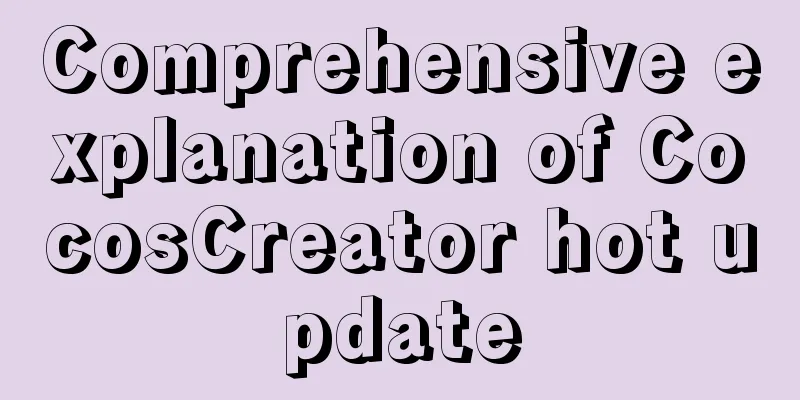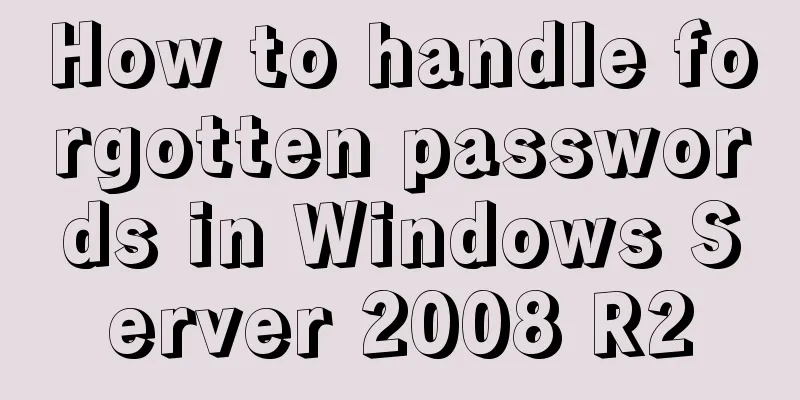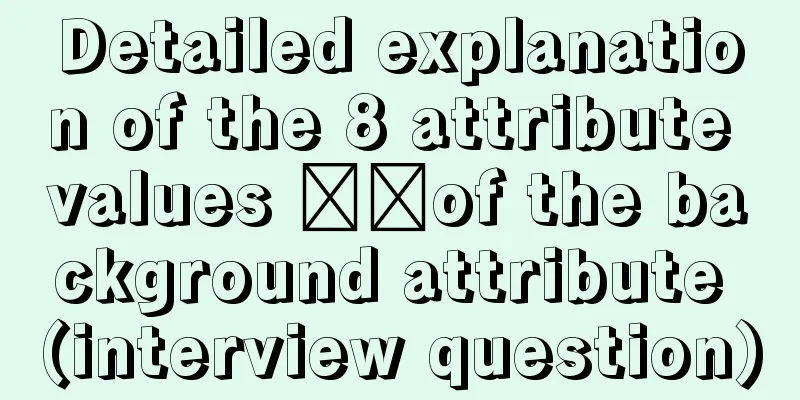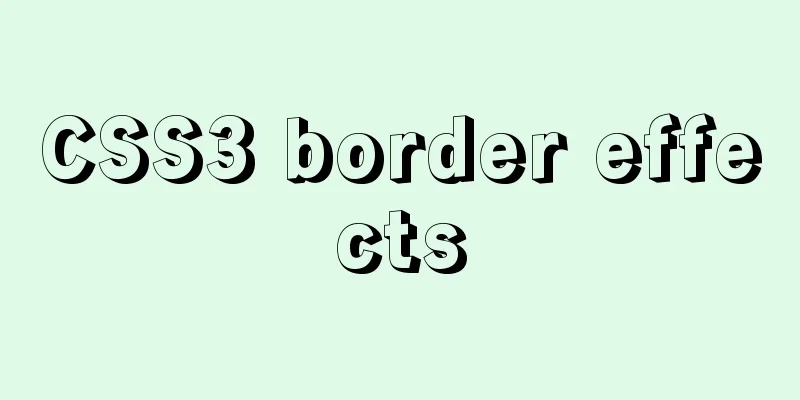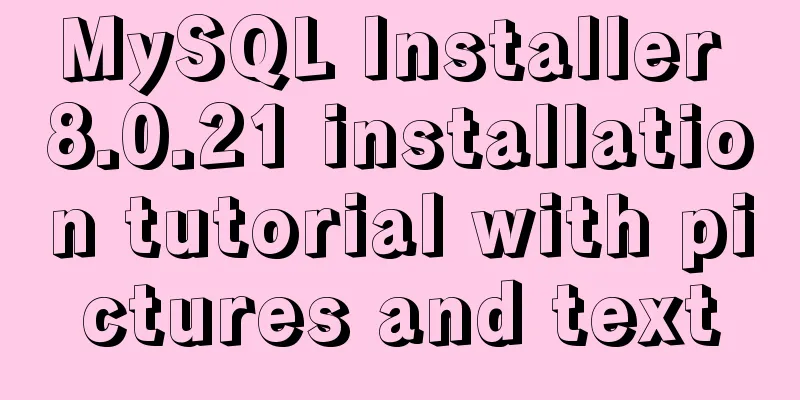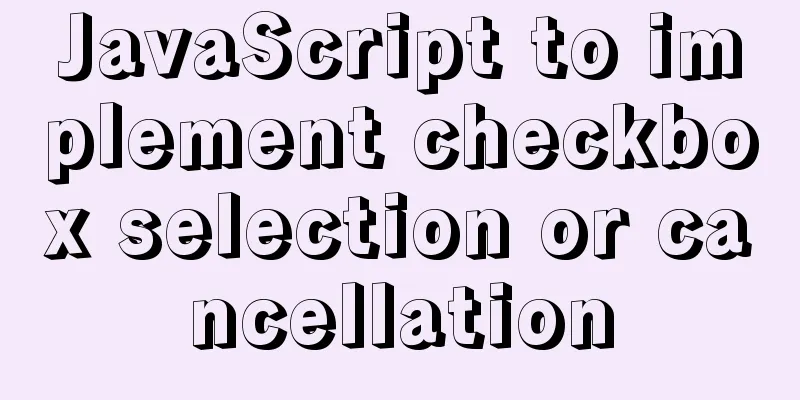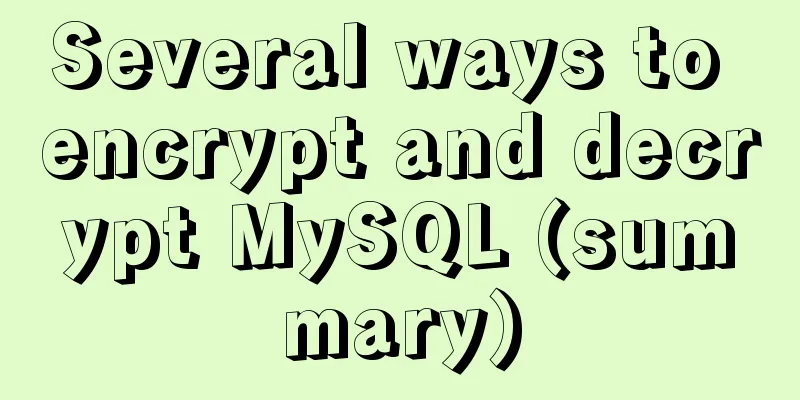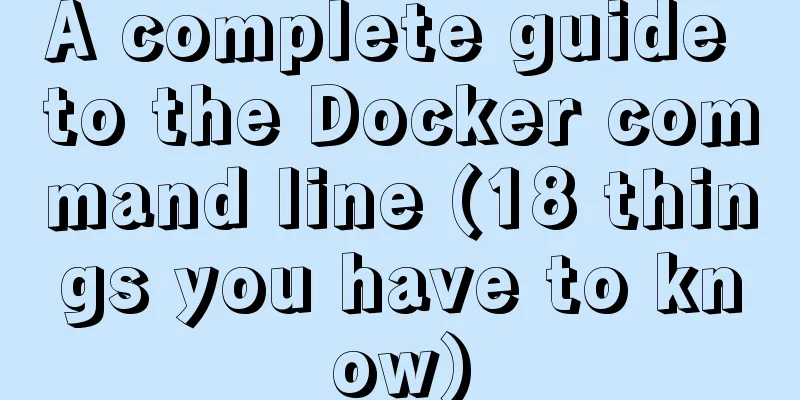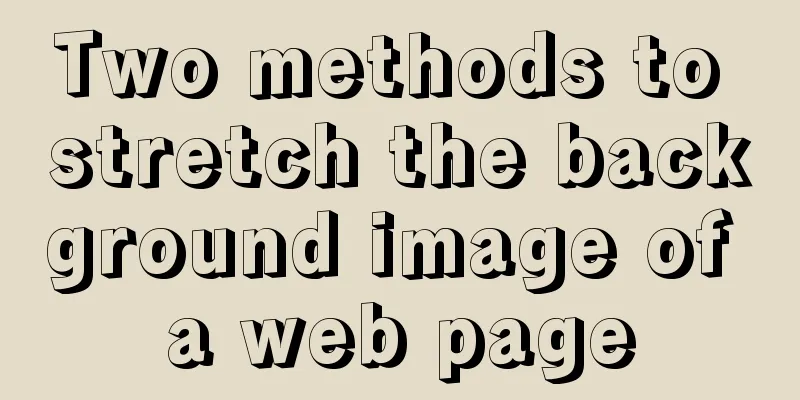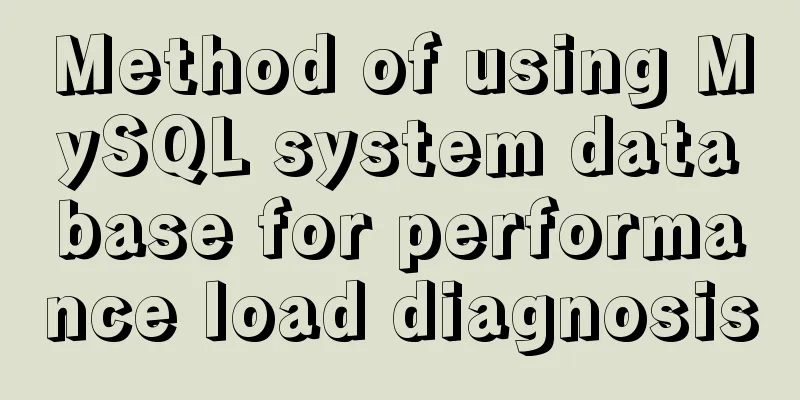Solution to Ubuntu not being able to connect to the Internet

|
Problem description: I used a desktop computer and the campus network to access the Internet via wired mode. I tested 64-bit Ubuntu 14.04.4, Ubuntu 14.04.5, and Ubuntu 16.04.3, and all of them had the following problems: The network shows that it is connected, but it cannot access the Internet:
This situation often occurs in some occasions where you need to log in to the Internet, such as schools. Of course, if this error occurs when you do not want to log in to the network, you can also try the following solutions: 1. Click the edit connection in the above picture and set the static IP, as shown in the figure below:
2. Press Ctrl+Alt+T to open the terminal and configure DNS as follows: (1) sudo nano /etc/network/interfaces and add dns-nameserver 114.114.114.114 at the end
(2) sudo nano /etc/resolvconf/resolv.conf.d/base and add nameserver 114.114.114.114 at the end
(3) sudo nano /etc/resolv.conf and add nameserver 114.114.114.114 at the end
3. Restart the network and the problem is solved! ! ! ! sudo service networking restart explain: DNS stands for Domain Name System, and its function is to convert domain names into specific IP addresses. Commonly used DNS:
The above is the full content of this article. I hope it will be helpful for everyone’s study. I also hope that everyone will support 123WORDPRESS.COM. You may also be interested in:
|
<<: MySQL Community Server 5.7.19 Installation Guide (Detailed)
>>: Vue implements the product tab of the product details page function
Recommend
Tutorial on installing Android Studio on Ubuntu 19 and below
Based on past experience, taking notes after comp...
Vue implements a simple marquee effect
This article shares the specific code of Vue to a...
The difference between div and table in speed, loading, web application, etc.
1: Differences in speed and loading methods The di...
Detailed explanation of filters and directives in Vue
Table of contents vue custom directive Global Dir...
How to modify the scroll bar style in Vue
Table of contents First of all, you need to know ...
Detailed explanation of common usage methods of weixin-js-sdk in vue
Link: https://qydev.weixin.qq.com/wiki/index.php?...
Analysis of the process of publishing and deploying Spring Boot applications through Docker
Table of contents Manual deployment 1. Create a s...
Why MySQL database avoids NULL as much as possible
Many tables in MySQL contain columns that can be ...
Sample code for implementing 3D rotation effect using pure CSS
Mainly use the preserve-3d and perspective proper...
CentOS7 64-bit installation mysql graphic tutorial
Prerequisites for installing MySQL: Install CentO...
How to use tcpdump to capture packets in Linux system
Let me look at the example code first: 1. Common ...
MySQL 8.0 New Features - Introduction to Check Constraints
Table of contents Preface Check Constraints Creat...
Use of Linux ifconfig command
1. Command Introduction The ifconfig (configure a...
Implementation of k8s deployment of docker container
Environment: (docker, k8s cluster), continue with...
Detailed analysis of classic JavaScript recursion case questions
Table of contents What is recursion and how does ...