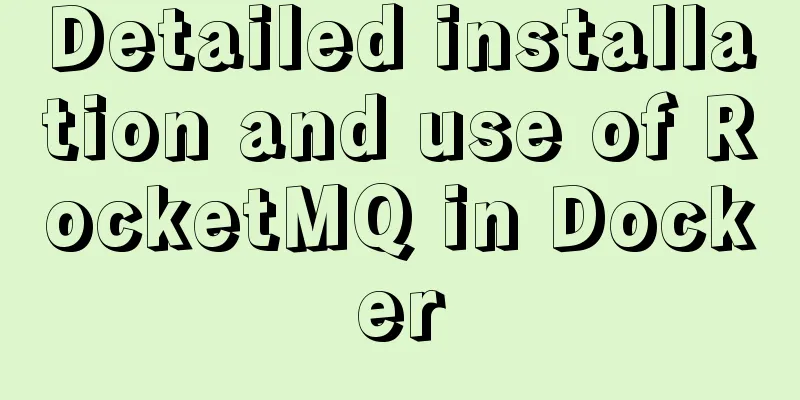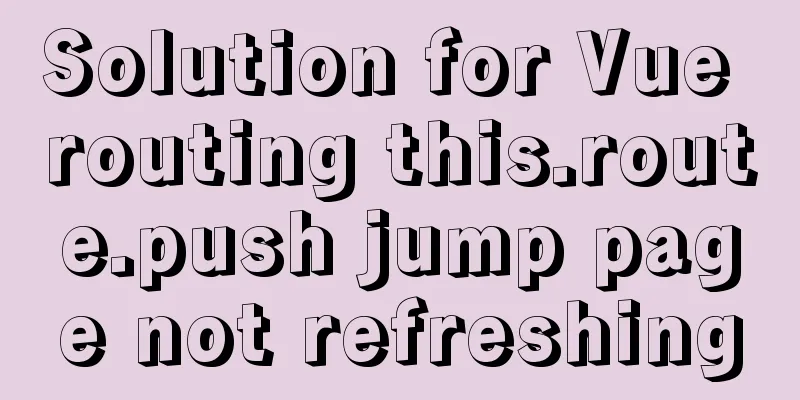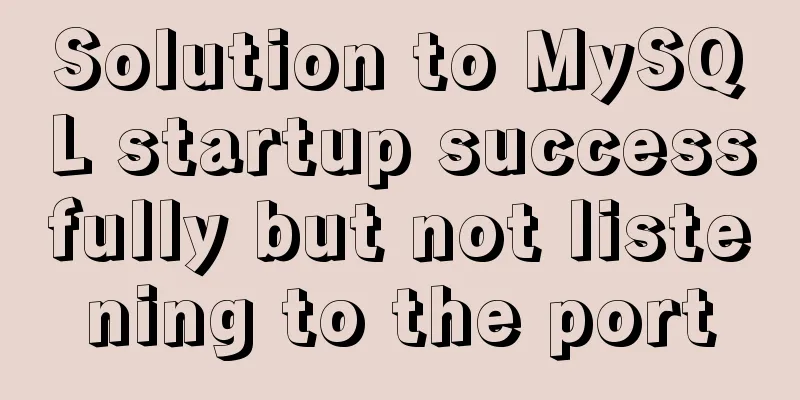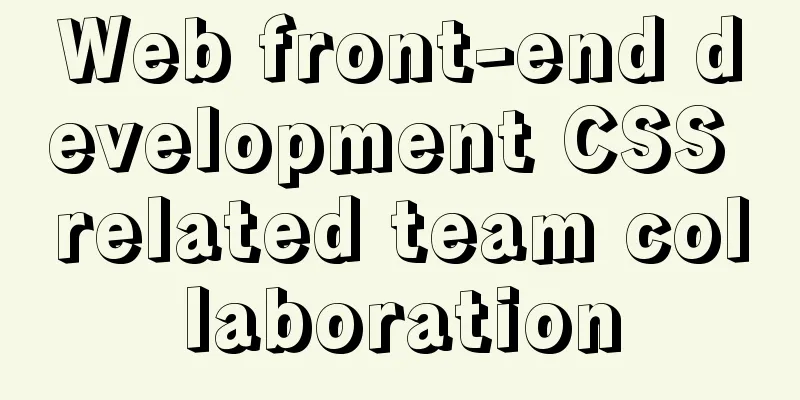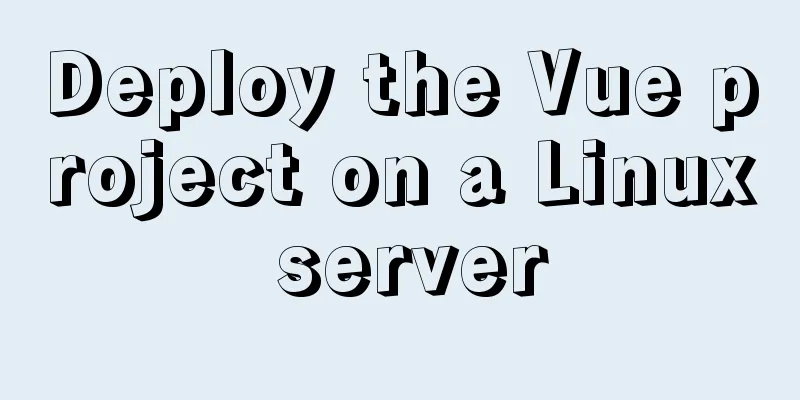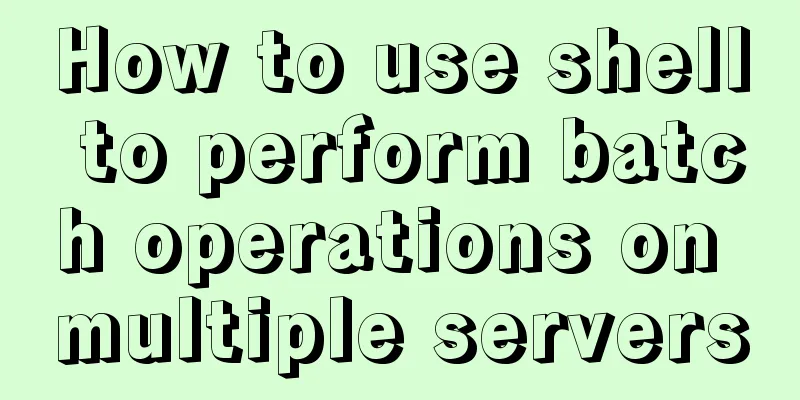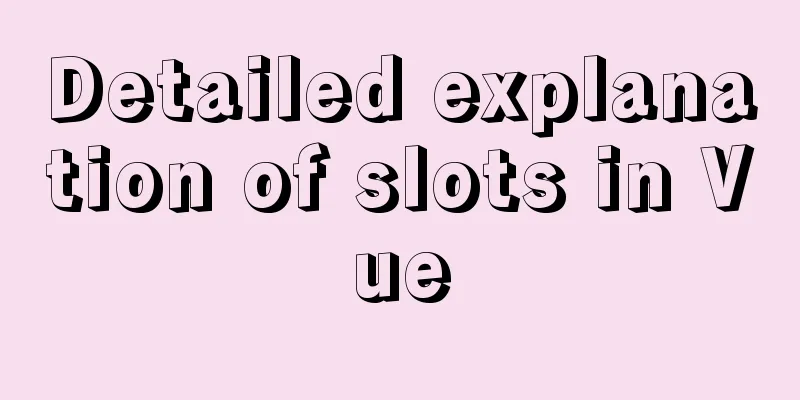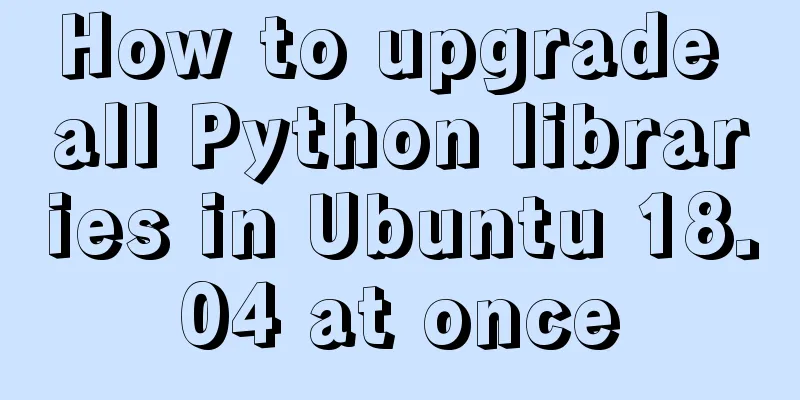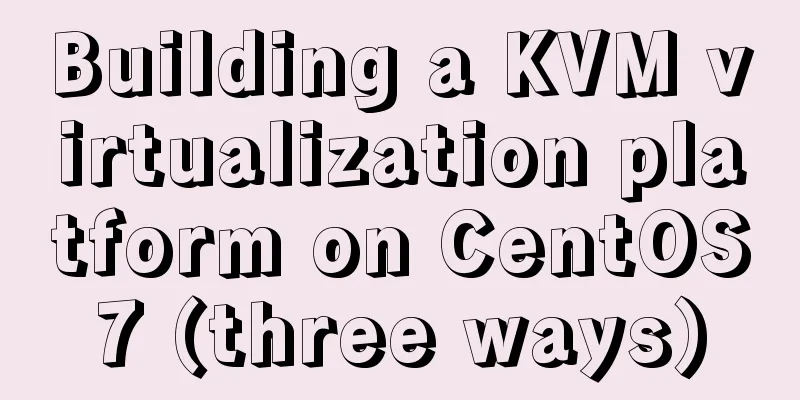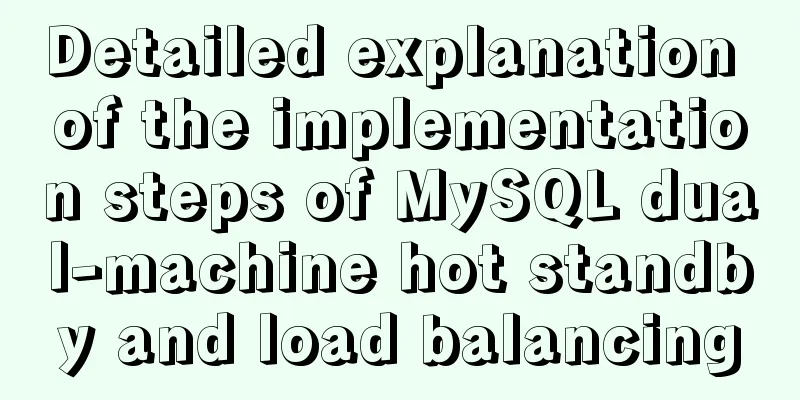Several ways to encrypt and decrypt MySQL (summary)
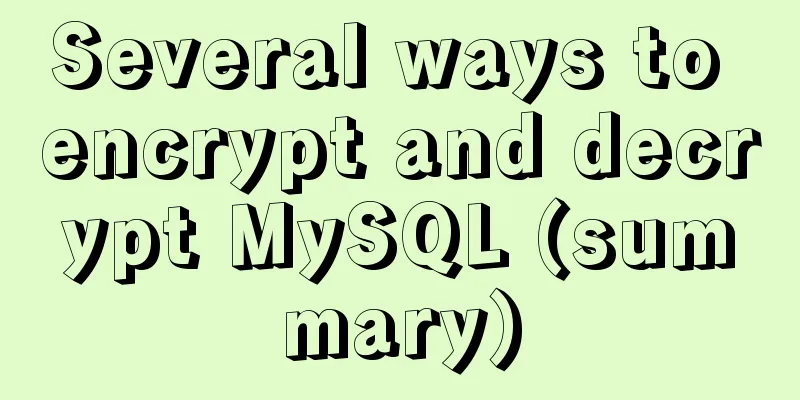
Written in frontI encountered a problem before, which is how to encrypt MySQL information. In fact, there are two ways of encrypting data. One is to encrypt data outside the database and then store it in the database. The second is to encrypt data inside the database. The difference between the two is that the second one is more convenient to use than the first one, because if it is encrypted externally, each search if it is based on the encrypted item, you need to calculate the encrypted data first and then put it into SQL, and the returned data is also encrypted data, which needs to be decrypted externally; while the second one can directly pass the original value and the encrypted key in SQL, and decryption can also be completed in SQL. This makes it impossible to complete some combined SQL queries using the first method, such as when the query field is the result of another query, because it must go through an external encryption process. Two-way encryptionThere are three methods of two-way encryption: ENCODE/DECODETwo values are passed in, one is the record to be encrypted, and the other is the encryption and decryption key. The length of the binary character after encryption is the same as the original length, and it is stored in the blob type BLOB type fields are used to store binary data. In MySQL, BLOB is a type series, including: TinyBlob, Blob, MediumBlob, LongBlob. The only difference between these types is the maximum size of the stored file. Four MySQL BLOB types Type Size (Unit: Bytes) TinyBlob Maximum 255 Blob Maximum 65K Medium. encryption:
SELECT ENCODE('mytext','mykeystring');result:
mysql> SELECT ENCODE('mytext','mykeystring');
+--------------------------------+
| ENCODE('mytext','mykeystring') |
+--------------------------------+
| ">¿¡È |
+--------------------------------+
1 row in set (0.00 sec)
Decryption:
SELECT DECODE(ENCODE('mytext','mykeystring'),'mykeystring');
result:
mysql> SELECT DECODE(ENCODE('mytext','mykeystring'),'mykeystring');
+------------------------------------------------------+
| DECODE(ENCODE('mytext','mykeystring'),'mykeystring') |
+------------------------------------------------------+
| mytext |
+------------------------------------------------------+
1 row in set (0.00 sec)AES_ENCRYPT/AES_DECRYPTThis encryption algorithm uses AES (Advanced Encryption Standard) and key_str encryption. The length of key_str can reach 256 bits. The encrypted result is a binary string stored in blob type. encryption:
SELECT AES_ENCRYPT('mytext', 'mykeystring');
result:
mysql> SELECT AES_ENCRYPT('mytext', 'mykeystring');
+--------------------------------------+
| AES_ENCRYPT('mytext', 'mykeystring') |
+--------------------------------------+
| •› ¨í ƒðb áÒ9•j |
+--------------------------------------+
1 row in set (0.00 sec)
Decryption:
SELECT AES_DECRYPT(AES_ENCRYPT('mytext','mykeystring'), 'mykeystring');
DES_ENCRYPT/DES_DECRYPTThis encryption method uses 3DES (Triple Encryption Data Algorithm, which means there is a gap in the encryption level). You can choose to use key_num or key_str when encrypting. For example:
SELECT DES_ENCRYPT('mytext',5),DES_ENCRYPT('mytext','mypassward');
The output is:
mysql> SELECT DES_ENCRYPT('mytext',5),DES_ENCRYPT('mytext','mypassward');
+-------------------------+------------------------------------+
| DES_ENCRYPT('mytext',5) | DES_ENCRYPT('mytext','mypassward') |
+-------------------------+------------------------------------+
| … ÿc}æ¤~ | ÿ ]ï×ñ”Å |
+-------------------------+------------------------------------+
1 row in set (0.00 sec)
Use DES_DECRYPT when decrypting However, there is a sentence in w3resource: This function works only with Secure Sockets Layer (SSL) if support for SSL is available in MySql configuration. My personal understanding is that if this encryption method is used, you must use SSL secure connection to connect to the database, otherwise the higher encryption level will be wasted. One-way encryptionIn fact, there has always been a debate online about whether one-way encryption is encryption, for example, is MD5 encryption? , I will treat it as an encryption algorithm here, no need to argue MD5 encryptionThe result of MD5 encryption is a 32-bit hexadecimal binary string.
SELECT MD5('w3resource');
The result is:
mysql> SELECT MD5('w3resource');
+----------------------------------+
| MD5('w3resource') |
+----------------------------------+
| b273cb2263eb88f61f7133cd308b4064 |
+----------------------------------+
1 row in set (0.04 sec)
ENCRYPTENCRYPT is implemented using the Unix crypt() system call, which returns a binary string. Because it is based on Unix system calls, it will return NULL on Windows. encryption:
SELECT ENCRYPT('w3resource', 'encode');
mysql> SELECT ENCRYPT('w3resource', 'encode');
+---------------------------------+
| ENCRYPT('w3resource', 'encode') |
+---------------------------------+
| NULL |
+---------------------------------+
1 row in set (0.00 sec)
SHA1 encryptionSHA1 returns a binary string of 40 hexadecimal digits. If the input is NULL, the output is also NULL.
SELECT SHA1('w3resource');
mysql> SELECT SHA1('w3resource');
+------------------------------------------+
| SHA1('w3resource') |
+------------------------------------------+
|d228359c41174cede6b3c401eb8d11746a4ad1eb |
+------------------------------------------+
1 row in set (0.00 sec)PASSWORDThis is generally used to encrypt passwords. When the input is NULL, the output is also NULL
mysql> SELECT PASSWORD('w3resource');
+-------------------------------------------+
| PASSWORD('w3resource') |
+-------------------------------------------+
| *EE0804DDC2CC3E85A47191ECCCBA29B775DFFA77 |
+-------------------------------------------+
1 row in set (0.00 sec) Reference This concludes this article on several ways to MySQL encryption and decryption (summary). For more information about MySQL encryption and decryption, please search 123WORDPRESS.COM's previous articles or continue to browse the following related articles. I hope you will support 123WORDPRESS.COM in the future! You may also be interested in:
|
<<: 1 minute Vue implements right-click menu
>>: CSS3 changes the browser scroll bar style
Recommend
The hottest trends in web design UI in 2013 The most popular UI designs
Time flies, and in just six days, 2013 will becom...
Detailed explanation of Nginx's control over access volume
Purpose Understand the Nginx ngx_http_limit_conn_...
Docker starts in Exited state
After docker run, the status is always Exited Sol...
Solve the problem of blank gap at the bottom of Img picture
When working on a recent project, I found that th...
A brief analysis of the basic implementation of Vue detection data changes
Table of contents 1. Object change detection 2. Q...
Limit HTML text box input to only numbers and decimal points
Code: <input type="text" class="...
How to deal with time zone issues in Docker
background When I was using Docker these two days...
Analysis of mysql temporary table usage [query results can be stored in temporary tables]
This article uses an example to illustrate the us...
Linux system command notes
This article describes the linux system commands....
19 MySQL optimization methods in database management
After MySQL database optimization, not only can t...
Vue must learn knowledge points: the use of forEach()
Preface In front-end development, we often encoun...
Solution to Ubuntu 20.04 Firefox cannot play videos (missing flash plug-in)
1. Flash plug-in package download address: https:...
Detailed explanation of the correct use of the if function in MySQL
For what I am going to write today, the program r...
MySQL 5.7.31 64-bit free installation version tutorial diagram
1. Download Download address: https://dev.mysql.c...
MySQL database operation and maintenance data recovery method
The previous three articles introduced common bac...