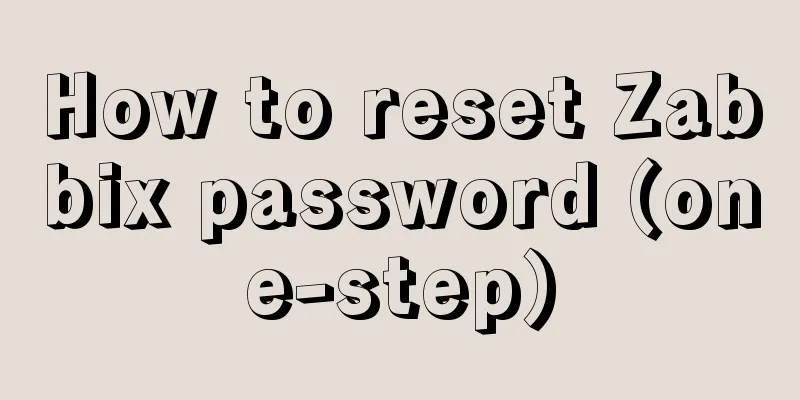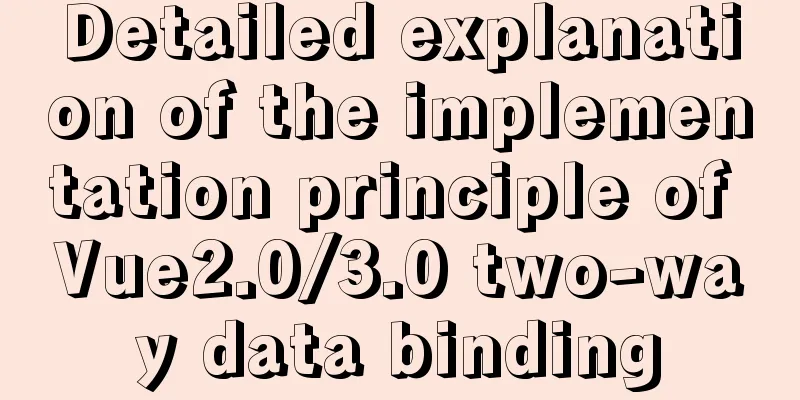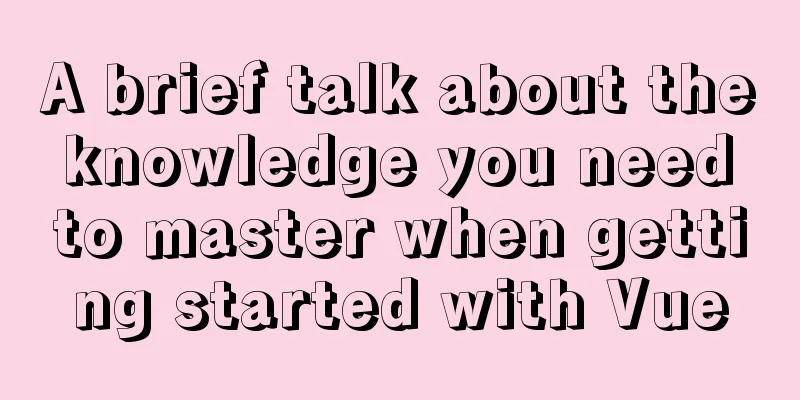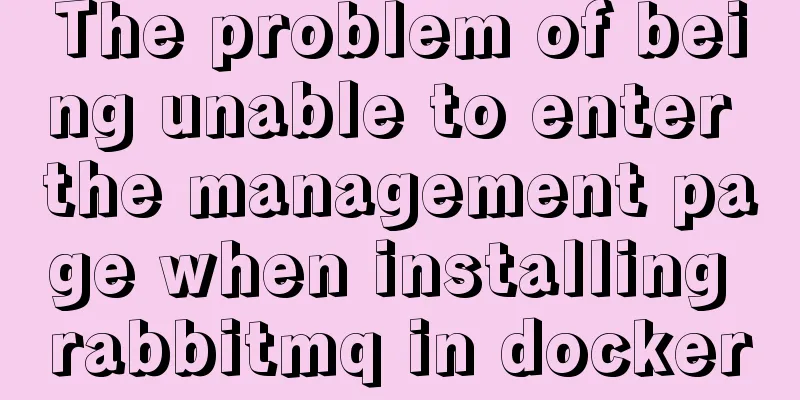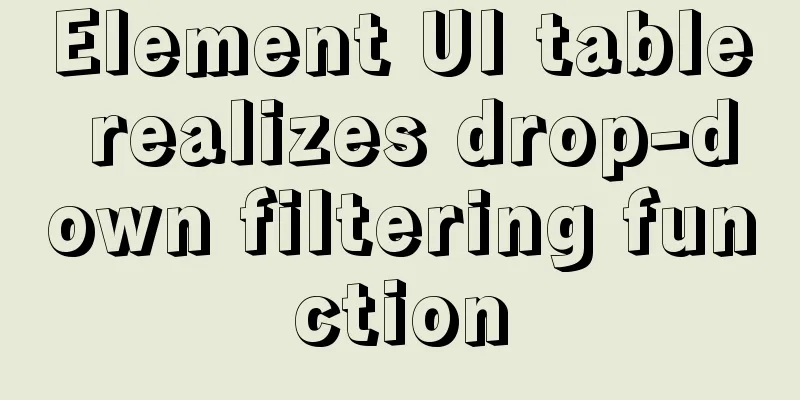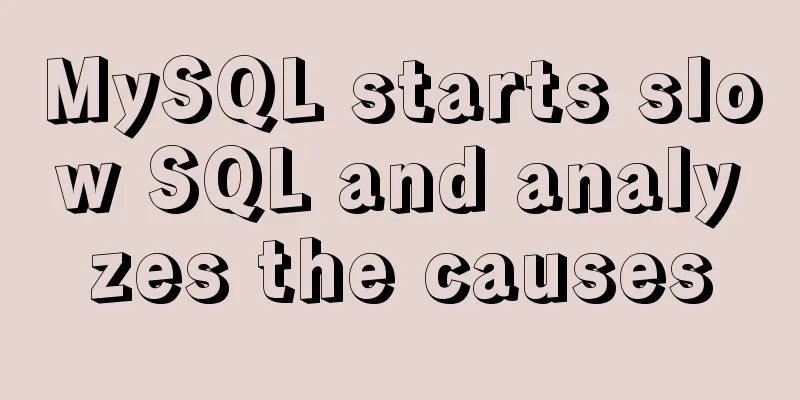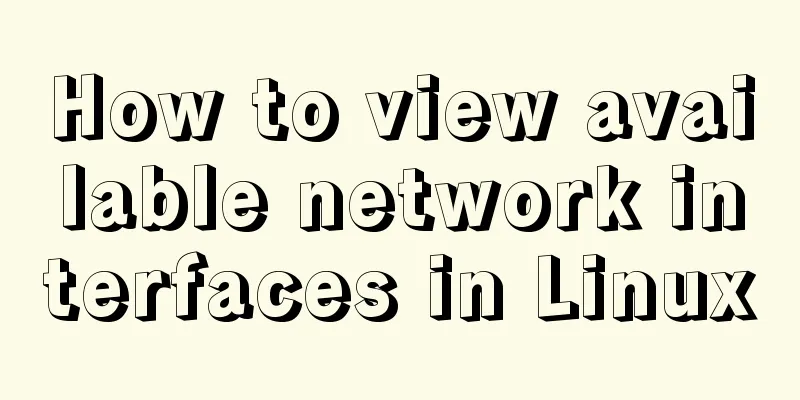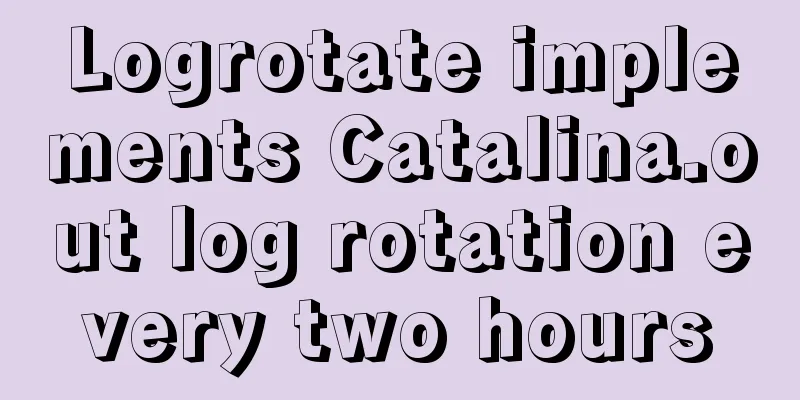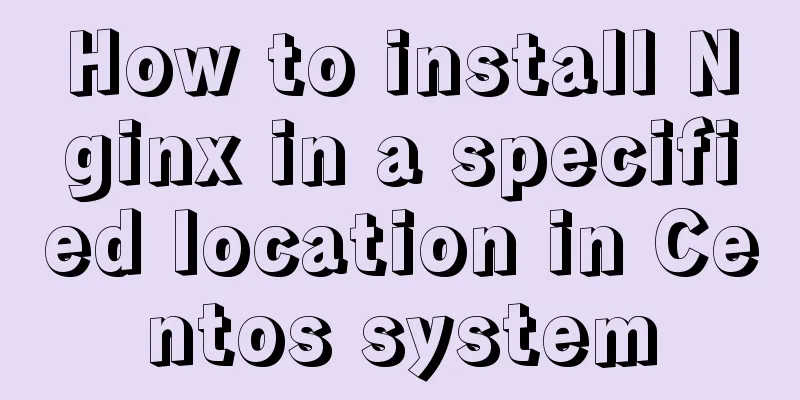Solve the problem of blank gap at the bottom of Img picture
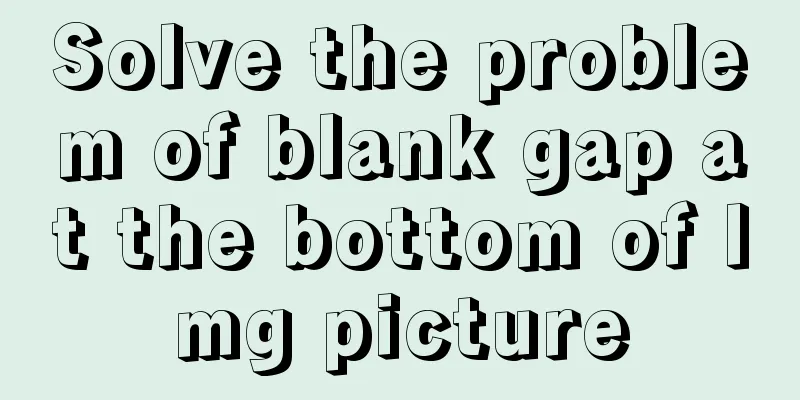
|
When working on a recent project, I found that there was always a blank space below when referencing pictures, as shown in the figure below.
<style>
.img-box {
border: 2px solid red;
width: 550px;
}
</style>
<div class="img-box">
<img src="./img.png" alt="">
</div>Later I found out that the reason is that the inline block elements will be aligned with the text baseline. To solve this problem is actually very simple, there are two main methods: 1. Add vertical-align: middle | top | bottom, etc. to the image. (Recommended)
img {
vertical-align: bottom;
}2. Convert the image to a block-level element display: block; (Converting block-level elements may affect your layout, so the first method is recommended)
g {
display: block;
}
Well, the problem is solved so simply. The above is the full content of this article. I hope it will be helpful for everyone’s study. I also hope that everyone will support 123WORDPRESS.COM. |
<<: Vue custom directive details
>>: MySQL data table partitioning strategy and advantages and disadvantages analysis
Recommend
A brief analysis of adding listener events when value changes in html input
The effect to be achieved In many cases, we will ...
Mysql sets boolean type operations
Mysql sets boolean type 1. Tinyint type We create...
How to limit the input box to only input pure numbers in HTML
Limit input box to only pure numbers 1、onkeyup = ...
A quick solution to the first login failure in mysql5.7.20
First, we will introduce how (1) MySQL 5.7 has a ...
CSS3 realizes the mask barrage function
Recently I saw a barrage effect on B station call...
Nginx proxy axios request and precautions
Preface I recently wrote a small demo. Because I ...
Detailed explanation of the 4 ways to import CSS files: inline, inline, external, and imported
CSS import method - inline Through the style tag ...
Installation, configuration and use of process daemon supervisor in Linux
Supervisor is a very good daemon management tool....
Time zone issues with Django deployed in Docker container
Table of contents Time zone configuration in Djan...
How to use cursor triggers in MySQL
cursor The set of rows returned by the select que...
xtrabackup backup and restore MySQL database
Due to some of its own characteristics (locking t...
Docker generates images through containers and submits DockerCommit in detail
Table of contents After creating a container loca...
HTML uses canvas to implement bullet screen function
Introduction Recently, I needed to make a barrage...
Practical experience of implementing nginx to forward requests based on URL
Preface Because this is a distributed file system...
Use pure CSS to achieve switch effect
First is the idea We use the <input type="...