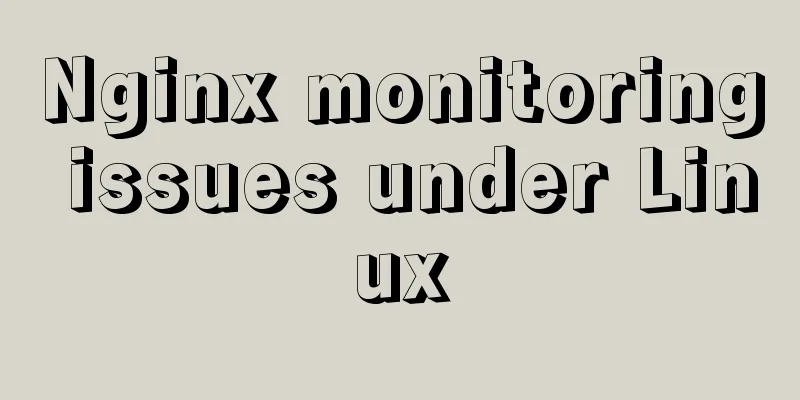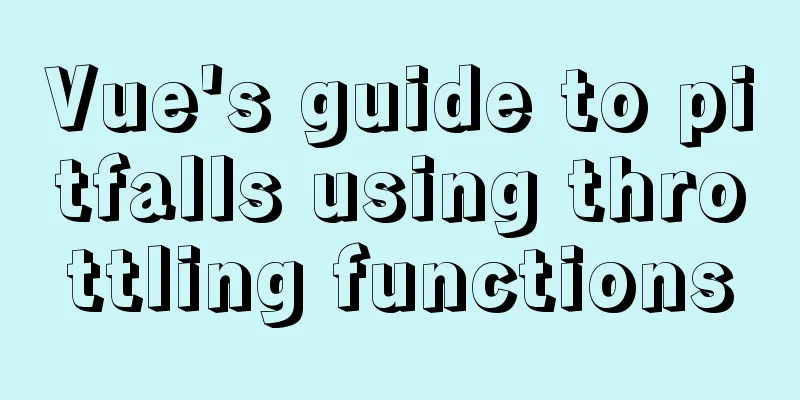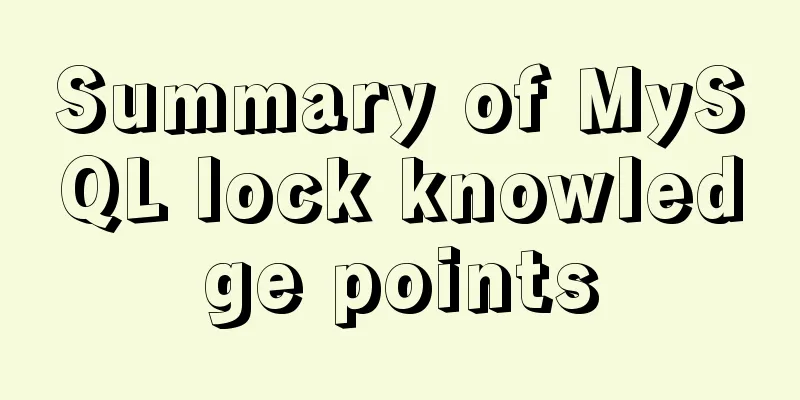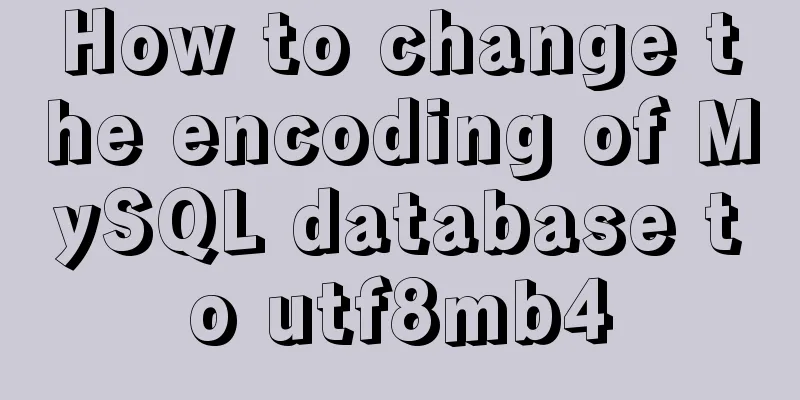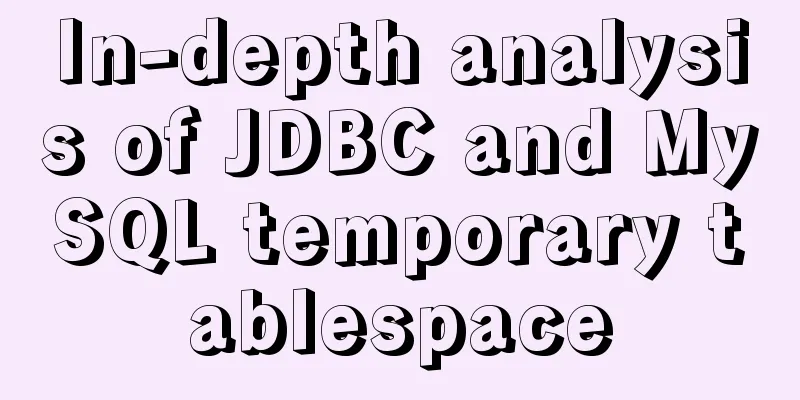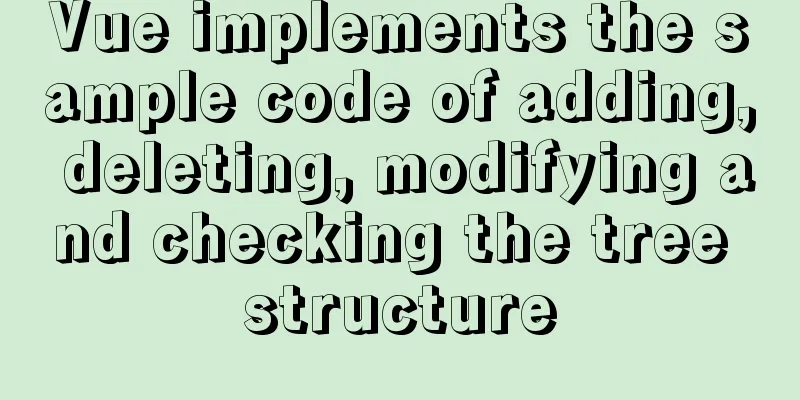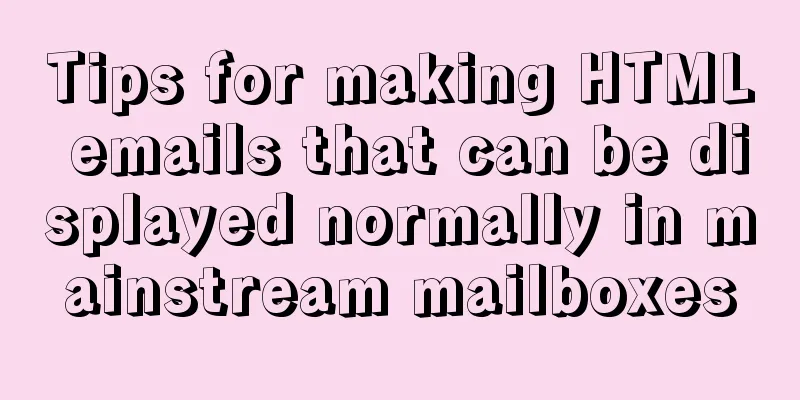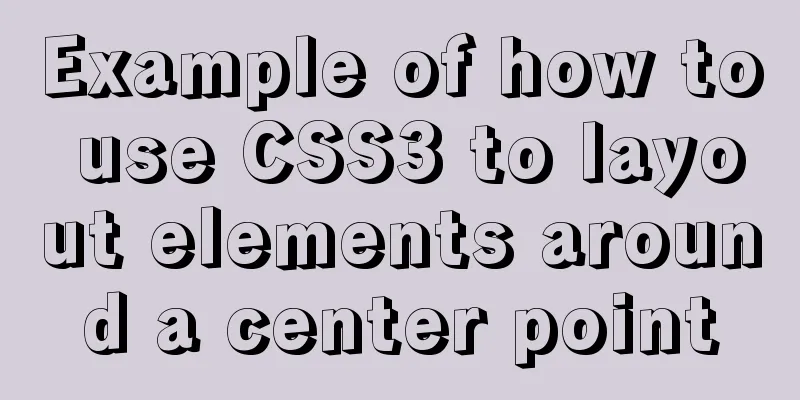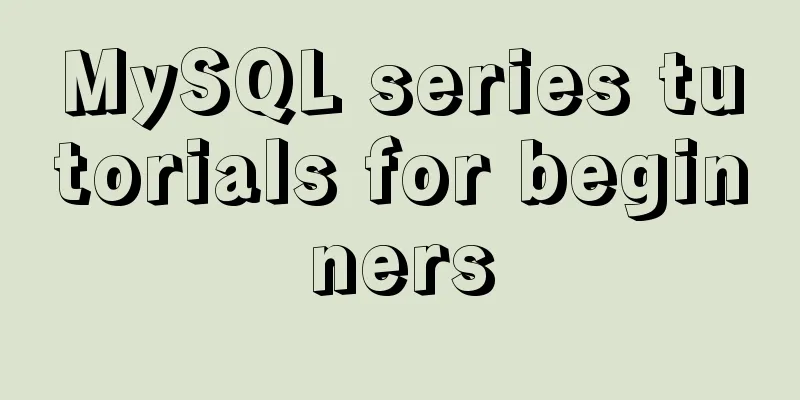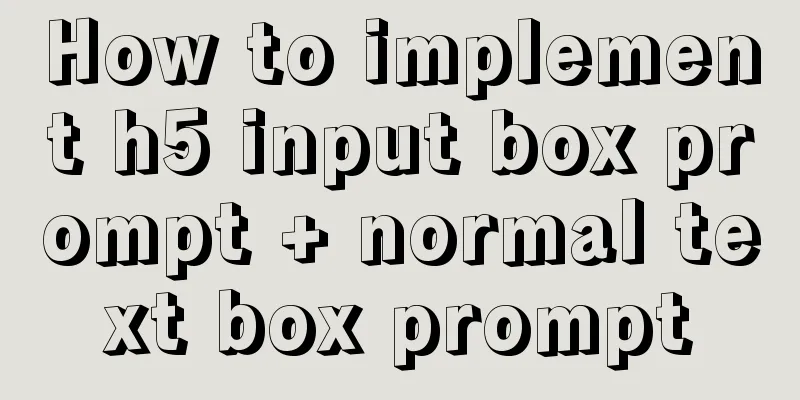Detailed explanation of the 4 ways to import CSS files: inline, inline, external, and imported
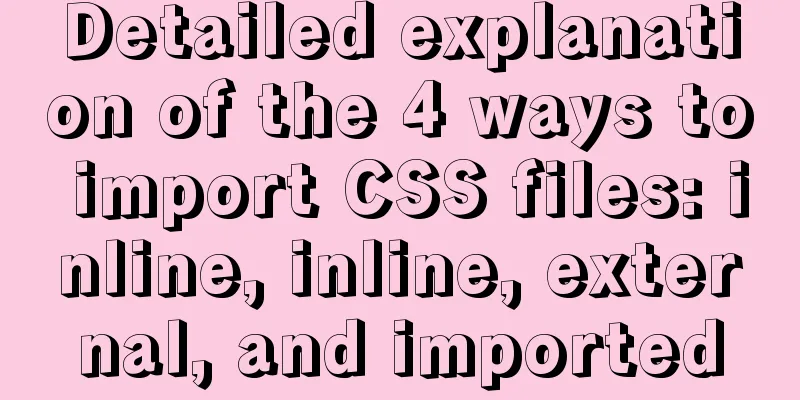
|
CSS import method - inline Through the style tag attribute, the CSS key-value pair is directly written into the tag <p style="width: 100px;height: 100px;background: red;"></p> <!--Note: This code describes a container with a width and height of 100px and a red background--> CSS import method - embedded (embedded) Use the style tag to introduce CSS attribute names and attribute values into the HTML page. Usually the style tag is placed in the head tag. Why should CSS styles be placed in the head tag? Because the code is executed from top to bottom. If the structure is loaded first, the user will see dry content without beautification. Loading the style first and then the structure is like a child being born wearing clothes!
<head>
<style type="text/css">
p{
width: 100px;height: 100px;background: red;
}
</style>
</head>The above code also describes a container with a width and height of 100px and a red background, but it is introduced in an embedded way! CSS import method other than chain Introduce independent css files into HTML pages through link tags <link rel="stylesheet" type="text/css" href="./style.css"> rel="stylesheet" describes the relationship between the current page and the document specified by href, which means that the document linked by href is a new style table, and type="text/css" specifies the MINME type, which is a css document. href="./style.css" specifies the location of the linked document CSS import method
<style type="text/css">
@import url("style.css");
</style>Introduce a separate CSS file through @import url, url("style.css") specifies the location of the linked document This concludes this article about the four ways of importing CSS files: inline, inline, external, and imported. For more information about CSS import methods, please search 123WORDPRESS.COM’s previous articles or continue to browse the related articles below. I hope you will support 123WORDPRESS.COM in the future! |
<<: Docker starts MySQL configuration implementation process
>>: Our thoughts on the UI engineer career
Recommend
Detailed example of concatenating multiple fields in mysql
The MySQL query result row field splicing can be ...
Summary of examples of common methods of JavaScript arrays
Table of contents Common array methods concat() M...
Detailed explanation of using split command to split Linux files
A few simple Linux commands let you split and rea...
How to use Portainer to build a visual interface for Docker
Portainer Introduction Portainer is a graphical m...
JavaScript realizes the effect of mobile modal box
This article example shares the specific code of ...
Learn the common methods and techniques in JS arrays and become a master
Table of contents splice() Method join() Method r...
Some points on using standard HTML codes in web page creation
<br />The most common mistake made by many w...
Docker data storage tmpfs mounts detailed explanation
Before reading this article, I hope you have a ba...
Linux system AutoFs automatic mount service installation and configuration
Table of contents Preface 1. Install the service ...
React implements double slider cross sliding
This article shares the specific code for React t...
Two ways to implement HTML page click download file
1. Use the <a> tag to complete <a href=&...
How to make a centos base image
Preface Now the operating system used by my compa...
Detailed explanation of the order of JS object traversal
Some of you may have heard that the order of trav...
Detailed explanation of how to view MySQL memory usage
Preface This article mainly introduces the releva...
How to add a disk in Vmware: Expand the disk
This article describes how to add or expand a dis...