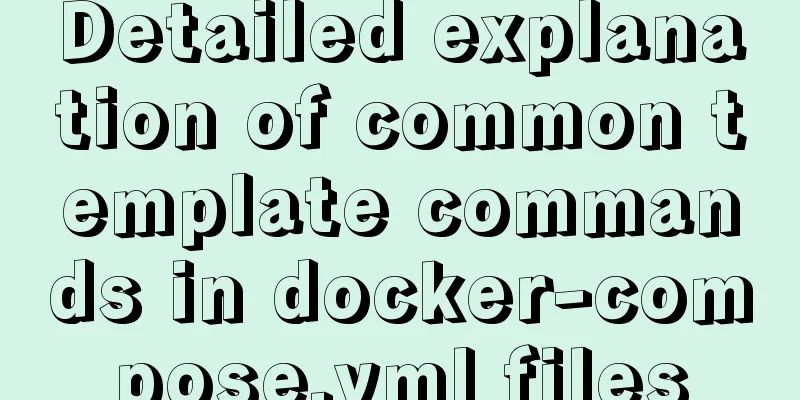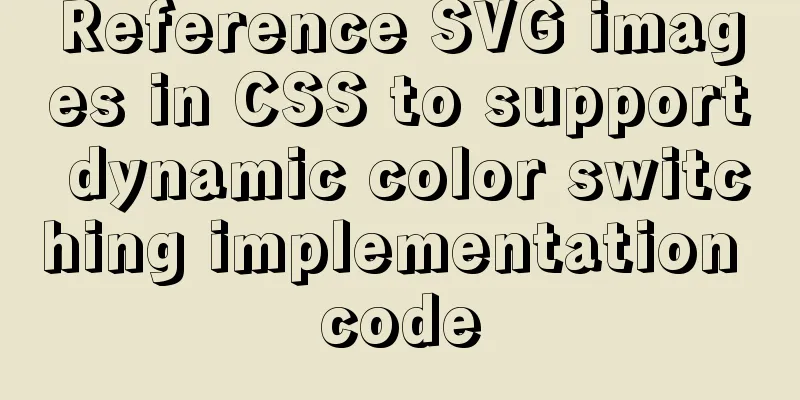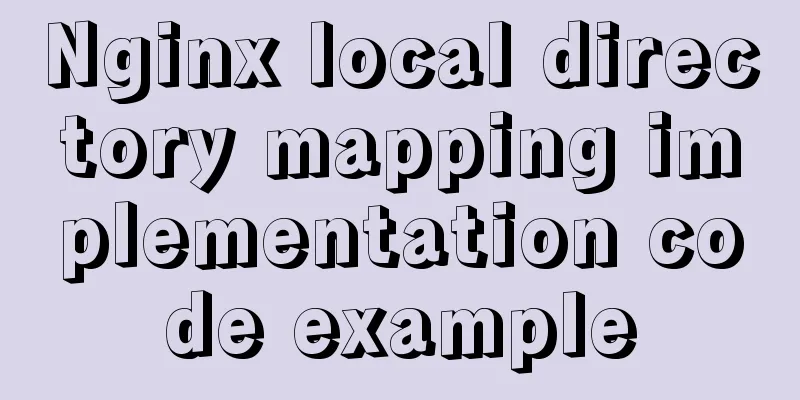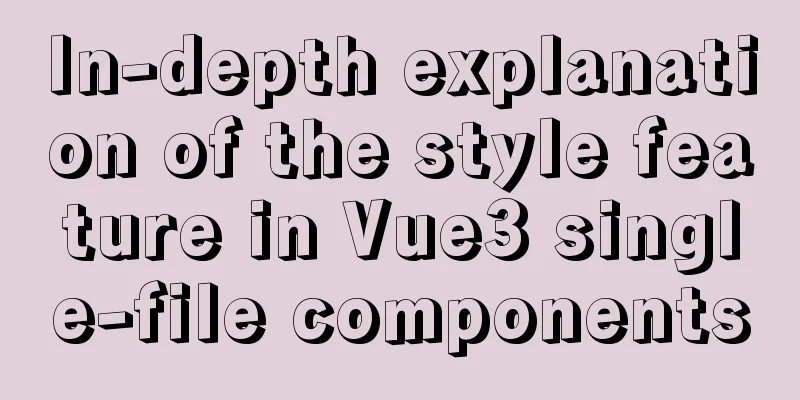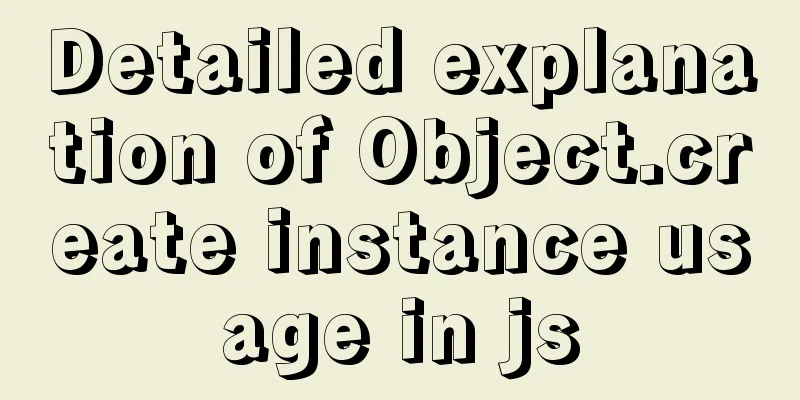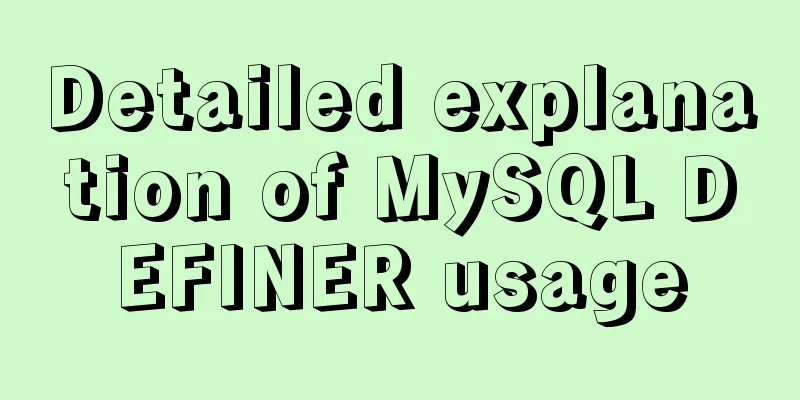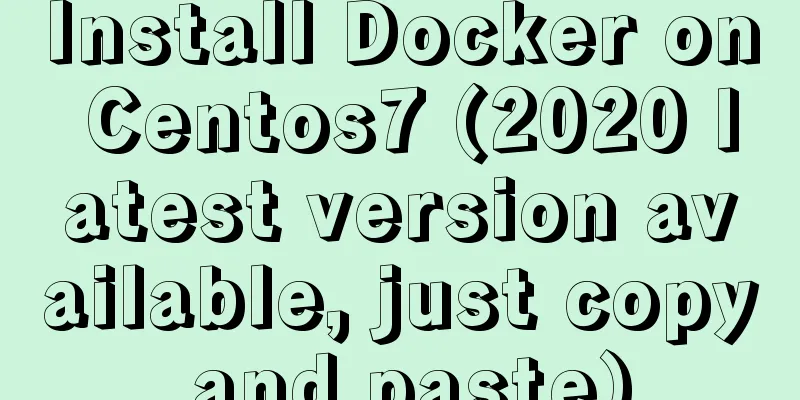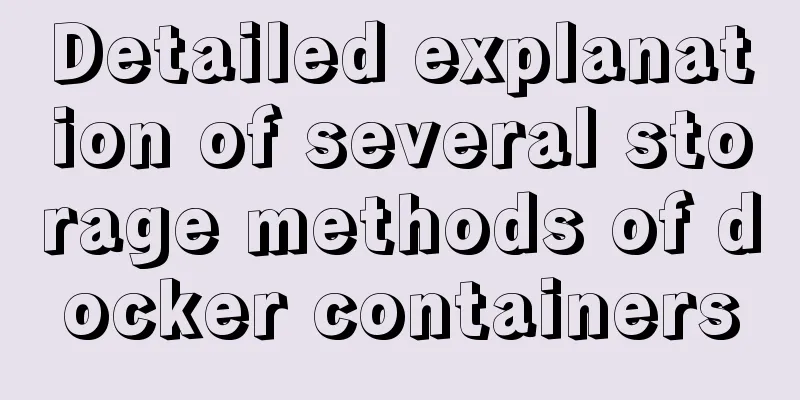How to change the encoding of MySQL database to utf8mb4
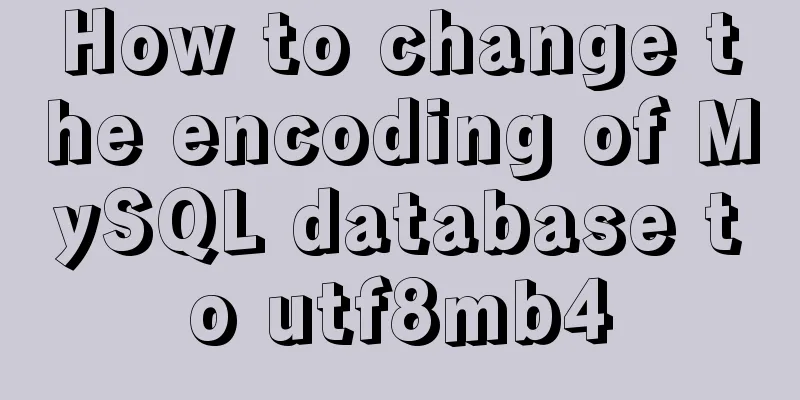
|
The utf8mb4 encoding is a superset of the utf8 encoding, is compatible with utf8, and can store 4-byte emoticon characters. The advantage of using utf8mb4 encoding is that you no longer need to consider the encoding and decoding of emoticon characters when storing and retrieving data. Change the database encoding to utf8mb4: 1. MySQL version The minimum MySQL version that supports utf8mb4 is 5.5.3+. If not, please upgrade to a newer version. 2. MySQL Driver 5.1.34 is available, the minimum cannot be lower than 5.1.13 SHOW VARIABLES WHERE Variable_name LIKE 'character_set_%' OR Variable_name LIKE 'collation%';
3. Modify the MySQL configuration file Modify the MySQL configuration file my.cnf my.cnf is usually located in etc/mysql/my.cnf. Once found, please add the following content in the following three parts: [client] default-character-set = utf8mb4 [mysql] default-character-set = utf8mb4 Note the destination [mysqld] character-set-client-handshake = FALSE character-set-server = utf8mb4 collation-server = utf8mb4_unicode_ci init_connect = 'SET NAMES utf8mb4' 4. Restart the database and check the variables SHOW VARIABLES WHERE Variable_name LIKE 'character_set_%' OR Variable_name LIKE 'collation%';
It doesn't matter what collation_connection, collation_database, collation_server are. But it must be guaranteed System Variable Description These variables must be utf8mb4. 5. Database connection configuration In the database connection parameters: characterEncoding=utf8 will be automatically recognized as utf8mb4. You can also omit this parameter and it will be automatically detected. 6. Convert the database and the created tables to utf8mb4 Change the table encoding: ALTER TABLE TABLE_NAME CONVERT TO CHARACTER SET utf8mb4 COLLATEutf8mb4_general_ci; Summarize The above is what I introduced to you on how to change the encoding of MySQL database to utf8mb4. I hope it will be helpful to you! You may also be interested in:
|
<<: Example of making XML online editor using js
Recommend
An audio-visual Linux distribution that appeals to audiophiles
I recently stumbled upon the Audiovisual Linux Pr...
Example of how to build a Mysql cluster with docker
Docker basic instructions: Update Packages yum -y...
Detailed explanation of creating stored procedures and functions in mysql
Table of contents 1. Stored Procedure 1.1. Basic ...
Implementation code of html floating prompt box function
General form prompts always occupy the form space...
Detailed explanation of the principle and usage of MySQL stored procedures
This article uses examples to explain the princip...
MySQL full-text fuzzy search MATCH AGAINST method example
MySQL 4.x and above provide full-text search supp...
How to install PHP7 Redis extension on CentOS7
Introduction In the previous article, we installe...
InnoDB engine redo file maintenance method
If you want to adjust the size and number of Inno...
Some thoughts and experience sharing on web page (website) design and production
First, before posting! Thanks again to I Want to S...
How to completely uninstall iis7 web and ftp services in win7
After I set up the PHP development environment on...
How to build your own Angular component library with DevUI
Table of contents Preface Creating a component li...
Detailed explanation of MySQL event modification events (ALTER EVENT), disabling events (DISABLE), enabling events (ENABLE), event renaming and database event migration operations
This article uses examples to describe the operat...
CentOS 6.4 MySQL 5.7.18 installation and configuration method graphic tutorial
The specific steps of installing mysql5.7.18 unde...
How to optimize MySQL query speed
In the previous chapters, we introduced how to ch...
mysql database to retrieve the statements of seconds, minutes, hours and days before and after
Get the current time: select current_timestamp; O...