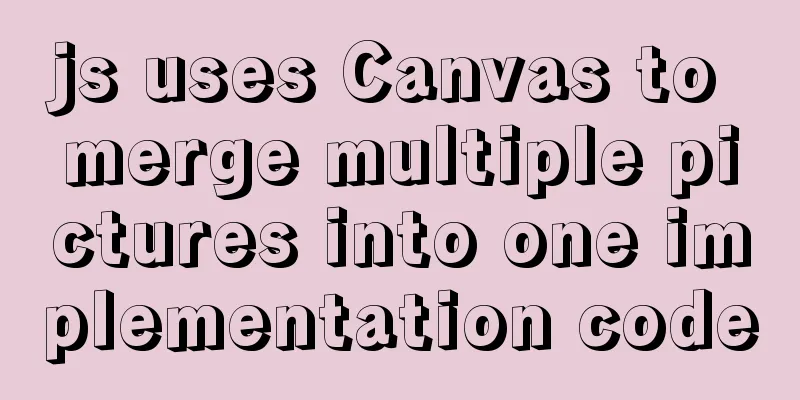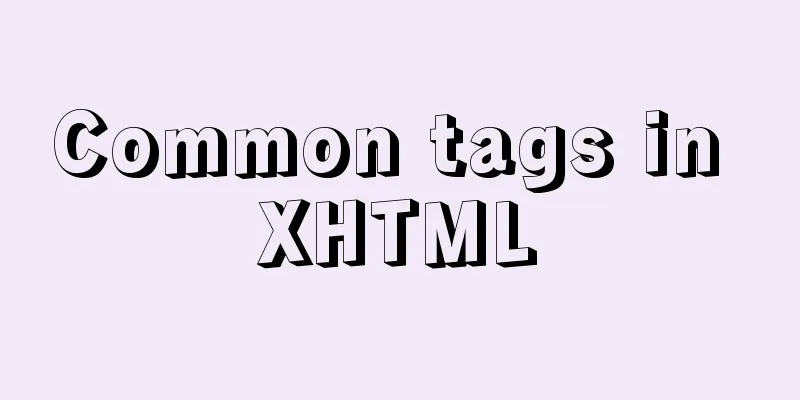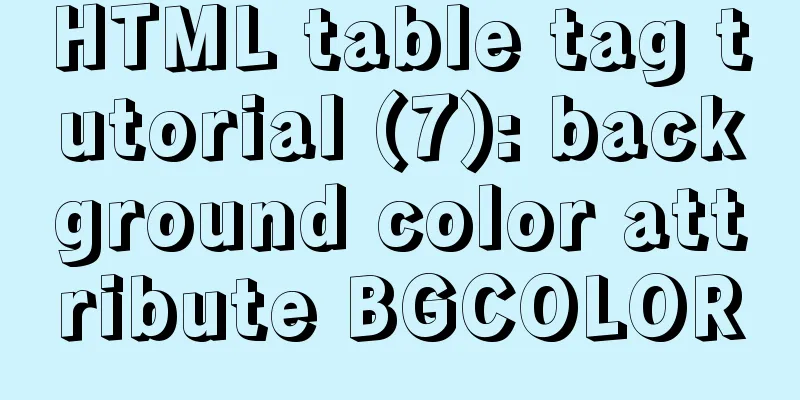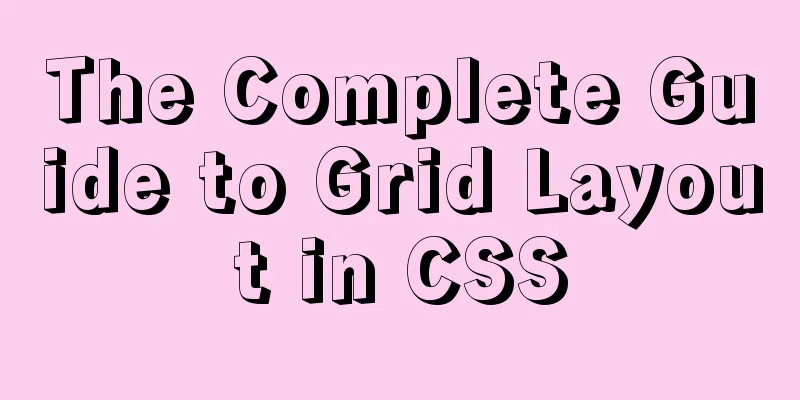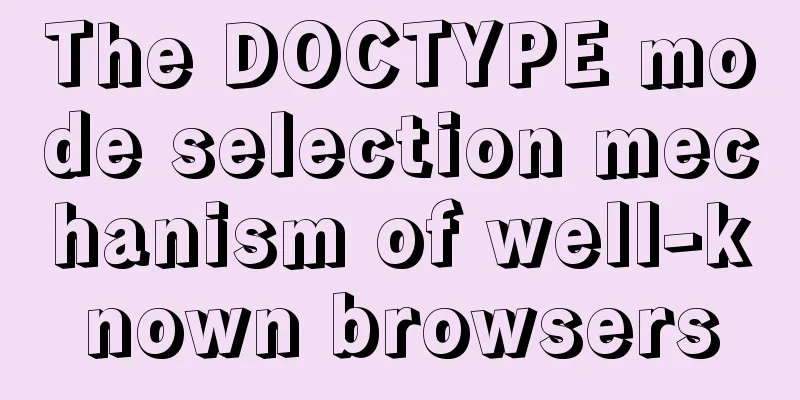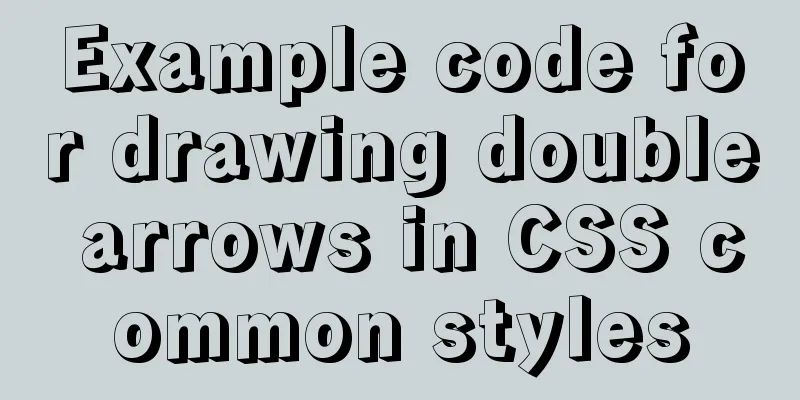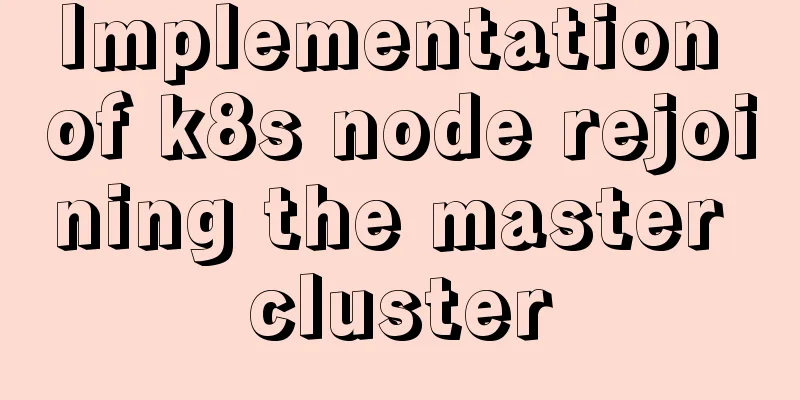Nginx local directory mapping implementation code example
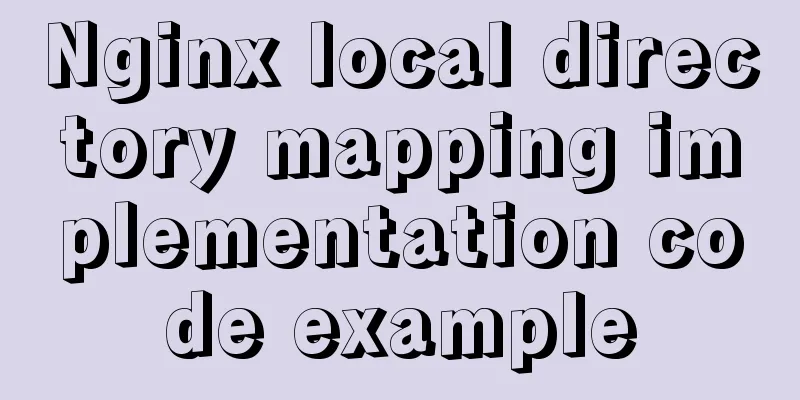
|
Sometimes you need to access some static resources on the server, such as mounting images on other devices to a local directory, and the local directory is not in the nginx root directory. At this time, you need to simply do a directory mapping to solve it. For example, if you want to access the system directory /image_data/2016/04/29/10/abc.jpg through the browser upload/2022/web/abc.jpg, you need to add a location rule under the corresponding server {} in nginx.conf. The configuration is as follows:
location /image/ {
root /;
rewrite ^/image/(.*)$ /image_data/$1 break;
}location /image/ sets the server to intercept requests containing /image/. The actual range is determined by the actual situation. root /; sets the root directory to be used. rewrite is the real jump rule. It sets the request starting with image to jump to the root directory starting with /image_data. The following parameters are added intactly, thus realizing the directory mapping. Using the above rules, you can easily map to multiple local directories for static access. After saving, use ./nginx -s reload to reload the configuration file and access the specified URL. In addition, you can also flexibly configure precise proxies, such as proxying a certain access path. For example, when we access http://ip/abc/bcd/123.ico, we map it to /web/host1/123.ico, then you can configure the following rules:
location /abc/bcd/123.ico {
root /;
rewrite ^/abc/bcd/123.ico$ /web/host1/123.ico break;
}The above implements precise path proxy. Note that /web/host1 is a file system path, not a virtual directory of the web host, because the root setting above is the root directory. If root is not specified, the global root value specified in the previous server block will prevail. The scope of the attributes in each location block is only within this block. In addition, multiple proxy paths can be accessed through the real web path or through the proxy path, so that the proxy can be set according to different business needs. Then nginx itself can realize many practical and easy-to-use functions. The above is the full content of this article. I hope it will be helpful for everyone’s study. I also hope that everyone will support 123WORDPRESS.COM. You may also be interested in:
|
<<: MySql sets the specified user database view query permissions
>>: MySQL login and exit command format
Recommend
Beginners learn some HTML tags (1)
Beginners can learn HTML by understanding some HT...
Detailed explanation of Vue filters
<body> <div id="root"> <...
Mysql WorkBench installation and configuration graphic tutorial
This article shares with you the installation and...
How to adapt CSS to iPhone full screen
1. Media query method /*iPhone X adaptation*/ @me...
Summary of related functions for Mysql query JSON results
The JSON format field is a new attribute added in...
MySQL 8.0.20 installation and configuration detailed tutorial
This article shares with you a detailed tutorial ...
Solution to Tomcat server failing to open tomcat7w.exe
I encountered a little problem when configuring t...
Detailed tutorial on how to publish springboot projects through docker plug-in in IDEA
1. Write the Dockerfile (1) Right-click the proje...
IE conditional comments for XHTML
<br />Conditional comments are a feature uni...
Util module in node.js tutorial example detailed explanation
Table of contents Starting from type judgment Str...
Vue makes div height draggable
This article shares the specific code of Vue to r...
The difference and choice between datetime and timestamp in MySQL
Table of contents 1 Difference 1.1 Space Occupanc...
Sharing of SVN service backup operation steps
SVN service backup steps 1. Prepare the source se...
Bootstrap 3.0 study notes buttons and drop-down menus
The previous article was a simple review of the B...
Detailed explanation of MySQL/Java server support for emoji and problem solving
This article describes the support and problem so...