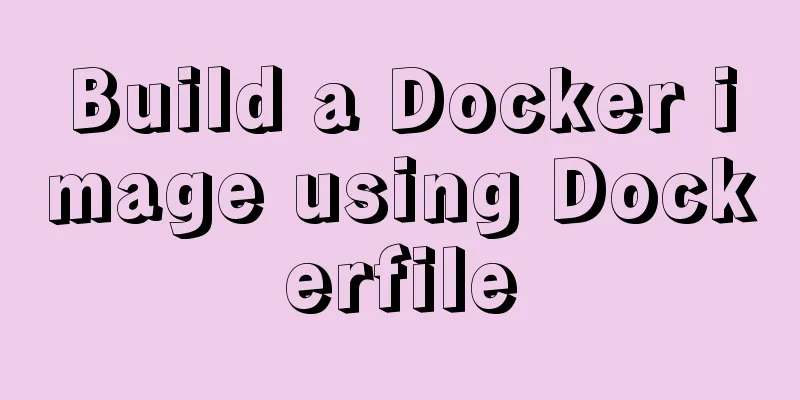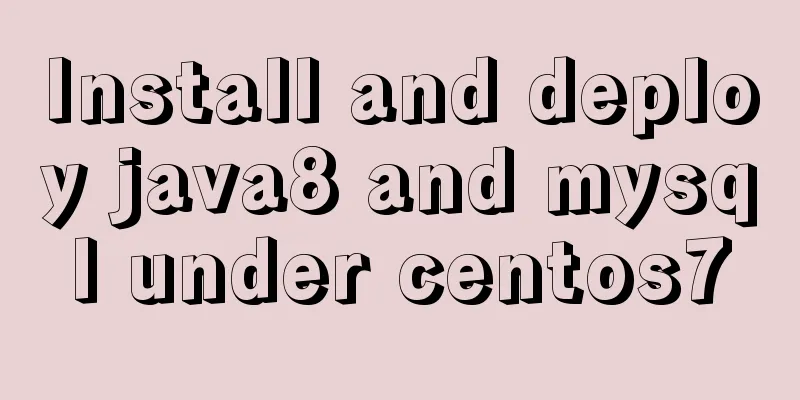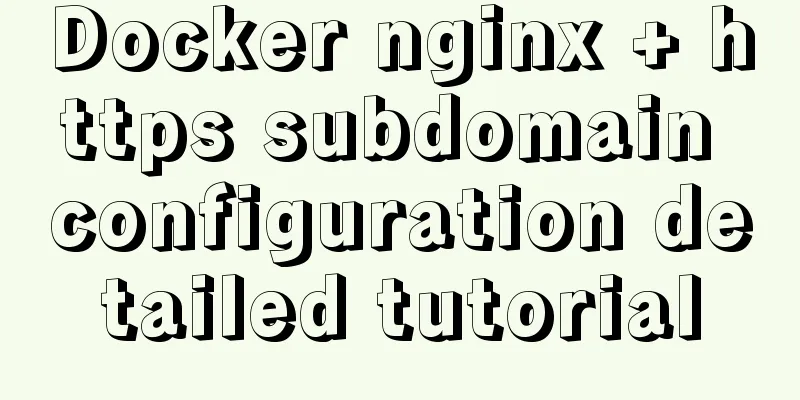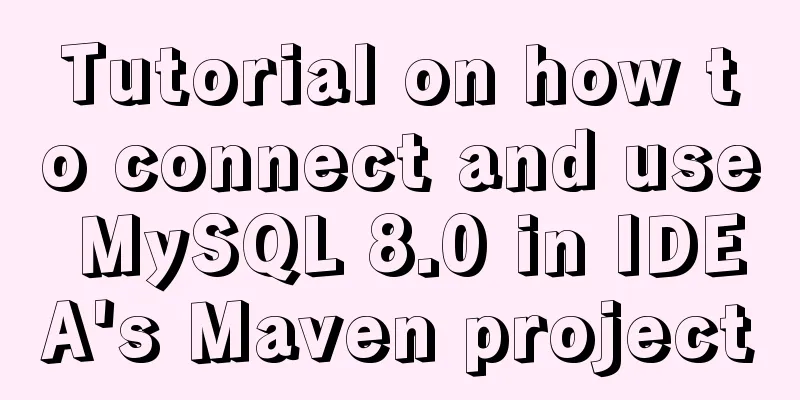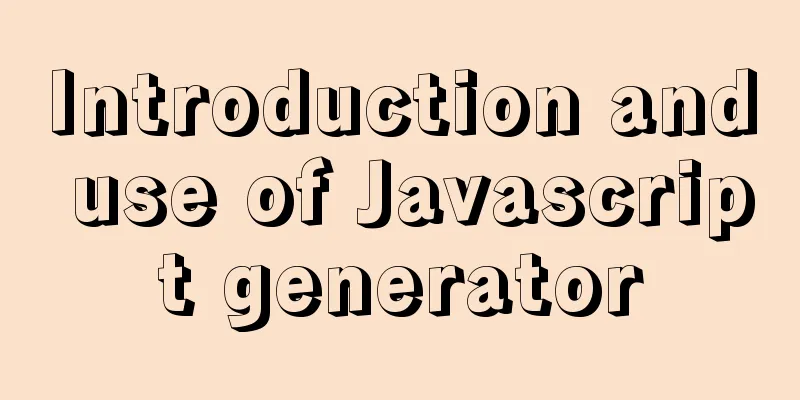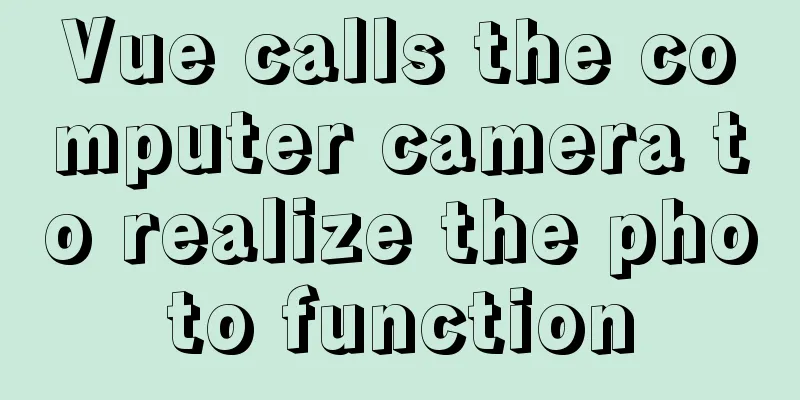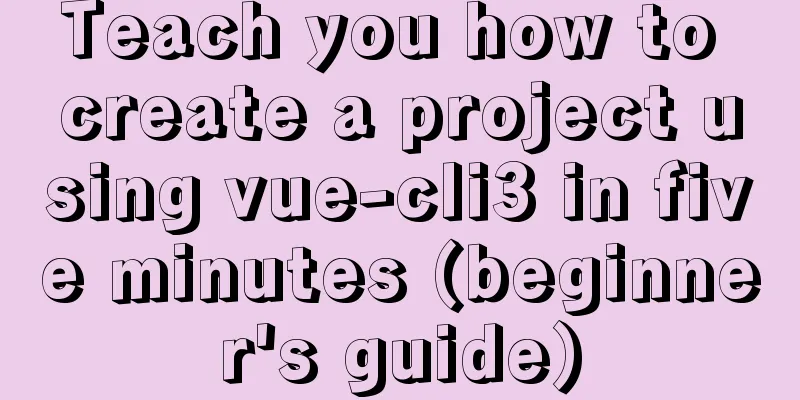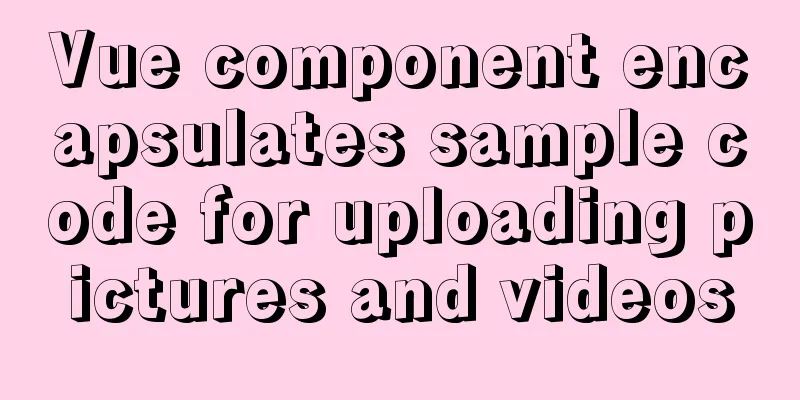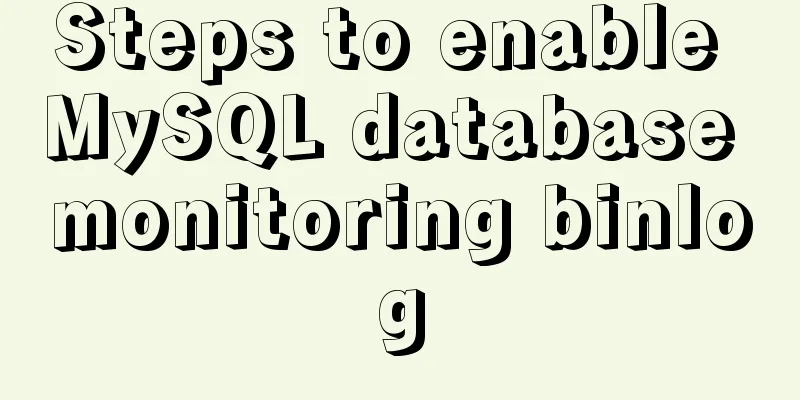MySql sets the specified user database view query permissions

|
1. Create a new user: 1. Execute SQL statement to create a new one (recommended): INSERT INTO `mysql`.`user` ( `Host`, `User`, `Password`, `ssl_cipher`, `x509_issuer`, `x509_subject`, `authentication_string` ) VALUES ( '%', -- Allow remote access 'zhangsan', -- User name '*6BB4837EB74329105EE4568DDA7DC67ED2CA2AD9', -- Plain text password: 123456 '', '', '', '' ); select * from user where `user` = 'zhangsan'; 2. Use tools to create:
2. Set permissions 1. Configure the database and data table (remember to save):
2. Set [Server Permissions] to revoke all
3. Refresh database permissions: MariaDB [(none)]> FLUSH PRIVILEGES; Query OK, 0 rows affected (0.000 sec) 4. Configure the connection:
3. Test permissions: 1. Test results show that the databases and tables without permissions have been blocked:
2. Test whether there is deletion permission:
The above is the full content of this article. I hope it will be helpful for everyone’s study. I also hope that everyone will support 123WORDPRESS.COM. You may also be interested in:
|
<<: Several ways to easily traverse object properties in JS
>>: Nginx local directory mapping implementation code example
Recommend
6 solutions to IDEA's inability to connect to the MySQL database
This article mainly introduces 6 solutions to the...
Use standard dl, dt, dd tags to discard table lists
Now, more and more front-end developers are starti...
Definition and function of zoom:1 attribute in CSS
Today I was asked what the zoom attribute in CSS ...
Detailed explanation of Docker Secret management and use
1. What is Docker Secret 1. Scenario display We k...
Vue directives v-html and v-text
Table of contents 1. v-text text rendering instru...
A brief discussion on the definition and precautions of H tags
Judging from the results, there is no fixed patte...
CSS fills the parent container div with img images and adapts to the container size
When multiple images are introduced into a page, ...
CSS3 diamond puzzle realizes the function of rotating only div and not rotating the background image
Demand background The project is made using Vue, ...
mysql root user cannot be authorized and solve the problem of navicat remote authorization prompt 1044
Look at the solution first #------------The probl...
Detailed description of the function of new in JS
Table of contents 1. Example 2. Create 100 soldie...
Eight common SQL usage examples in MySQL
Preface MySQL continued to maintain its strong gr...
Detailed explanation of component development of Vue drop-down menu
This article example shares the specific code for...
Detailed explanation of the basic commands of Docker run process and image
Table of contents 1. Run workflow 2. Basic comman...
Vue3+TypeScript implements a complete example of a recursive menu component
Table of contents Preface need accomplish First R...