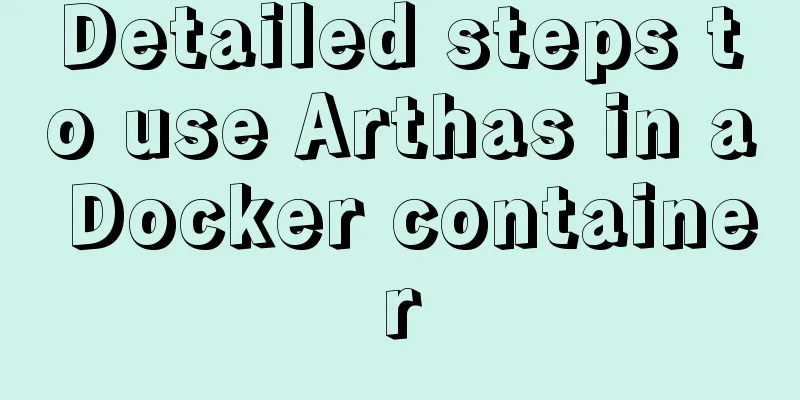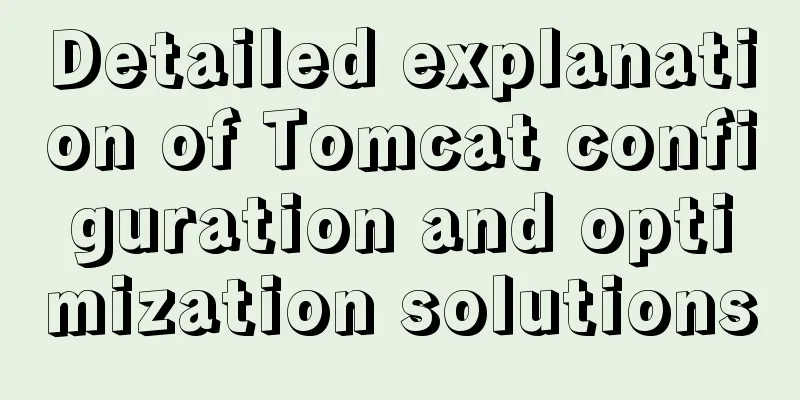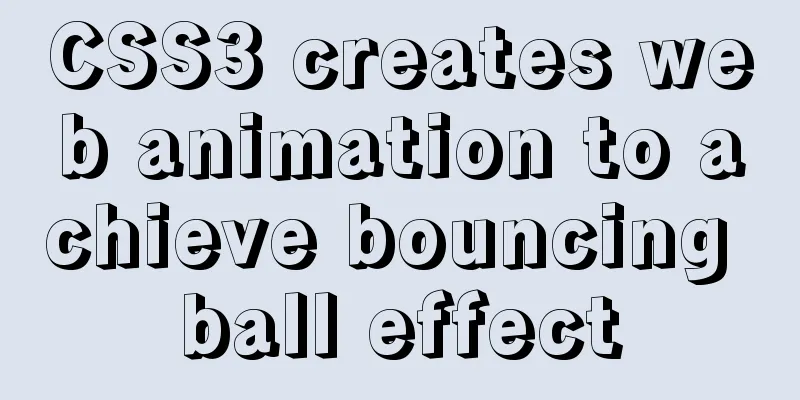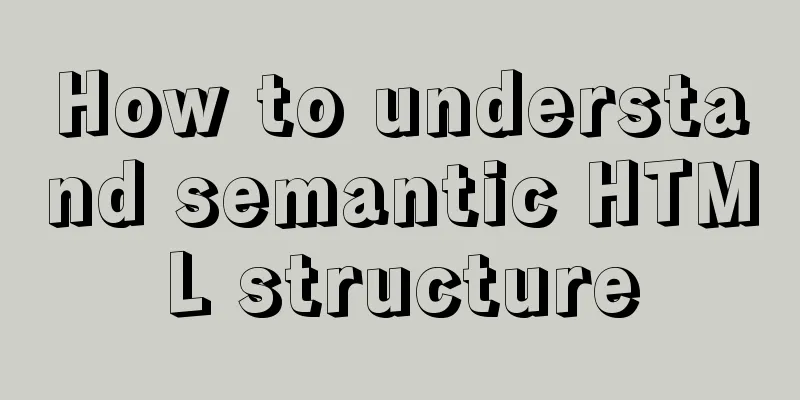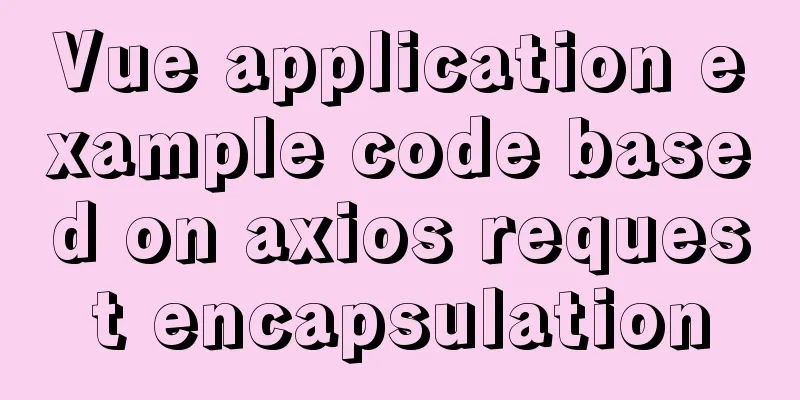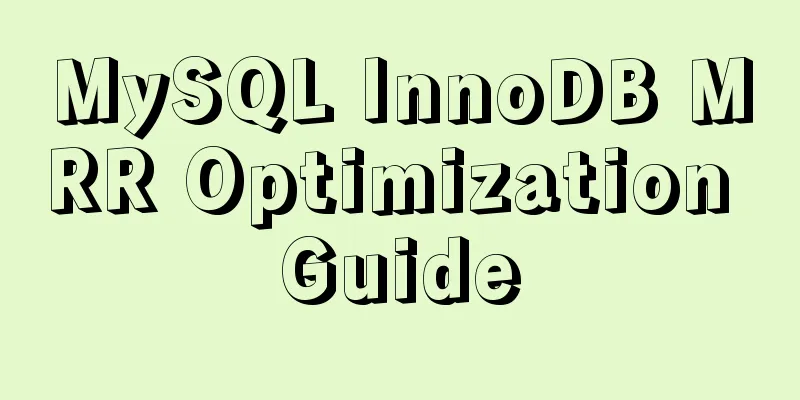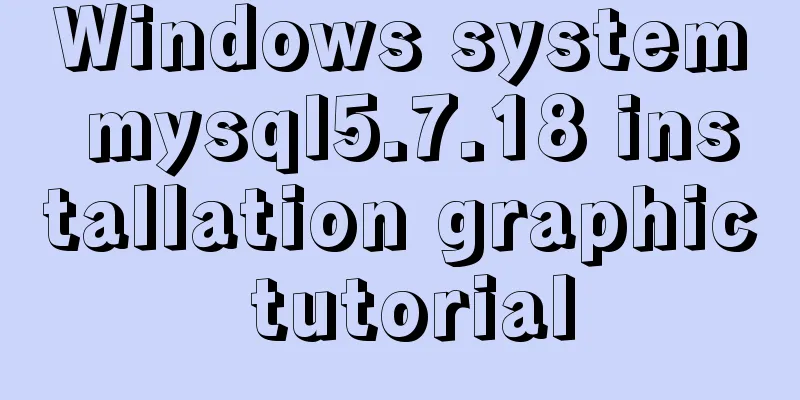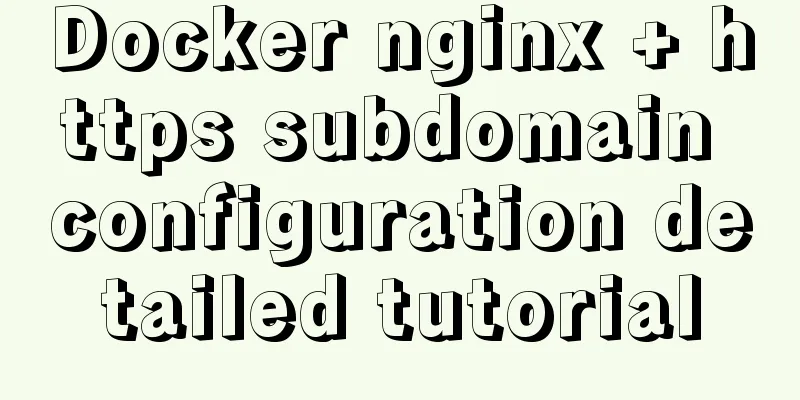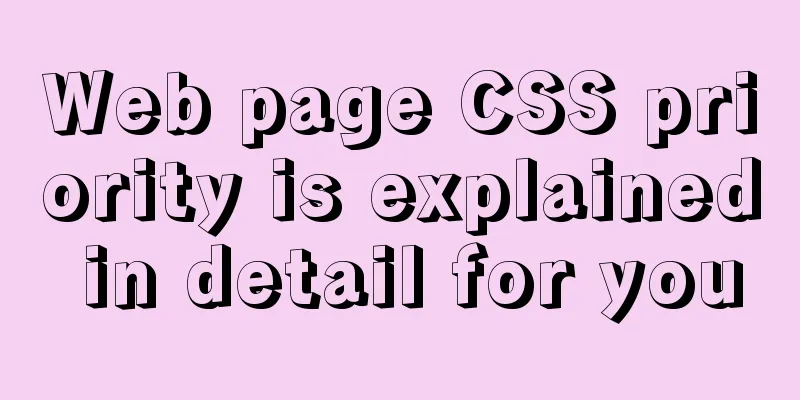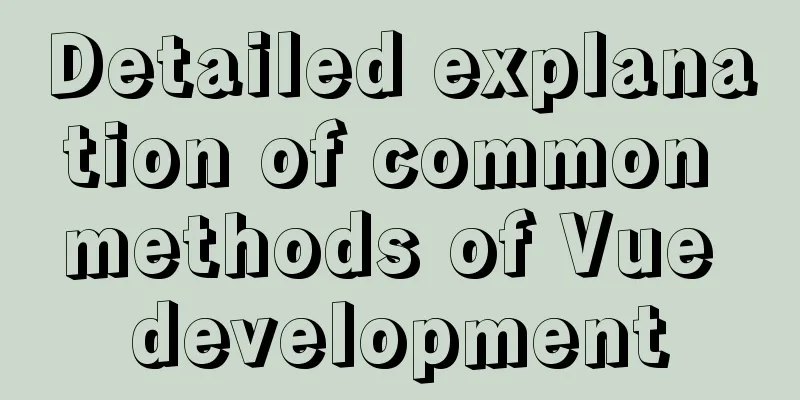CSS3 diamond puzzle realizes the function of rotating only div and not rotating the background image
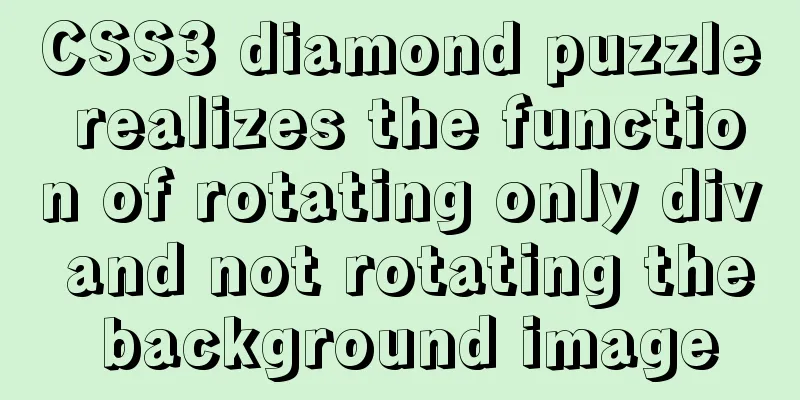
Demand backgroundThe project is made using Vue, and the business requirement has a puzzle effect. The default background image is dark, and it is divided into five areas. One area will be lit each time, and the whole image will be lit, and the puzzle is completed. Let’s take a look at the final rendering first.
Applied knowledge points:
Implementation ideas: The outer large box is used to hold the dark background image. The five puzzle pieces inside are five divs. Each puzzle piece uses
The idea to solve the background rotation problem is: you can put a box on the outer layer of the 5th puzzle piece, rotate the outer box 45 degrees to the right, and then rotate the background elements 45 degrees to the left. After the operation, I found a new problem. The black border in the picture below is the outer box (for ease of viewing, the other puzzle pieces are set to invisible). If We need to make the width and height of the fifth puzzle piece larger, and then set its outer box
Finally, you can achieve the effect you just started with. The complete Vue code is as follows:
<template>
<section class="box">
<div class="bg" :style="{ backgroundImage: `url(${bgImg}) ` }"></div>
<div v-if="item1Show" class="item item1" :style="{ backgroundImage: `url(${bgImg}) ` }"></div>
<div v-if="item2Show" class="item item2" :style="{ backgroundImage: `url(${bgImg}) ` }"></div>
<div v-if="item3Show" class="item item3" :style="{ backgroundImage: `url(${bgImg}) ` }"></div>
<div v-if="item4Show" class="item item4" :style="{ backgroundImage: `url(${bgImg}) ` }"></div>
<div v-if="item5Show" class="item item5wrap">
<div class="item5" :style="{ backgroundImage: `url(${bgImg}) ` }"></div>
</div>
</section>
</template>
<script>
import bgImg from "@/assets/bg.jpeg";
export default {
data() {
return {
bgImg,
item1Show: false,
item2Show: true,
item3Show: true,
item4Show: true,
item5Show: true
};
}
};
</script>
<style lang="less">
@borderColor: #333;
.box {
margin: 0px auto;
width: 300px;
height: 200px;
background-color: #000;
position: relative;
.bg {
width: 100%;
height: 100%;
position: absolute;
left: 0;
top: 0;
background-position: center center;
background-repeat: no-repeat;
background-size: 100% 100%;
opacity: 0.5;
}
.item {
width: 50%;
height: 50%;
box-sizing: border-box;
background-size: 200% 200%;
border-right: 1px solid @borderColor;
border-bottom: 1px solid @borderColor;
position: absolute;
}
.item1 {
background-position: 0 0;
left: 0;
top: 0;
}
.item2 {
background-position: 100% 0;
left: 50%;
top: 0;
}
.item3 {
background-position: 0 100%;
left: 0;
top: 50%;
}
.item4 {
background-position: 100% 100%;
left: 50%;
top: 50%;
}
.item5wrap {
width: 100px;
height: 100px;
border-left: 1px solid @borderColor;
border-top: 1px solid @borderColor;
transform: rotate(45deg);
left: 50%;
top: 50%;
transform: translate(-50%, -50%) rotate(45deg);
overflow: hidden;
.item5 {
width: 150px;
height: 150px;
background-position: 50% 50%;
background-size: 200% 133%;
position: absolute;
left: 50%;
top: 50%;
transform: translate(-50%, -50%) rotate(-45deg);
}
}
}
</style>This is the end of this article about how to use CSS3 diamond puzzle to rotate only the div background image without rotating it. For more relevant CSS3 rotating image content, please search 123WORDPRESS.COM's previous articles or continue to browse the related articles below. I hope you will support 123WORDPRESS.COM in the future! |
<<: How to use iframe to apply the data of other web pages while maintaining compatibility
>>: How to implement communication between Docker containers
Recommend
Detailed explanation of the reason why the MySQL 5.7 slow query log time is 8 hours behind the system time
When checking the slow query, I found that the ti...
The magic of tr command in counting the frequency of English words
We are all familiar with the tr command, which ca...
How to install Solr 8.6.2 in Docker and configure the Chinese word segmenter
1. Environment version Docker version 19.03.12 ce...
A brief discussion on Python's function knowledge
Table of contents Two major categories of functio...
Sample code for a simple seamless scrolling carousel implemented with native Js
There are many loopholes in the simple seamless s...
Detailed explanation of CentOS configuration of Nginx official Yum source
I have been using the CentOS purchased by Alibaba...
Use crontab command in Linux environment to set up scheduled periodic execution tasks [including PHP execution code]
This article uses the crontab command in the Linu...
js to achieve the effect of dragging the slider
This article shares the specific code of how to d...
Common solutions for Mysql read-write separation expiration
The pitfalls of MySQL read-write separation The m...
Tutorial on how to use profile in MySQL
What is a profile? We can use it when we want to ...
React event mechanism source code analysis
Table of contents Principle Source code analysis ...
JS implements user registration interface function
This article example shares the specific code of ...
JavaScript to achieve a simple countdown effect
This article example shares the specific code of ...
Vue implements start time and end time range query
This article shares with you how to query the sta...
Vue realizes the palace grid rotation lottery
Vue implements the palace grid rotation lottery (...