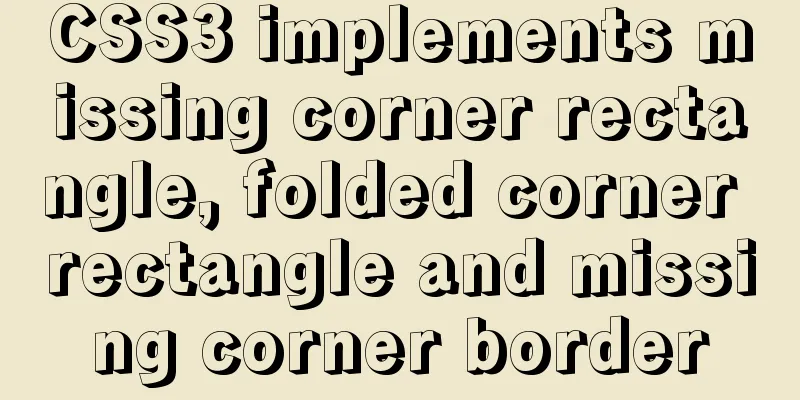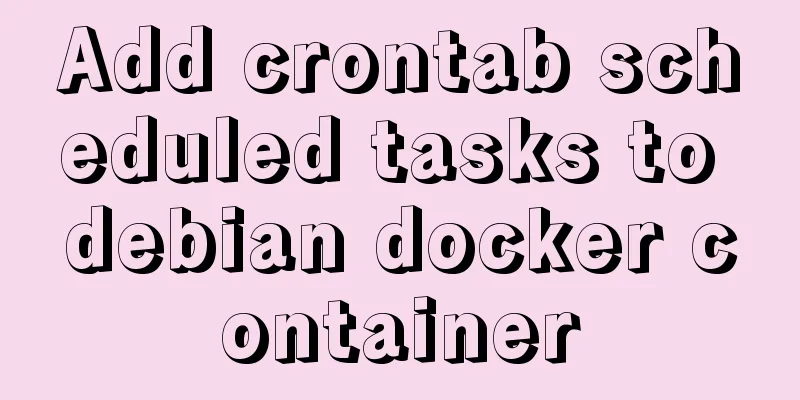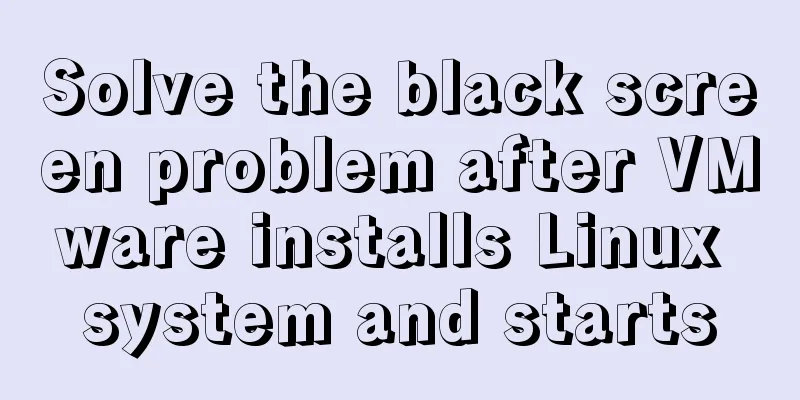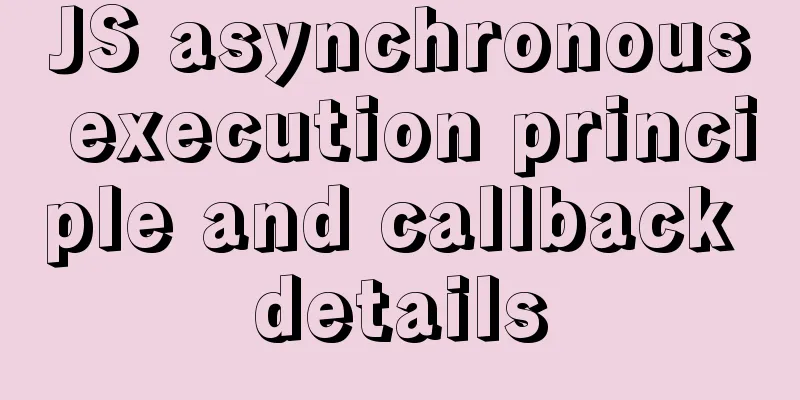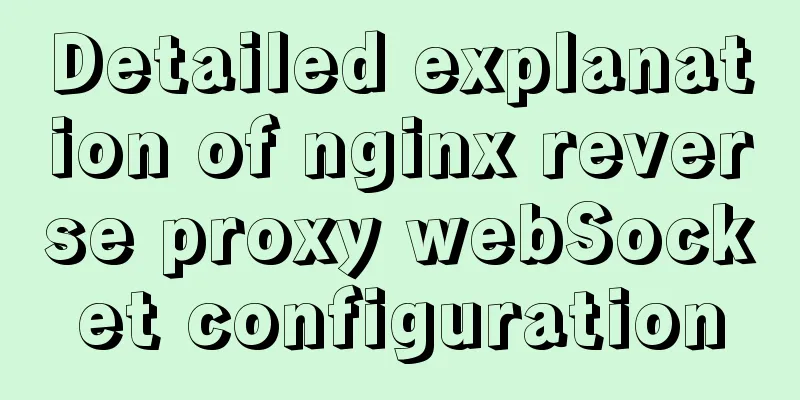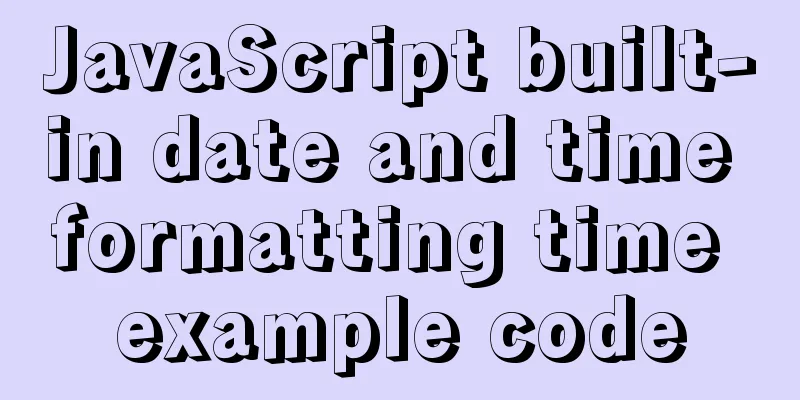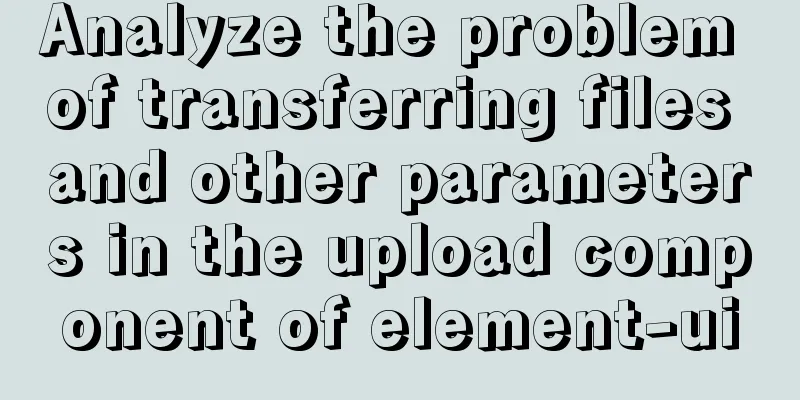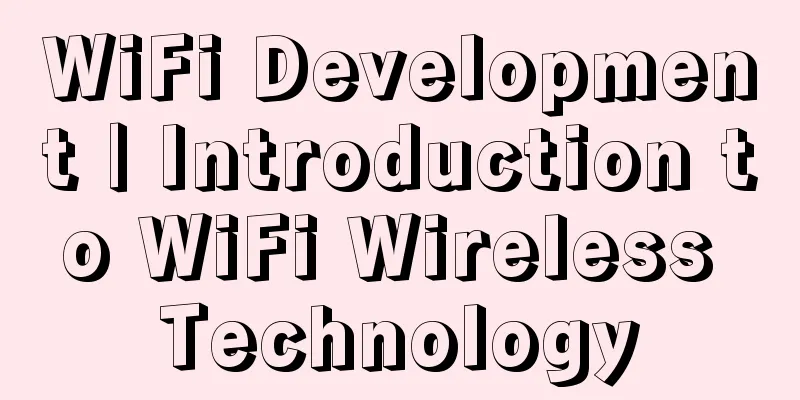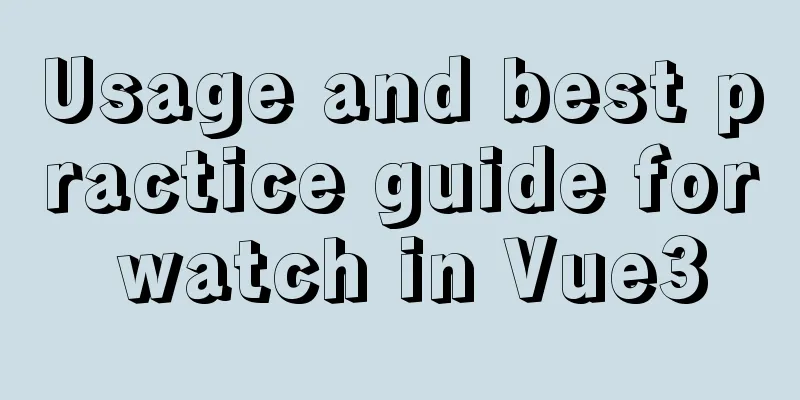Detailed explanation of the reason why the MySQL 5.7 slow query log time is 8 hours behind the system time
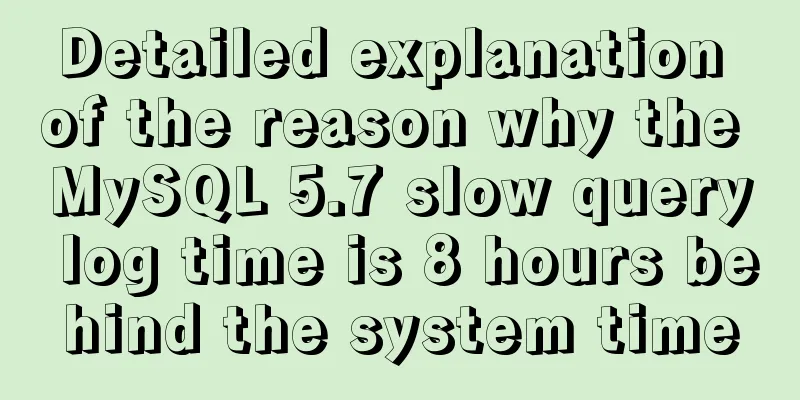
|
When checking the slow query, I found that the time was incorrect, which was exactly 8 hours different from the system time. 1. The slow query display time is as follows # Time: 2020-01-10T06:42:24.940811Z 2. System time $ date Fri Jan 10 14:42:31 CST 2020 3. View database parameters mysql> show variables like 'log_timestamps'; +----------------+-------+ | Variable_name | Value | +----------------+-------+ | log_timestamps | UTC | +----------------+-------+ 1 row in set (0.00 sec) As we all know, UTC is the unified universal time, and my current system time is East 8, which is 8 hours ahead of UTC, so it is correct. Check the official documentation for the explanation on the official website. log_timestamps Property Value SYSTEM This variable controls the time zone of timestamps in messages written to the error log, and in general query log and slow query log messages written to files. It does not affect the time zone of general query log and slow query log messages written to tables (mysql.general_log, mysql.slow_log). Rows retrieved from those tables can be converted from the local system time zone to any desired time zone with CONVERT_TZ() or by setting the session time_zone system variable. Permitted log_timestamps values are UTC (the default) and SYSTEM (local system time zone). Timestamps are written using ISO 8601 / RFC 3339 format: YYYY-MM-DDThh:mm:ss.uuuuuu plus a tail value of Z signifying Zulu time (UTC) or ±hh:mm (an offset from UTC). Modifying the parameters can solve the problem. mysql> SET GLOBAL log_timestamps = SYSTEM; Query OK, 0 rows affected (0.00 sec) mysql> SHOW GLOBAL VARIABLES LIKE 'log_timestamps'; +----------------+--------+ | Variable_name | Value | +----------------+--------+ | log_timestamps | SYSTEM | +----------------+--------+ The above is the full content of this article. I hope it will be helpful for everyone’s study. I also hope that everyone will support 123WORDPRESS.COM. You may also be interested in:
|
<<: Nginx load balancing configuration, automatic switching mode when downtime occurs
>>: Vue Beginner's Guide: Environment Building and Getting Started
Recommend
Install nodejs and yarn and configure Taobao source process record
Table of contents 1. Download nodejs 2. Double-cl...
JavaScript BOM Explained
Table of contents 1. BOM Introduction 1. JavaScri...
jQuery implements article collapse and expansion functions
This article example shares the specific code of ...
Pure CSS to hide the scroll bar but still have the scrolling effect (mobile and PC)
Mobile Mobile pages only need to be compatible wi...
Detailed Example of MySQL InnoDB Locking Mechanism
1. InnoDB locking mechanism The InnoDB storage en...
Introduction to MySQL isolation level, lock and MVCC
This article aims to clarify the relationship bet...
A Deep Dive into the MySQL InnoDB Storage Engine
Preface In MySQL, InnoDB belongs to the storage e...
Vue3.0 handwriting magnifying glass effect
The effect to be achieved is: fixed zoom in twice...
How to install ROS Noetic in Ubuntu 20.04
Disclaimer: Since the project requires the use of...
How to prevent iframe from jumping to the page in HTML and use iframe to embed WeChat web version in the page
I just want to make a small thing that combines w...
MySQL 8.0 installation tutorial under Linux
This article introduces how to install MySQL 8.0 ...
The problem of Vue+tsx using slot is not replaced
Table of contents Preface Find the problem solve ...
Detailed explanation of using echarts map in angular
Table of contents Initialization of echart app-ba...
Docker and portainer configuration methods under Linux
1. Install and use Docer CE This article takes Ce...
Docker+selenium method to realize automatic health reporting
This article takes the health reporting system of...