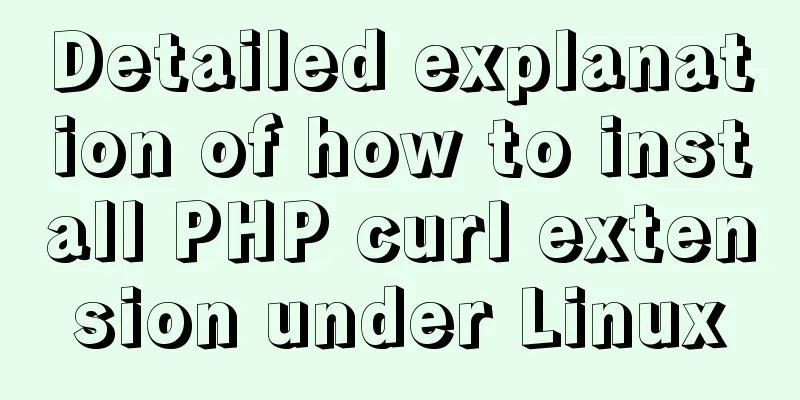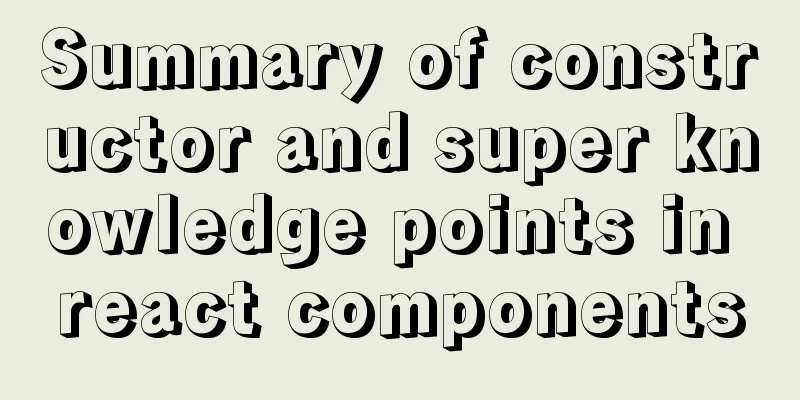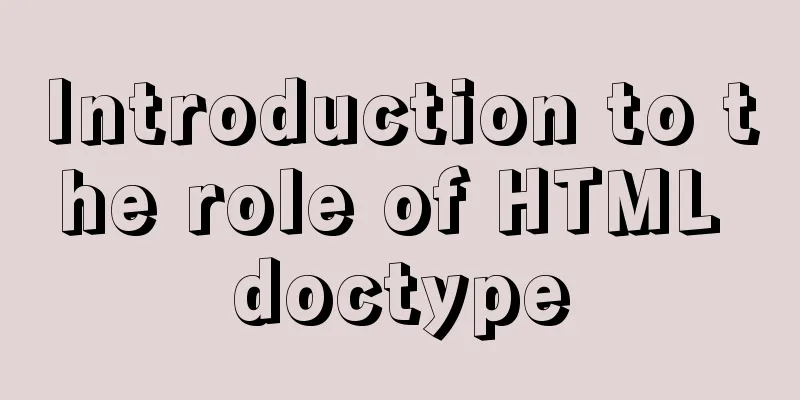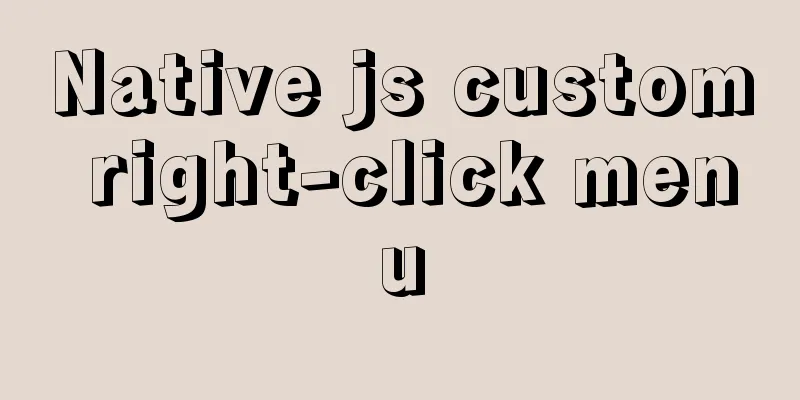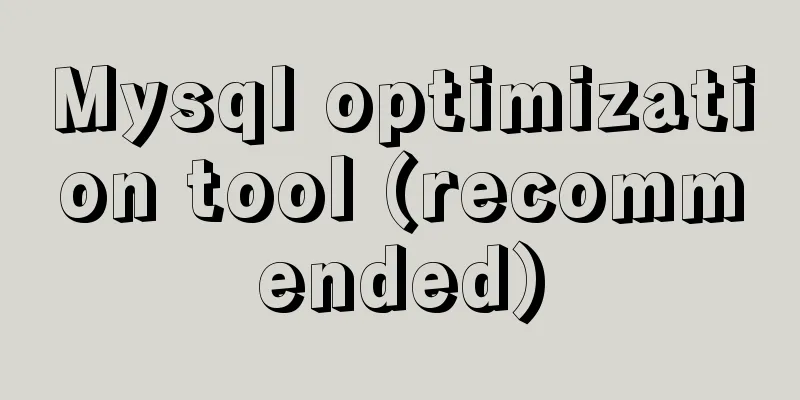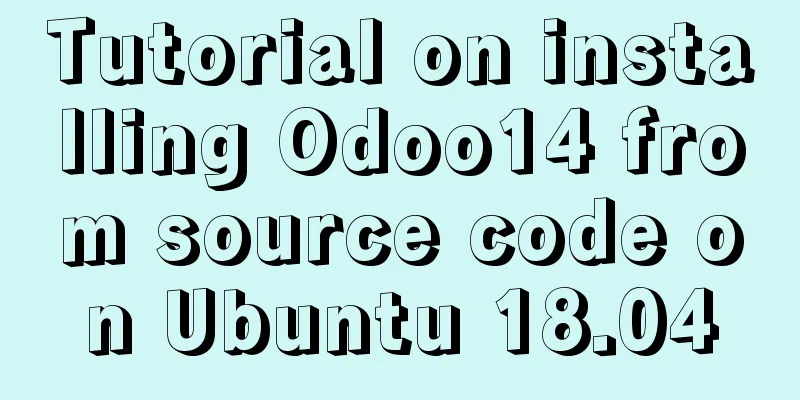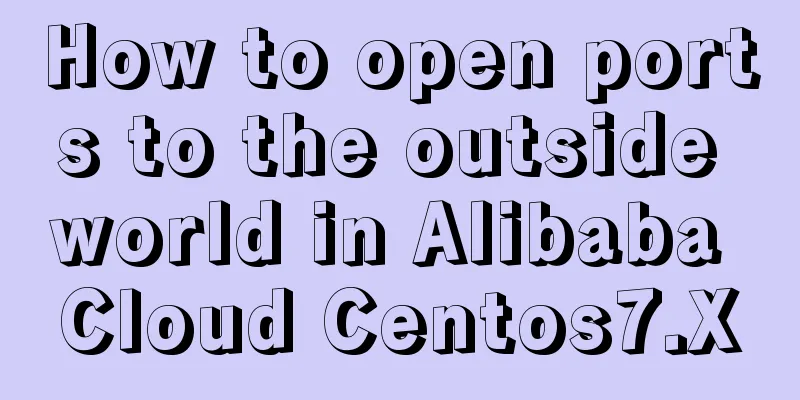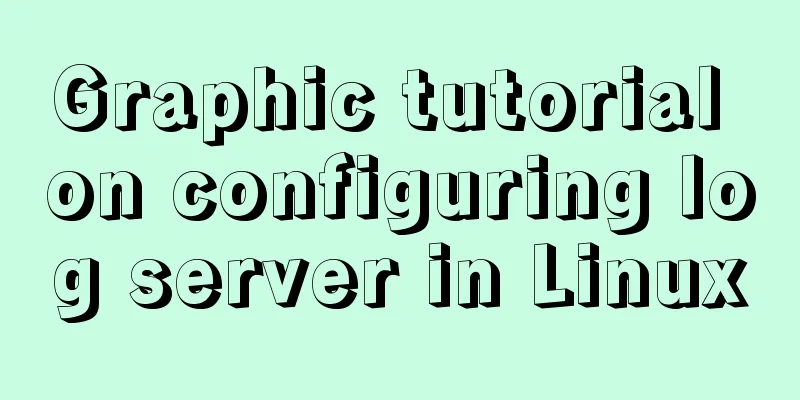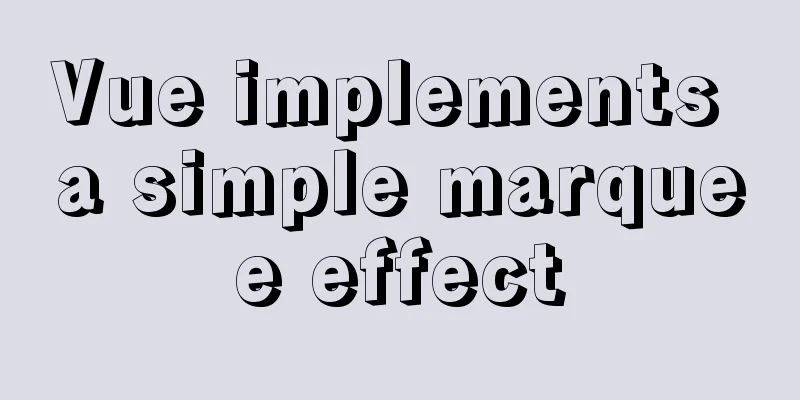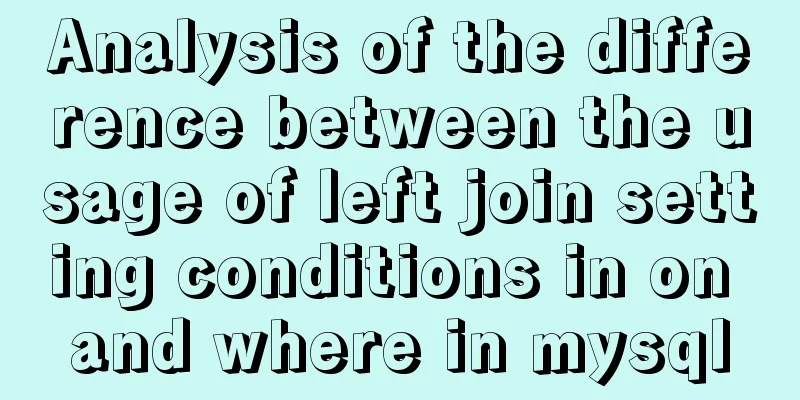Docker and portainer configuration methods under Linux

|
1. Install and use Docer CE This article takes CentOS 7 as an example to install the Docker CE version. There are two versions of Docker, the community version CE and the enterprise version EE. The study here takes the CE version as an example. Two installation methods are available: 1. Install using yum, 2. Automatically install using a script System requirements Docker CE supports the 64-bit version of CentOS 7 and requires a kernel version no less than 3.10. CentOS 7 meets the minimum kernel requirements, but due to the relatively low kernel version, some functions (such as the overlay2 storage layer driver) cannot be used, and some functions may be unstable. Uninstall old versions The old version of Docker is called docker or
$ sudo yum remove docker \
docker-client \
docker-client-latest \
docker-common \
docker-latest \
docker-latest-logrotate \
docker-logrotate \
docker-selinux \
docker-engine-selinux \
docker-engine1. Install using yum Install some necessary system tools: $ sudo yum install -y yum-utils device-mapper-persistent-data lvm2 Add software source information: $ sudo yum-config-manager --add-repo http://mirrors.aliyun.com/docker-ce/linux/centos/docker-ce.repo Update the yum cache: Install Docker-ce: 2. Use scripts to install automatically Make sure the yum package is updated to the latest version. In order to simplify the installation process in a test or development environment, Docker officially provides a set of convenient installation scripts, which can be used to install on CentOS systems: $ curl -fsSL get.docker.com -o get-docker.sh $ sudo sh get-docker.sh --mirror Aliyun After executing this command, the script will automatically prepare everything and install the Edge version of Docker CE on the system. 3. Start Docker 4. Verify whether the Docker service is started successfully The following figure appears to indicate successful startup
2. Use portainer graphical interface tool to manage docker Portainer is a lightweight Docker environment management UI that can manage docker host and docker swarm. The reason why it is lightweight is that there is only one container for deployment, and it can also be deployed directly using binary programs. Moreover, portainer is cross-platform and can be deployed on both Windows and Linux. 1. Start the portainer container There are two startup modes to choose from 1. Single-node operation mode docker run -d -p 9000:9000 -v /var/run/docker.sock:/var/run/docker.sock portainer/portainer -d parameter runs in detach mode 2. Multi-node: portainner also supports TCP communication docker run -d -p 9000:9000 portainer/portainer -H tcp://<REMOTE_HOST>:<REMOTE_PORT> Where REMOTE_HOST is the slave ip, REMOTE_PORT is the slave port 2. Visit http://host ip:9000 After entering the page, set your username and password Then select local or remote. Here we use single node local. After logging in, the following figure is shown
Summarize The above is the configuration method of Docker and portainer under Linux introduced by the editor. I hope it will be helpful to everyone. If you have any questions, please leave me a message and the editor will reply to you in time. I would also like to thank everyone for their support of the 123WORDPRESS.COM website! You may also be interested in:
|
<<: How to configure MySQL master-slave synchronization in Ubuntu 16.04
>>: JS 9 Promise Interview Questions
Recommend
Two ways to configure Vue global methods
Table of contents 1. Introduction 2. The first me...
How to reset the initial value of the auto-increment column in the MySQL table
How to reset the initial value of the auto-increm...
A brief discussion on what situations in MySQL will cause index failure
Here are some tips from training institutions and...
Javascript destructuring assignment details
Table of contents 1. Array deconstruction 2. Obje...
Recommend a cool flashing alarm button
The effect is as follows: The code is as follows ...
A brief analysis of the event delegation mechanism and deep and shallow copying in JavaScript
Table of contents 1. Event delegation Event Bubbl...
Analysis and treatment of scroll bars in both HTML and embedded Flash
We often encounter this situation when doing devel...
Two ways to use react in React html
Basic Use <!DOCTYPE html> <html lang=&qu...
Linux Operation and Maintenance Basic System Disk Management Tutorial
1. Disk partition: 2. fdisk partition If the disk...
Tutorial on how to create a comment box with emoticons using HTML and CSS
HTML comment box with emoticons. The emoticons ar...
Implementing a distributed lock using MySQL
introduce In a distributed system, distributed lo...
4 Scanning Tools for the Linux Desktop
While the paperless world has not yet emerged, mo...
Mysql 5.6 adds a method to modify username and password
Log in to MySQL first shell> mysql --user=root...
A brief discussion on the specific use of viewport in mobile terminals
Table of contents 1. Basic Concepts 1.1 Two kinds...
vue3 timestamp conversion (without using filters)
When vue2 converts timestamps, it generally uses ...