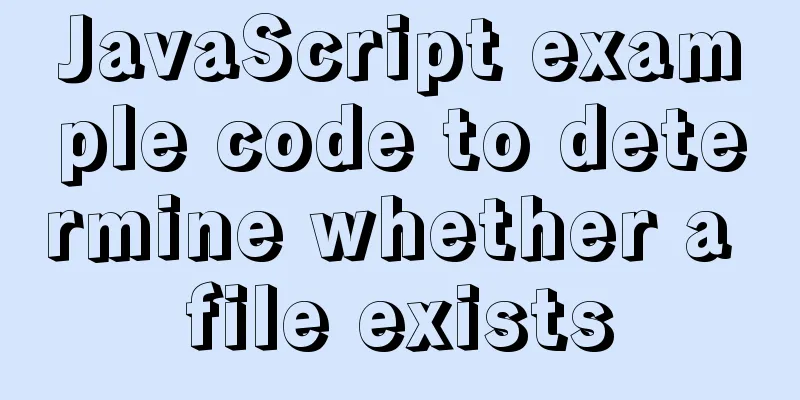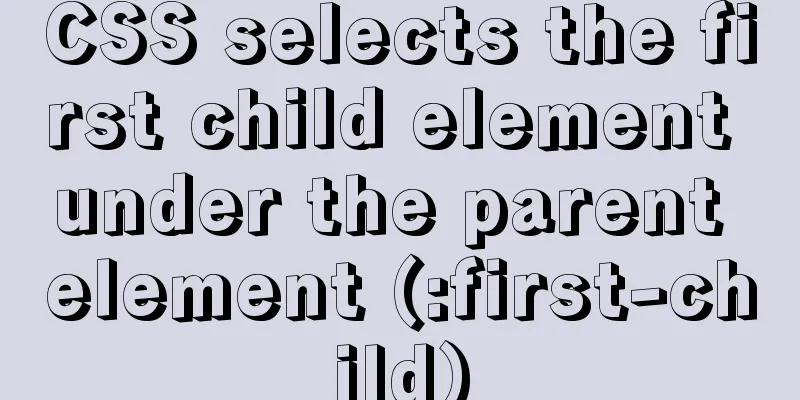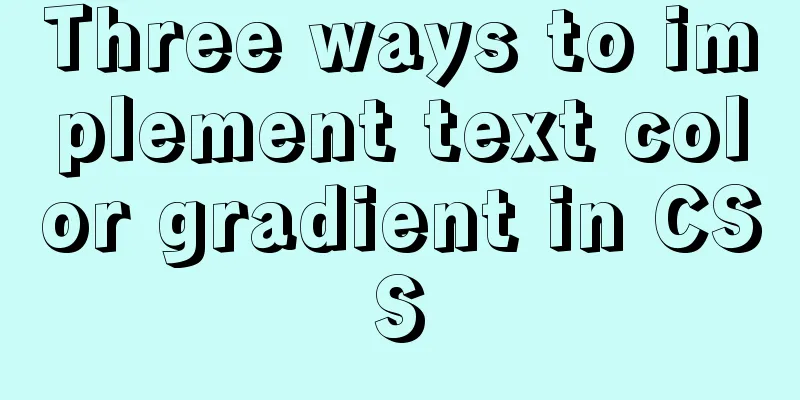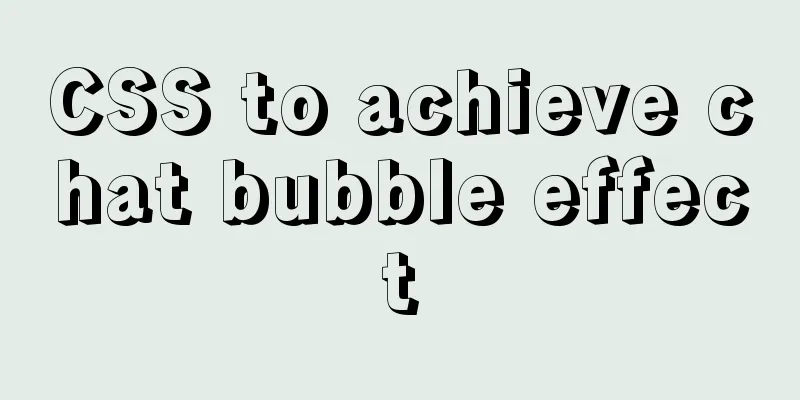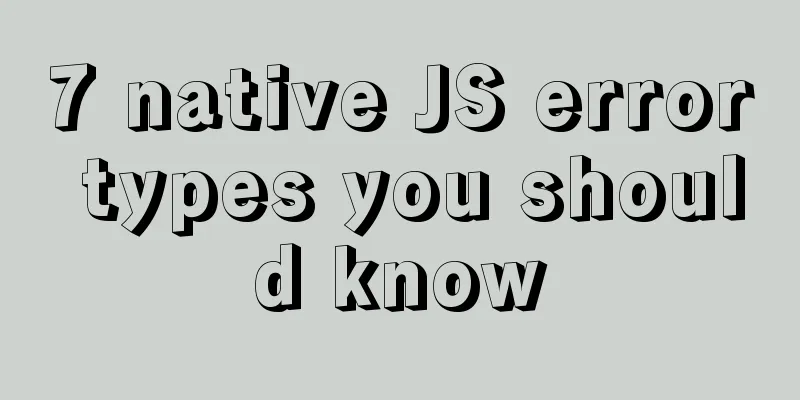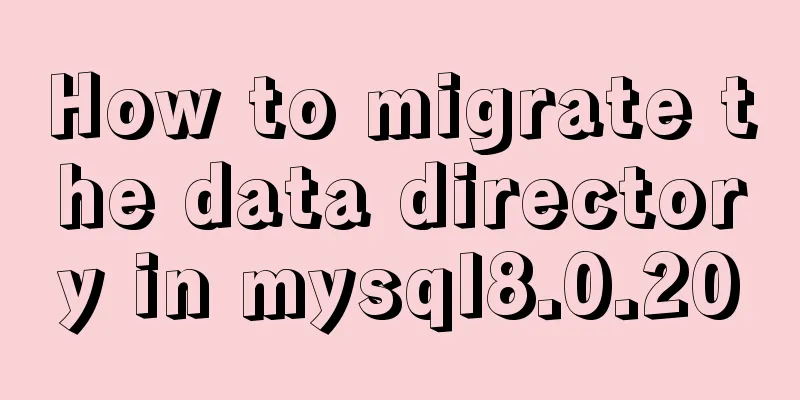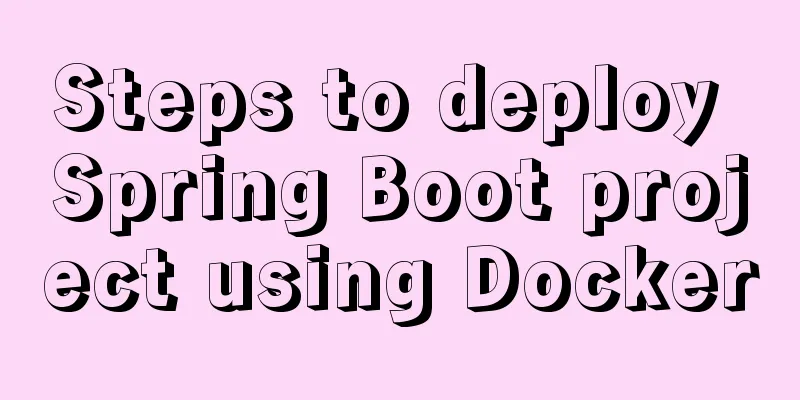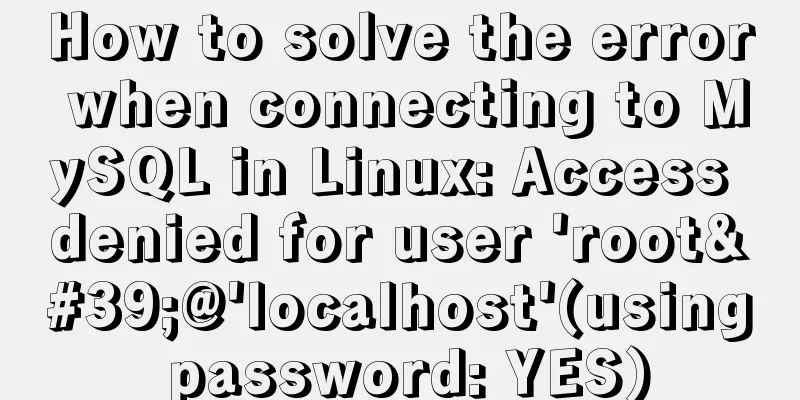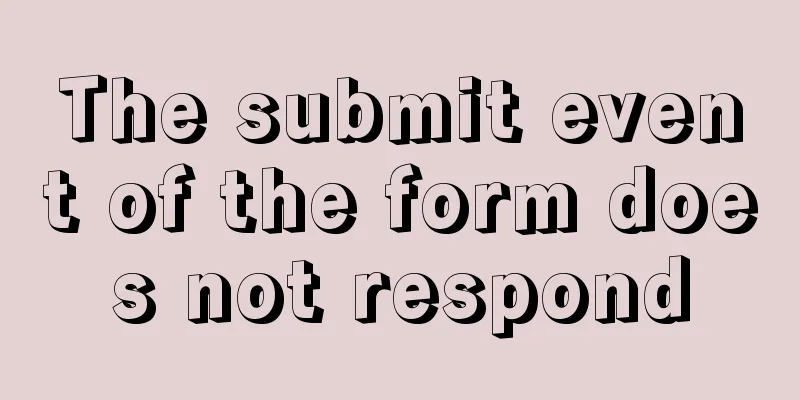Detailed explanation of how to install PHP curl extension under Linux
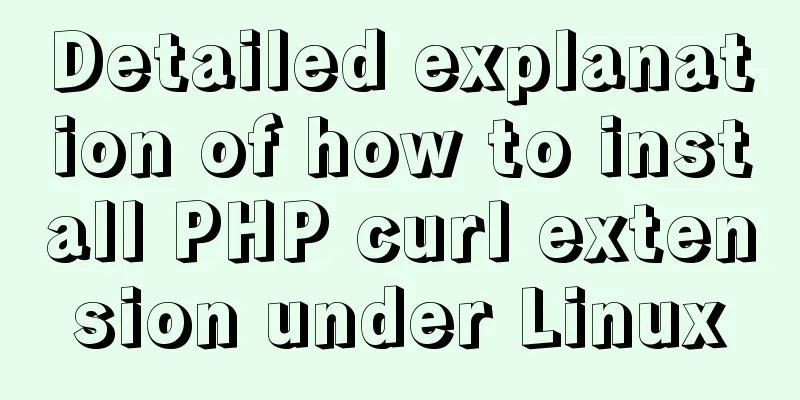
|
This article describes how to install the PHP curl extension under Linux. Share with you for your reference, the details are as follows: I encountered such a problem during development today, which is how to install the curl extension of PHP under Linux. My LNMP environment was originally compiled and installed, not installed using YUM. My environment: Linux: CentOs 6.4 Solution: 1. Enter the PHP source directory, which is the address where PHP was downloaded to the server and decompressed before. cd /usr/local/src/php-5.6.30 2. Run ext/curl in the PHP source directory cd ext/curl 3. Call the phpize program to generate a compiled configuration file /usr/local/php/bin/phpize 4. Call configure to generate Makefile ./configure --with-curl=/usr/local/curl --with-php-config=/usr/local/php/bin/php-config 5. Compile and install make & make install At this point, the path to generate the file curl.so will be prompted: /usr/local/php/lib/php/extensions/no-debug-non-zts-20131226/ 6. Modify the php.ini file vim /usr/local/php/lib/php.ini extension=/usr/local/php/lib/php/extensions/no-debug-non-zts-20131226/curl.so 7. Detection /usr/local/php/bin/php -m If you see the curl item, it means the installation is successful 8. Restart php-fpm pkill -9 php-fpm ./sbin/php-fpm OK! I hope this article will help you configure your Linux server. You may also be interested in:
|
<<: Detailed explanation of the use of find_in_set() function in MySQL
>>: VUE+Canvas realizes the whole process of a simple Gobang game
Recommend
Docker's flexible implementation of building a PHP environment
Use Docker to build a flexible online PHP environ...
Detailed explanation of the transition attribute of simple CSS animation
1. Understanding of transition attributes 1. The ...
Solution to slow network request in docker container
Several problems were discovered during the use o...
VMware installation of CentOS virtual machine and configuration network graphic tutorial
1. Download the CentOS image 1.1 Download website...
Detailed tutorial on building a local idea activation server
Preface The blogger uses the idea IDE. Because th...
Detailed tutorial on installing MySQL database in Linux environment
1. Install the database 1) yum -y install mysql-s...
WeChat applet uniapp realizes the left swipe to delete effect (complete code)
WeChat applet uniapp realizes the left swipe to d...
Steps to transplant the new kernel to the Linux system
1. Download the ubuntu16.04 image and the corresp...
MySQL SQL statement to find duplicate data based on one or more fields
SQL finds all duplicate records in a table 1. The...
Solve the problem when setting the date to 0000-00-00 00:00:00 in MySQL 8.0.13
I just started learning database operations. Toda...
Flash embedded in HTML Solution for embedding Flash files in HTML web page code (Part 1)
According to Chinese custom, we are still celebra...
Detailed explanation of how to set the change value within a specified time in Zabbix
Background description: On an existing load balan...
Who is a User Experience Designer?
Scary, isn't it! Translation in the picture: ...
How to change the tomcat port number in Linux
I have several tomcats here. If I use them at the...
CocosCreator learning modular script
Cocos Creator modular script Cocos Creator allows...