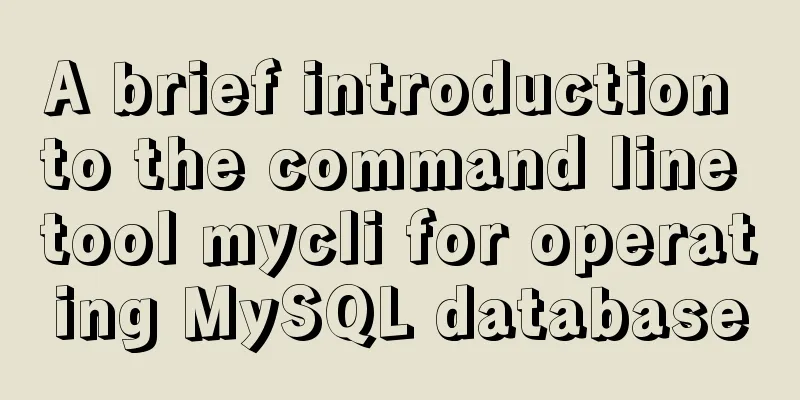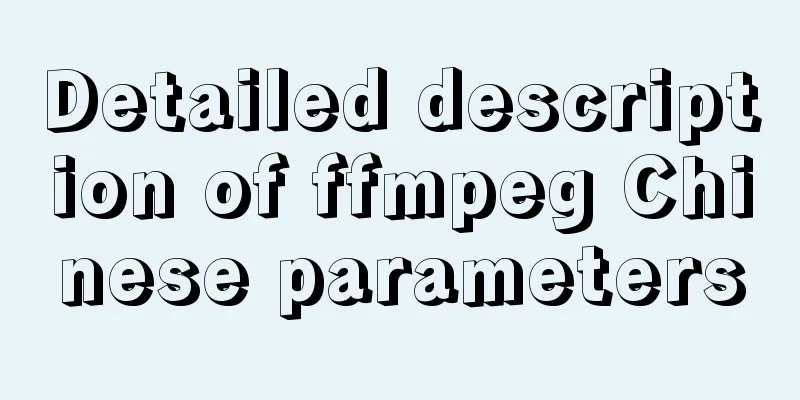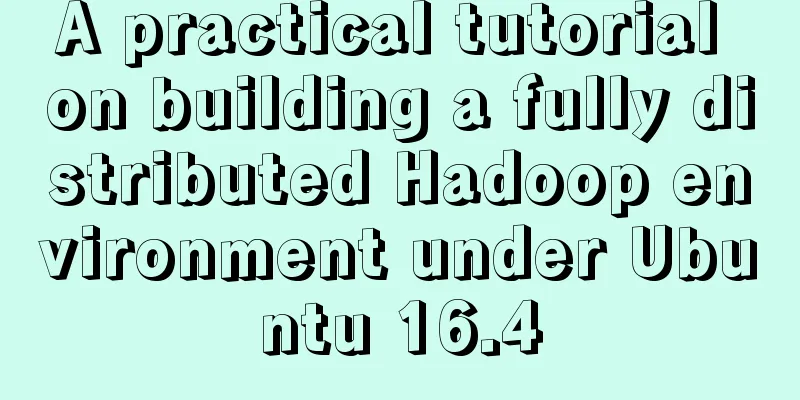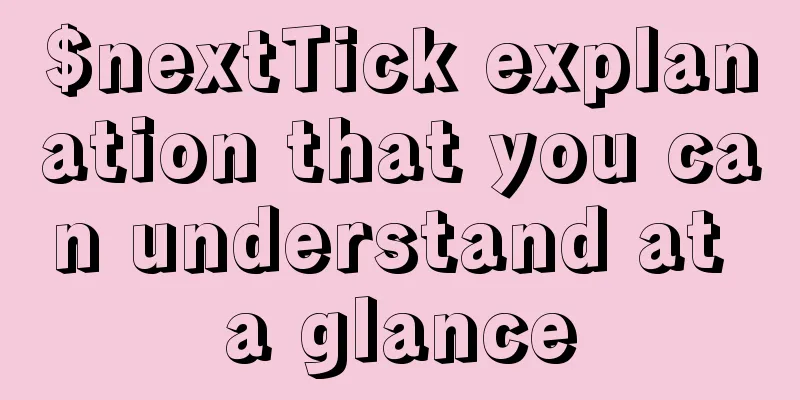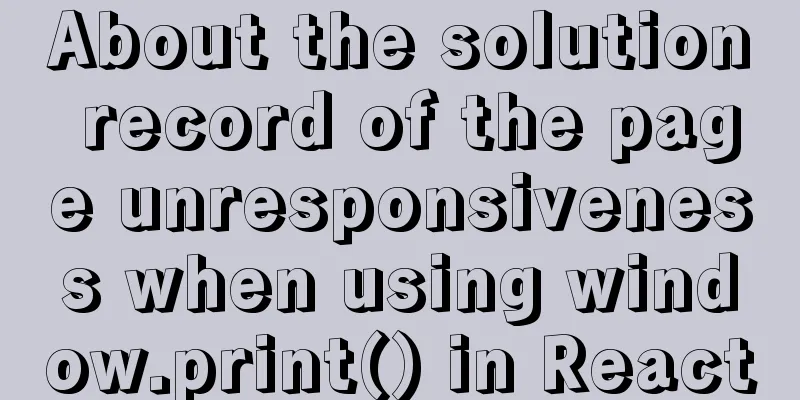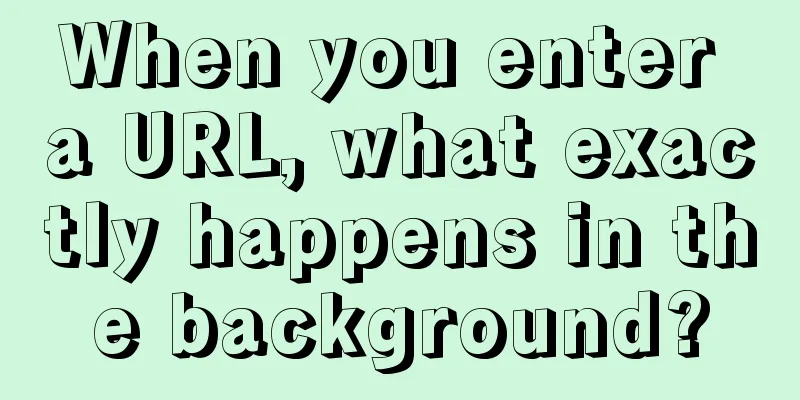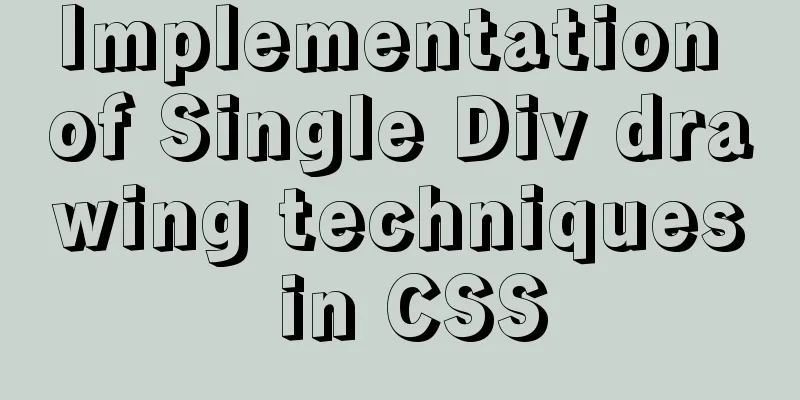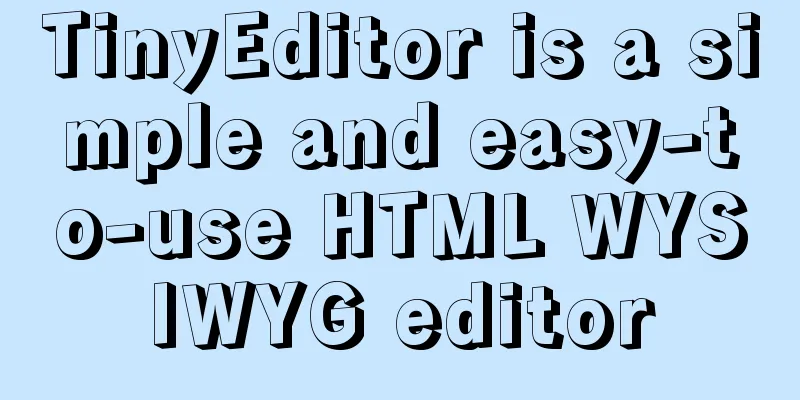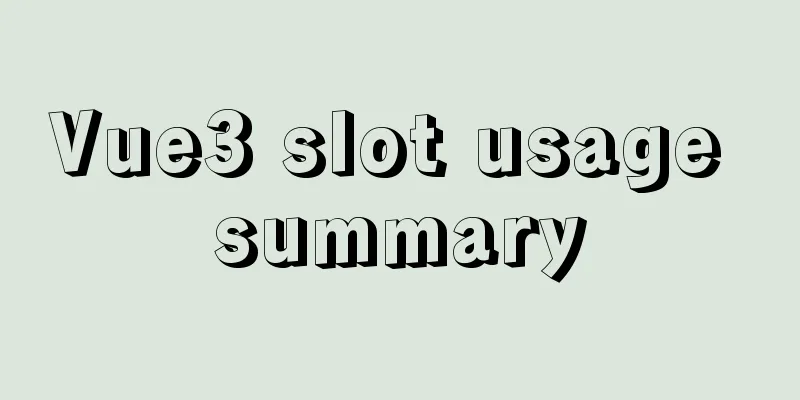CSS to achieve chat bubble effect
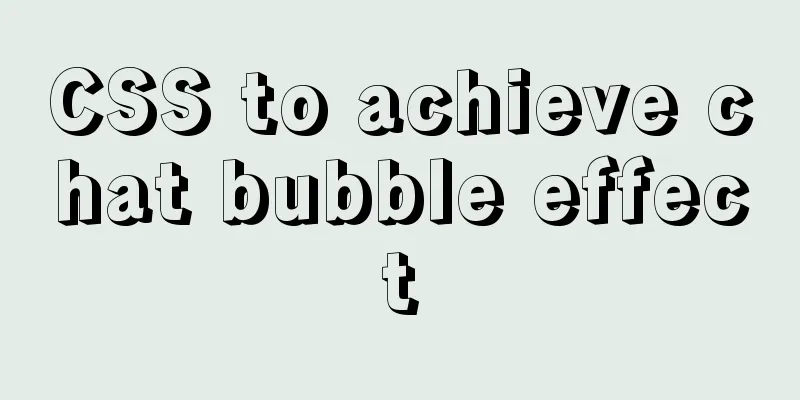
|
1. Rendering JD Effect
Simulation Effect
2. Principle Prepare a box with height and width of 0 Set a border around this box Replace the unnecessary borders with If you need to change its size, just set the border width Set the Finally, use positioning to set it to the desired position 3. Code HTML Structure
<div class="square">
<p class="triangle"></p>
</div>CSS Styles
.square {
position: relative;
width: 400px;
height: 200px;
background: green;
margin: 150px auto;
}
.triangle {
position: absolute;
top: -40px;
left: 50%;
margin-left: -20px;
width: 0;
height: 0;
border-style: solid;
border-width: 20px;
border-color: transparent transparent red transparent;
font-size: 0;
line-height: 0;
}This is the end of this article about CSS chat bubbles. For more relevant CSS chat bubbles content, please search 123WORDPRESS.COM’s previous articles or continue to browse the related articles below. I hope you will support 123WORDPRESS.COM in the future! |
<<: MySQL 5.7 Common Data Types
>>: Linux checkup, understand your Linux status (network IO, disk, CPU, memory)
Recommend
vue uses Ele.me UI to imitate the filtering function of teambition
Table of contents Problem Description The general...
Table td picture horizontally and vertically centered code
Html code: Copy code The code is as follows: <t...
Linux kernel device driver advanced character device driver notes
/****************** * Advanced character device d...
Detailed explanation of the use of the built-in function locate instr position find_in_set in MySQL efficient fuzzy search
There are 4 commonly used methods, as follows: 1....
Summary of Common Mistakes in Web Design
In the process of designing a web page, designers...
JavaScript implements simple date effects
The specific code of JavaScript date effects is f...
Tutorial on building a JMeter+Grafana+influxdb visual performance monitoring platform in docker environment
Table of contents 1. Install Docker 2. Install an...
Example of how to implement master-slave hot standby using Docker+keepalived+nginx
Preface To solve the single point of failure, we ...
Several methods of deploying multiple front-end projects with nginx
I have summarized 3 methods to deploy multiple fr...
border-radius method to add rounded borders to elements
border-radius:10px; /* All corners are rounded wi...
How to delete special character file names or directories in Linux
Delete a file by its inode number First use ls -i...
Detailed explanation of unique constraints and NULL in MySQL
Preface A requirement I had previously made, to s...
Linux operation and maintenance basic process management real-time monitoring and control
Table of contents 1. Background running jobs 2. U...
Explanation of factors affecting database performance in MySQL
A story about database performance During the int...
Detailed explanation of the order of JS object traversal
Some of you may have heard that the order of trav...