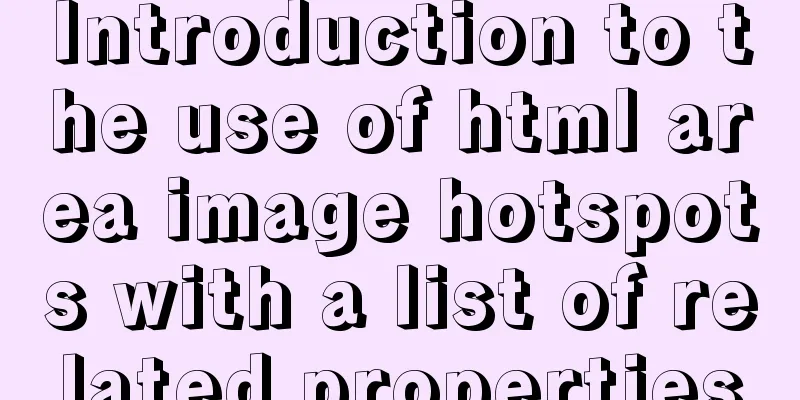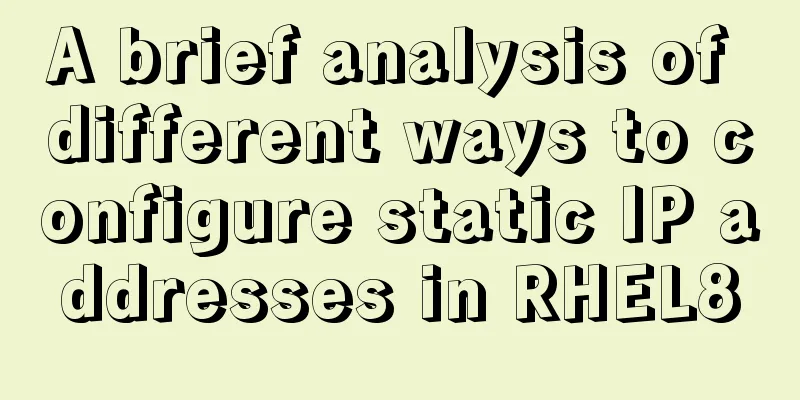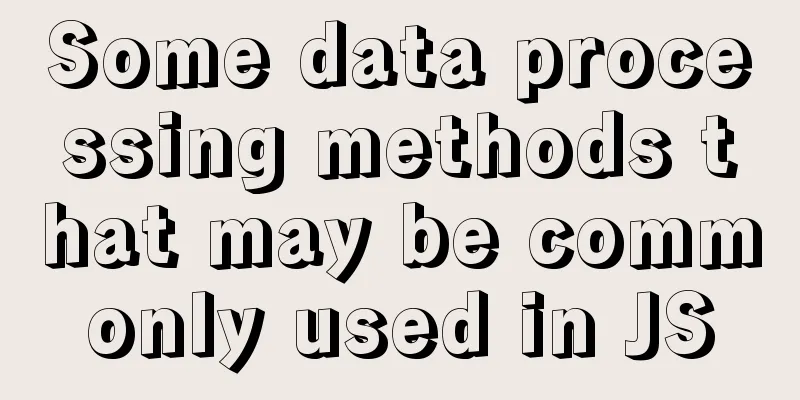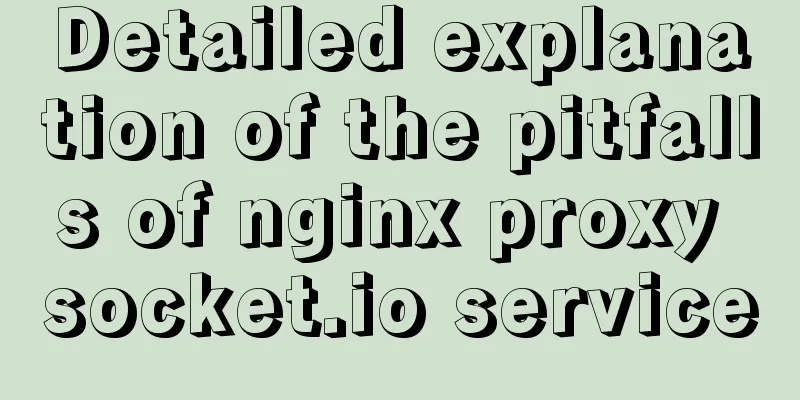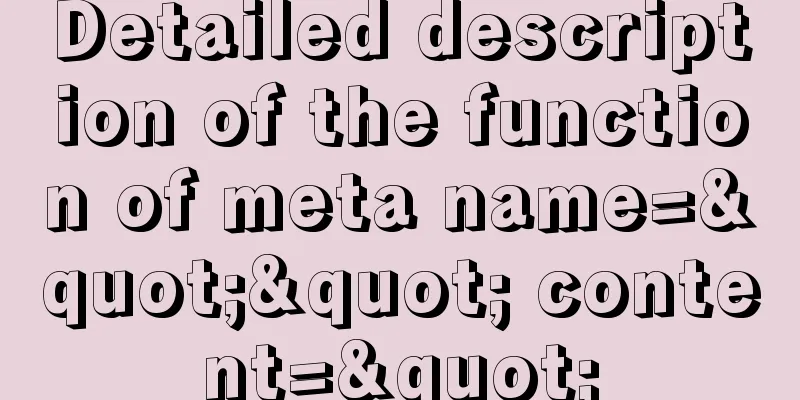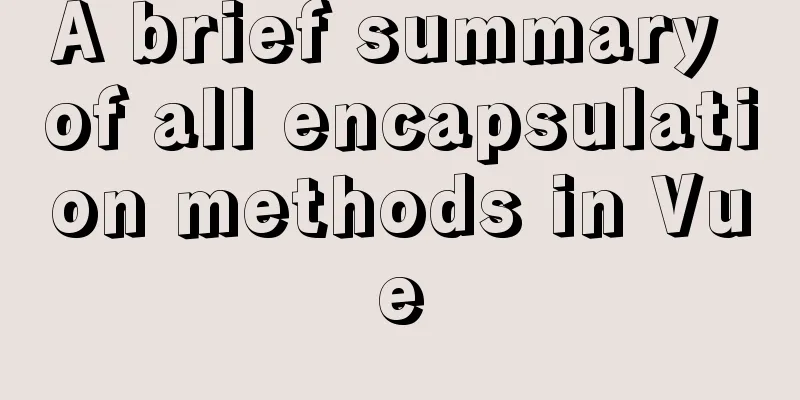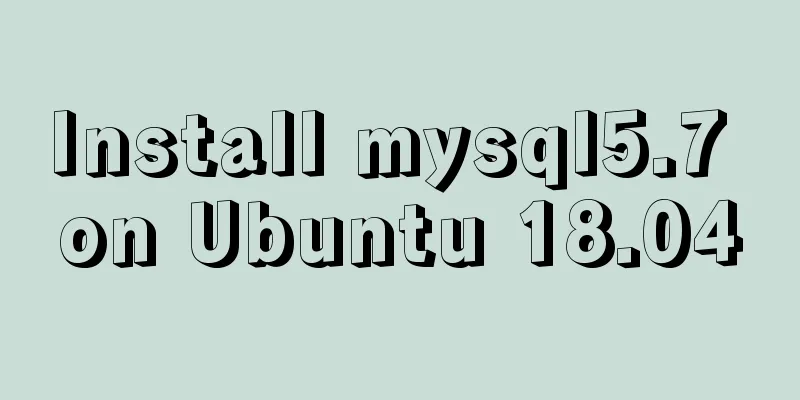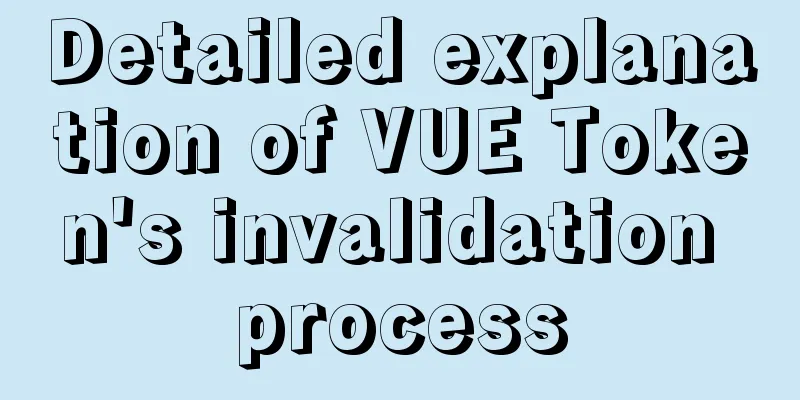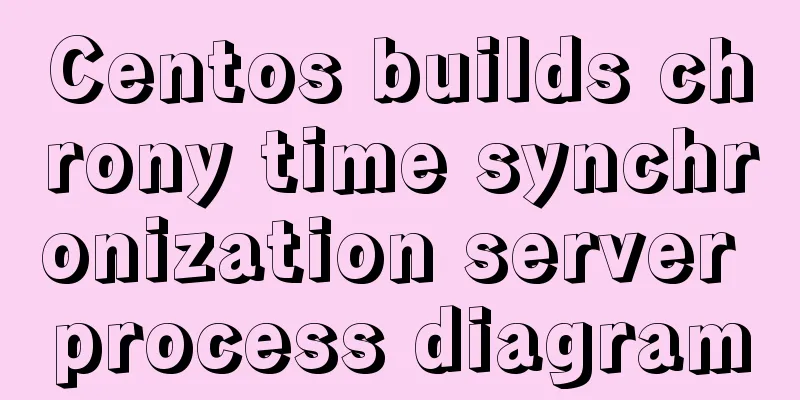Linux checkup, understand your Linux status (network IO, disk, CPU, memory)
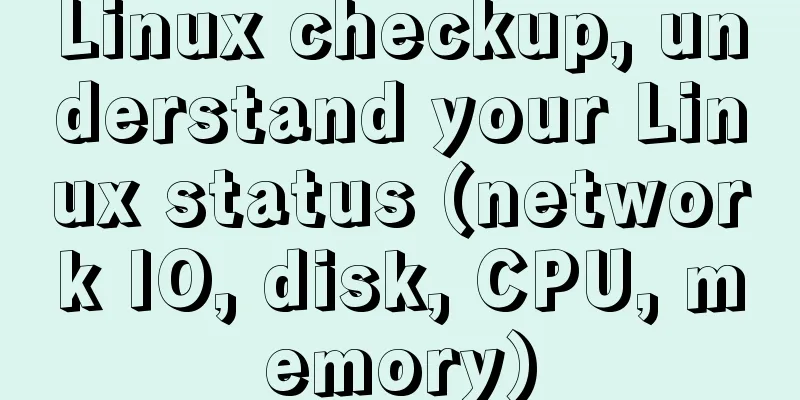
1. Core commandsLinux monitors network IO, disk, CPU, and memory:
2. Common commands (1) Memory: number of memory sticks, size of each stick, whether the memory is DDR4 or DDR3, memory frequency is 2666MT/S or 1600MT/s Number of entries: dmidecode|grep -A5 'Memory Device'|grep Size | grep -v Installed |wc -l (2) Hard disk: number of blocks, size
(3) Check which process occupies the port
(4) View process resources
(5) Number of CPUs
(6) Number of CPU cores
(7) CPU main frequency
3. Detailed explanation of core commands3.1, ps auxThe ps command is used to view the process status of the system
3.2 TopThe top command is a commonly used performance analysis tool under Linux. It can display the resource usage of each process in the system in real time, similar to the Windows Task Manager.
1. The upper part shows the overall system load:
2. The lower part shows the running status of each process:
According to the above commands, set up monitoring warnings in advance. Monitoring and early warning can enable you to timely discover system performance information, such as the disk is almost full or the memory is overloaded, so we can make adjustments in advance. Finally, don’t panic when you encounter problems. According to experience, use commands to check memory, disk, network, and CPU. The problems are nothing more than these few categories. Don't rush to make changes and complicate simple problems. I hope everyone will support 123WORDPRESS.COM in the future! You may also be interested in:
|
<<: CSS to achieve chat bubble effect
>>: Getting Started Tutorial for Beginners⑧: Easily Create an Article Site
Recommend
SQL to implement time series dislocation restoration case
Table of contents 1. Requirements description 2. ...
Linux touch command usage examples
Detailed explanation of linux touch command: 1. C...
Do you know what are the ways to jump routes in Vue?
Table of contents The first method: router-link (...
React Native JSI implements sample code for RN and native communication
Table of contents What is JSI What is different a...
How to implement concurrency control in JavaScript
Table of contents 1. Introduction to Concurrency ...
MySQL performance comprehensive optimization method reference, from CPU, file system selection to mysql.cnf parameter optimization
This article summarizes some common MySQL optimiz...
The HTML 5 draft did not become a formal standard
<br />Yesterday I saw at W3C that the new HT...
Analyze how a SQL query statement is executed in MySQL
Table of contents 1. Overview of MySQL Logical Ar...
Tomcat parses XML and creates objects through reflection
The following example code introduces the princip...
Detailed explanation of common usage of MySQL query conditions
This article uses examples to illustrate the comm...
Implementation of Docker private library
Installing and deploying a private Docker Registr...
Canvas draws scratch card effect
This article shares the specific code for drawing...
N ways to center elements with CSS
Table of contents Preface Centering inline elemen...
Example method to view the IP address connected to MySQL
Specific method: First open the command prompt; T...
Nginx merges request connections and speeds up website access examples
Preface As one of the best web servers in the wor...