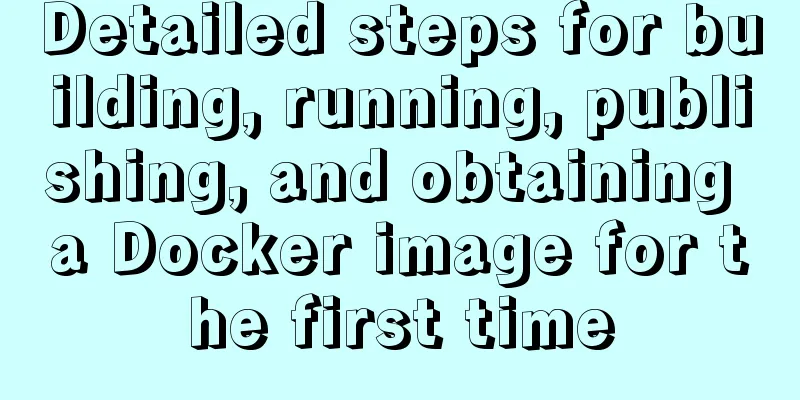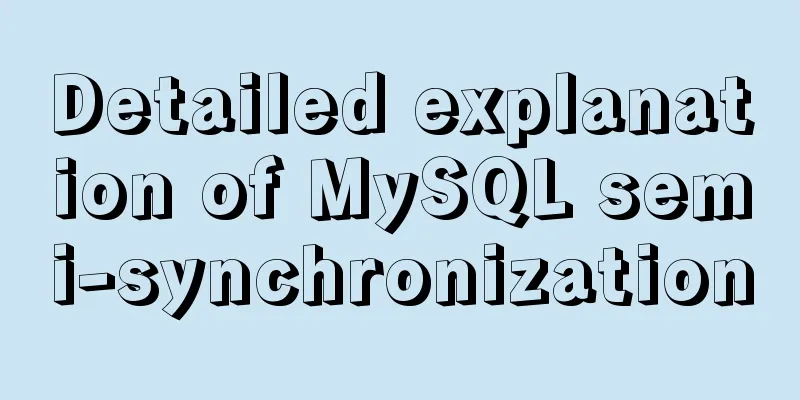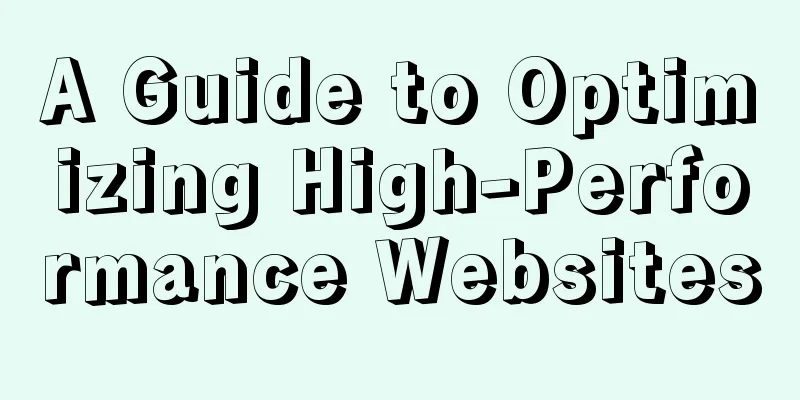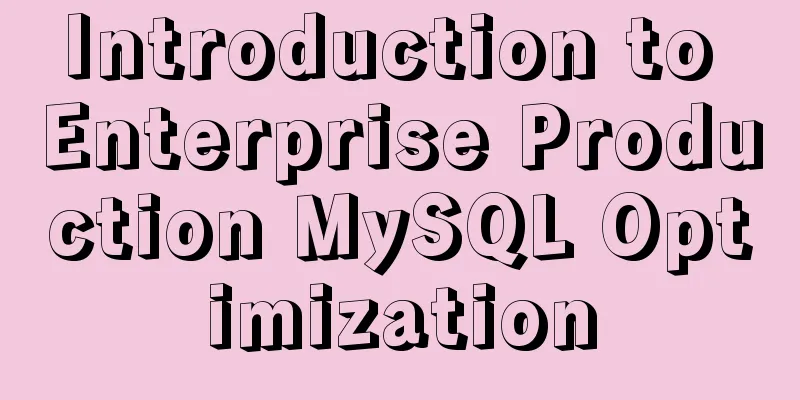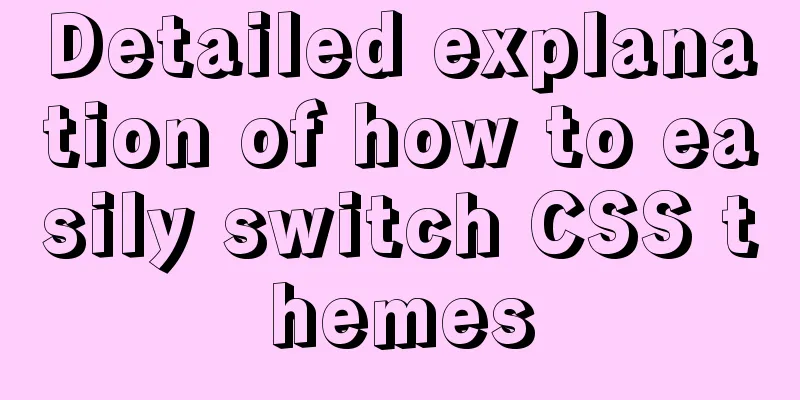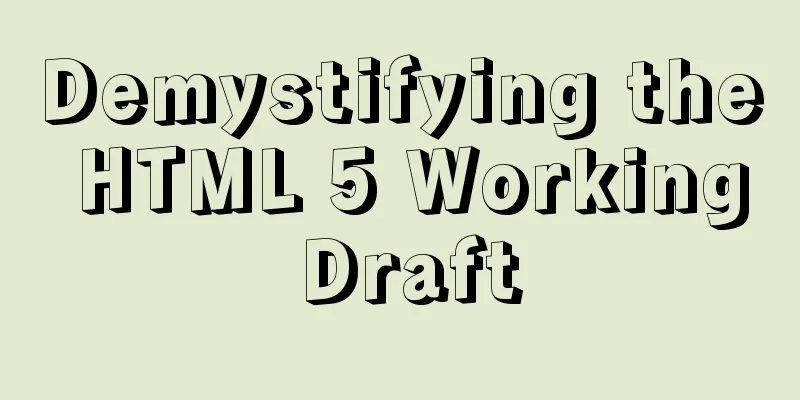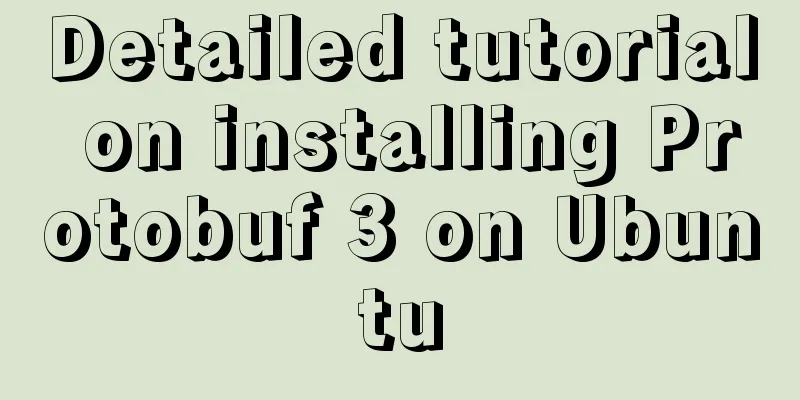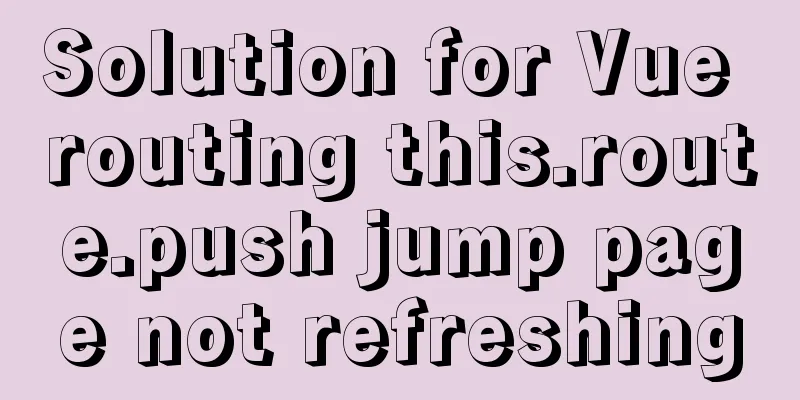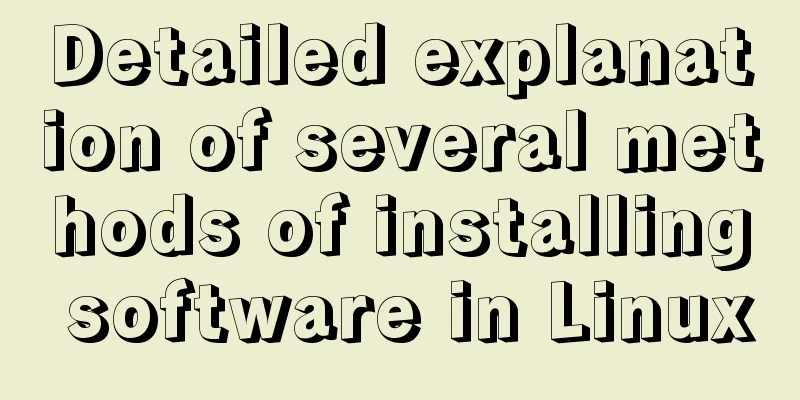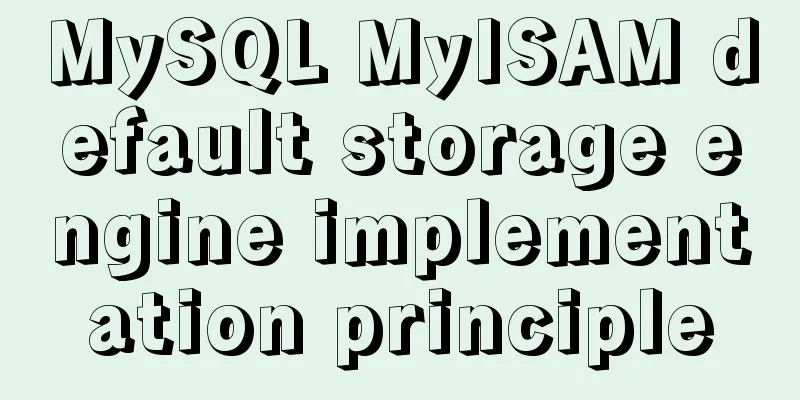Linux touch command usage examples
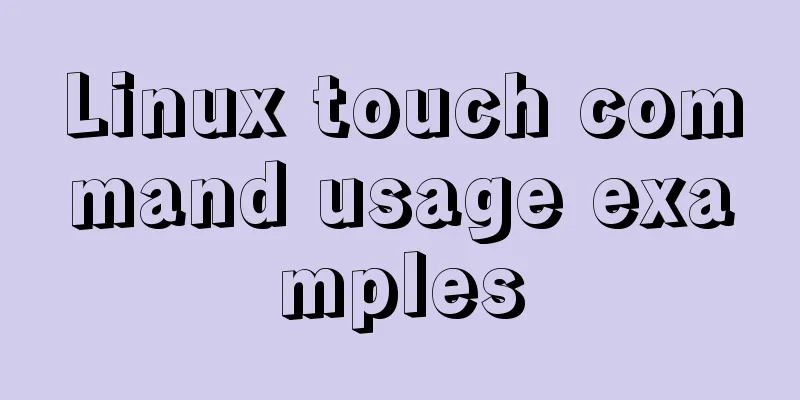
|
Detailed explanation of linux touch command: 1. Command function: Creation and modification timestamps of files or directories 2. Command syntax: touch [options] [file name or directory name] 3. Command parameters: -a only changes the access time of the file. -c or --no-create does not create non-existent files. -d Use the specified date and time instead of the current time -m means to modify the Modify time instead of the Access time -r file Use the timestamp (access, modify) of the specified file to update the timestamp of the file (access, modify) Note: access indicates the time when the file was last accessed (only accessed, no changes were made) modify indicates the time when the file was last modified change indicates the time when the file attributes were last changed, including permissions, size, attributes, etc. -t changes the time to the date specified by the parameter, such as: 07081556 means 15:56 on July 8 4. Usage examples: Create a non-existent file, such as in the /data directory:
Modify the access time of the file, such as modifying the access time of westoslinux in the figure above
Modify the modify time of a file, such as modifying the modify time of the /data/westoslinux file
Use the specified time to change the access or modify time of a file or directory. For example, to change the access time of the file in the figure above to 2012-07-15 08:30:30, to change the modify timestamp, just change the parameter a to m.
The above is the detailed content of the detailed explanation of the Linux touch command. For more information, please pay attention to other related articles on 123WORDPRESS.COM! You may also be interested in:
|
<<: The implementation process of ECharts multi-chart linkage function
>>: MySQL partitioning practice through Navicat
Recommend
Detailed explanation of for loop and double for loop in JavaScript
for loop The for loop loops through the elements ...
js to achieve simple accordion effect
This article shares the specific code of js to ac...
CSS implementation code for drawing triangles (border method)
1. Implement a simple triangle Using the border i...
Analysis and solution of the reasons why HTML external reference CSS files are not effective
As a front-end novice, I tinkered with the front-e...
CSS transparent border background-clip magic
This article mainly introduces the wonderful use ...
A little-known JS problem: [] == ![] is true, but {} == !{} is false
console.log( [] == ![] ) // true console.log( {} ...
MySQL simple example of sorting Chinese characters by pinyin
If the field storing the name uses the GBK charac...
Detailed explanation of MySQL combined query
Using UNION Most SQL queries consist of a single ...
Packetdrill's concise user guide
1. Packetdrill compilation and installation Sourc...
How to implement simple data monitoring with JS
Table of contents Overview first step Step 2 Why ...
JS implements the dragging and placeholder functions of elements
This blog post is about a difficulty encountered ...
Detailed explanation of the two modes of Router routing in Vue: hash and history
hash mode (default) Working principle: Monitor th...
MySQL select, insert, update batch operation statement code examples
In projects, batch operation statements are often...
Docker deploys Macvlan to achieve cross-host network communication
Basic concepts: Macvlan working principle: Macvla...
Detailed explanation of two ways to implement session persistence in Nginx reverse proxy
1. ip_hash: ip_hash uses a source address hash al...