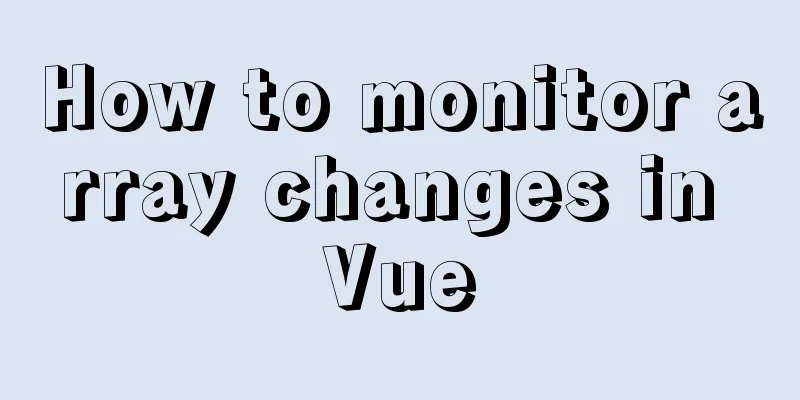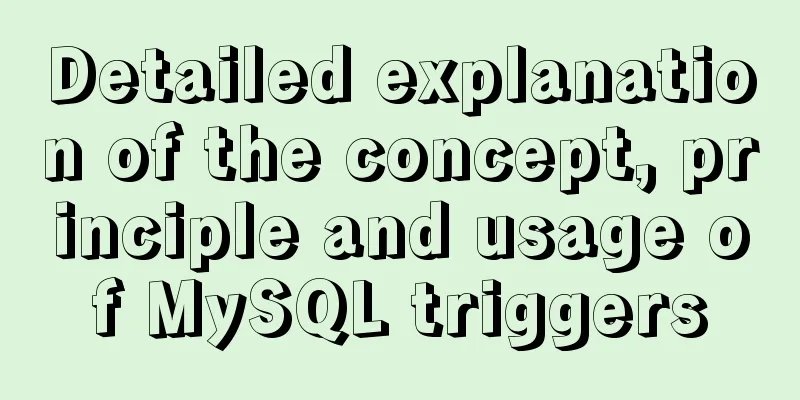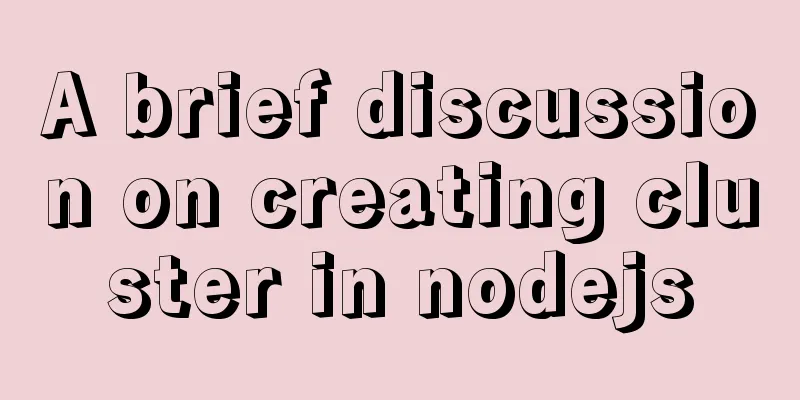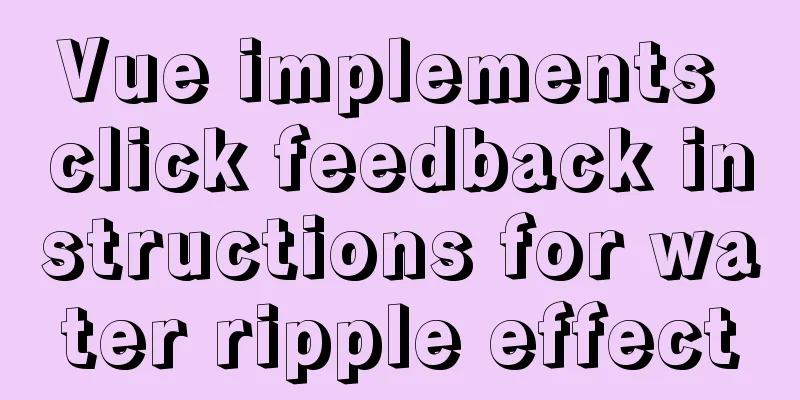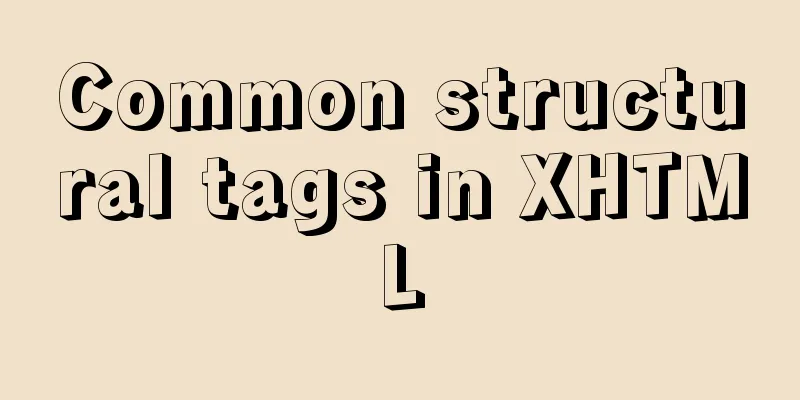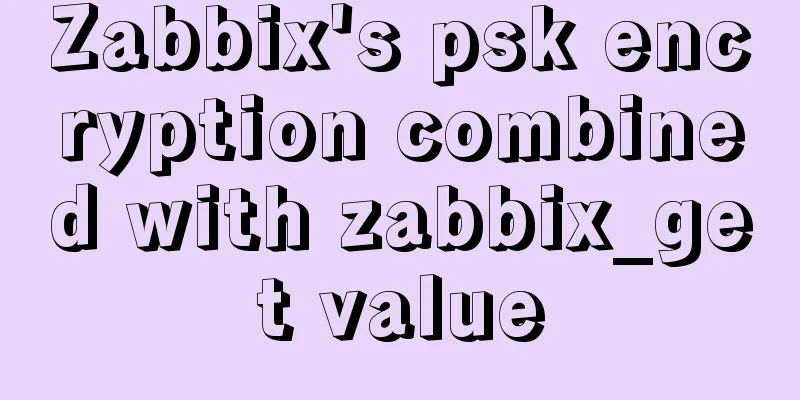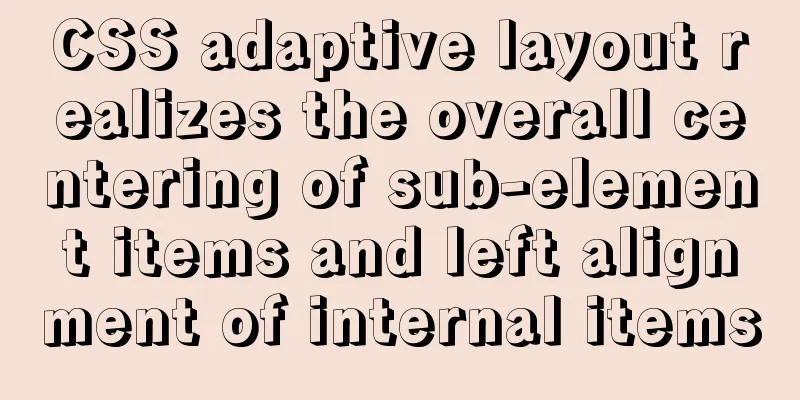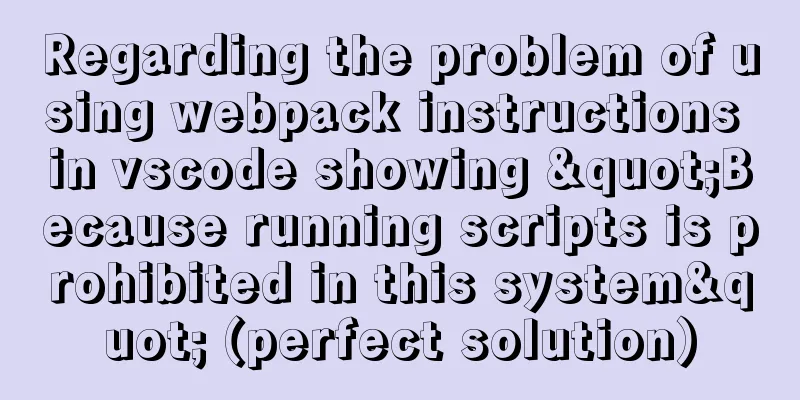Detailed explanation of for loop and double for loop in JavaScript
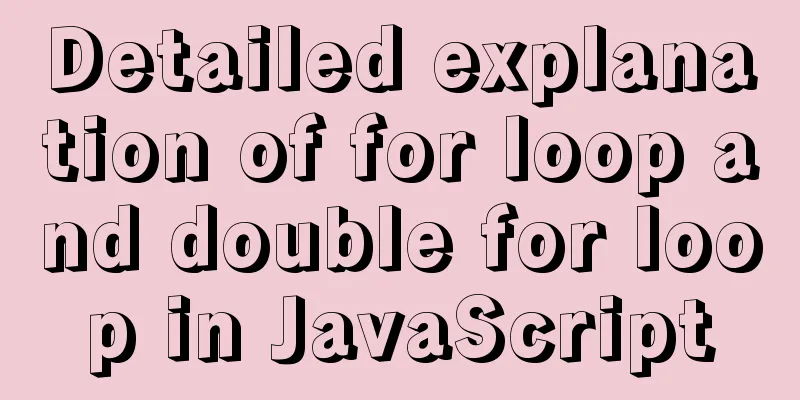
for loopThe for loop loops through the elements of an array. grammar:
For loop execution order:
Example: Find the sum of even numbers from 1 to 100
var num=0
for(var i=0;i<=100;i+=2){ //i+=2 means i=i+2
num +=i
}
console.log("Sum of even numbers: "+num) Double for loopNested loops refer to the grammatical structure of defining another loop statement within a loop statement. For example, in a for loop statement, you can nest another for loop. We call such a for loop statement a double for loop. grammar:
The essence of the double for loop is:
Example: Output the multiplication table
for(var i= 0 ; i <= 9 ; i++){
for(var aa = 1 ; aa <i+1 ; aa++){
document.write(aa+"*"+i+"="+i*aa);
}
document.write("<br />");
}You can add some styles to make it more beautiful (add a span element to define the width of the body, change the span element to an inline-block element, and set its fixed width)
<head>
<style> body{
width:2000px;
}
span{
display:inline-block;
width:80px;
} </style>
</head>
<body>
<script> for(var i= 0 ; i <= 9 ; i++){
for(var aa = 1 ; aa <i+1 ; aa++){ document.write("<span>"+aa+"*"+i+"="+i*aa+"</span>");
}
document.write("<br />");
} </script>
</body>SummarizeThis concludes this article about for loops and double for loops in JavaScript. For more information about JavaScript double for loops, please search previous articles on 123WORDPRESS.COM or continue browsing the following related articles. I hope you will support 123WORDPRESS.COM in the future! You may also be interested in:
|
<<: How to import/save/load/delete images locally in Docker
>>: mysql solves the problem of finding records where two or more fields are NULL
Recommend
Problems and solutions for installing Docker on Alibaba Cloud
question When installing Docker using Alibaba Clo...
MySQL 5.7.18 winx64 installation and configuration method graphic tutorial
The installation of compressed packages has chang...
Are you still Select *?
There are many reasons why an application is as s...
Collection of 12 practical web online tools
1. Favicon.cc To create ico icon websites online,...
Mobile Internet Era: Responsive Web Design Has Become a General Trend
We are in an era of rapid development of mobile In...
CSS3 countdown effect
Achieve results Implementation Code html <div ...
CSS3 animation: the image gradually gets bigger when the mouse is on it and gradually shrinks when the mouse leaves it
Effect check address: Tour plan (uplanok.com) Cod...
Linux jdk installation and environment variable configuration tutorial (jdk-8u144-linux-x64.tar.gz)
It is recommended to use the sudo su command to s...
Vue project realizes paging effect
The paging effect is implemented in the vue proje...
CSS Sticky Footer Implementation Code
This article introduces the CSS Sticky Footer imp...
HTML allows partial forced scroll bars to not destroy the overall style and layout
First post the effect picture: A scroll bar appear...
Paragraph layout and line breaks in HTML web pages
The appearance of a web page depends largely on i...
Example of how to increase swap in CentOS7 system
Preface Swap is a special file (or partition) loc...
Pure CSS to modify the browser scrollbar style example
Use CSS to modify the browser scroll bar style ::...
3 functions of toString method in js
Table of contents 1. Three functions of toString ...