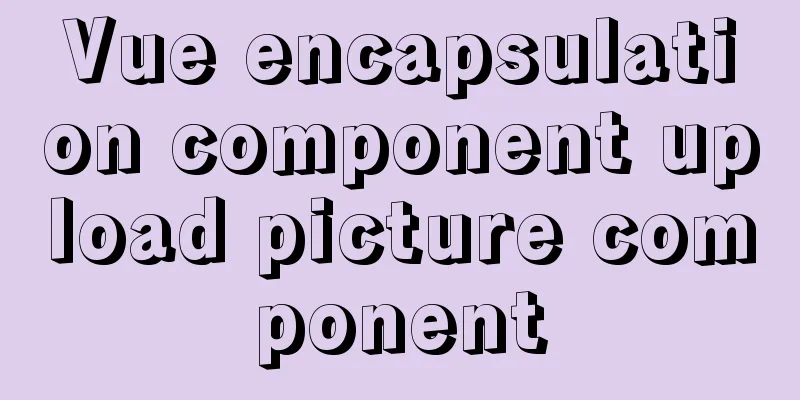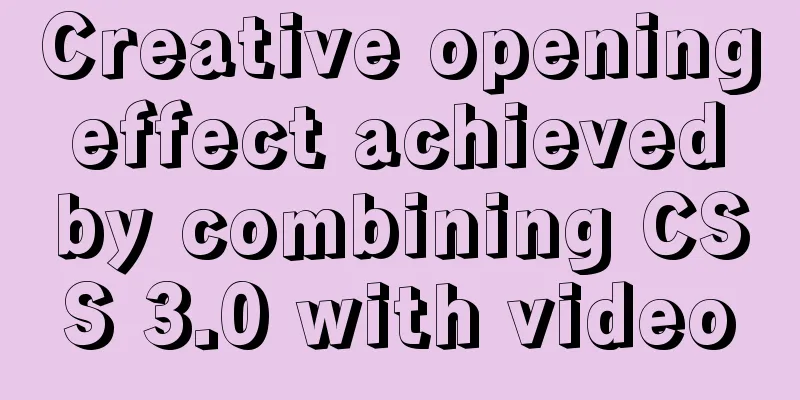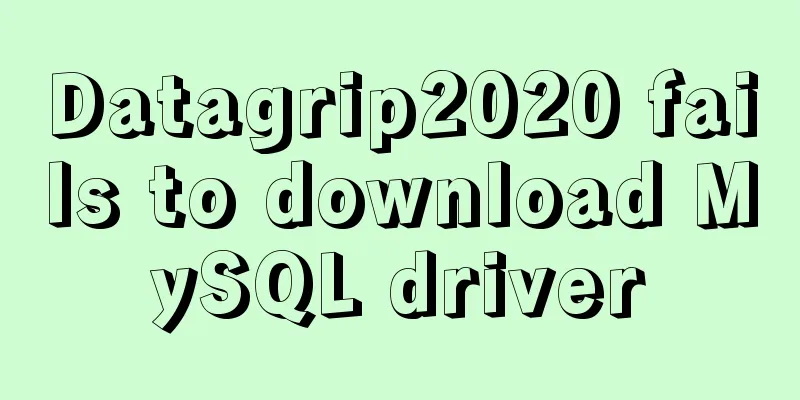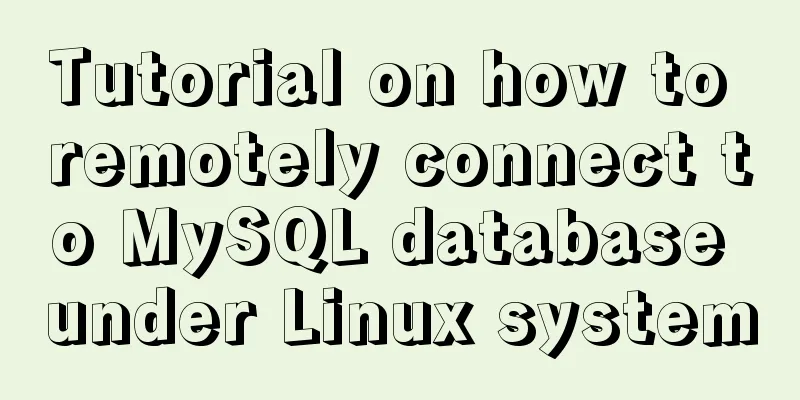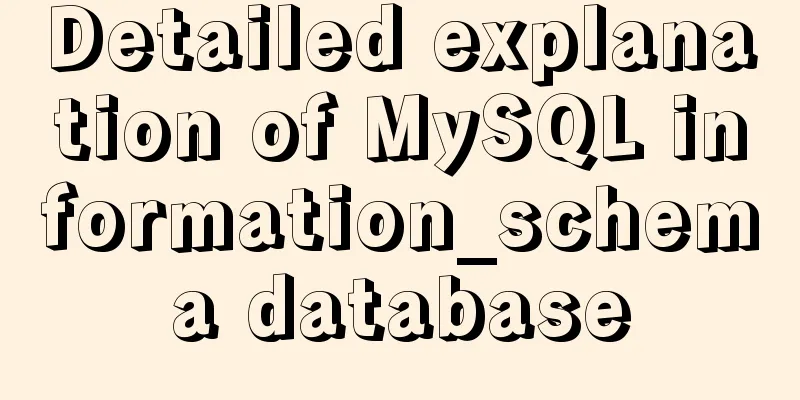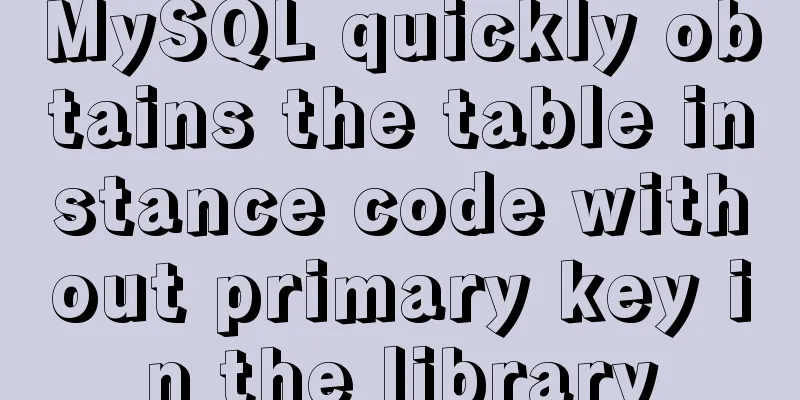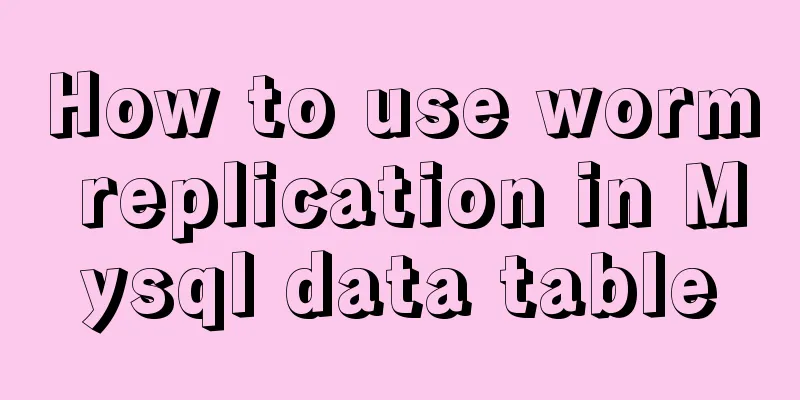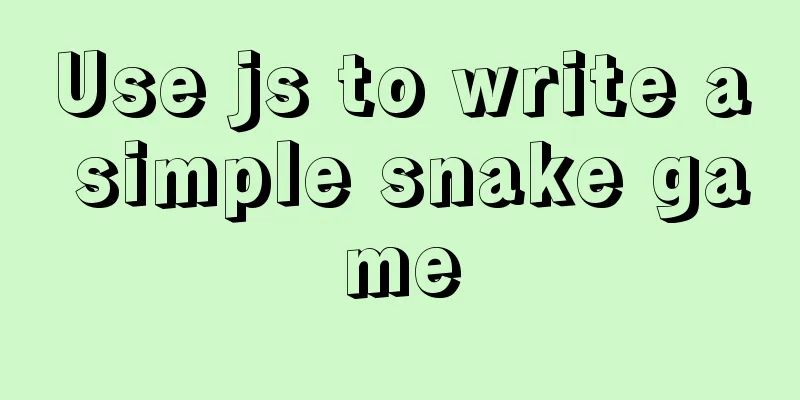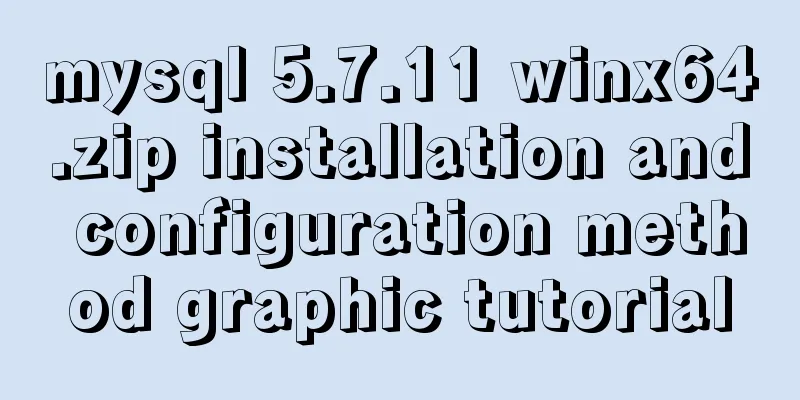CSS3 realizes the graphic falling animation effect
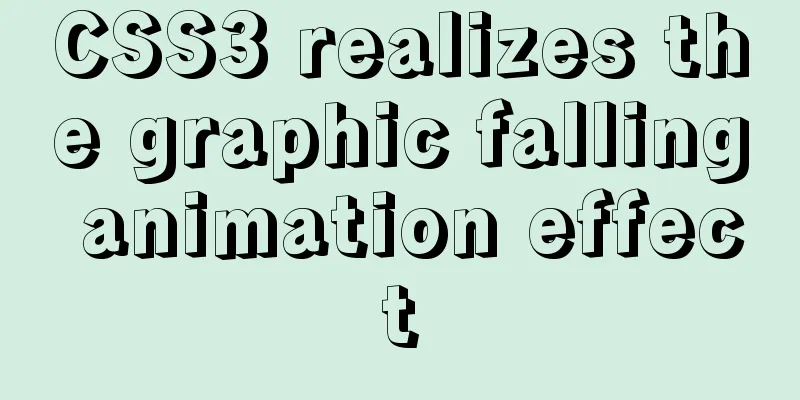
|
See the effect first
Implementation Code <div class="box box1"></div> <div class="box box2"></div> <div class="box box3"></div> <div class="box box4"></div> <div class="box box5"></div> <div class="box box6"></div>
* {
margin: 0;
padding: 0;
box-sizing: border-box;
}
body {
width: 100%;
height: auto;
background: #f90;
overflow: hidden;
}
.box {
width: 50px;
height: 50px;
background: #f70;
transform: rotate(45deg);
position: absolute;
box-shadow: 2px 2px 3px rgba(0, 0, 0, 0.3);
}
.box1 {
left: calc(50% - 25px);
top: calc(100% - 75px);
animation: box1 cubic-bezier(1, 0, 0.45, 1.4) 2s 1;
}
.box2 {
left: calc(50% - 65px);
top: calc(100% - 115px);
animation: box2 cubic-bezier(1, 0, 0.45, 1.4) 2.5s 1;
}
.box3 {
left: calc(50% + 15px);
top: calc(100% - 115px);
animation: box3 cubic-bezier(1, 0, 0.45, 1.4) 3s 1;
}
.box4 {
left: calc(50% + 55px);
top: calc(100% - 155px);
animation: box4 cubic-bezier(1, 0, 0.45, 1.4) 3.5s 1;
}
.box5 {
left: calc(50% - 105px);
top: calc(100% - 155px);
animation: box5 cubic-bezier(1, 0, 0.45, 1.4) 4s 1;
}
.box6 {
left: calc(50% - 25px);
top: calc(100% - 155px);
animation: box6 cubic-bezier(1, 0, 0.45, 1.4) 4.5s 1;
}
@keyframes box1 {
from {
top: -100px;
}
to {
top: calc(100% - 75px);
}
}
@keyframes box2 {
from {
top: -100px;
}
to {
top: calc(100% - 115px);
}
}
@keyframes box3 {
from {
top: -100px;
}
to {
top: calc(100% - 115px);
}
}
@keyframes box4 {
from {
top: -100px;
}
to {
top: calc(100% - 155px);
}
}
@keyframes box5 {
from {
top: -100px;
}
to {
top: calc(100% - 155px);
}
}
@keyframes box6 {
from {
top: -100px;
}
to {
top: calc(100% - 155px);
}
}The above is the details of how to use CSS3 to achieve the animation effect of falling graphics. For more information about CSS3 falling graphics, please pay attention to other related articles on 123WORDPRESS.COM! |
<<: Introduction to the steps of deploying redis in docker container
>>: How to submit the value of a disabled form field in a form Example code
Recommend
Markup Language - Anchor
Previous: Markup Language - Phrase Elements Origin...
How to upload projects to Code Cloud in Linux system
Create a new project test1 on Code Cloud Enter th...
Details on overriding prototype methods in JavaScript instance objects
Table of contents In JavaScript , we can usually ...
MySQL database transaction example tutorial
Table of contents 1. What is a transaction? 2. Th...
What is the relationship between Mapper sql statement fields and entity class attribute names
background: 1. There is a notification table in t...
A brief discussion on this.$store.state.xx.xx in Vue
Table of contents Vue this.$store.state.xx.xx Get...
Example method of deploying react project on nginx
Test project: react-demo Clone your react-demo pr...
MySQL 8.x msi version installation tutorial with pictures and text
1. Download MySQL Official website download addre...
jQuery realizes the shuttle box effect
This article example shares the specific code of ...
After docker run, the status is always Exited
add -it docker run -it -name test -d nginx:latest...
How to install and persist the postgresql database in docker
Skip the Docker installation steps 1. Pull the po...
Basic knowledge of MySQL database
Table of contents 1. Understanding Databases 1.1 ...
CSS to achieve the image hovering mouse folding effect
CSS to achieve the image hovering mouse folding e...
mysql join query (left join, right join, inner join)
1. Common connections for mysql INNER JOIN (inner...
MySQL 8.0.17 winx64 (with navicat) manual configuration version installation tutorial diagram
1. Download address: mysql-8.0.17-winx64 Download...