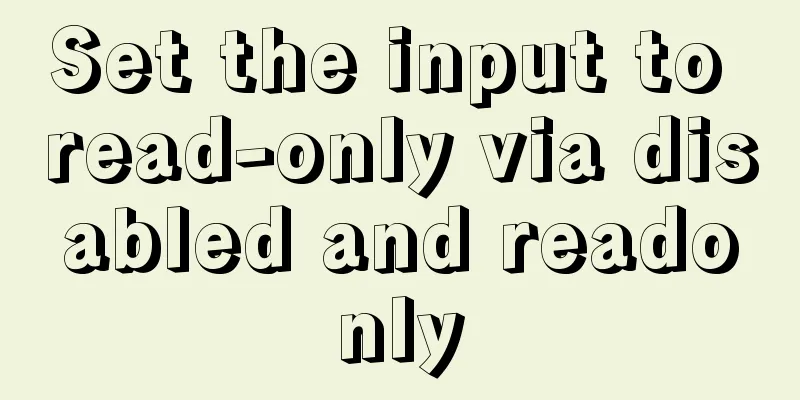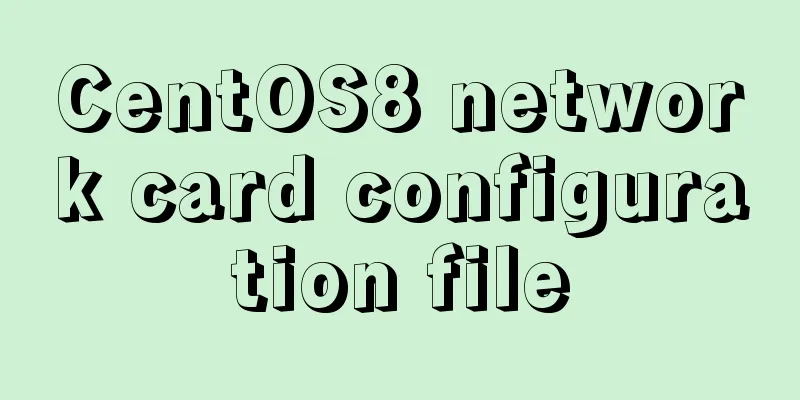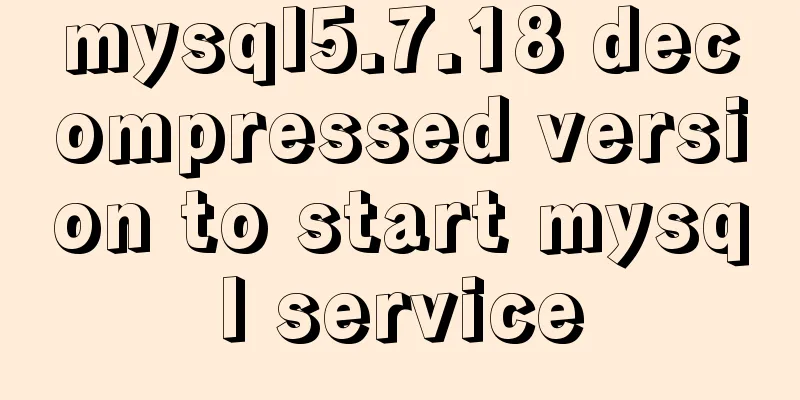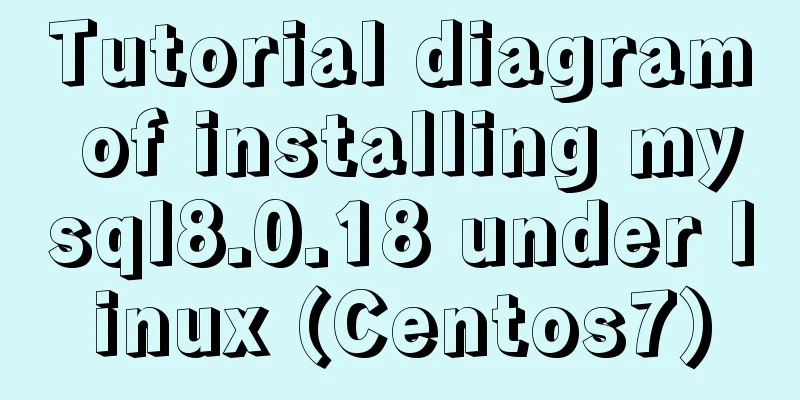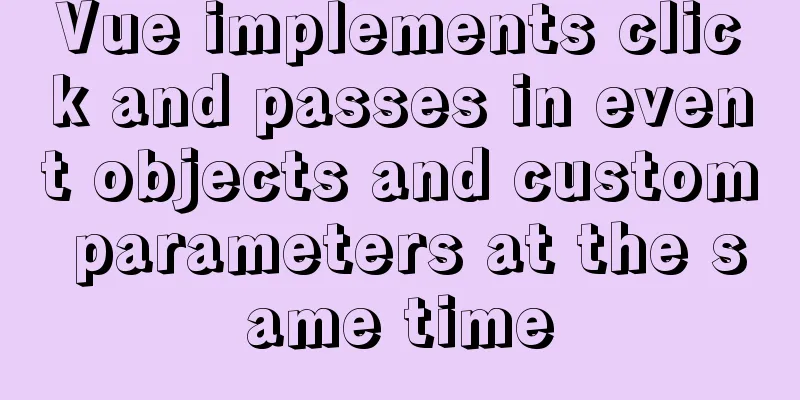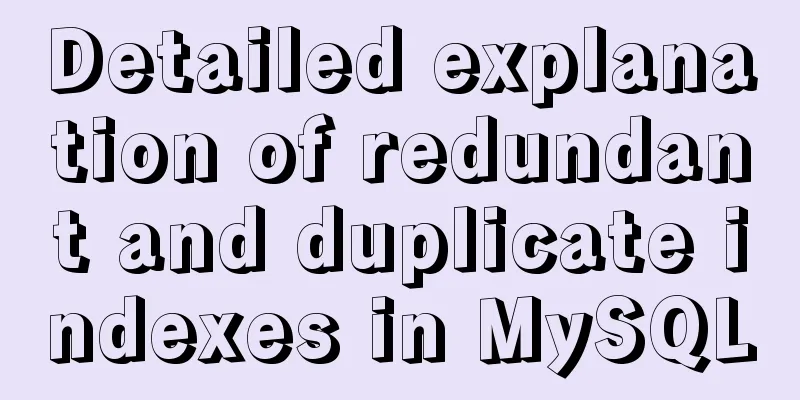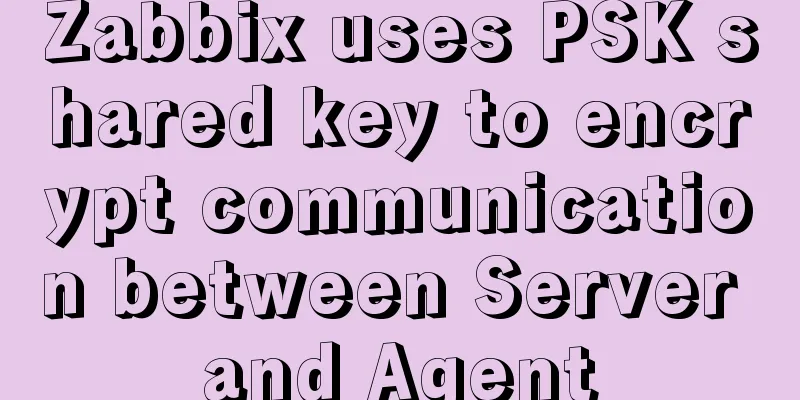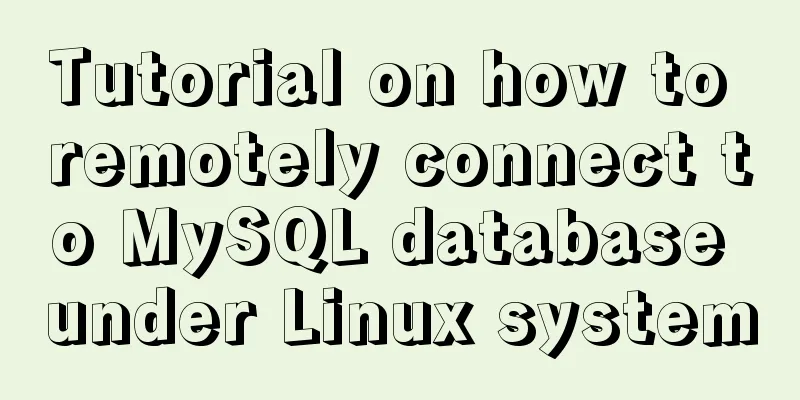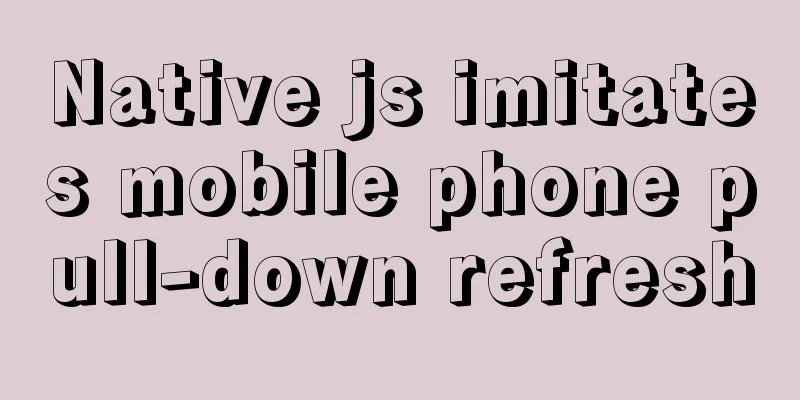CSS to achieve the image hovering mouse folding effect
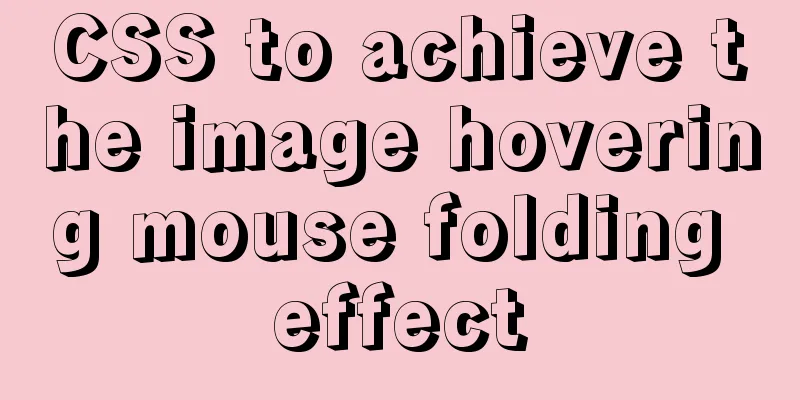
|
CSS to achieve the image hovering mouse folding effect 1. Implementation points
2. Effect display
3. Source code
<!DOCTYPE html>
<html lang="en">
<head>
<meta charset="UTF-8">
<meta name="viewport" content="width=device-width, initial-scale=1.0">
<title>hover-folder</title>
<style>
html,
body,
ul,
li {
margin: 0;
padding: 0
}
ul {
list-style: none;
display: block;
}
body {
width: 100%;
height: 100vh;
}
.container {
width: 100%;
height: 100%;
/* background-color: aqua; */
display: flex;
justify-content: center;
align-items: center;
transform: scale(0.5);
}
.wrap {
box-shadow: 0 2px 12px 0 rgba(0, 0, 0, .5);
width: 1280px;
height: 854px;
font-size: 0;
line-height: 0;
position: relative;
}
.image {
cursor: pointer;
}
.abs-wrap {
height: 100%;
width: 100%;
/* top: 0;
left: 0; */
/* position: absolute; */
z-index: 10;
}
.abs-wrap:hover>.abs:nth-child(2) {
transform: matrix(0.8, -0.2, 0, 1, -1, 0);
}
.abs-wrap:hover>.abs:nth-child(3) {
transform: matrix(0.8, 0.2, 0, 1, -53, -50);
}
.abs-wrap:hover>.abs:nth-child(4) {
transform: matrix(0.8, -0.2, 0, 1, -105, 0);
}
.abs-wrap:hover>.abs:nth-child(5) {
transform: matrix(0.8, 0.2, 0, 1, -157, -50);
}
.abs {
transform-style: preserve-3d;
transform-origin: left center;
transition: .4s ease-in-out;
width: 20%;
height: 100%;
/* background-color: rgba(0, 0, 0, .5); */
display: inline-block;
background-size: 100%;
background: url('https://timgsa.baidu.com/timg?image&quality=80&size=b9999_10000&sec=1600577868615&di=d2979a54604ecb409e3329527d0220fa&imgtype=0&src=http%3A%2F%2Ft9.baidu.com%2Fit%2Fu%3D29311073%2C358824429%26fm%3D79%26app%3D86%26f%3DJPEG%3Fw%3D1280%26h%3D854');
}
.abs:nth-child(1) {
background-position: 0% 0%;
}
.abs:nth-child(2) {
background-position: 25% 0%;
}
.abs:nth-child(3) {
background-position: 50% 0%;
}
.abs:nth-child(4) {
background-position: 75% 0%;
}
.abs:nth-child(5) {
background-position: 100% 0%;
}
</style>
</head>
<body>
<div class="container">
<div class="wrap">
<ul class="abs-wrap">
<li class="abs"></li>
<li class="abs"></li>
<li class="abs"></li>
<li class="abs"></li>
<li class="abs"></li>
</ul>
</div>
</div>
</body>
</html>Summarize This is the end of this article about how to use CSS to achieve the folding effect when the mouse is hovering over an image. For more relevant CSS content about folding an image when the mouse is hovering over an image, please search for previous articles on 123WORDPRESS.COM or continue to browse the related articles below. I hope that everyone will support 123WORDPRESS.COM in the future! |
<<: How to use the jquery editor plugin tinyMCE
>>: Summary of HTML horizontal and vertical centering issues
Recommend
How to set the memory size of Docker tomcat
When installing Tomcat in Docker, Tomcat may over...
A complete tutorial on using axios encapsulation in vue
Preface Nowadays, in projects, the Axios library ...
Detailed explanation of js event delegation
1. Each function is an object and occupies memory...
Best tools for taking screenshots and editing them in Linux
When I switched my primary operating system from ...
How to set font color in HTML and how to get accurate font color in HTML using PS
1. HTML font color setting In HTML, we use the fo...
In-depth understanding of Vue's plug-in mechanism and installation details
Preface: When we use Vue, we often use and write ...
HTML tags explained
HTML tags explained 1. HTML tags Tag: !DOCTYPE De...
Implementation of react routing guard (routing interception)
React is different from Vue. It implements route ...
MySQL cursor detailed introduction
Table of contents 1. What is a cursor? 2. How to ...
Detailed explanation of MySQL and Spring's autocommit
1 MySQL autocommit settings MySQL automatically c...
mysql-8.0.15-winx64 decompression version installation tutorial and three ways to exit
1. Download from the official website and unzip h...
Img semi-transparent processing Img plus semi-transparent background implementation ideas and code
Copy code The code is as follows: <!DOCTYPE ht...
MySQL table name case selection
Table of contents 1. Parameters that determine ca...
An article to quickly understand Angular and Ionic life cycle and hook functions
Table of contents Angular accomplish Calling orde...
A practical record of checking and processing duplicate MySQL records on site
Table of contents Preface analyze Data Total Repe...