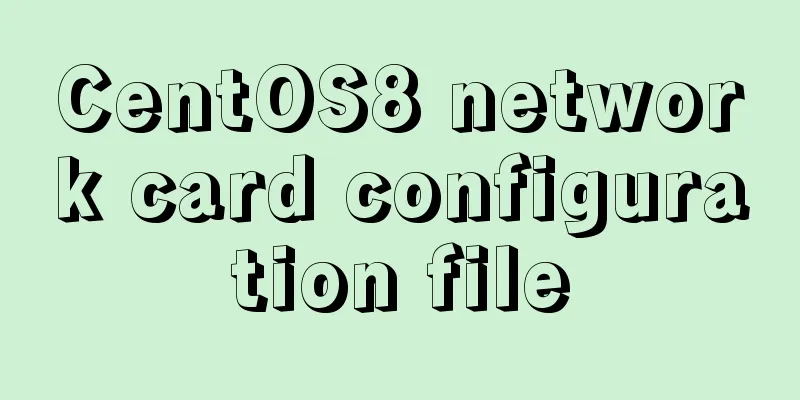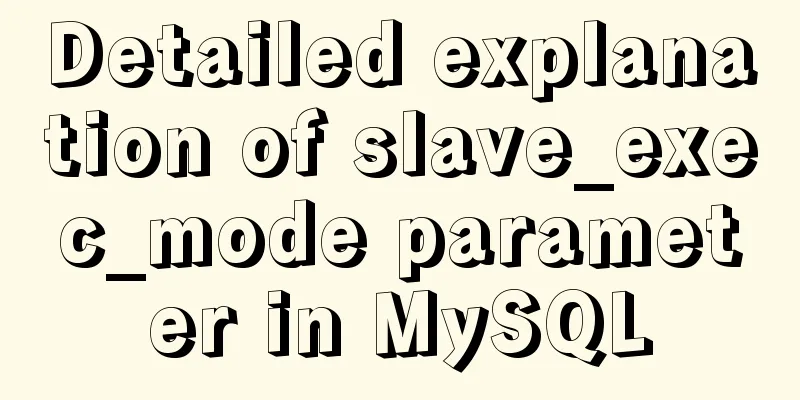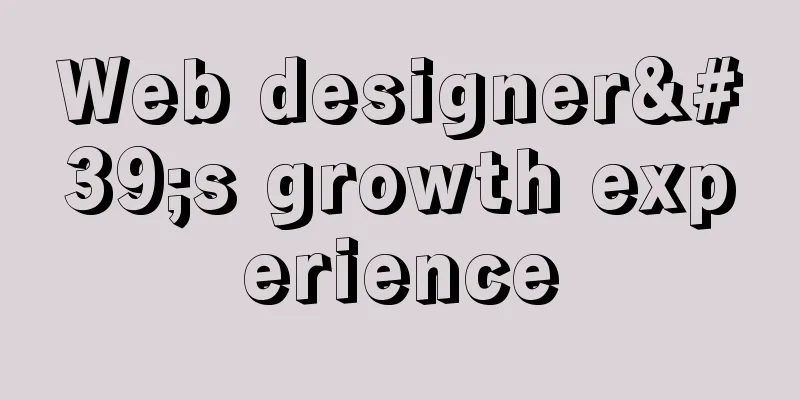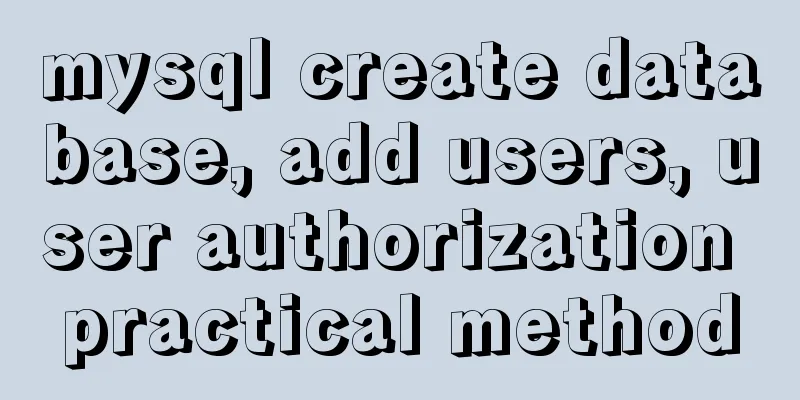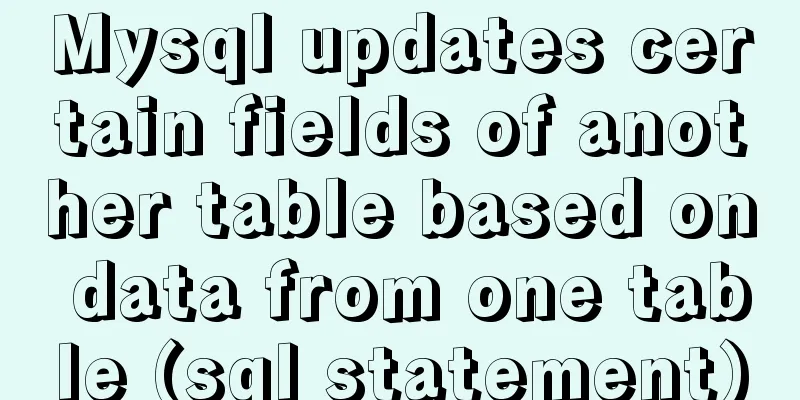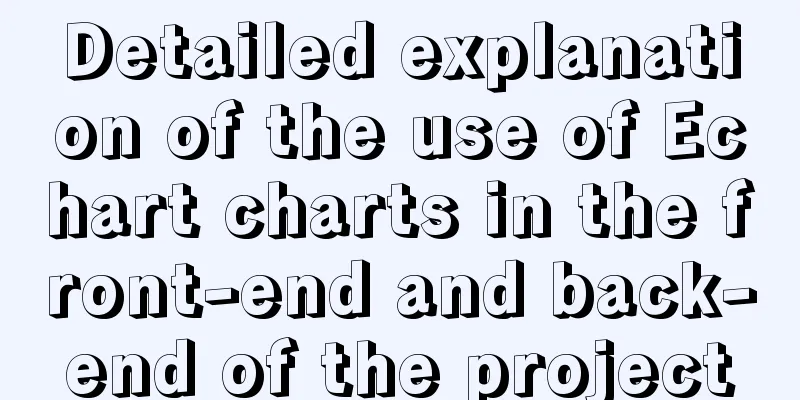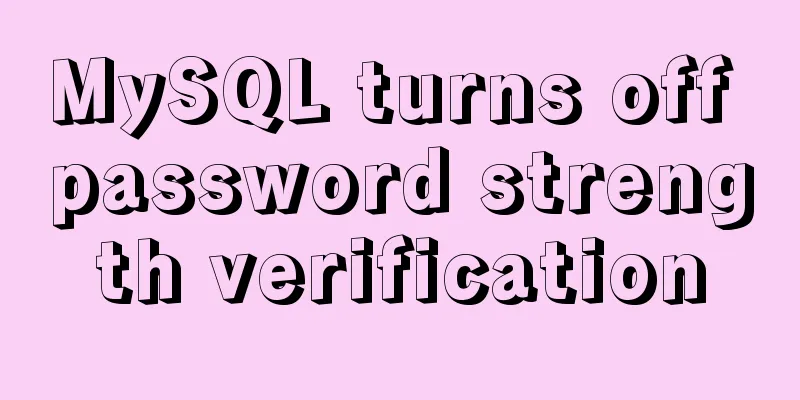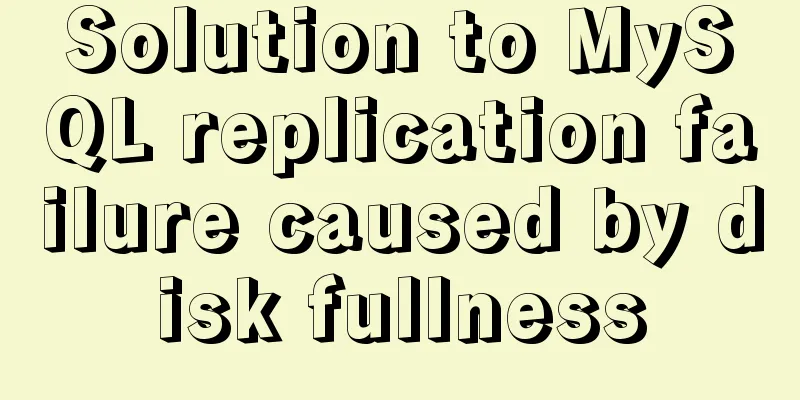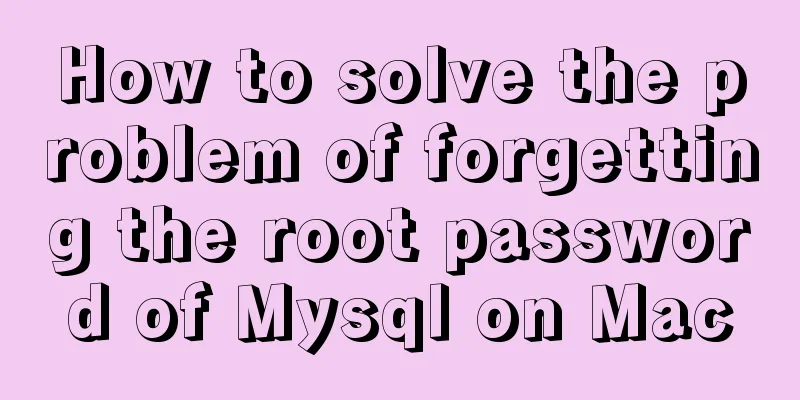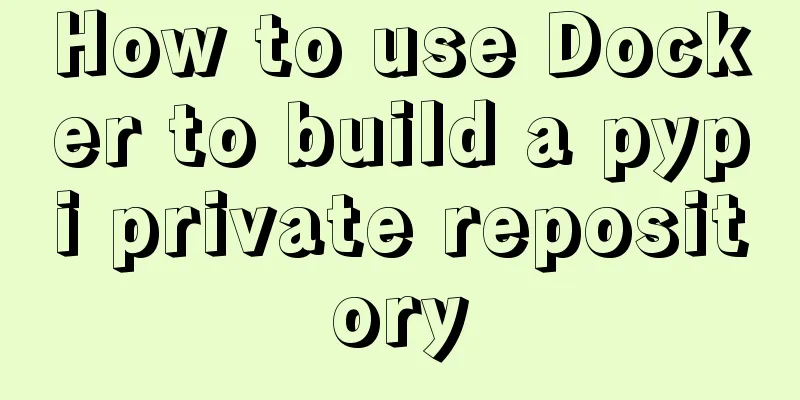Implementation of react routing guard (routing interception)
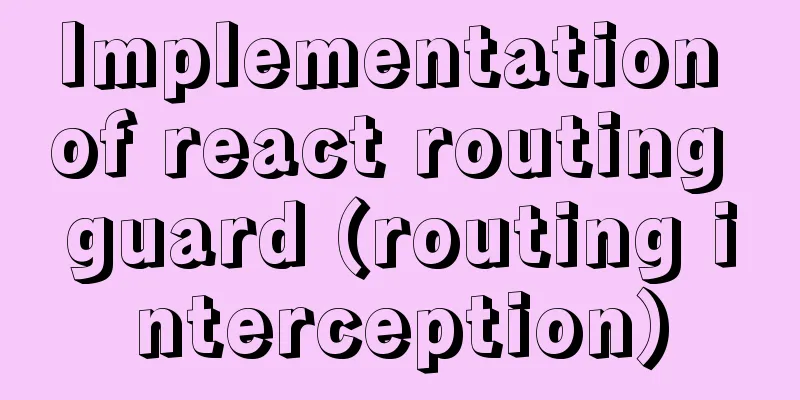
|
React is different from Vue. It implements route interception by setting meta characters in the route. When using Vue, the framework provides a routing guard function, which is used to perform some verification work before entering a certain route. If the verification fails, it jumps to the 404 or login page, such as the beforeEnter function in Vue:
...
router.beforeEach(async(to, from, next) => {
const toPath = to.path;
const fromPath = from.path;
})
...
The basic idea of react to implement routing interception is to use the render function of Route. Interception is achieved by judging the interception conditions to realize the jump of different components. In previous versions, React Router also provided a similar onEnter hook, but in React Router 4.0, this method was cancelled. React Router 4.0 and later uses declarative components. Routers are components. To implement the routing guard function, we have to write it ourselves.
import * as React from 'react';
import { HashRouter,Switch,Route,Redirect } from 'react-router-dom';
import Index from "./page/index";
import Home from "./page/home";
import ErrorPage from "./page/error";
import Login from "./page/login";
export const Router = () => (
<HashRouter>
<Switch>
<Route path="/" exact component={Index}/>
<Route path="/login" exact component={Login}/>
<Route path="/home" exact component={Home}/>
<Route path="/404" exact component={ErrorPage}/>
<Redirect to="/404" />
</Switch>
</HashRouter>
);
The Router component above contains three pages:
First, create a routerMap.js file in the root directory src. The code is as follows:
/**
* Define the routing component and set auth to true, indicating that the route requires permission verification*/
import Admin from "./pages/Admin";
import Login from "./pages/Login";
import Error from "./pages/Error";
export const routerMap = [
{path: "/", name: "admin", component: Admin, auth: true},
{path: "/login", name: "Login", component: Login},
{path: "/error", name: "error", component: Error},
];
All routing jumps are completed by the FrontendAuth high-order component proxy. Here is the implementation of the FrontendAuth.js component:
/**
* Routing guard verification */
import React, {Component} from "react";
import {Route, Redirect} from "react-router-dom";
class FrontendAuth extends Component {
// eslint-disable-next-line no-useless-constructor
constructor(props) {
super(props);
}
render() {
const {routerConfig, location} = this.props;
const {pathname} = location;
const isLogin = localStorage.getItem("user");
console.log(pathname, isLogin);
console.log(location);
// If the route does not need permission check, except for the login page in the logged-in state // Because after logging in, you cannot jump to the login page // This part of the code is to access routes that do not require permission check in the non-logged-in state const targetRouterConfig = routerConfig.find(
(item) => item.path === pathname
);
console.log(targetRouterConfig);
if (targetRouterConfig && !targetRouterConfig.auth && !isLogin) {
const {component} = targetRouterConfig;
return <Route exact path={pathname} component={component}/>;
}
if (isLogin) {
// If you are logged in, you want to jump to the login page and redirect to the home page if (pathname === "/login") {
return <Redirect to="/"/>;
} else {
// If the route is legal, jump to the corresponding route if (targetRouterConfig) {
return (
<Route path={pathname} component={targetRouterConfig.component}/>
);
} else {
// If the route is illegal, redirect to the 404 page return <Redirect to="/error"/>;
}
}
} else {
// In the non-login state, when the route is legal and requires permission verification, jump to the login page and require login if (targetRouterConfig && targetRouterConfig.auth) {
return <Redirect to="/login"/>;
} else {
// In the non-logged in state, when the route is illegal, redirect to 404
return <Redirect to="/error"/>;
}
}
}
}
export default FrontendAuth;
Then, define the Router component. In App.js, this component is the result of being wrapped by a higher-order component:
import './App.less';
import React, {Fragment} from "react";
import {Switch} from 'react-router-dom'
import FrontendAuth from "./FrontendAuth";
import {routerMap} from "./routerMap";
function App() {
return (
<Fragment>
{/*Only match one, if the match succeeds, do not match further, high efficiency*/}
<Switch>
<FrontendAuth routerConfig={routerMap}/>
</Switch>
</Fragment>
);
}
export default App;
test
This is the end of this article about the implementation of react routing guard (route interception). For more relevant react routing guard content, please search 123WORDPRESS.COM's previous articles or continue to browse the following related articles. I hope everyone will support 123WORDPRESS.COM in the future! You may also be interested in:
|
<<: Specific use of Linux dirname command
>>: MySql knowledge points: transaction, index, lock principle and usage analysis
Recommend
mysql command line script execution example
This article uses an example to illustrate the ex...
Solution to the problem of eight hours difference in MySQL insertion time
Solve the problem of eight hours time difference ...
Analysis of 2 implementation methods of configuring jnid data source in Tomcatc3p0
Using c3p0 Import the c3p0jar package <!-- htt...
A brief talk about JavaScript Sandbox
Preface: Speaking of sandboxes, our minds may ref...
Detailed tutorial on installing phpMyAdmin on Ubuntu 18.04
We will install phpMyAdmin to work with Apache on...
Detailed explanation of the basic use of Apache POI
Table of contents Basic Introduction Getting Star...
SystemC environment configuration method under Linux system
The following is the configuration method under c...
The difference between Vue interpolation expression and v-text directive
Table of contents 1. Use plugin expressions 2. Us...
Search engine free collection of website entrances
1: Baidu website login entrance Website: http://ww...
Detailed steps to change the default password when installing MySQL in Ubuntu
Step 1: Enter the directory: cd /etc/mysql, view ...
Specific use of the wx.getUserProfile interface in the applet
Recently, WeChat Mini Program has proposed adjust...
jQuery implements clicking left and right buttons to switch pictures
This article example shares the specific code of ...
How to reset the password if the Ubuntu 18.04 server password is forgotten or tampered with
Recently, two accounts on the server were hacked ...
MySql 8.0.16-win64 Installation Tutorial
1. Unzip the downloaded file as shown below . 2. ...
20 Signposts on the Road to Becoming an Excellent UI (User Interface) Designer
Introduction: Interface designer Joshua Porter pub...