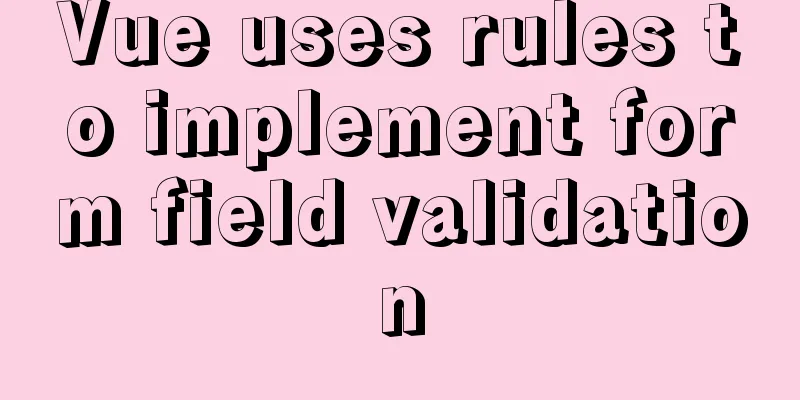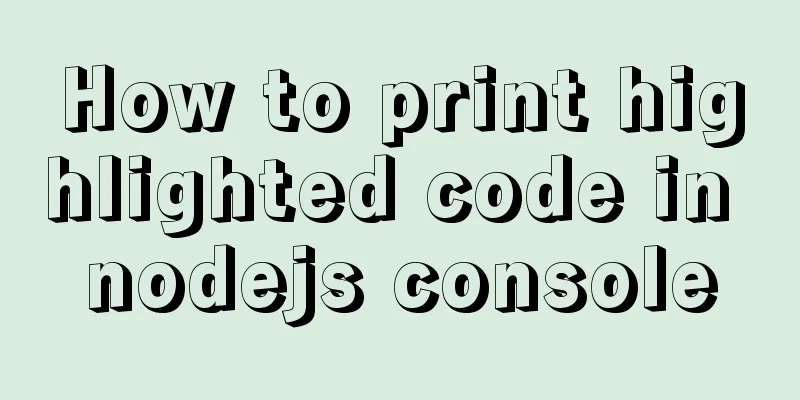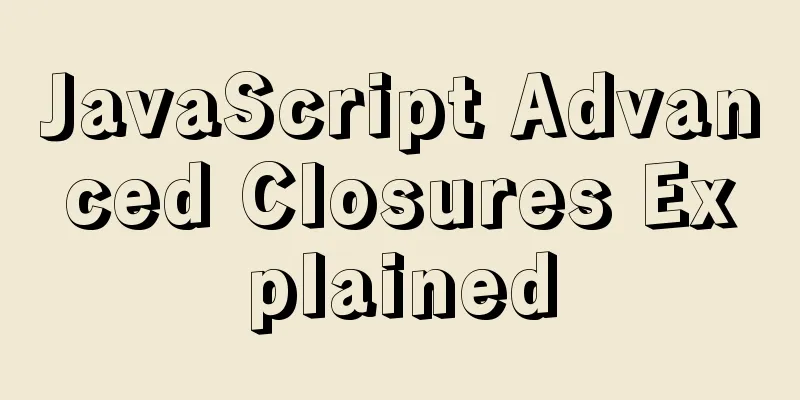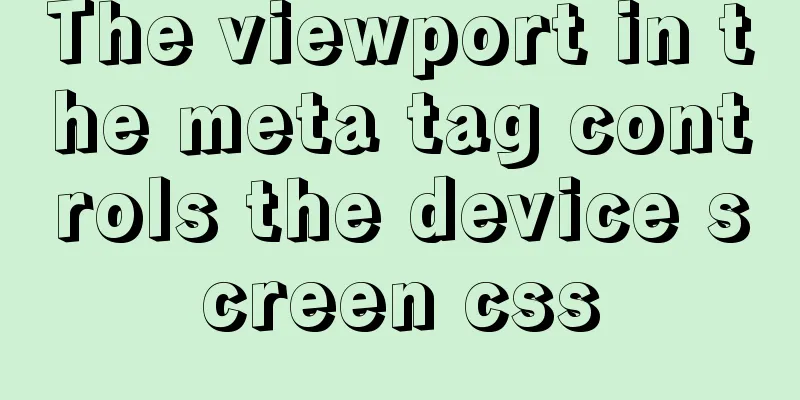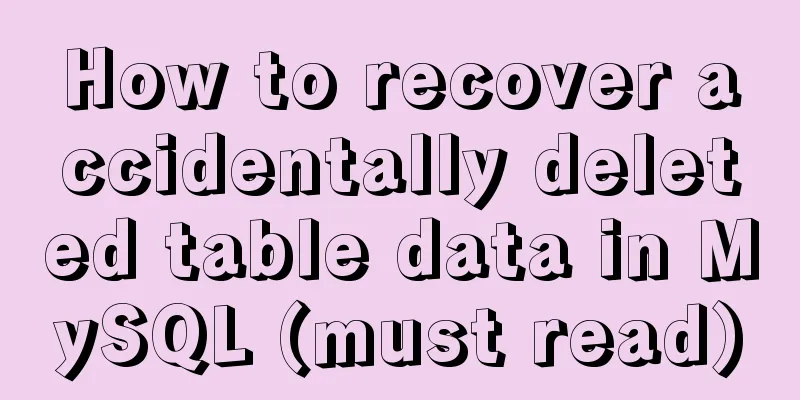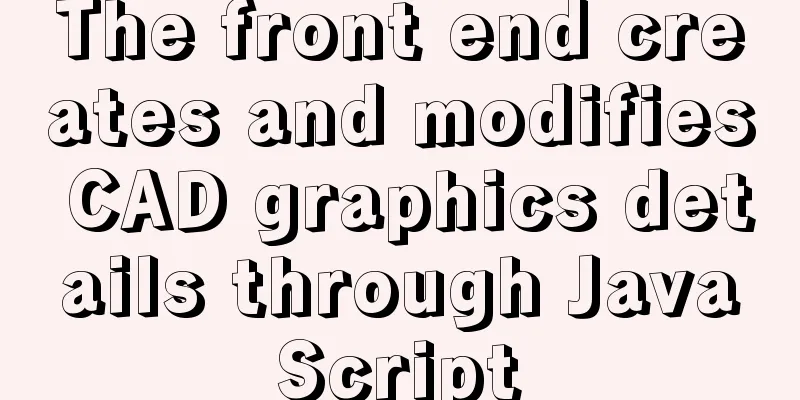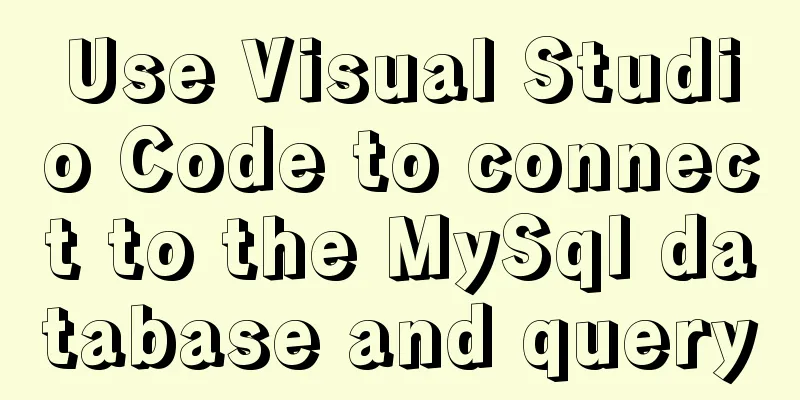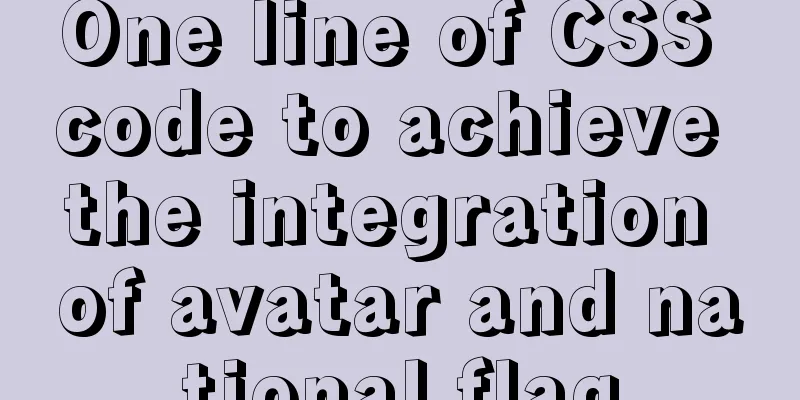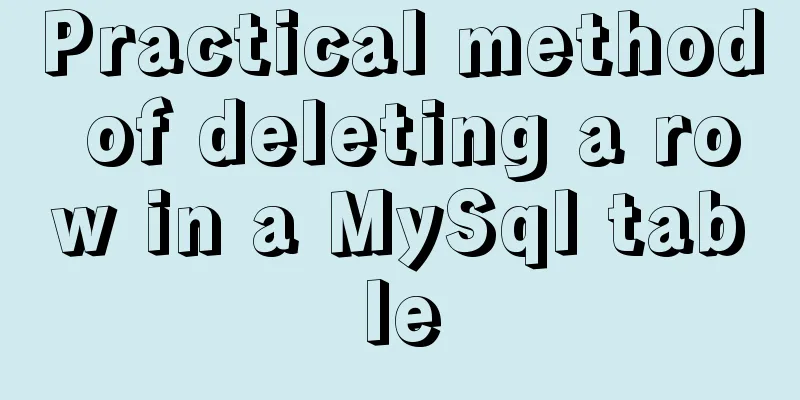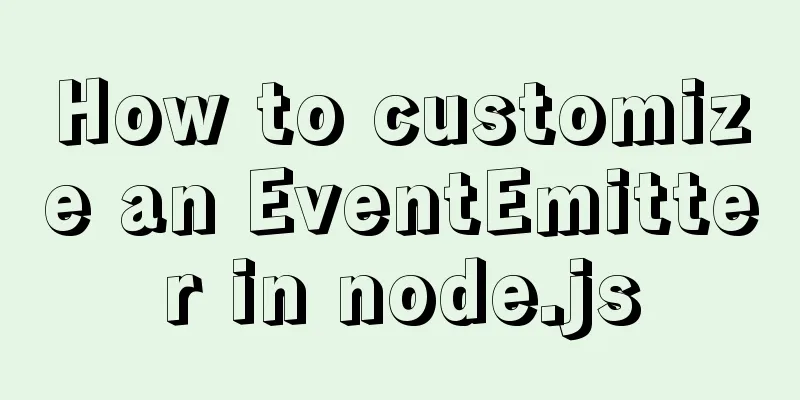How to monitor array changes in Vue
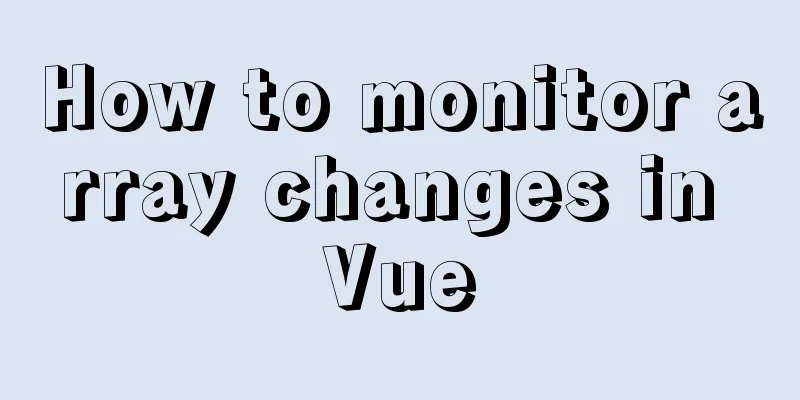
PrefaceSome time ago, I learned about the principles of responsive data in Vue (and took notes on the responsive principles of Vue). In fact, it is a responsive design that controls getters and setters through Object.defineProperty and uses the observer mode. Then the array has a series of operation methods, which do not trigger the array's getter and setter methods. So how is the responsive design for arrays implemented in Vue? Let's learn it together. Source codehttps://github.com/vuejs/vue/blob/dev/src/core/observer/array.js Where do I start my first step in learning? Emmmm... Vue responsive principle The principle and implementation of two-way binding in Vue Okay, let's take a look at this first. Ha ha! Start with a pictureLet's take a look at the picture below and understand the idea of implementation in Vue first, so that when we look at the implementation of the source code later, it will be clear and understandable.
Look at this picture and think about it. Do you have a general understanding? First determine whether the browser supports the __proto__ pointer Rewrite these 7 methods of the array, and then point the rewritten array to the prototype of the array depending on whether __proto__ is supported. Isn’t it simple! ! ! Look at the source codeNow that we understand the implementation principle, let's take a look at the source code. The main purpose of looking at the source code is to have a deeper understanding of how the author implemented it. You can also look at excellent code encoding methods and learn from them. I've written some explanations in the code block below!
//https://github.com/vuejs/vue/blob/dev/src/core/observer/array.js
//The def method is a layer of method based on Object.defineProperty encapsulation. It is very simple. I will post the code below to avoid you having to look for it.
import { def } from '../util/index'
//Save the native array prototype object const arrayProto = Array.prototype
// Make a prototype connection and point the prototype of arrayMethods to Array.prototype
export const arrayMethods = Object.create(arrayProto)
const methodsToPatch = [
'push',
'pop',
'shift',
'unshift',
'splice',
'sort',
'reverse'
]
methodsToPatch.forEach(function (method) {
// Cache native method const original = arrayProto[method]
def(arrayMethods, method, function mutator (...args) {
var args = [],
len = arguments.length;
while (len--) args[len] = arguments[len];
const result = original.apply(this, args) // The original array method execution result const ob = this.__ob__ // This __ob__ is an instance of Observe~~~~
let inserted
switch (method) {
case 'push':
case 'unshift':
inserted = args
break
case 'splice':
inserted = args.slice(2)
break
}
if (inserted) ob.observeArray(inserted) // If the array changes, call observeArray again
// notify change
ob.dep.notify() //
return result
})
})This is the code for Observer:
var Observer = function Observer(value) {
this.value = value;
this.dep = new Dep();
this.vmCount = 0;
def(value, '__ob__', this); //Here you can see that an Observe instance is bound to each object data, so this.__ob__ in the above code is this if (Array.isArray(value)) { // Here we determine whether it is an array type of data, if so, observeArray is used
if (hasProto) {
protoAugment(value, arrayMethods);
} else {
copyAugment(value, arrayMethods, arrayKeys);
}
this.observeArray(value); //Here is to process array type data, as follows} else {
this.walk(value);
}
};The following is the implementation of observeArray:
Observer.prototype.observeArray = function observeArray(items) {
for (var i = 0, l = items.length; i < l; i++) {
observe(items[i]); // The observe method is as follows}
};Here we look at the observe method:
function observe(value, asRootData) {
if (!isObject(value) || value instanceof VNode) {
return
}
var ob;
if (hasOwn(value, '__ob__') && value.__ob__ instanceof Observer) {
ob = value.__ob__;
} else if (
shouldObserve &&
!isServerRendering() &&
(Array.isArray(value) || isPlainObject(value)) &&
Object.isExtensible(value) &&
!value._isVue
) {
ob = new Observer(value);
}
if (asRootData && ob) {
ob.vmCount++;
}
return ob
}This is about the implementation of the def method. It’s very simple so I won’t explain it:
function def (obj, key, val, enumerable) {
Object.defineProperty(obj, key, {
value: val,
enumerable: !!enumerable,
writable: true,
configurable: true
});
}The above is the details about how to monitor array changes in Vue. For more information about how Vue monitors arrays, please pay attention to other related articles on 123WORDPRESS.COM! You may also be interested in:
|
<<: How to start tomcat using jsvc (run as a normal user)
>>: (MariaDB) Comprehensive explanation of MySQL data types and storage mechanisms
Recommend
How to build a SOLO personal blog from scratch using Docker
Table of contents 1. Environmental Preparation 2....
Summary of shell's method for determining whether a variable is empty
How to determine whether a variable is empty in s...
Detailed explanation of how to use zabbix to monitor oracle database
1. Overview Zabbix is a very powerful and most ...
How to change the system language of centos7 to simplified Chinese
illustrate When you install the system yourself, ...
Detailed explanation of concat related functions in MySQL
1. concat() function Function: Concatenate multip...
Tutorial on installing MySQL with Docker and implementing remote connection
Pull the image docker pull mysql View the complet...
HTML optimization speeds up web pages
Obvious HTML, hidden "public script" Th...
Steps to split and compress CSS with webpack and import it with link
Let's take a look at the code file structure ...
How to manually build a new image with docker
This article introduces the method of manually bu...
Linux Operation and Maintenance Basic System Disk Management Tutorial
1. Disk partition: 2. fdisk partition If the disk...
MySQL 5.7.17 latest installation tutorial with pictures and text
mysql-5.7.17-winx64 is the latest version of MySQ...
MySQL master-slave replication principle and points to note
Written in front I have been writing a special to...
Vue+video.js implements video playlist
This article shares the specific code of vue+vide...
Detailed explanation of nginx installation, deployment and usage on Linux
Table of contents 1. Download 2. Deployment 3. Ng...
Implementing carousel effects with JavaScript
This article shares the specific code for JavaScr...