A set of code based on Vue-cli supports multiple projects

Application Scenario In the B2B business, customers will more or less require some customization for the same product. From the skin, pictures, to some small functional differences. Some time ago, I received a requirement and the technology selected was VUE, which was built using vue-cli. A set of code needs to support more than ten customers. Each customer's skin and functions have some minor differences, but the main process is roughly the same. We studied the solution in this scenario. Ideas The overall idea is modularization, and then directly assemble different modules according to the input commands during compilation to package the pages we need. 1. How to divide pages and control the granularity of components? 2. How to perform differential compilation? Project StructureThe same page has some common parts and some different parts. The componentization idea of Vue itself makes it easy for us to think of splitting the page into components, then extracting the common ones and processing them separately. Overall project structure
The build structure mainly includes some script configurations of webpack
The config file is mainly project-related configuration. We often use it to configure the listening port, package output path and naming when there is a port conflict.
Source code files.
Static resources, usually pictures, styles, etc.
Style files are divided into different themes here.
Page File
routing
Tools
The folders contain the components of each project. The components directory contains public components.
Static resources will not be compiled by webpack. Generally put external reference files. webpack packaging configuration How to compile differentially? 1.cross-env uses environment variables. During the compilation phase, different components are compiled according to the variables passed in for compilation.
"scripts": {
"dev:gx": "cross-env BRANCH_ENV=gx node build/dev-server.js",
"build:gx": "cross-env BRANCH_ENV=gx node build/build.js"
}, At this time, when we compile, we can enter the corresponding command to pass in the corresponding environment variables. 2. Inject this environment variable into config/prod.env.js
module.exports = {
NODE_ENV: '"production"',
API_PATH:'""',
BRANCH_ENV: JSON.stringify(process.env.BRANCH_ENV) || '"base"',
ignoreCsrfToken:'"false"'
}3.webpack.base.conf.js
resolve: {
extensions: ['', '.js', '.vue', '.json'],
fallback: [path.join(__dirname, '../node_modules')],
alias: {
'vue$': 'vue/dist/vue.common.js',
'src': path.resolve(__dirname, '../src'),
'assets': path.resolve(__dirname, '../src/assets/images/'+process.env.BRANCH_ENV),
'components': path.resolve(__dirname, '../src/components'),
'componentsDif': path.resolve(__dirname, '../src/components/'+process.env.BRANCH_ENV),
}
},It can be seen that we used the environment variables injected by the compilation command when introducing the alias. For example, suppose the compile command I enter is npm run build:gx At this time 'assets': path.resolve(__dirname, '../src/assets/images/'+process.env.BRANCH_ENV) // equivalent to 'assets': path.resolve(__dirname, '../src/assets/images/gx') Page references1. Image reference<img class="icon-arrow" src="~assets/arrow.png"> //According to the compilation command. The image reference is src/assets/images/gx/arrow.png background: url(~assets/btn_1.png) no-repeat; ps: Remember to add the ~ sign when using an alias 2. Component reference//Public component import ruleTitle from 'components/RuleTitle' //Differentiation component import ruleContent from 'componentsDif/RuleContent' SummarizeIn short, the core idea is to follow the compilation command to pass in environment variables, and use the configuration of environment variables and aliases to differentiate packaging. What is more difficult is how to control the granularity of components and how to split components, which needs to be customized according to different needs. The above is the details of a set of code based on Vue-cli to support multiple projects. For more information about a set of code based on Vue-cli to support multiple projects, please pay attention to other related articles on 123WORDPRESS.COM! You may also be interested in:
|
<<: How to use yum to configure lnmp environment in CentOS7.6 system
>>: A brief discussion on MySQL event planning tasks
Recommend
In-depth understanding of Mysql logical architecture
MySQL is now the database used by most companies ...
How to run MySQL in Docker environment and enable Binlog to configure master-slave synchronization
The same server simulates the master-slave synchr...
HTML Tutorial: Ordered Lists
<br />Original text: http://andymao.com/andy...
Vue implements horizontal scrolling of marquee style text
This article shares the specific code for Vue to ...
JavaScript gets the scroll bar position and slides the page to the anchor point
Preface This article records a problem I encounte...
How to solve the problem that Seata cannot use MySQL 8 version
Possible reasons: The main reason why Seata does ...
Native javascript+CSS to achieve the effect of carousel
This article uses javascript+CSS to implement the...
This article will show you how to use Vue 3.0 responsive
Table of contents Use Cases Reactive API related ...
Vue uses the Element el-upload component to step on the pit
Table of contents 1. Basic Use 2. Image quantity ...
Vue implements custom "modal pop-up window" component example code
Table of contents Preface Rendering Example Code ...
HTML embedded in WMP compatible with Chrome and IE detailed introduction
In fact, there are many corresponding writing met...
Summary of knowledge points about null in MySQL database
In the MySQL database, null is a common situation...
Detailed installation and use of RocketMQ in Docker
To search for RocketMQ images, you can search on ...
Solution to the problem that Navicat cannot remotely connect to MySql server
The solution to the problem that Navicat cannot r...
CentOS 7 switching boot kernel and switching boot mode explanation
centos7 switch boot kernel Note: If necessary, it...


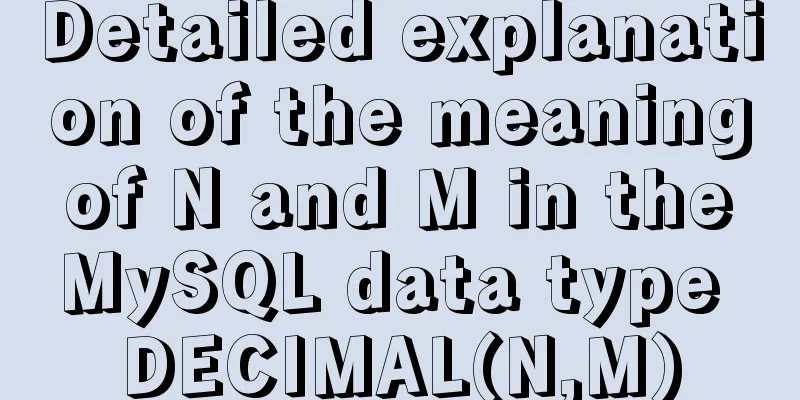


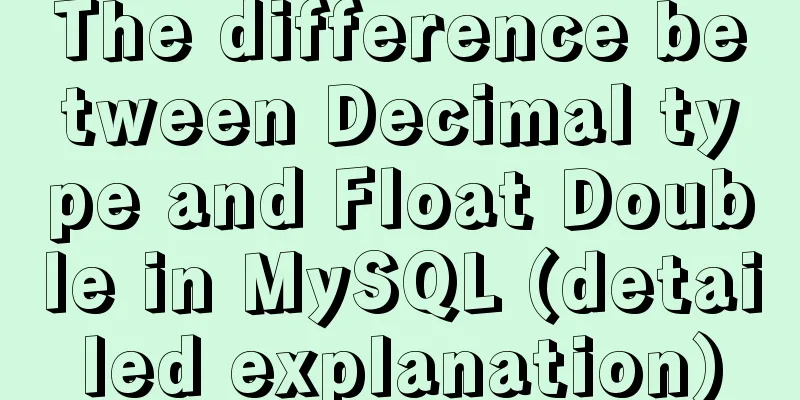
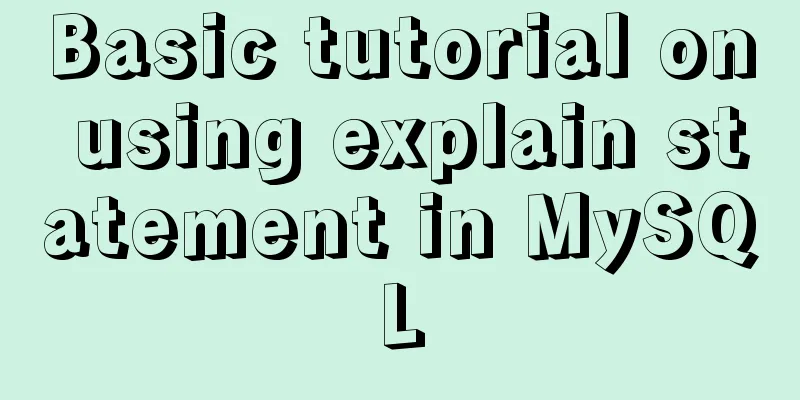
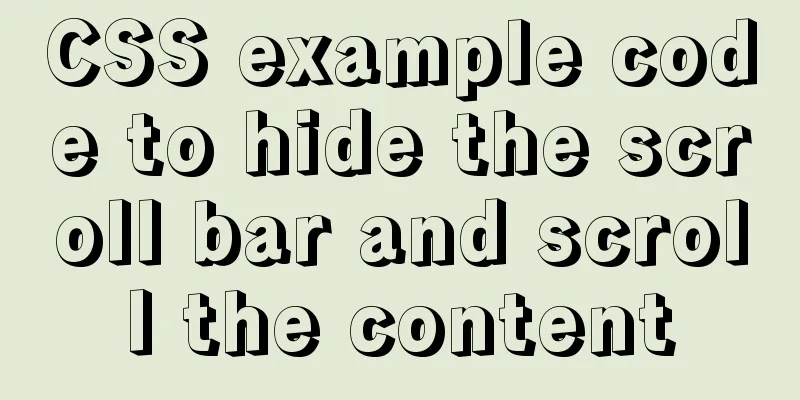
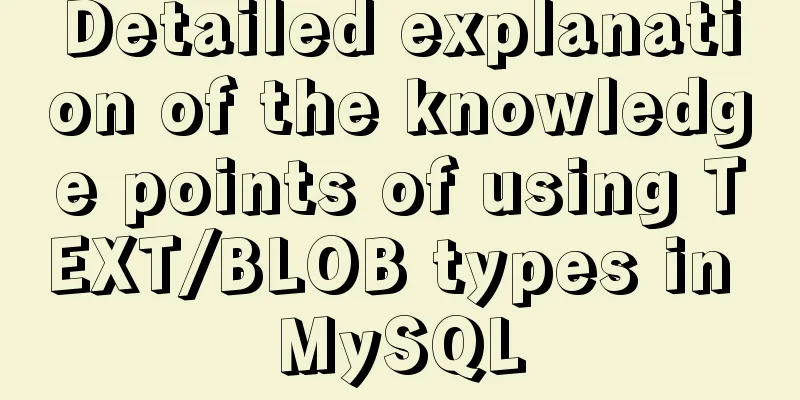
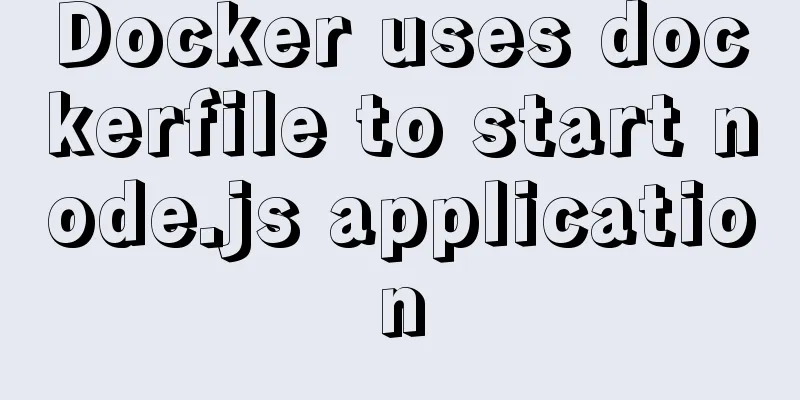
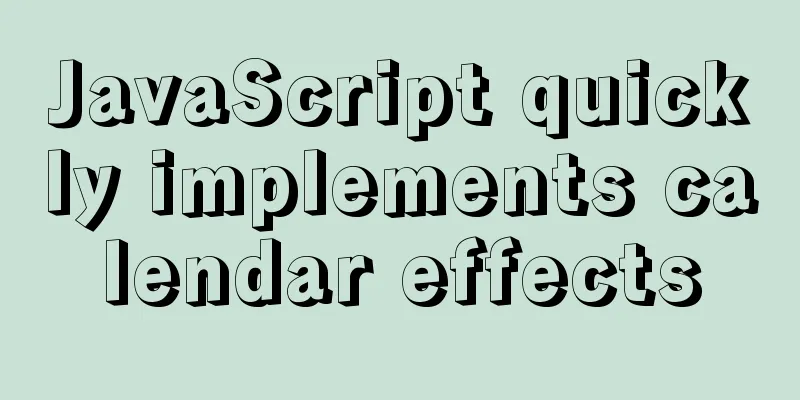
![MySql inserts data successfully but reports [Err] 1055 error solution](/upload/images/67caec7253a52.webp)