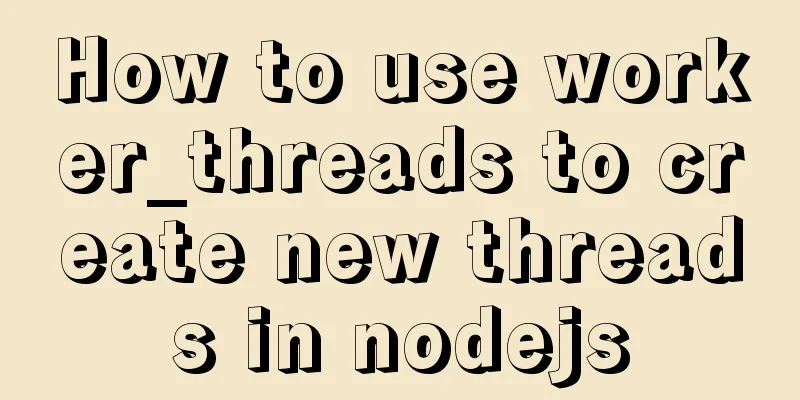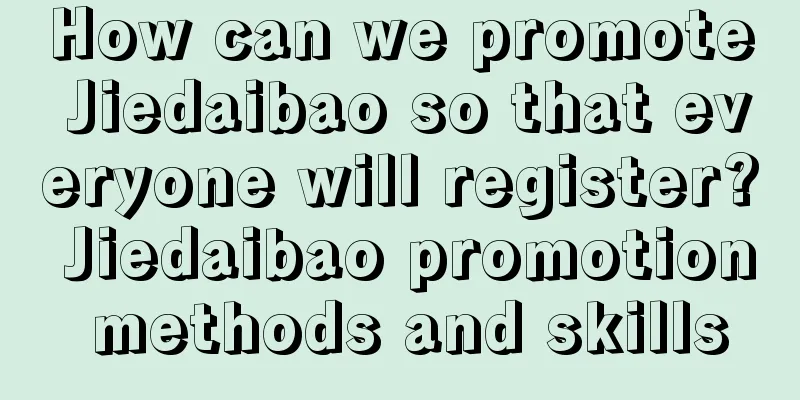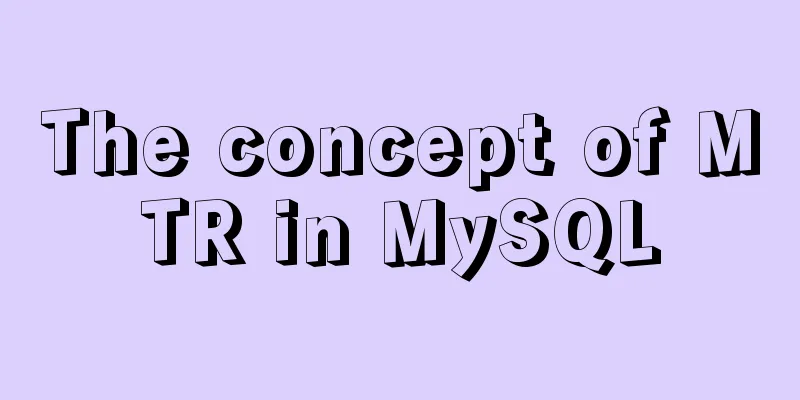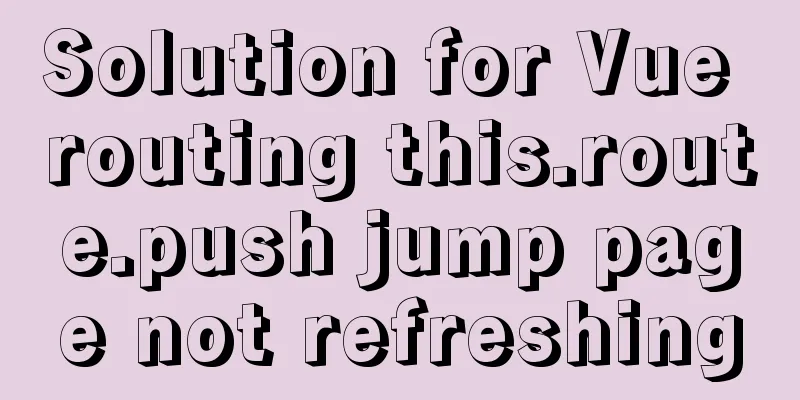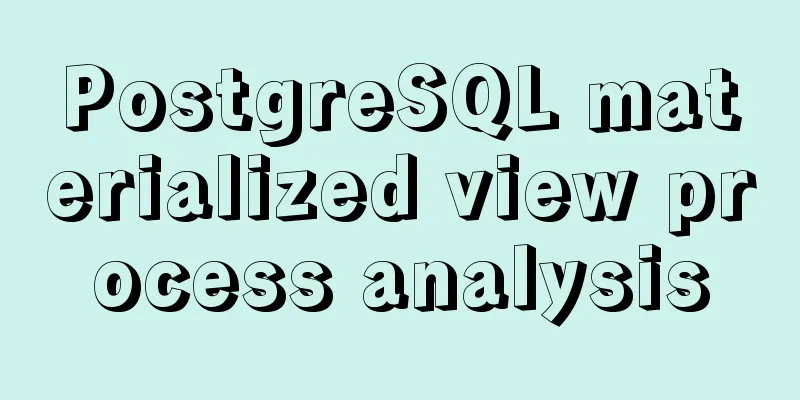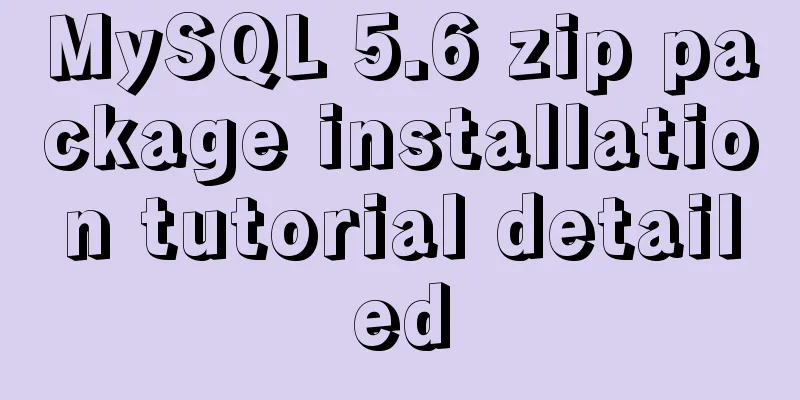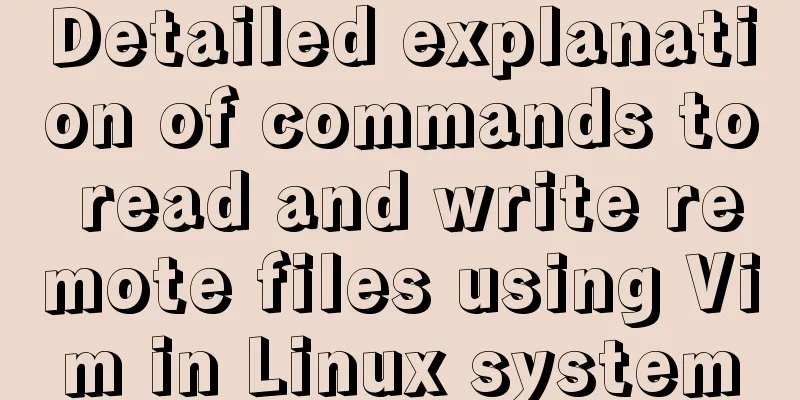How to run MySQL in Docker environment and enable Binlog to configure master-slave synchronization
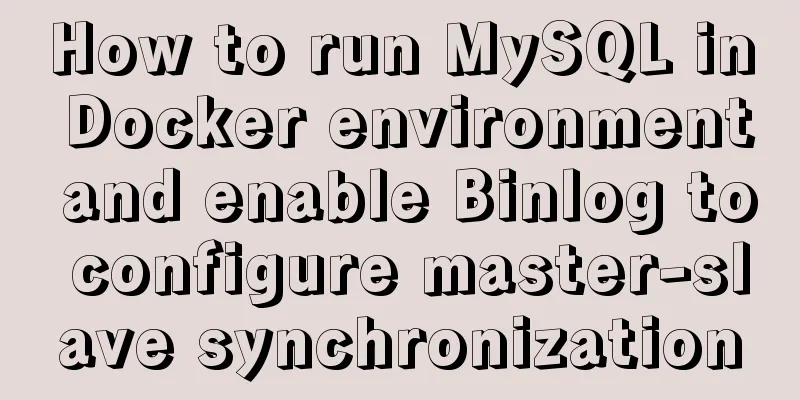
|
The same server simulates the master-slave synchronization setting of Mysql using Docker. 1. Run two Mysql: masterMysql (master database) and slaveMysql (slave database), database version 5.7. #Pull the image docker pull mysql:5.7 #yRun the master and slave containersdocker run -p 13306:3306 --name slavemysql -e MYSQL_ROOT_PASSWORD=123456 -d mysql:5.7 docker run -p 13307:3306 --name mastermysql -e MYSQL_ROOT_PASSWORD=123456 -d mysql:5.7 After the run is complete, you can try to connect. Note that the service ports mapped to the host are 13306 and 13307 respectively. For external connections, you need to ensure that the firewall and gateway settings are open. 2. Check the IP address used by the container (the master and slave configurations require the use of IP addresses in the same intranet)
#View the IP address of the main database
docker inspect --format='{{.NetworkSettings.IPAddress}}' masterMySQL
#172.18.0.23. Configure the master-slave library. (1) Enter the main database docker exec -it masterMysql bash #masterMysql is the name of the running container. (2) Configure the configuration file cd /etc/mysql&&ls
You can see that there are multiple *.cnf files, including those in the conf.d and mysql.conf.d folders. This has a loading order, and the configuration here is all done on my.cnf. (3) Set up the configuration file Method 1: The normal operation is to enter the folder and edit it, as follows: vim ./my.cnf But here you will get an error: bash: vi: command not found Install vi first apt-get update #After success, run apt-get install vim Method 2 (recommended): Edit outside the container and copy it into the container. This is a direct overwrite method. Copy the host into the container. Syntax: docker cp [host address] [container ID or container name]:[container file address] docker cp /home/mysql/my.cnf mysql:/etc/mysql/my.cnf (4) Open Binlog configuration. Same configuration: Enter the master and slave libraries to set up the my.cnf configuration files. Note that the server-id must be different. character_set_server=utf8 init_connect='SET NAMES utf8' #These two are to set the UTF-8 character format, the two hosts have the same configuration## Pay attention to be unique within the same LAN (if there is a two-way master and slave database, rely on this to distinguish the SQL statements that execute Binlog) #You can take the last IP. The master database is 2 and the slave database is 3. server-id=2 ## Enable binary log function, you can take any log (key) #Demonstration setting: The master library is set to master-bin and the slave library is set to slave-bin log-bin=master-bin log_bin_index = master-bin.index The different configurations are: Main library: #Here are the configurable contents. Due to testing, they are commented out first. #The library to be synchronized with the slave (if not written, all will be synchronized by default) #binlog-do-db=test #Do not synchronize the library with the slave (write multiple lines for multiple) #binlog-ignore-db=mysql #Set the replicated database #binlog-ignore-db=information_schema #Set to ignore the replicated database #Automatically clean up log files from 15 days ago expire_logs_days=15 #binlog_format=row #Set the SQL for the actual operation recorded in Binlog. #max_binlog_size=100m #Set the file size#replicate_do_table=test #Data table to be replicated#replicate_ignore_table=igoreTest #Ignore the data table to be replicated#replicate_wild_ignore_db=test #Same as Replicate_Do_DB, can have wildcards#replicate_wild_ignore_db=igoreTest #Same as Replicate_Ignore_DB, can have wildcards From the library: #Set to avoid master-slave replication errors caused by untimely updates or restarts. read_only = 1 master_info_repository=TABLE relay_log_info_repository=TABLE relay-log = slave-relay-bin #Log storage of the main library. relay-log-index = slave-relay-bin.index The configuration takes effect after the container is restarted. docker restart masterMysql docker restart slaveMysql View the container's logs: docker logs masterMySQL If the restart fails, you can use this operation to check whether there is an error in the configuration file. Use (3) method 2 to modify the configuration file and then start the container. (5) Check whether the Binlog configuration of the container is successful. #Enter the container docker exec -it masterMysql bash #Enter MySQL mysql -uroot -p123456 #Check the Binlog status. show variables like '%log_bin%'; #You can see that log_bin is turned on and bin_log is located in /var/lib/mysql/master-bin 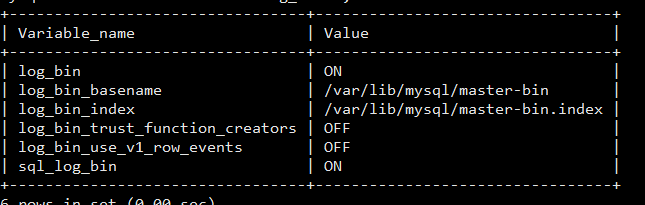 (6) Check the Binlog status of the Matser node of the main database and obtain the position value of the configuration here. show master status; If the previously enabled Binlog is not in use, you need to generate a new one or reset and clear it. #Generate new Binlog log file flush logs; #Reset and clear Binlog log file reset master; The log configuration file that can be viewed here is: master-bin.000001, and the Position is 334.
4. Set up an account in the master database for use in synchronizing data with the slave database. The account here is slaveMysql. CREATE USER 'slaveMysql'@'%' IDENTIFIED BY '123456'; GRANT REPLICATION SLAVE, REPLICATION CLIENT ON *.* TO 'slaveMysql'@'%'; 5. Log in to the Mysql of the slave database and execute it. It is recommended to connect to Navicat to run and view it. The format viewed on the server is very messy. (1) Perform synchronization of the master database configuration. Note that this is the end symbol. change master to master_host='172.18.0.2', master_user='slaveMysql', master_password='123456', master_port=3306, master_log_file='mysql-bin.000001', master_log_pos= 334, master_connect_retry=30; Parameter details:
change master to master_host=${IP used by the container} This needs to be in the same LAN, obtained in step 2.
master_port The port number of the Master refers to the port number of the container's running database, not the port number mapped to the host, obtained in the first step.
master_user sets the account used for synchronization. master_password in the 4th column sets the account password used for synchronization. master_log_file in the 4th column specifies which configuration file of the master database to read the Binlog log from. master_log_pos in the 3rd (6th column) specifies the position from which to start reading, that is, the value of the Position field mentioned above. master_connect_retry in the 3rd (6th column) specifies the retry interval in seconds if the connection fails. The default value is 60 seconds.(2) Open the configuration of the slave library. start slave; #Stop slave. #stop slave; (3) Check the status of master-slave synchronization. Check the status of master-slave synchronization. show slave status ;
(4) Check for errors. You can view the connection error by viewing Last_Io_Error. Check the following possible errors. 1> The network is not connected, the port and LAN IP are not connected 2> The account password used for synchronization is normal 3> The master's Binlog file name and Pos position are wrong. 6. Test whether the master and slave are normal. The master database creates a database and checks whether the slave database is also successfully created synchronously. That’s it.
This is the end of this article about running MySQL in a Docker environment and enabling Binlog to configure master-slave synchronization. For more information about Docker Binlog MySQL master-slave synchronization, please search for previous articles on 123WORDPRESS.COM or continue to browse the following related articles. I hope you will support 123WORDPRESS.COM in the future! You may also be interested in:
|
<<: Introduction to the use of several special attribute tags in HTML
>>: Detailed code for adding electron to the vue project
Recommend
Responsive Web Design Learning (1) - Determining the screen size and percentage usage
Nowadays, mobile devices are becoming more and mo...
Solution to the problem that mysql cannot start after modifying the default path of the database
Preface When mysql modified the default database ...
js to achieve simple magnifying glass effects
This article example shares the specific code of ...
A case study on MySQL optimization
1. Background A sql-killer process is set up on e...
Troubleshooting the security group ports added by Alibaba Cloud and the inability to access them after adding them
Purpose: 1. In order to map the server's exte...
Linux operation and maintenance basic swap partition and lvm management tutorial
Table of contents 1. Swap partition SWAP 1.1 Crea...
Detailed explanation of character sets and validation rules in MySQL
1Several common character sets In MySQL, the most...
MySQL detailed explanation of isolation level operation process (cmd)
Read uncommitted example operation process - Read...
JavaScript implements asynchronous submission of form data
This article example shares the specific code of ...
Use of JavaScript sleep function
Table of contents 1.sleep function 2. setTimeout ...
Docker Stack deployment method steps for web cluster
Docker is becoming more and more mature and its f...
Pure CSS3 realizes the effect of div entering and exiting in order
This article mainly introduces the effect of div ...
How to Completely Clean Your Docker Data
Table of contents Prune regularly Mirror Eviction...
Vue codemirror realizes the effect of online code compiler
Preface If we want to achieve the effect of onlin...
JavaScript implements the protocol example in which the user must check the box
In js, set the user to read a certain agreement b...




![mysql: [ERROR] unknown option '--skip-grant-tables'](/upload/images/67cad6958b255.webp)