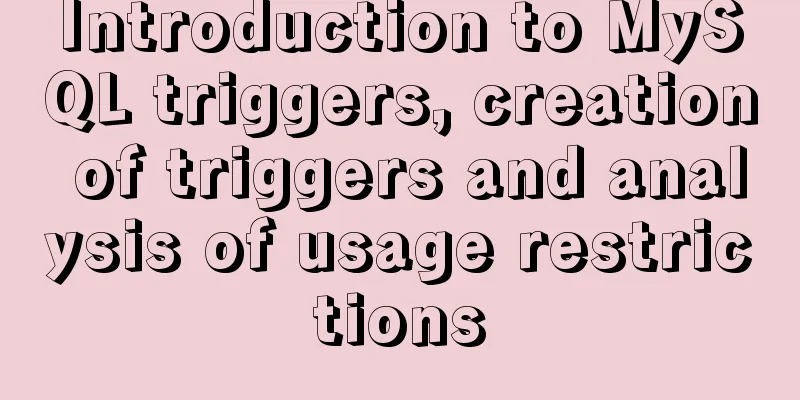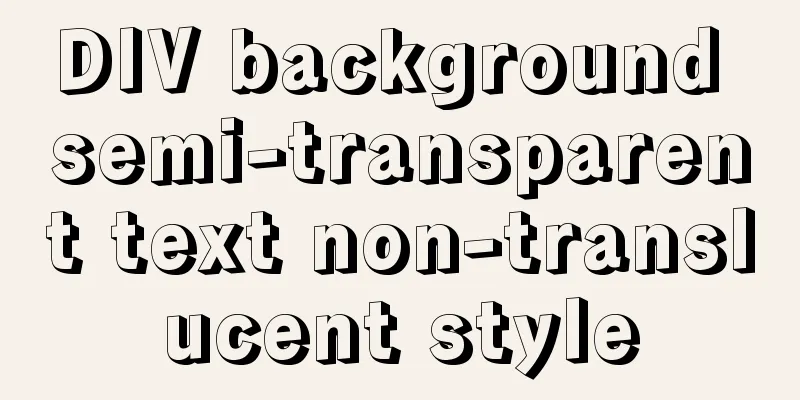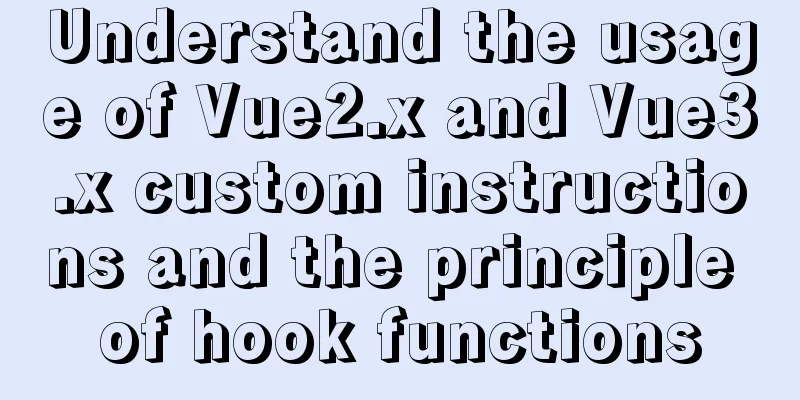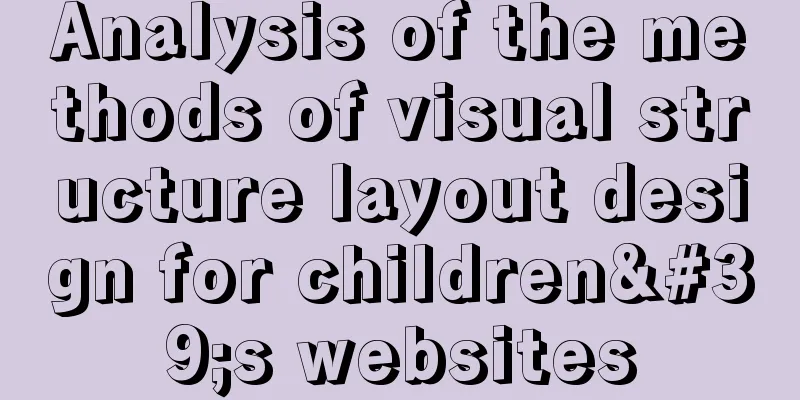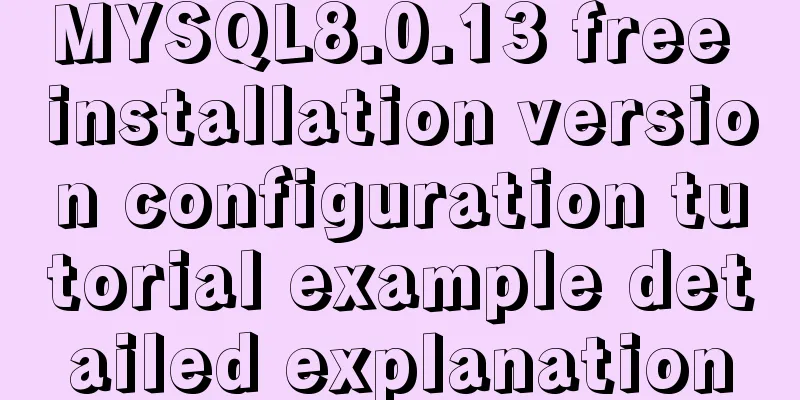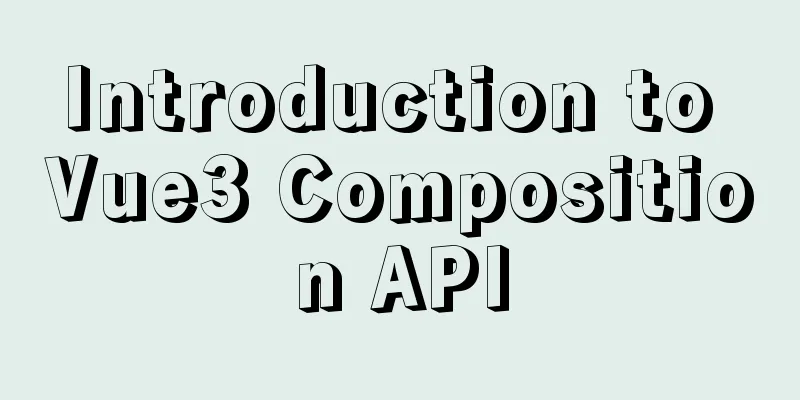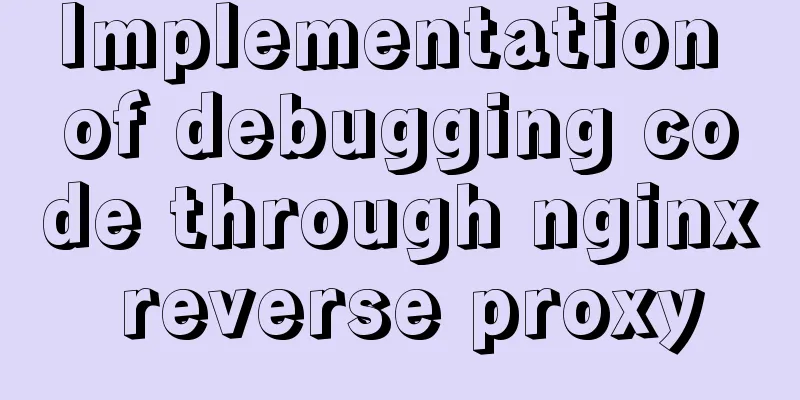Vue codemirror realizes the effect of online code compiler
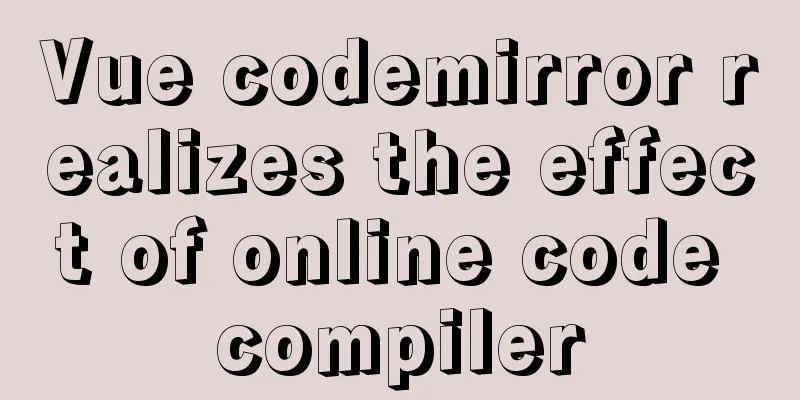
Preface If we want to achieve the effect of online code compilation on the Web, we need to use the component
Environment Preparationnpm install jshint npm install jsonlint npm install script-loader npm install vue-codemirror Package components We can encapsulate
<template>
<codemirror
ref="myCm"
v-model="editorValue"
:options="cmOptions"
@changes="onCmCodeChanges"
@blur="onCmBlur"
@keydown.native="onKeyDown"
@mousedown.native="onMouseDown"
@paste.native="OnPaste"
>
</codemirror>
</template>
<script>
import { codemirror } from "vue-codemirror";
import 'codemirror/keymap/sublime'
import "codemirror/mode/javascript/javascript.js";
import "codemirror/mode/xml/xml.js";
import "codemirror/mode/htmlmixed/htmlmixed.js";
import "codemirror/mode/css/css.js";
import "codemirror/mode/yaml/yaml.js";
import "codemirror/mode/sql/sql.js";
import "codemirror/mode/python/python.js";
import "codemirror/mode/markdown/markdown.js";
import "codemirror/addon/hint/show-hint.css";
import "codemirror/addon/hint/show-hint.js";
import "codemirror/addon/hint/javascript-hint.js";
import "codemirror/addon/hint/xml-hint.js";
import "codemirror/addon/hint/css-hint.js";
import "codemirror/addon/hint/html-hint.js";
import "codemirror/addon/hint/sql-hint.js";
import "codemirror/addon/hint/anyword-hint.js";
import "codemirror/addon/lint/lint.css";
import "codemirror/addon/lint/lint.js";
import "codemirror/addon/lint/json-lint";
import 'codemirror/addon/selection/active-line'
import "codemirror/addon/hint/show-hint.js";
import "codemirror/addon/hint/anyword-hint.js";
require("script-loader!jsonlint");
import "codemirror/addon/lint/javascript-lint.js";
import "codemirror/addon/fold/foldcode.js";
import "codemirror/addon/fold/foldgutter.js";
import "codemirror/addon/fold/foldgutter.css";
import "codemirror/addon/fold/brace-fold.js";
import "codemirror/addon/fold/xml-fold.js";
import "codemirror/addon/fold/comment-fold.js";
import "codemirror/addon/fold/markdown-fold.js";
import "codemirror/addon/fold/indent-fold.js";
import "codemirror/addon/edit/closebrackets.js";
import "codemirror/addon/edit/closetag.js";
import "codemirror/addon/edit/matchtags.js";
import "codemirror/addon/edit/matchbrackets.js";
import "codemirror/addon/selection/active-line.js";
import "codemirror/addon/search/jump-to-line.js";
import "codemirror/addon/dialog/dialog.js";
import "codemirror/addon/dialog/dialog.css";
import "codemirror/addon/search/searchcursor.js";
import "codemirror/addon/search/search.js";
import "codemirror/addon/display/autorefresh.js";
import "codemirror/addon/selection/mark-selection.js";
import "codemirror/addon/search/match-highlighter.js";
export default {
name: "index",
components: {codemirror},
props: ["cmTheme", "cmMode", "cmIndentUnit", "autoFormatJson"],
data() {
return {
editorValue: '{}',
cmOptions: {
: : : : : : : : : : : : : : : : : : : : : : : : : : : : : : : : : : : : : : : : : : : : : : : : : : : : : : : : : : : : : : : : : : : : : : : : : : : : : : : : : : : : : : : : : : : : : : : : : : : : : : : : : : : : : : : : : : : : : : : : : : : : : : : : : : : : : : : : : : : : : : : : : : : : : : : : : : : : : : : : : : : : : : : : : : : : : : : : : : : : : : : : : : : : : : : : : : : : : : : : : : : : : : : : : : : : : : : : : : : : : : : : : : : : : : : : : : : : : : : : : : : : : : : : : : : : : : :
"CodeMirror-lint-markers",
"CodeMirror-linenumbers",
"CodeMirror-foldgutter"
],
highlightSelectionMatches: {
minChars: 2,
style: "matchhighlight",
showToken: true
},
},
enableAutoFormatJson: this.autoFormatJson == null ? true : this.autoFormatJson, // In json editing mode, whether to automatically format when the input box loses focus, true to enable, false to disable}
},
created() {
try {
if (!this.editorValue) {
this.cmOptions.lint = false;
return;
}
if (this.cmOptions.mode === "application/json") {
if (!this.enableAutoFormatJson) {
return;
}
this.editorValue = this.formatStrInJson(this.editorValue);
}
} catch (e) {
console.log("Error in initializing codemirror: " + e);
}
},
methods: {
resetLint() {
if (!this.$refs.myCm.codemirror.getValue()) {
this.$nextTick(() => {
this.$refs.myCm.codemirror.setOption("lint", false);
});
return;
}
this.$refs.myCm.codemirror.setOption("lint", false);
this.$nextTick(() => {
this.$refs.myCm.codemirror.setOption("lint", true);
});
},
//Format string as json format string formatStrInJson(strValue) {
return JSON.stringify(
JSON.parse(strValue),
null,
this.cmIndentUnit
);
},
onCmCodeChanges(cm, changes) {
this.editorValue = cm.getValue();
this.resetLint();
},
// Handling function when losing focus onCmBlur(cm, event) {
try {
let editorValue = cm.getValue();
if (this.cmOptions.mode === "application/json" && editorValue) {
if (!this.enableAutoFormatJson) {
return;
}
this.editorValue = this.formatStrInJson(editorValue);
}
} catch (e) {
// Do nothing}
},
//Keyboard event processing function onKeyDown(event) {
const keyCode = event.keyCode || event.which || event.charCode;
const keyCombination =
event.ctrlKey || event.altKey || event.metaKey;
if (!keyCombination && keyCode > 64 && keyCode < 123) {
this.$refs.myCm.codemirror.showHint({ completeSingle: false });
}
},
//Event processing function when the mouse is pressed onMouseDown(event) {
this.$refs.myCm.codemirror.closeHint();
},
// Paste event processing function OnPaste(event) {
if (this.cmOptions.mode === "application/json") {
try {
this.editorValue = this.formatStrInJson(this.editorValue);
} catch (e) {
// Do nothing}
}
},
}
}
</script>
<style scoped>
</style> This component is configured with a json compiler by default.
You can see that we entered a string in json format. Even if the format is incorrect, we will get an error message and it will automatically format it for us. Python CompilerThe component we encapsulate is a json compiler by default. If we want to use other languages, it is also very simple. We just need to import the mode of other languages.
<template>
<div>
<el-button type="primary" icon="el-icon-circle-check-outline" @click="handleConfirm" round>
Click Save</el-button>
<el-button icon="el-icon-caret-right" type="info" @click="handleRunCode" round>
Run online</el-button>
<code-editor
:cmTheme="cmTheme"
:cmMode="cmMode"
>
</code-editor>
</div>
</template>
<script>
import codeEditor from '@/components/CodeEditor/index'
import 'codemirror/theme/monokai.css' // Import the monokai theme import 'codemirror/mode/python/python.js' // Import python
export default {
name: "index",
components:
codeEditor
},
data() {
return {
cmTheme: "monokai",
cmMode: "python",
}
},
methods: {
handleConfirm() {},
handleRunCode() {}
}
}
</script>
<style>
.CodeMirror {
position: relative;
height: 100vh;
overflow: hidden;
margin-top: 10px;
}
</style>
<style lang="scss" scoped>
</style>The effect is as follows
This is the end of this article about vue codemirror's implementation of online code compiler. For more relevant vue codemirror online code compiler content, please search 123WORDPRESS.COM's previous articles or continue to browse the following related articles. I hope everyone will support 123WORDPRESS.COM in the future! You may also be interested in:
|
<<: Summary of all HTML interview questions
>>: Docker-compose installation yml file configuration method
Recommend
Linux server configuration IP whitelist to prevent remote login and port exposure
Preface The server used by the blogger was purcha...
How to make a List in CocosCreator
CocosCreator version: 2.3.4 Cocos does not have a...
How to smoothly upgrade and rollback Nginx version in 1 minute
Today, let's talk about a situation that is o...
Five practical tips for web form design
1. Mobile selection of form text input: In the te...
How to view the IP address of Linux in VMware virtual machine
1. First, double-click the vmware icon on the com...
Detailed explanation of MySql installation and login
Check if MySQL is already installed in Linux sudo...
Mini Program to Implement Text Circular Scrolling Animation
This article shares the specific code of the appl...
Problems and solutions of using TweenMax animation library in angular
I have nothing to do recently, so I tinker with C...
Implementation of nginx multiple locations forwarding any request or accessing static resource files
This article mainly introduces the implementation...
Detailed explanation of Docker+Jenkins+Gitlab+Django application deployment practice
1. Background In the context of rapid updates and...
MySQL scheduled database backup operation example
This article describes the example of MySQL sched...
Node uses async_hooks module for request tracking
The async_hooks module is an experimental API off...
8 ways to manually and automatically backup your MySQL database
As a popular open source database management syst...
MySQL 5.7.18 Green Edition Download and Installation Tutorial
This article records the detailed process of down...
Analysis of MySQL multi-table joint query operation examples
This article describes the MySQL multi-table join...