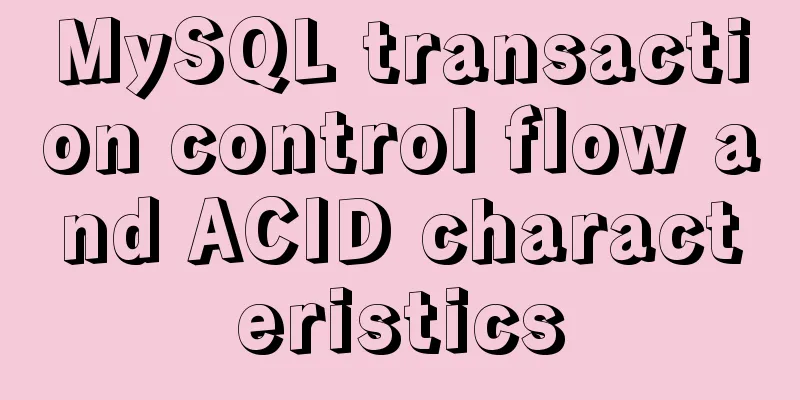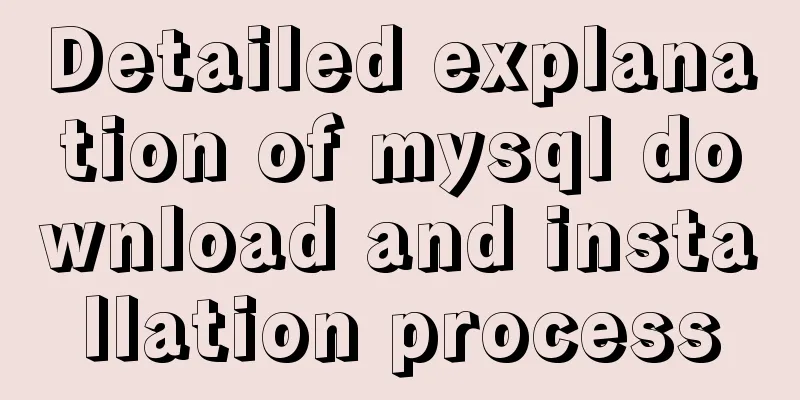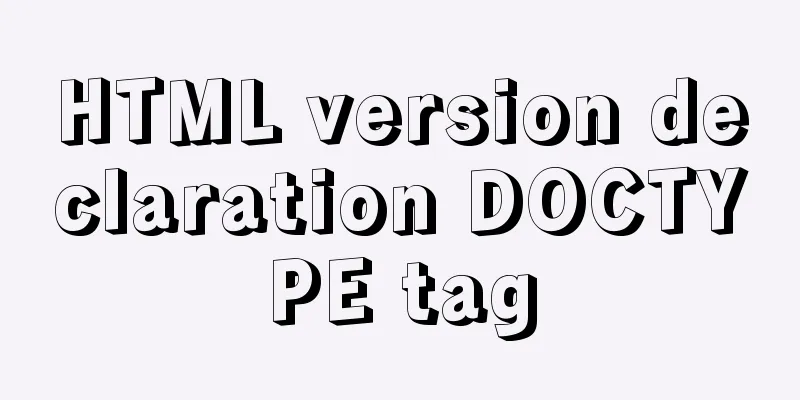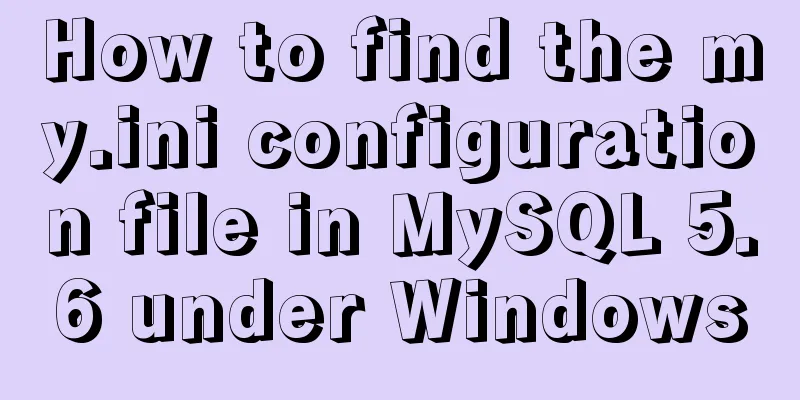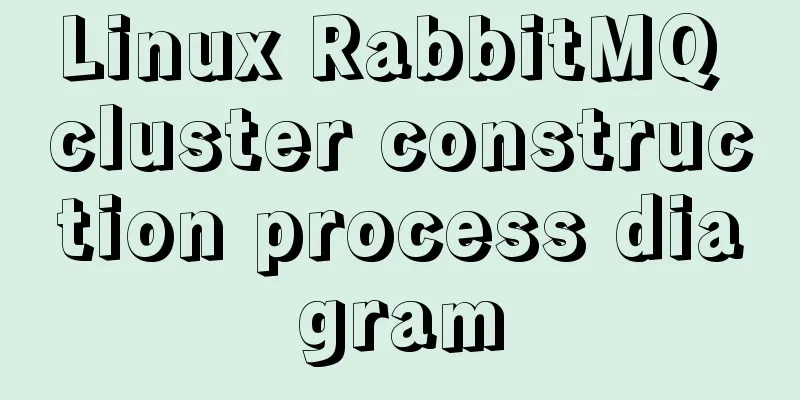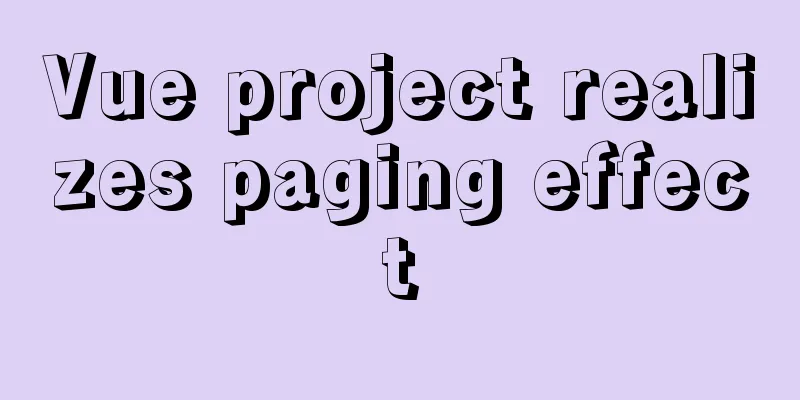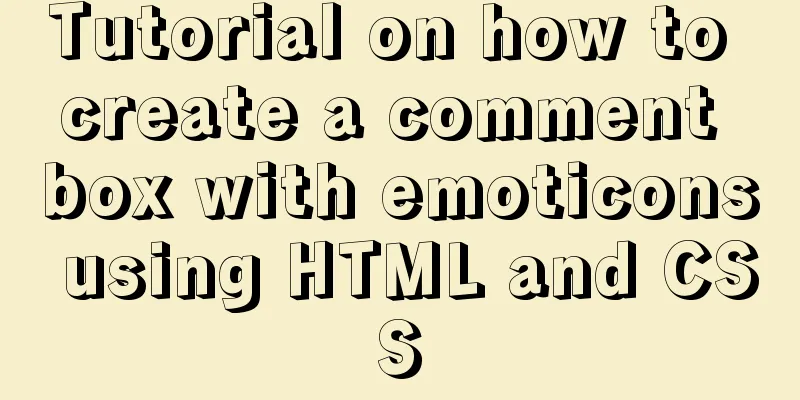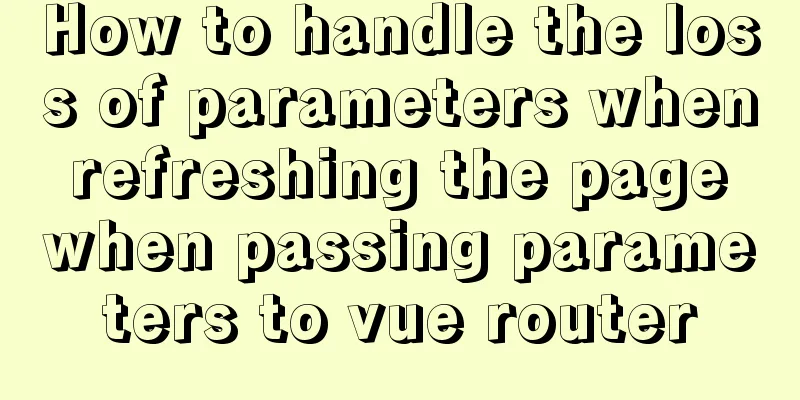Implementation of debugging code through nginx reverse proxy
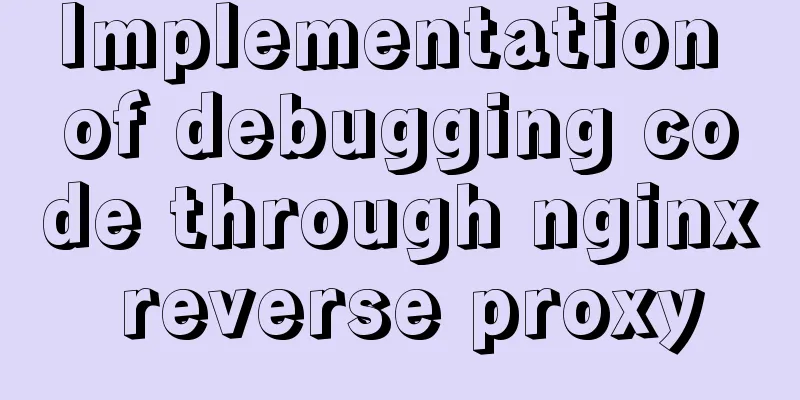
|
background Now the company's projects are developed in a way that the front-end and back-end are separated. Sometimes, due to some new development requirements or bug fixes, I want the front-end to connect directly to my local development environment for debugging, but I don't have the front-end code, so I can only test it through the test environment deployed by the front-end. The easiest way is to directly change the host to point the domain name of the back-end test environment to my local IP. This is very easy to do for HTTP protocol services, but the company's test environment is all HTTPS, and my local service is HTTP protocol. Even if the host is changed, the request will fail due to the different protocols, so the local service needs to be upgraded to HTTPS. plan In fact, springboot itself supports HTTPS (howto-configure-ssl), but this requires changing the project code, which is not very elegant. So I want to use
Issuance of certificates First, you need to generate a set of certificates for nginx's SSL configuration. Use the Root certificate generation # Generate an RSA private key openssl genrsa -out root.key 2048 # Generate a root certificate using the private key openssl req -sha256 -new -x509 -days 365 -key root.key -out root.crt \ -subj "/C=CN/ST=GD/L=SZ/O=lee/OU=work/CN=fakerRoot" Server Certificate Generation
# Generate an RSA private key openssl genrsa -out server.key 2048
# Generate a certificate signing request file with SAN extension openssl req -new \
-sha256 \
-key server.key \
-subj "/C=CN/ST=GD/L=SZ/O=lee/OU=work/CN=xxx.com" \
-reqexts SAN \
-config <(cat /etc/pki/tls/openssl.cnf \
<(printf "[SAN]\nsubjectAltName=DNS:*.xxx.com,DNS:*.test.xxx.com")) \
-out server.csr
# Use the previously generated root certificate to issue openssl ca -in server.csr \
-md sha256 \
-keyfile root.key \
-cert root.crt \
-extensions SAN \
-config <(cat /etc/pki/tls/openssl.cnf \
<(printf "[SAN]\nsubjectAltName=DNS:xxx.com,DNS:*.test.xxx.com")) \
-out server.crtThis gives us three key files:
Note: The domain name of the generated server certificate must support the domain name accessed by the test environment, otherwise the browser will prompt that the certificate is not secure. nginx configuration For convenience, we directly use nginx.conf
server {
listen 443 ssl;
server_name _;
ssl_certificate "/usr/local/nginx/ssl/server.pem";
ssl_certificate_key "/usr/local/nginx/ssl/server.key";
location / {
proxy_set_header X-Real-IP $remote_addr;
proxy_set_header X-Forwarded-For $proxy_add_x_forwarded_for;
proxy_set_header X-Forwarded-Proto $scheme;
proxy_set_header Host $http_host;
proxy_set_header X-NginX-Proxy true;
proxy_set_header Upgrade $http_upgrade;
proxy_set_header Connection "upgrade";
proxy_pass http://127.0.0.1:3000;
proxy_redirect off;
proxy_http_version 1.1;
}
} Specify the server's certificate and private key by configuring start up docker run -d --name https -p 443:443 -v ~/forword/ssl:/usr/local/nginx/ssl -v ~/forword/config/nginx.conf:/etc/nginx/conf.d/default.conf nginx Mount the nginx configuration and certificate-related files to the corresponding directory and expose port 443, so that you can access the local development environment through https after the service is started. Install the root certificate Since the service certificate is self-signed and will not be trusted by the browser, Open Chrome browser->Settings->Advanced->Manage Certificates
Trusted Root Certification Authorities -> Import
Select the previously generated root certificate Modify host When debugging is needed, you only need to start the local service, resolve the domain name to be tested in the host to the IP of the
postscript In fact, two solutions have been mentioned in this article. In fact, there are other solutions, such as using The above is the full content of this article. I hope it will be helpful for everyone’s study. I also hope that everyone will support 123WORDPRESS.COM. You may also be interested in:
|
<<: Using js to implement the two-way binding function of data in Vue2.0
>>: Mini Program to Implement Calculator Function
Recommend
Basic ideas for finding errors in Web front-end development
WEB development mainly consists of two interactio...
Six important selectors in CSS (remember them in three seconds)
From: https://blog.csdn.net/qq_44761243/article/d...
Example of how to upload a Docker image to a private repository
The image can be easily pushed directly to the Do...
Elegant practical record of introducing iconfont icon library into vue
Table of contents Preface Generate SVG Introducti...
Example of implementing login effect with vue ElementUI's from form
Table of contents 1. Build basic styles through E...
Detailed explanation of HTML page header code example
Knowledge point 1: Set the base URL of the web pa...
Docker Swarm from deployment to basic operations
About Docker Swarm Docker Swarm consists of two p...
How to install mysql5.7 in windows
First download the compressed version of mysql, t...
Linux uses shell scripts to regularly delete historical log files
1. Tools directory file structure [root@www tools...
Vue implements a scroll bar style
At first, I wanted to modify the browser scroll b...
Will CSS3 really replace SCSS?
When it comes to styling our web pages, we have t...
How to install MySql in CentOS 8 and allow remote connections
Download and install. First check whether there i...
Detailed explanation of overflow-scrolling to solve scrolling lag problem
Preface If you use the overflow: scroll attribute...
SQL Practice Exercise: Online Mall Database User Information Data Operation
Online shopping mall database-user information da...
Introduction to encryption of grub boot program in Linux
Table of contents 1. What is grub encryption 2. g...