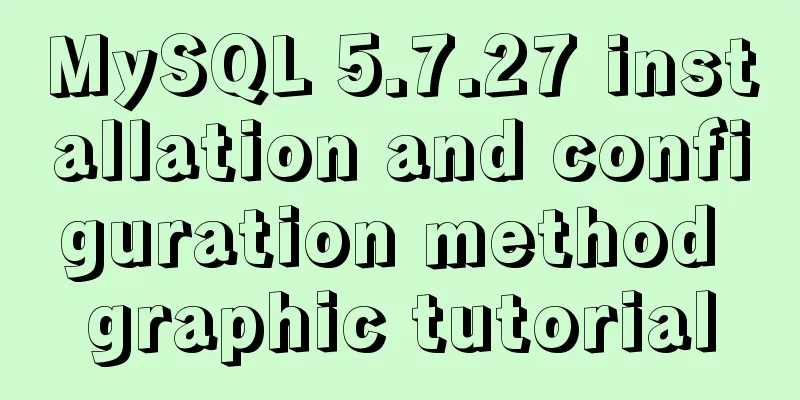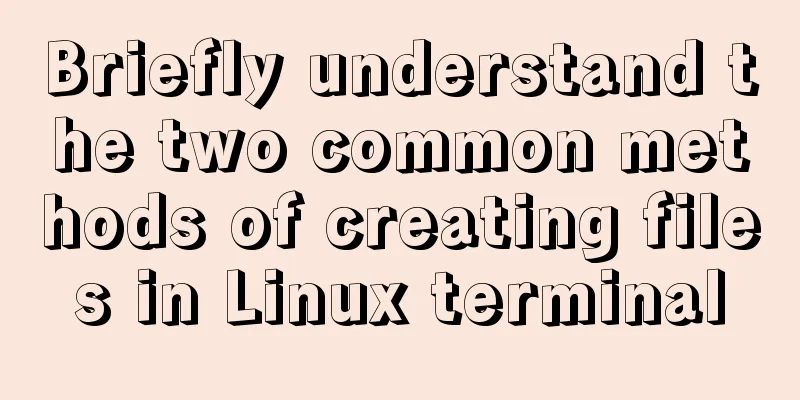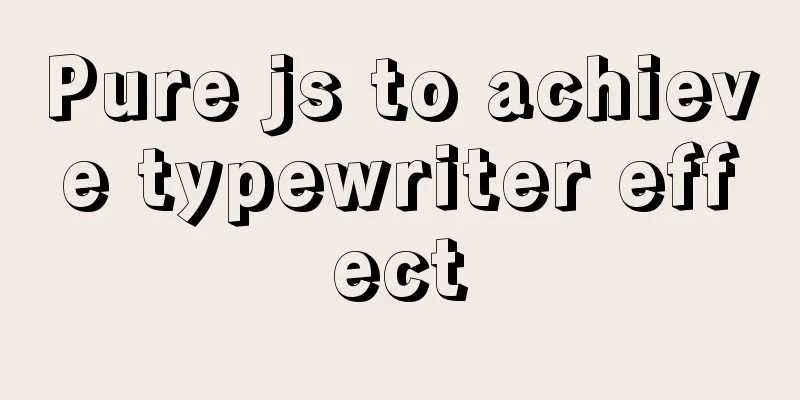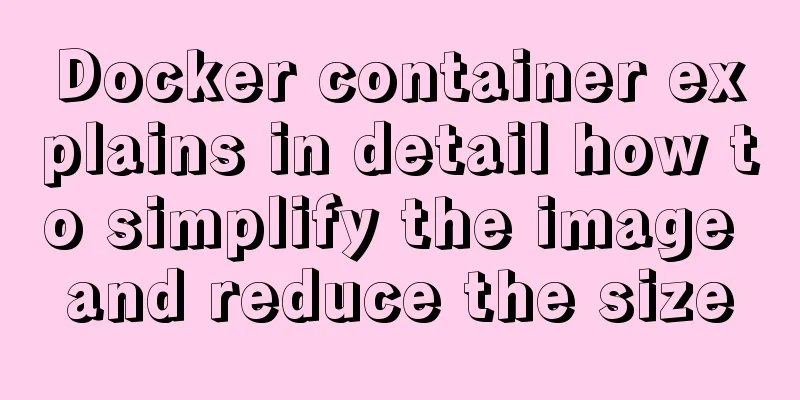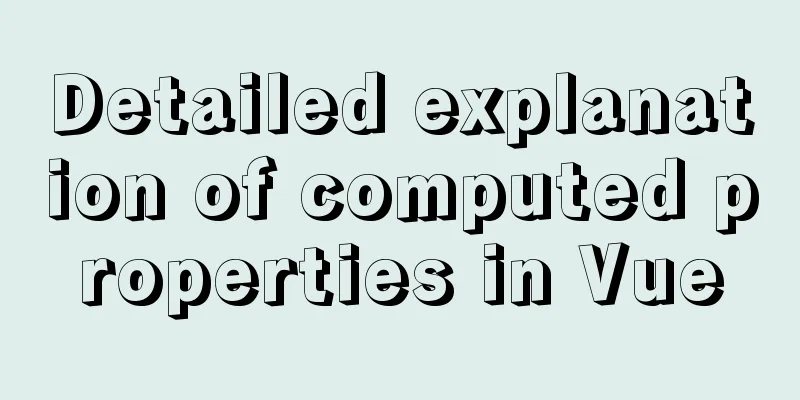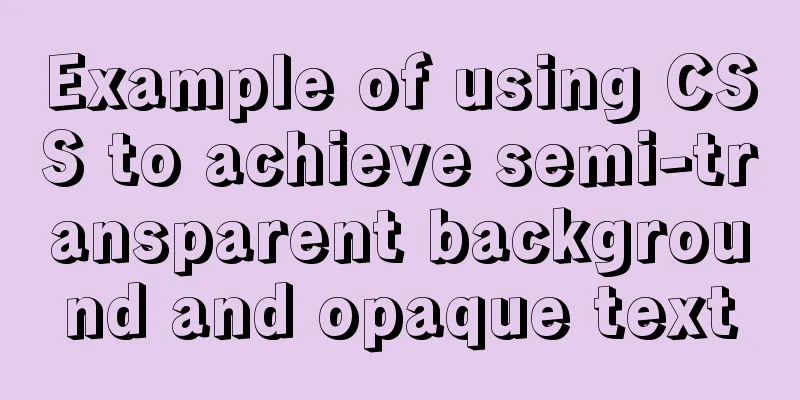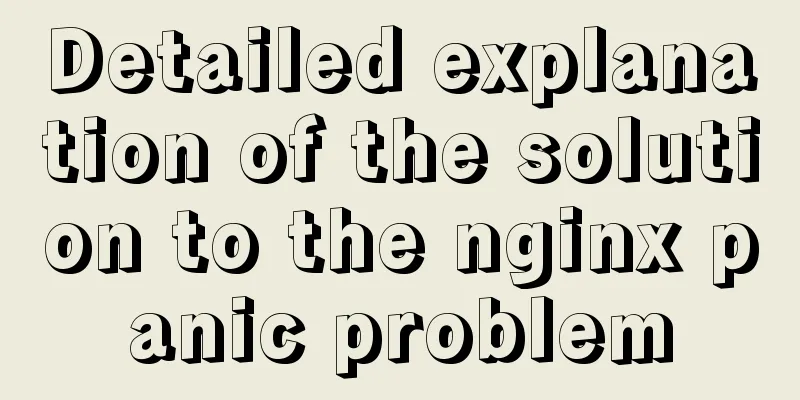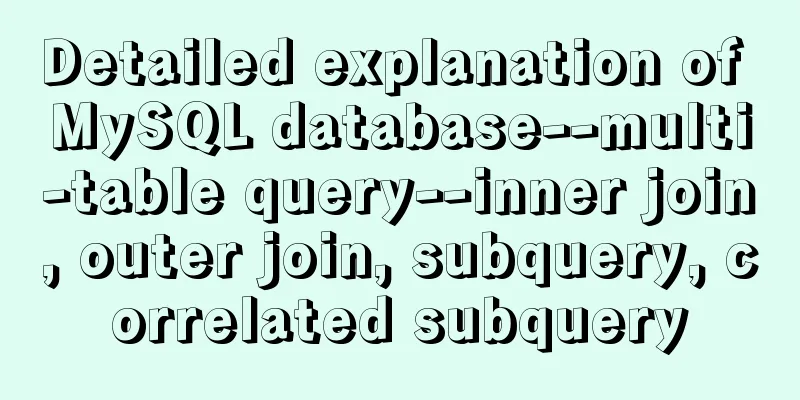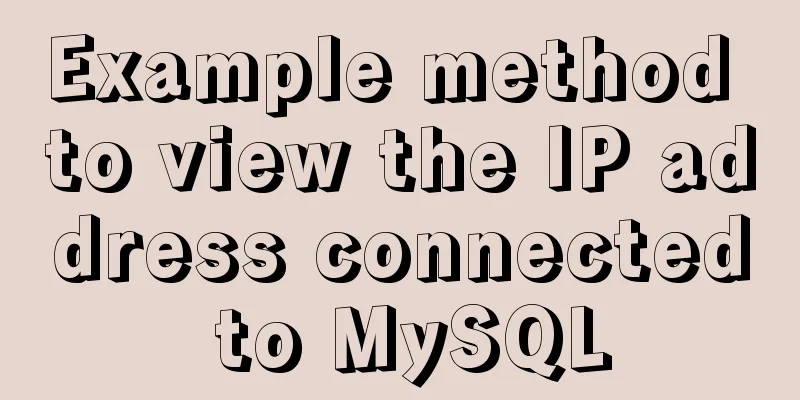How to handle the loss of parameters when refreshing the page when passing parameters to vue router
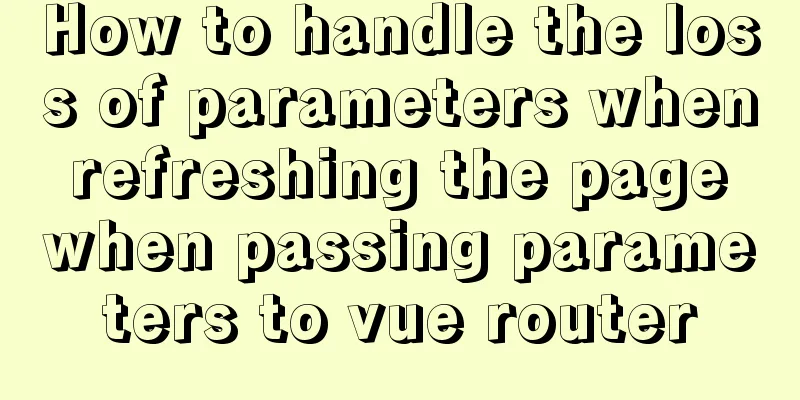
OverviewCommon scenarios: Click on the details of the list to jump to the details page, and get the detailed data based on the passed parameters on the inner page.
There are generally several ways to pass route parameters. The following mainly introduces the parameter passing method of programmatic navigation router.push: Method 1: Pass parameters via paramsThe routing configuration is as follows:
{
path: '/detail/:id', //If id is followed by ?, it means this parameter is optional name: 'detail',
component: Detail
}By using the path parameter in $router.push
// Passing parameters in the list goDetail(row) {
this.$router.push({
path: `/detail/${row.id}`
})
}
// Get the parameter this.$route.params.id on the details pagePass parameters through params of $router.push
// List page parameter goDetail(row) {
this.$router.push({
name: 'detail',
params: {
id: row.id
}
})
}
// Get this.$route.params.id on the details pageNote: For this method of parameter passing, the path uses name, the path uses name, and the path uses name. If path is used, it will not be obtained; if /:id, that is, path: 'detail', is not added in the routing configuration, the id will not be displayed in the URL. The parameter id can still be obtained on the details page, but the parameter is lost after refreshing. In the above two methods, the parameter id passed will be displayed after the URL, as shown in the figure:
The passed parameters will be exposed in the URL. If the params parameter /:id is set in the route, but the parameter is not passed when jumping, it will cause the page to have no content or the jump to fail. Can you add it at the end? Indicates that this parameter is optional, i.e. /:id? Method 2: Passing parameters through query
//Route configuration{
path: '/detail',
name: 'detail',
component: Detail
}
// List page goDetail(row) {
this.$router.push({
path: '/detail',
query: {
id: row.id
}
})
}
//Details page this.$route.query.idNote: The parameters passed in this way will be displayed after the URL in the address bar? id =?, similar to get parameter passing; query must be used with path to pass parameters. The parameter passed is an object or an array In another case, if an object or array is passed via query, it will be forcibly converted to [object Object] in the address bar, and the object value cannot be obtained after refreshing. At this time, you can use the JSON.stringify() method to convert the parameters to be passed into a string and then use JSON.parse() to convert it into an object on the details page.
let parObj = JSON.stringify(obj)
this.$router.push({
path: '/detail',
query: {
'obj': parObj
}
})
//Details page JSON.parse(this.$route.query.obj)Although this method can pass objects, it is fine if the data is small, but if the data is large, the address bar will be very long. Note: In all subcomponents, the route parameters are obtained by $route instead of $router Comparison of the above params and query parameter passing methods:
Method 3: Use props to decouple component routes
//Route configuration{
path: '/detail/:id',
name: 'detail',
component: Detail,
props: true // If props is set to true, $route.params will be set as component properties}
// List page goDetail(row) {
this.$router.push({
path: '/detail',
query: {
id: row.id
}
})
}
//Details page export default {
props: {
// Decouple the parameter id passed in the route to the props property of the component id: String
},
mounted: {
console.log(this.id)
}
}In addition, you can also solve the problem of page refresh parameter loss by storing the parameters in sessionStorage or localStorage. You can refer to the actual project for details. The above is the details of how to handle the loss of parameters when refreshing the page of vue router routing. For more information about vue, please pay attention to other related articles on 123WORDPRESS.COM! You may also be interested in:
|
<<: Solution to MySQL Installer is running in Community mode
>>: How to add conditional expressions to aggregate functions in MySql
Recommend
Detailed explanation of the process of troubleshooting the cause of high CPU usage under Linux
Table of contents Preface start step Troubleshoot...
Implementation of CentOS8.0 network configuration
1. Differences in network configuration between C...
jQuery implements percentage scoring progress bar
This article shares the specific code of jquery t...
Detailed explanation of how to configure static IP in Centos8
After installing centos 8, the following error wi...
Web Design Tutorial (2): On Imitation and Plagiarism
<br />In the previous article, I introduced ...
How to configure https for nginx in docker
Websites without https support will gradually be ...
How to set up URL link in Nginx server
For websites with an architecture like LNMP, they...
A complete tutorial on installing Ubuntu 20.04 using VMware virtual machine
Ubuntu is a relatively popular Linux desktop syst...
A detailed introduction to Linux system configuration (service control)
Table of contents Preface 1. System Service Contr...
How to implement scheduled automatic backup of MySQL under CentOS7
The happiest thing that happens in a production e...
Detailed explanation of meta tags (the role of meta tags)
No matter how wonderful your personal website is,...
Two ways to manually implement MySQL dual-machine hot standby on Alibaba Cloud Server
1. Concept 1. The difference between hot backup a...
React Hooks Usage Examples
Table of contents A simple component example More...
Solution to HTML2 canvas SVG not being recognized
There is a new feature that requires capturing a ...
4 Ways to Quickly Teach Yourself Linux Commands
If you want to become a Linux master, then master...