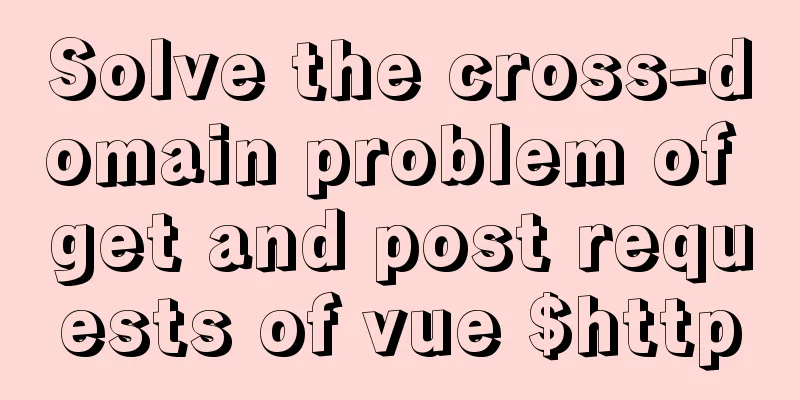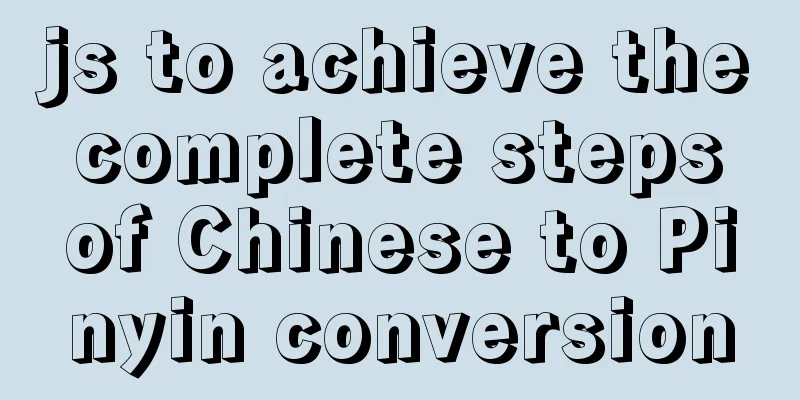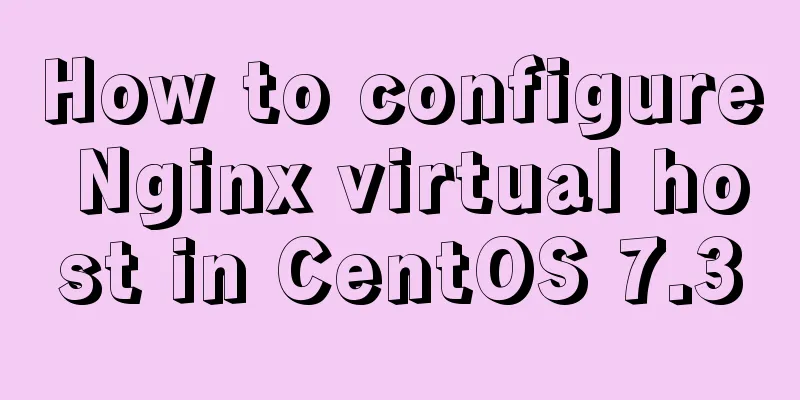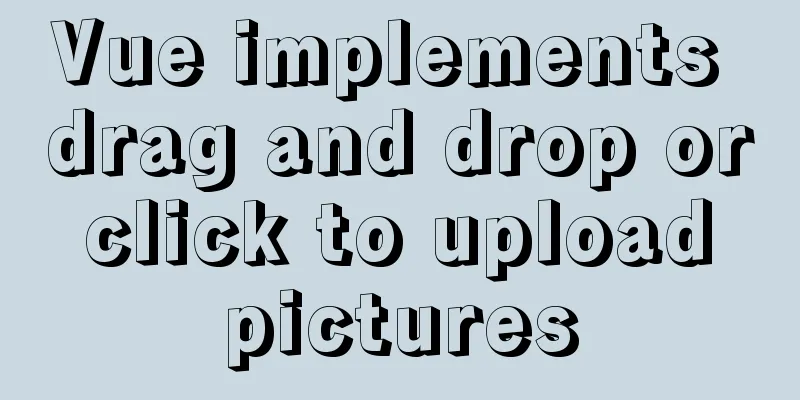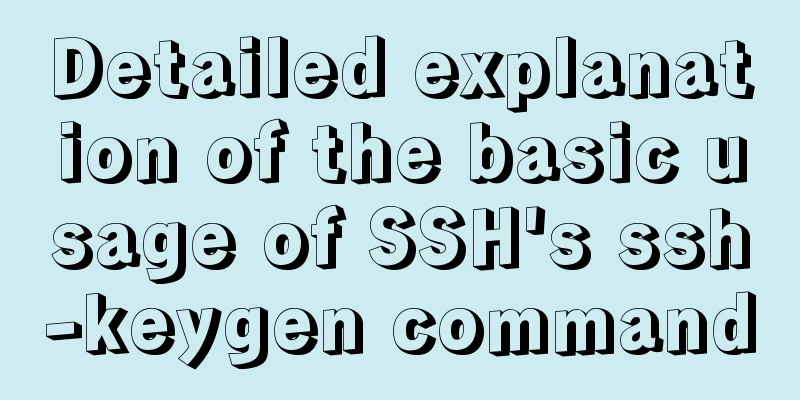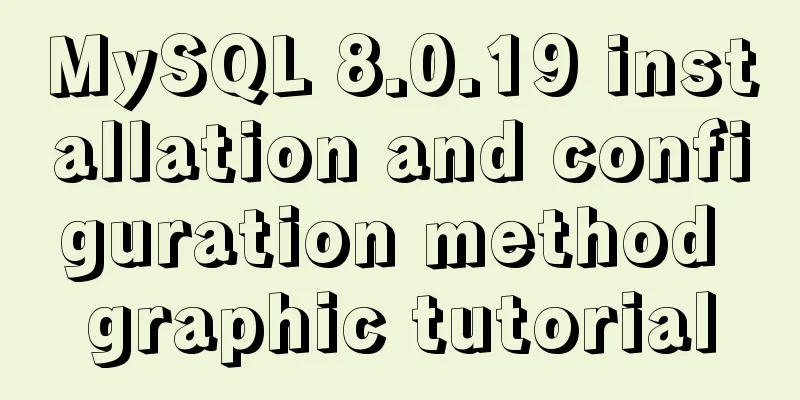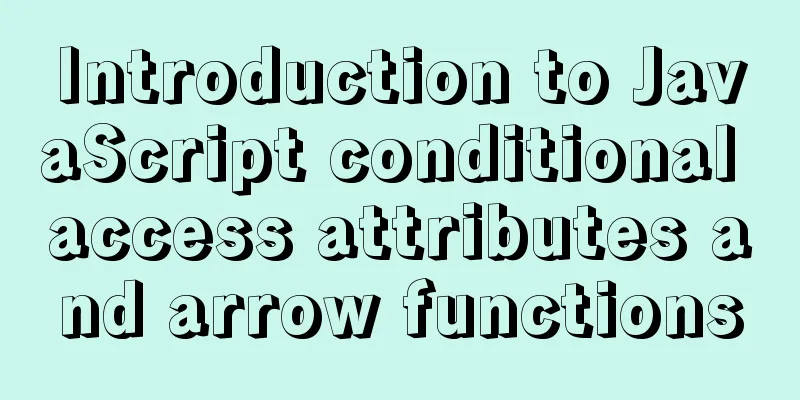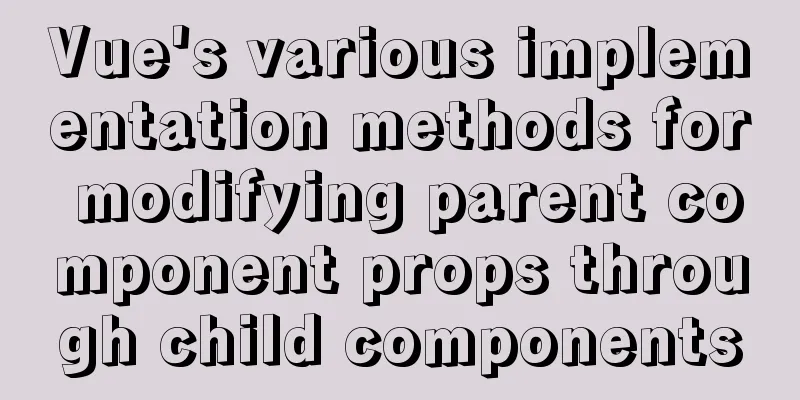jQuery implements percentage scoring progress bar
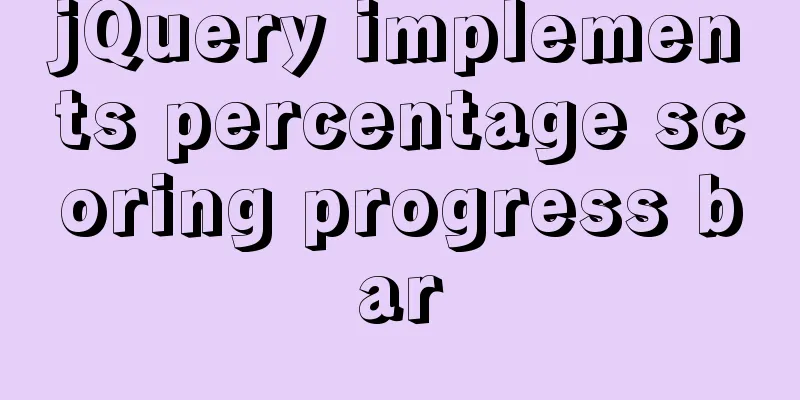
|
This article shares the specific code of jquery to realize the percentage scoring progress bar for your reference. The specific content is as follows 1. Look at the effect first
2. The code is as follows
The jquery.lineProgressbar.js code is as follows
(function($){
'use strict';
$.fn.LineProgressbar = function(options){
var options = $.extend({
percentage : null,
ShowProgressCount: true,
duration: 1000,
// Styling Options
fillBackgroundColor: '#3498db',
backgroundColor: '#EEEEEE',
radius: '0px',
height: '10px',
width: '100%'
},options);
return this.each(function(index, el) {
// Markup
$(el).html('<div class="progressbar"><div class="proggress"></div></div><div class="percentCount"></div>');
var progressFill = $(el).find('.proggress');
var progressBar = $(el).find('.progressbar');
progressFill.css({
backgroundColor : options.fillBackgroundColor,
height : options.height,
borderRadius: options.radius
});
progressBar.css({
width : options.width,
backgroundColor : options.backgroundColor,
borderRadius: options.radius
});
// Progressing
progressFill.animate(
{
width: options.percentage + "%"
},
{
step: function(x) {
if (options.ShowProgressCount) {
$(el).find(".percentCount").text("("+Math.round(x) + "分"+")");
}
},
duration: options.duration
}
);
});
}
})(jQuery);The jquery.lineProgressbar.css style code is as follows
#progressbar1{
display: flex;
height: 15px;
}
.progressbar {
width: 50%;
margin-top: 5px;
position: relative;
background: #182746 !important;
border-radius: 6px !important;
box-shadow: inset 0px 1px 1px rgba(0,0,0,.1);
}
.proggress{
height: 8px;
width: 10px;
background: linear-gradient(to right, rgb(13, 93, 176), rgb(32, 177, 223)) !important;
border-radius: 6px !important;
}
.percentCount{
white-space: nowrap;
margin-left: 10px;
font-size: 14px;
}This way you can realize the score bar. If it is a percentage, just change the points to %. Use it directly! ! ! The above is the full content of this article. I hope it will be helpful for everyone’s study. I also hope that everyone will support 123WORDPRESS.COM. You may also be interested in:
|
<<: How to configure pseudo-static and client-adaptive Nginx
>>: Detailed explanation of the use of mysql explain (analysis index)
Recommend
The difference between absolute path and relative path in web page creation
1. Absolute path First of all, on the local compu...
Definition and function of zoom:1 attribute in CSS
Today I was asked what the zoom attribute in CSS ...
Detailed explanation of how to solve the problem that the docker container cannot access the host machine through IP
Origin of the problem When using docker, I unfort...
Eight common SQL usage examples in MySQL
Preface MySQL continued to maintain its strong gr...
Detailed steps for implementing timeout status monitoring in Apache FlinkCEP
CEP - Complex Event Processing. The payment has n...
Founder font library Chinese and English file name comparison table
Founder Type Library is a font library developed ...
Detailed explanation of the use of MySQL mysqldump
1. Introduction to mysqldump mysqldump is a logic...
WebWorker encapsulates JavaScript sandbox details
Table of contents 1. Scenario 2. Implement IJavaS...
The actual process of encapsulating axios in the project
Table of contents Preface Benefits of axios encap...
Docker stop stops/remove deletes all containers
This article mainly introduces Docker stop/remove...
A brief discussion on whether CSS will block page rendering
Maybe everyone knows that js execution will block...
Various methods to restart Mysql under CentOS (recommended)
1. MySQL installed via rpm package service mysqld...
What are mysql dirty pages?
Table of contents Dirty pages (memory pages) Why ...
CentOS 7.6 installation of MySQL 5.7 GA version tutorial diagram
Table of contents Environment Preparation Environ...
js regular expression lookahead and lookbehind and non-capturing grouping
Table of contents Combining lookahead and lookbeh...