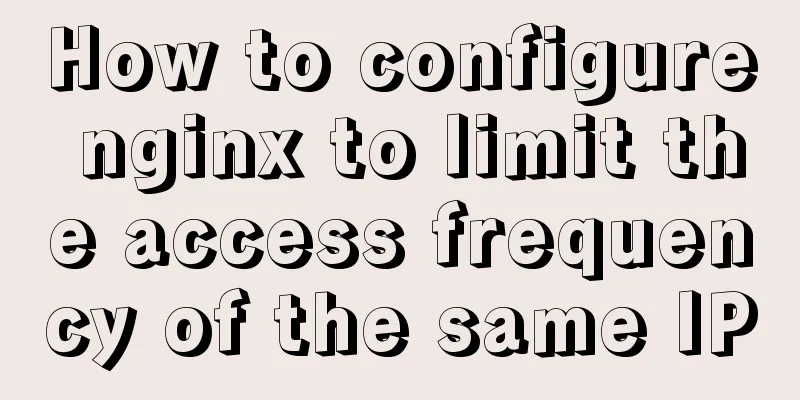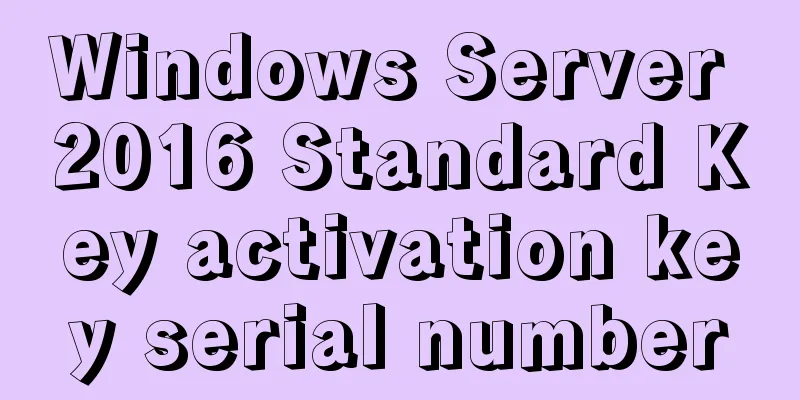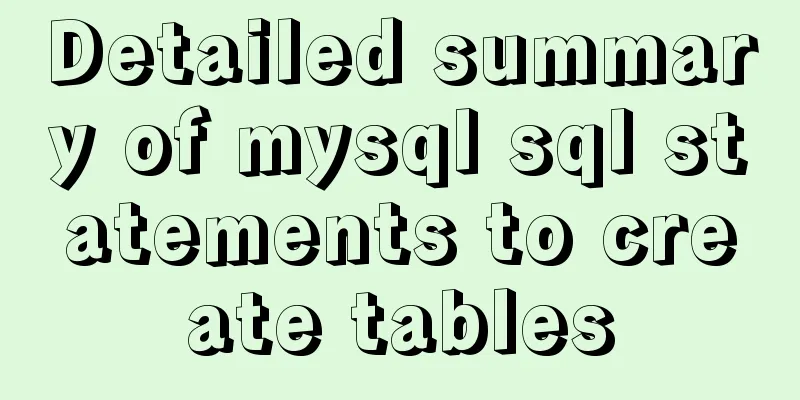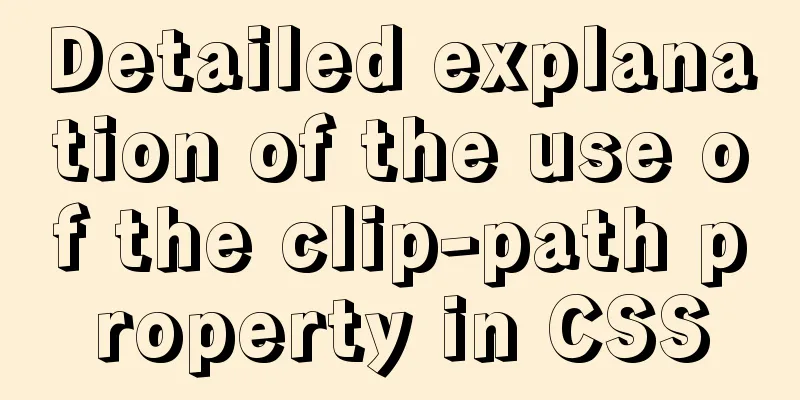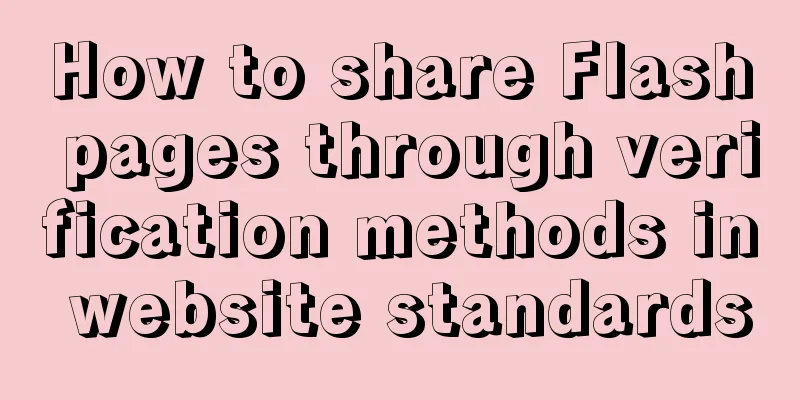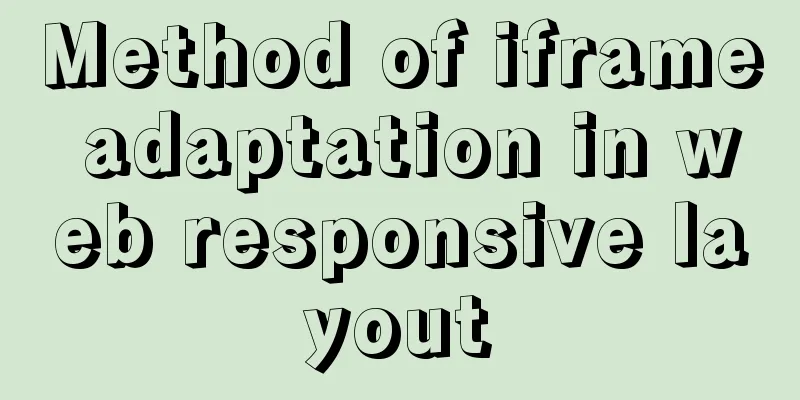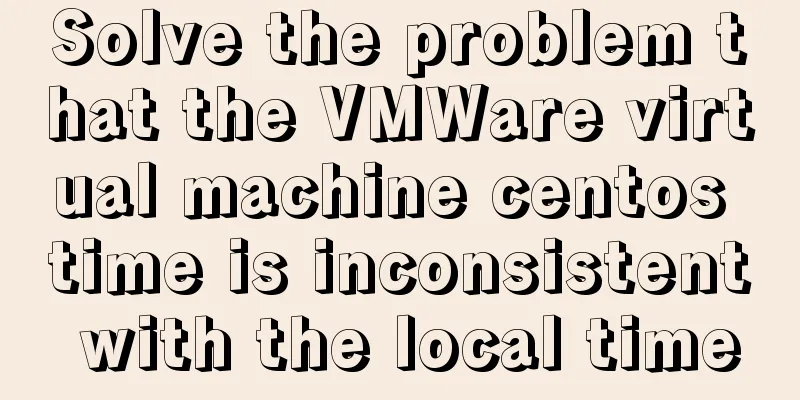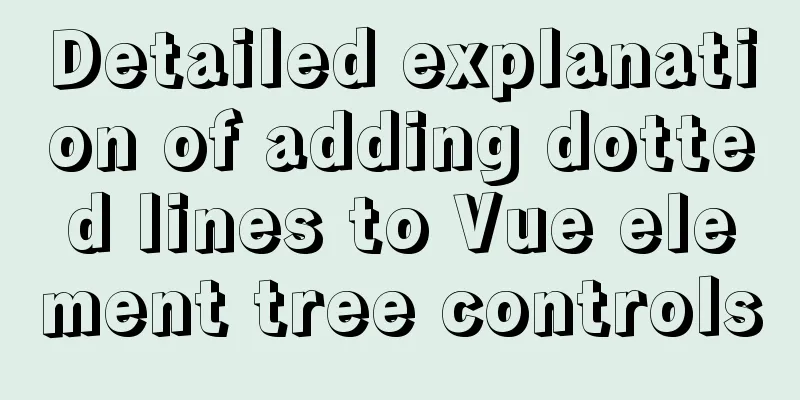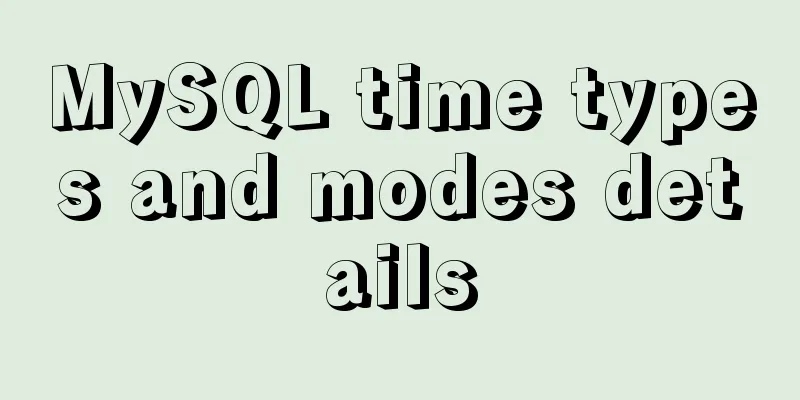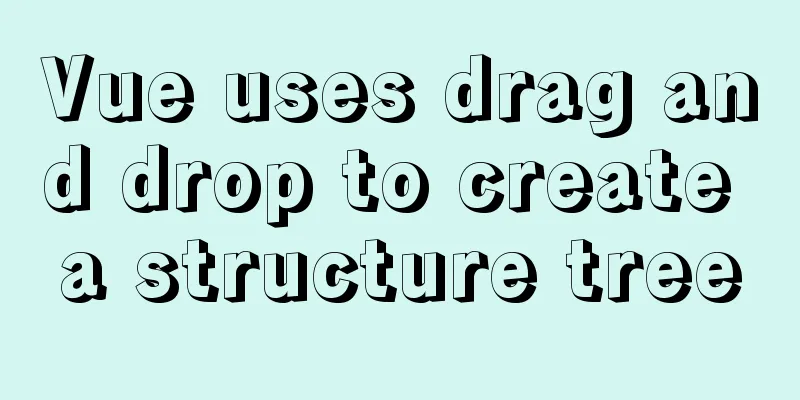How to configure Nginx virtual host in CentOS 7.3
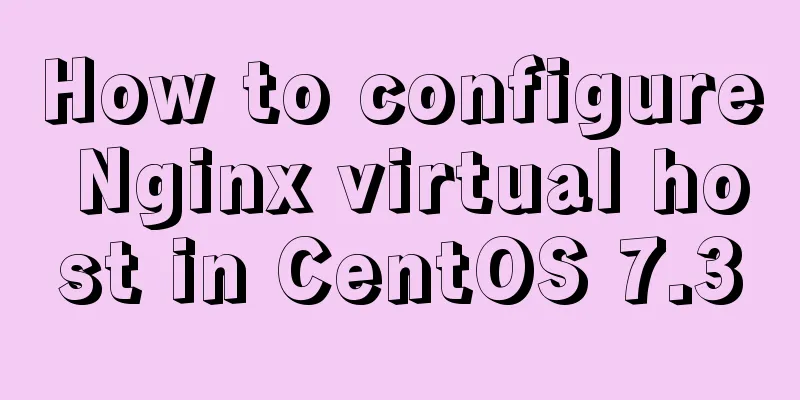
|
Experimental environment A minimally installed CentOS 7.3 virtual machine Configure the basic environment 1. Install nginx yum install -y epel-* yum isntall -y nginx vim 2. Create the site root directory of the virtual machine host mkdir /var/wwwroot mkdir /var/wwwroot/site1 mkdir /var/wwwroot/site2 echo -e "site1" >> /var/wwwroot/site1/index.html echo -e "site2" >> /var/wwwroot/site2/index.html
3. Disable CentOS firewall setenforce 0 systemctl stop firewalld systemctl disable firewalld
Configuring port-based virtual hosts 1. Edit the nginx configuration file vim /etc/nginx/conf.d/vhosts.conf 2. Add the following content
server {
listen 8081;
root /var/wwwroot/site1;
index index.html;
location / {
}
}
server {
listen 8082;
root /var/wwwroot/site2;
index index.html;
location / {
}
}
3. Start systemctl start nginx 4. Access two sites on the host
Configuring domain-based virtual hosts 1. Re-edit the nginx configuration file vim /etc/nginx/conf.d/vhosts.conf 2. Delete the original content and add the following content again
server {
listen 80;
server_name site1.test.com;
root /var/wwwroot/site1;
index index.html;
location / {
}
}
server {
listen 80;
server_name site2.test.com;
root /var/wwwroot/site2;
index index.html;
location / {
}
}
3. Restart systemctl restart nginx 4. Modify the Edit Add the following content (modify according to actual situation)
5. Access two sites on the host
Configuring IP-based virtual hosts 1. Add two IP addresses to the virtual machine ifconfig ens33:1 192.168.204.151 ifconfig ens33:2 192.168.204.152 2. Re-edit the nginx configuration file vim /etc/nginx/conf.d/vhosts.conf 3. Delete the original content and add the following content again
server {
listen 192.168.204.151:80;
root /var/wwwroot/site1;
index index.html;
location / {
}
}
server {
listen 192.168.204.152:80;
root /var/wwwroot/site2;
index index.html;
location / {
}
}
4. Restart systemctl restart nginx 5. Access two sites on the host
The above is the full content of this article. I hope it will be helpful for everyone’s study. I also hope that everyone will support 123WORDPRESS.COM. You may also be interested in:
|
<<: Solve the problem of shrinking Mysql transaction log and log files being too large to shrink
>>: JavaScript implements circular carousel
Recommend
How to view the creation time of files in Linux
1. Introduction Whether the creation time of a fi...
Detailed explanation of the Sidecar mode in Docker Compose
Table of contents What is Docker Compose Requirem...
How to install ionCube extension using pagoda
1. First install the pagoda Installation requirem...
Summary of MySQL date and time functions (MySQL 5.X)
1. MySQL gets the current date and time function ...
Example of automatic stop effect after text scrolling
The effect is very simple, just copy the following...
Detailed explanation of KVM deployment of three virtual machines to implement WordPress experiment
1. Introduction to KVM The abbreviation of kernel...
How to configure Java environment variables in Linux system
Configure Java environment variables Here, the en...
7 skills that web designers must have
Web design is both a science and an art. Web desi...
Solution to 1045 error in mysql database
How to solve the problem of 1045 when the local d...
Mini Program Development to Implement Unified Management of Access_Token
Table of contents TOKEN Timer Refresher 2. Intern...
Example code for implementing equal height layout in multiple ways with CSS
The equal height layout described in this article...
Nginx uses ctx to realize data sharing and context modification functions
Environment: init_worker_by_lua, set_by_lua, rewr...
Vue shopping cart case study
Table of contents 1. Shopping cart example 2. Cod...
How to write the style of CSS3 Tianzi grid list
In many projects, it is necessary to implement th...
JavaScript to implement simple carousel chart most complete code analysis (ES5)
This article shares the specific code for JavaScr...