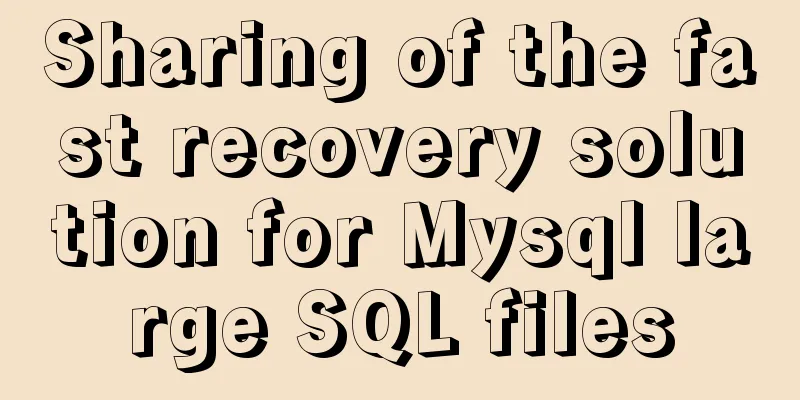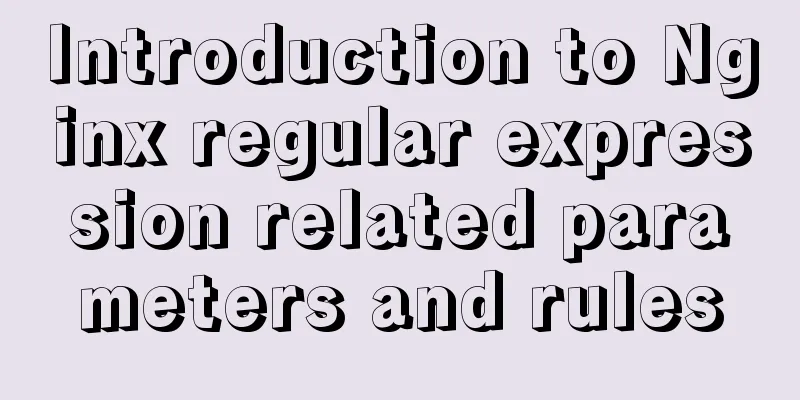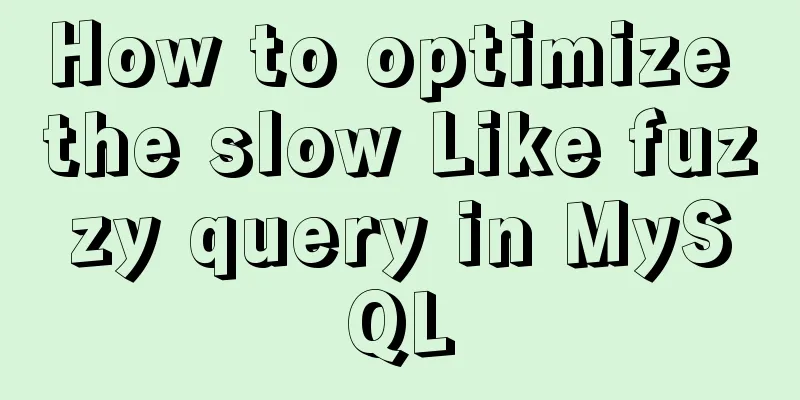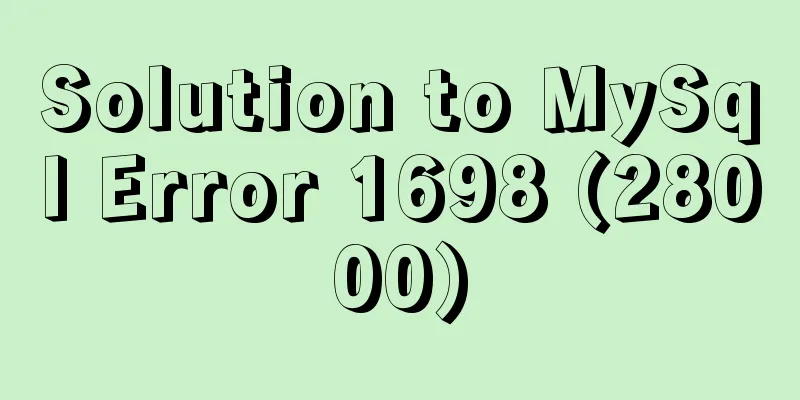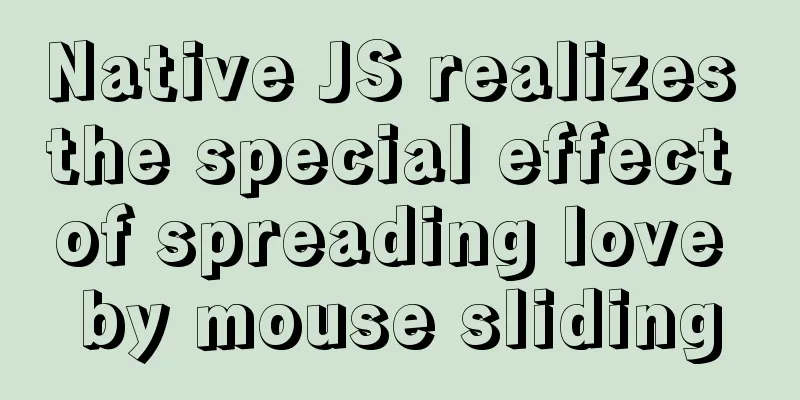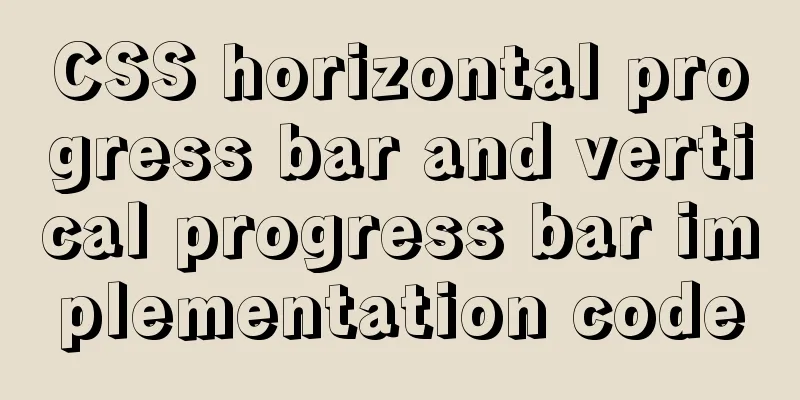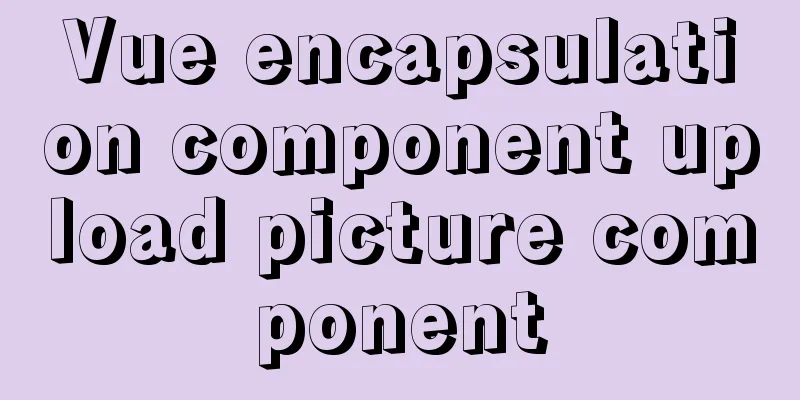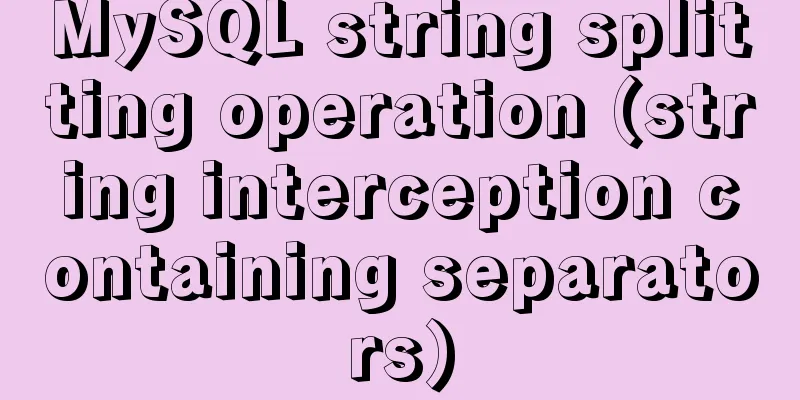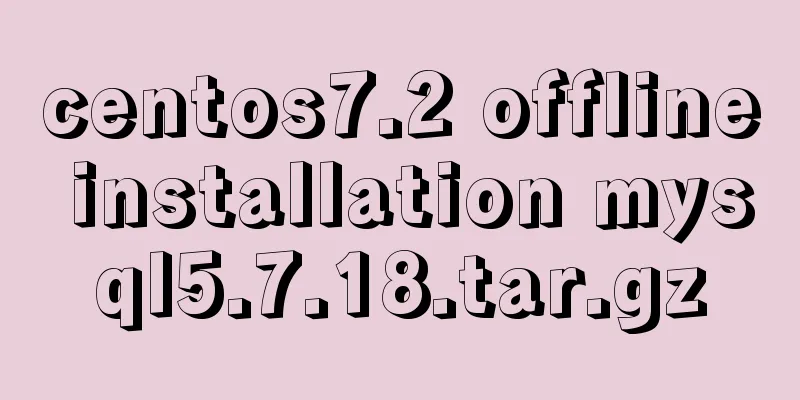Solve the problem that the VMWare virtual machine centos time is inconsistent with the local time
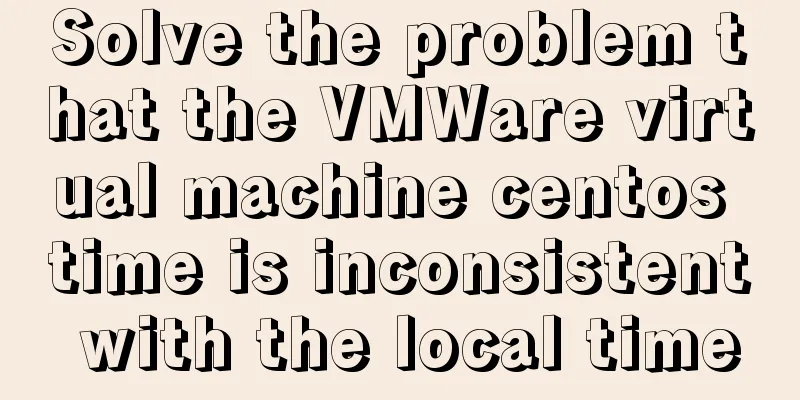
|
The time of VM Ware virtual machine centos is inconsistent with the local time, as shown in the figure below. It is probably a problem with the time zone setting. Just set it to China Standard Time, CST.
Solution1. Install the time synchronization plug-in ntpdate yum install ntpdate
2. Start the service service ntpdate restart or systemctl restart ntpdate
3. Set the time zone 1). Delete local time (US time): rm -rf /etc/localtime 2). Set the time zone to Shanghai: ln -s /usr/share/zoneinfo/Asia/Shanghai /etc/localtime 4. Verification Enter the date to see if it is correct
5. But after reboot, it failed.
6. Put it in crond NTP Network Time Protocol, put it in crond, that is, it is the same as the network time at all times. After restart, it still takes effect. OK!
Add this line of information:
This is the end of this article about the inconsistency between VMWare virtual machine centos time and local time. For more relevant VMWare virtual machine centos time content, please search 123WORDPRESS.COM's previous articles or continue to browse the following related articles. I hope everyone will support 123WORDPRESS.COM in the future! You may also be interested in:
|
<<: Use Typescript configuration steps in Vue
>>: Fixed table width table-layout: fixed
Recommend
HTML table tag tutorial (36): table header background color attribute BGCOLOR
The <TH> tag is used to set the properties ...
Solve the problem of managing containers with Docker Compose
In Docker's design, a container runs only one...
Vue makes a simple random roll call
Table of contents Layout part: <div id="a...
Understand CSS3 Grid layout in 10 minutes
Basic Introduction In the previous article, we in...
MYSQL implements sample code to prevent duplicate addition when adding shopping cart
Preface Recently, due to work reasons, I was work...
Differences between Windows Server 2008R2, 2012, 2016, and 2019
Table of contents Common version introduction Com...
How to prevent website content from being included in search engines
Usually the goal of building a website is to have...
Upgrade MySQL 5.1 to 5.5.36 in CentOS
This article records the process of upgrading MyS...
How to quickly deploy Redis as a Docker container
Table of contents getting Started Data storage Co...
Detailed explanation of JavaScript axios installation and packaging case
1. Download the axios plugin cnpm install axios -...
Summary of MySQL database usage specifications
Introduction: Regarding MySQL database specificat...
How to make form input and other text boxes read-only and non-editable in HTML
Sometimes, we want the text boxes in the form to b...
How to build YUM in Centos7 environment
1. Enter the configuration file of the yum source...
Summary of Linux vi command knowledge points and usage
Detailed explanation of Linux vi command The vi e...
Some experience sharing on enabling HTTPS
As the domestic network environment continues to ...