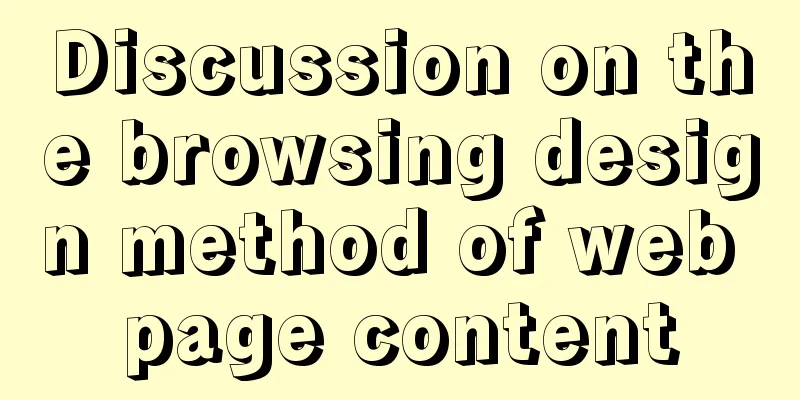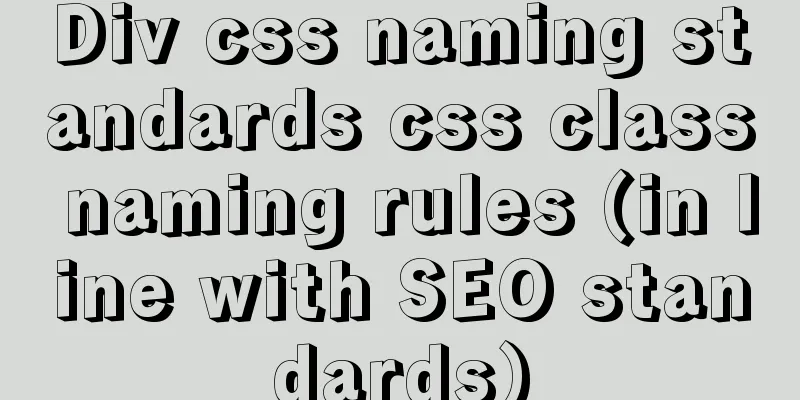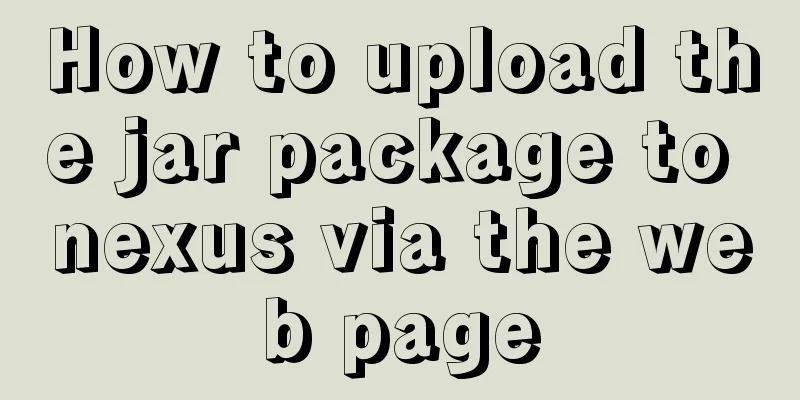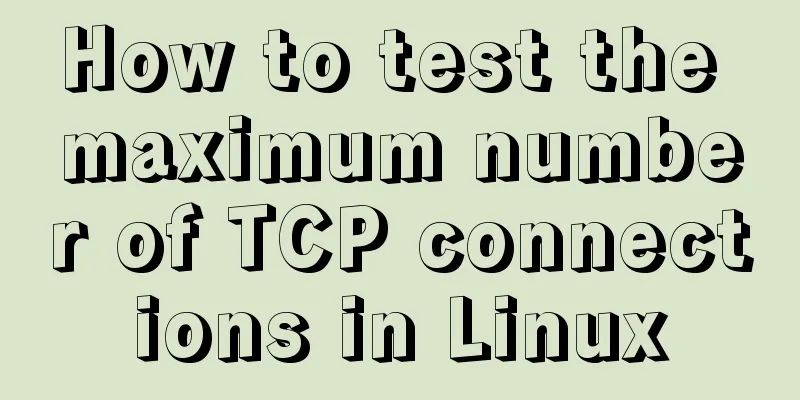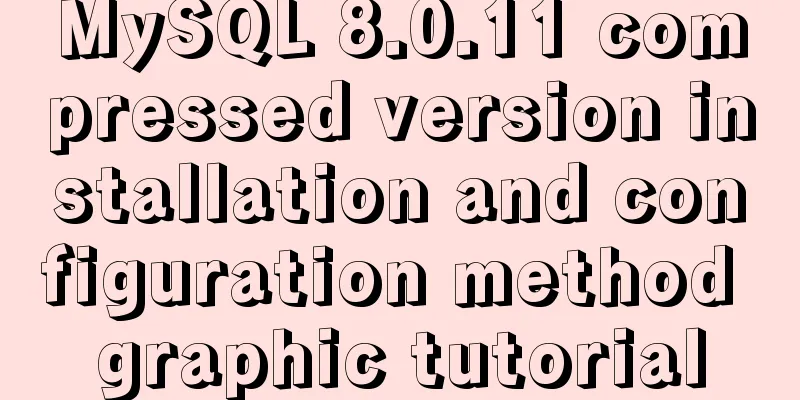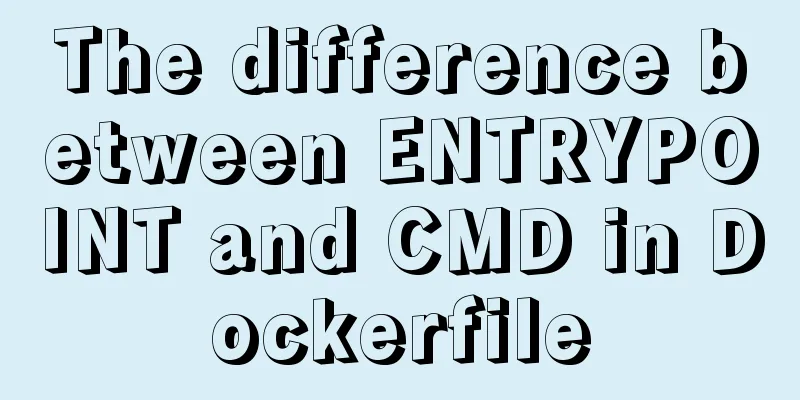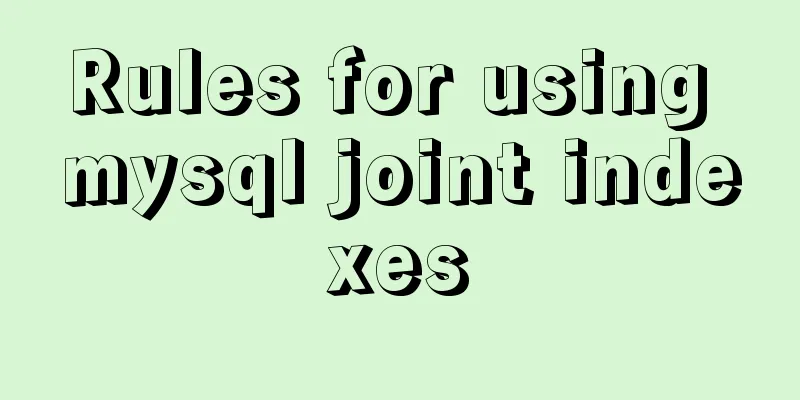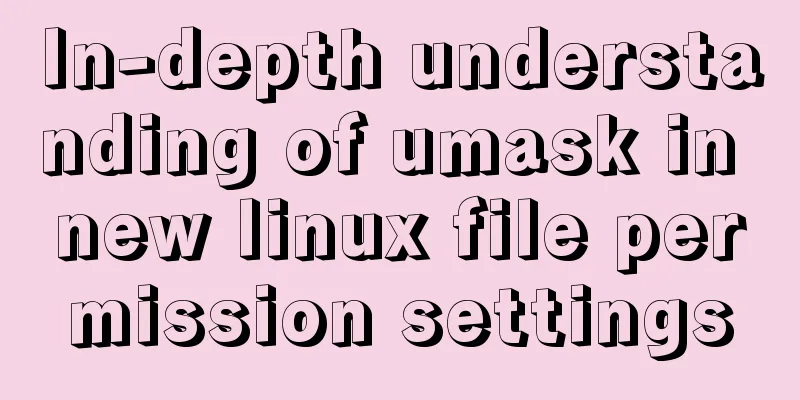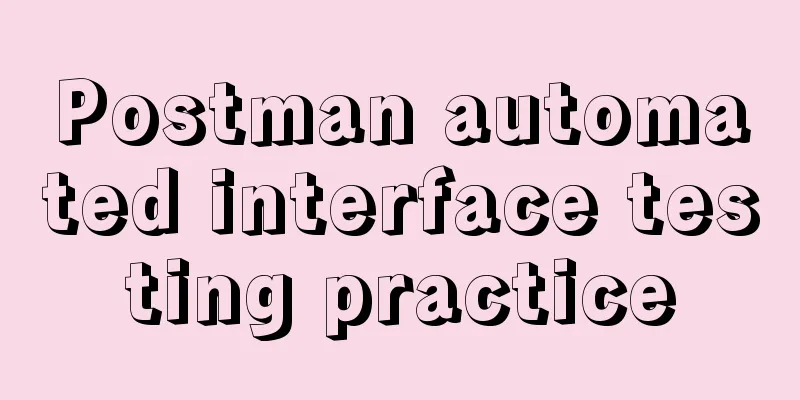Detailed application of Vue dynamic form

OverviewThere are many form requirements in the background management system. We hope to be able to write data in json format and dynamically render dynamic forms through the vue loop. And it is possible to obtain the rendered form data externally, so as to perform a warehousing operation. Understanding v-modelvue-model is equivalent to passing a value to the form element and externally listening to input events. Therefore, when we encapsulate the form component ourselves, we can also pass a value and listen to the input event to obtain the input value.
<input type="text" v-model="thing">
<!-- Equivalent to -->
<input type="text" v-bind:value="thing"
v-on:input="thing = $event.target.value">Business application scenariosI was recently writing an online education platform and found that when adding courses in the background, the parameters required for each course were different (some courses had no special parameters). Using a fixed form in this scenario was not elegant and the workload was huge. To solve this problem, we can dynamically display the parameters required by the course classification form when adding courses, obtain the input course parameters, construct data, and perform storage operations. Display categories through components
<!-- reply.vue -->
<template>
<div>
<li>
<div v-if="data.id != 0" @click="getfid(data.id)" :id="data.id"> {{ data.name }}</div>
<ul v-if="data.children && data.children.length > 0">
<Reply v-for="child in data.children" :key="child.id" :data="child"/>
</ul>
</li>
</div>
</template>
<script>
import bus from './bus.js';
export default {
//Declare name name: "Reply",
props: ['data'],
//Declare components components: {},
//Declare variable data() {
return {
fid: 0,
}
},
//Custom filters filters: {
myfilter: function (value) {
value = value.slice(0, 3);
return value + "********";
}
},
// Initialization method mounted() {
},
//Declare methods methods: {
//Click on the category id
getfid: function (fid) {
this.fid = fid;
//console.log(this.fid);
bus.$emit("msg", fid);
localStorage.setItem("fid", this.fid);
//Cancel all highlights var divs = document.getElementsByClassName("bg");
//Traverse the selector for (var i = divs.length - 1; i >= 0; i--) {
//Cancel highlight divs[i].classList.remove("bg");
}
//First, highlight the current element var mydiv = document.getElementById(fid);
//Dynamically add highlight class selector mydiv.classList.add("bg");
}
}
}
</script>
<style>
ul {
padding-left: 10rem;
list-style: none;
}
.bg {
background: orange;
color: white;
}
</style>Use third-party components to monitor category IDs <!--bus.js--> import Vue from 'vue' export default new Vue(); Add Course Page
<template>
<div>
<heads></heads>
<h1>Course Submission Page</h1>
<reply :data="mydata"/>
<van-cell-group>
<van-field label="Course Title" v-model="title"/>
<van-field label="Course Description" v-model="desc" rows="5" type="textarea"/>
<van-field label="Course Price" v-model="price"/>
<div v-for="(value,key,index) in params">
<van-field :label="key" v-model="info[key]"/>
</div>
<van-button color="gray" @click="addcourse">Save course</van-button>
</van-cell-group>
</div>
</template>
<script>
//Import other componentsimport bus from './bus.js';
import reply from "./reply";
import heads from "./heads";
export default {
//Declare components: {
'reply': reply,
'heads': heads,
},
//Constructor created() {
//Monitor bus.$on('msg', target => {
console.log(target);
this.fid = target;
if (this.cid === 0) {
this.get_cate(this.fid)
} else {
this.$toast.fail("You have already saved the course and cannot select the category again");
return false;
}
});
},
//Declare variable data() {
return {
//data mydata: {},
//Course category id
fid: localStorage.getItem("fid"),
title: "",
price: "",
desc: "",
cid: 0,
videos: [],
videosrc: "",
params: {},
info: {}
}
},
// Initialization method mounted() {
this.get_data();
},
//Declare methods methods: {
get_cate(fid) {
this.axios.get('http://localhost:5000/getcate/', {params: {'fid': fid}}).then(result => {
var myparams = result.data.params;
if (myparams === '') {
myparams = null
}
myparams = JSON.parse(myparams)
this.params = myparams
for (var key in this.params) {
this.$set(this.info, key, '')
}
console.log(this.info)
})
},
//Add course addcourse: function () {
var lists = [];
for (var key in this.info) {
lists.push({'key': key, 'value': this.info[key], 'label': this.params[key]})
}
var list_str = JSON.stringify(lists)
var data_post = {
fid: this.fid,
title: this.title,
desc: this.desc,
price: this.price,
id: localStorage.getItem("user_id"),
}
if (lists.length > 0) {
data_post = {
fid: this.fid,
title: this.title,
desc: this.desc,
price: this.price,
id: localStorage.getItem("user_id"),
params:list_str
}
}
this.axios.post(
'http://localhost:5000/addcourse/',
this.qs.stringify(data_post)).then((result) => {
if (result.data.code === 200) {
this.$toast.success('Course added successfully');
this.cid = result.data.cid;
} else {
this.$toast.fail(result.data.msg);
}
});
},
//Get data get_data: function () {
//Send request this.axios.get(
'http://localhost:5000/catelist/').then((result) => {
console.log(result);
//Declare the root node var mytree = {'id': 0, name: ""};
mytree['children'] = result.data;
this.mydata = mytree;
console.log(this.mydata);
});
}
}
}
</script>
<style scoped>
ul {
padding-left: 10rem;
list-style: none;
}
</style>summary To put it simply, when we select a category when adding a course, the parameters that we must pass under that category will be dynamically displayed in the form of a form, allowing users to add courses and improve efficiency. The above is the full content of this article. I hope it will be helpful for everyone’s study. I also hope that everyone will support 123WORDPRESS.COM. You may also be interested in:
|
<<: Rules for registration form design
>>: Mysql 5.6 "implicit conversion" causes index failure and inaccurate data
Recommend
Detailed explanation of HTML form elements (Part 1)
HTML forms are used to collect different types of...
Markup Language - Title
Click here to return to the 123WORDPRESS.COM HTML ...
MySQL cursor detailed introduction
Table of contents 1. What is a cursor? 2. How to ...
Answers to several high-frequency MySQL interview questions
Preface: In interviews for various technical posi...
Analyze the working principle of Tomcat
SpringBoot is like a giant python, slowly winding...
Modify the style of HTML body in JS
Table of contents 1. Original Definition 2. JS op...
About the pitfalls of implementing specified encoding in MySQL
Written in front Environment: MySQL 5.7+, MySQL d...
Reasons why MySQL queries are slow
Table of contents 1. Where is the slowness? 2. Ha...
Examples of using MySQL pessimistic locking and optimistic locking
Pessimistic Lock Pessimistic lock, considers the ...
VirtualBox CentOS7.7.1908 Python3.8 build Scrapy development environment [graphic tutorial]
Table of contents environment Install CentOS Conf...
Solution to the img tag problem below IE10
Find the problem I wrote a simple demo before, bu...
vue-amap installation and usage steps
I have previously shared the usage of asynchronou...
Xhtml special characters collection
nbsp   no-break space = non-breaking spa...
How to install phabricator using Docker
I am using the Ubuntu 16.04 system here. Installa...
A brief introduction to MySQL dialect
Putting aside databases, what is dialect in life?...