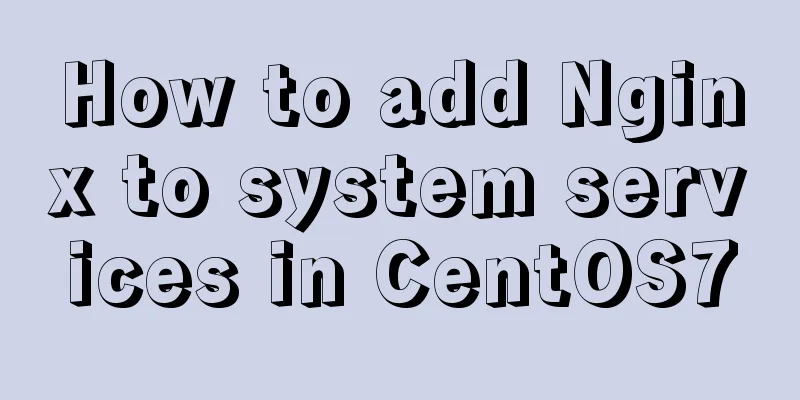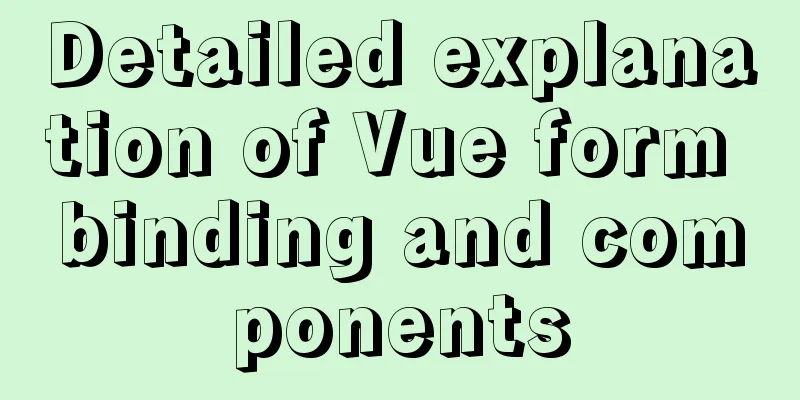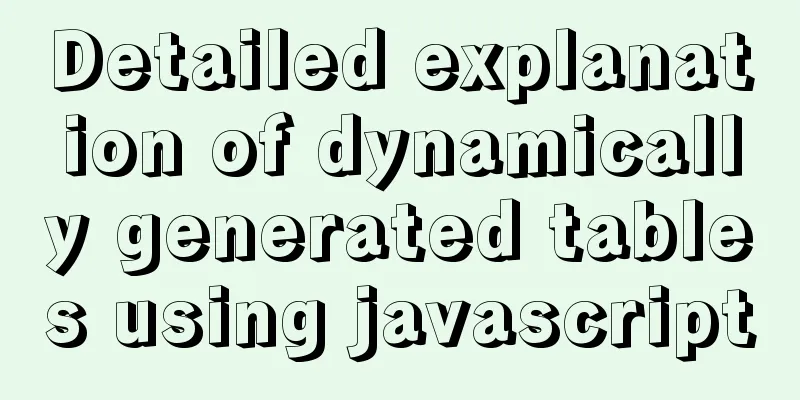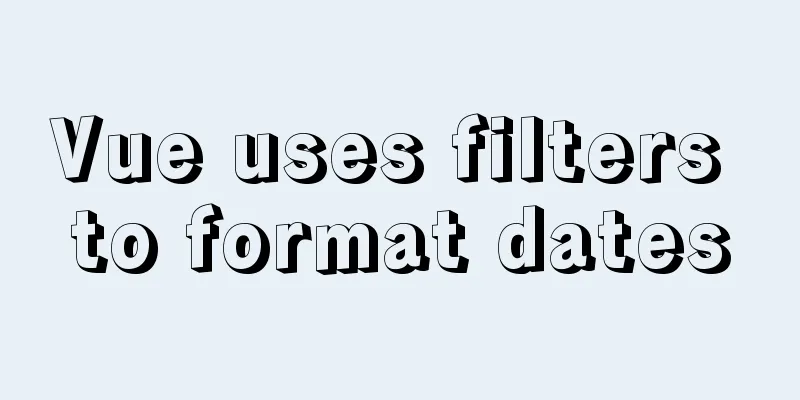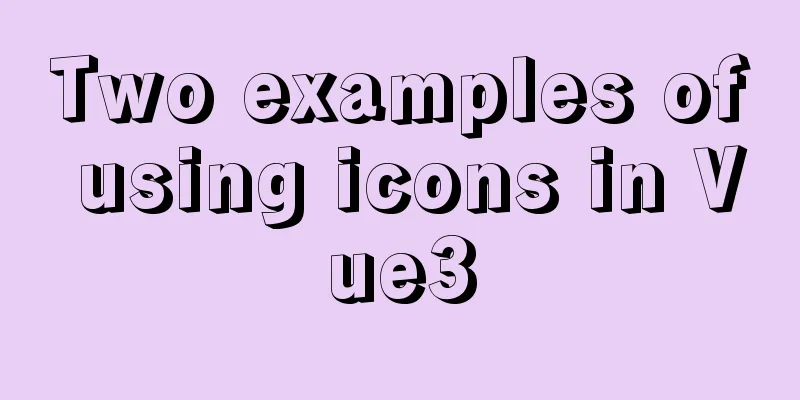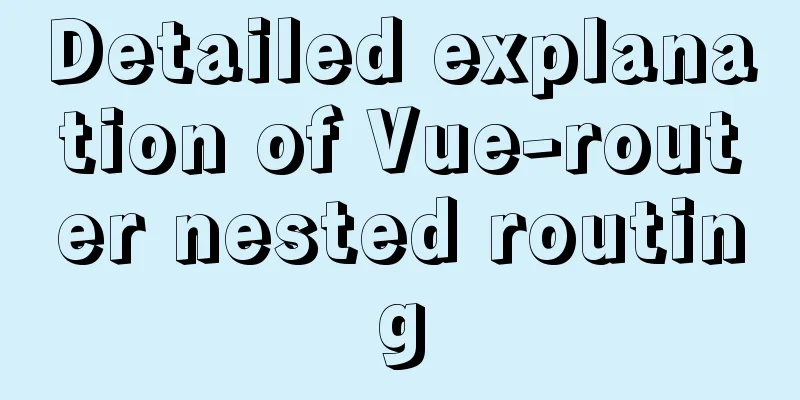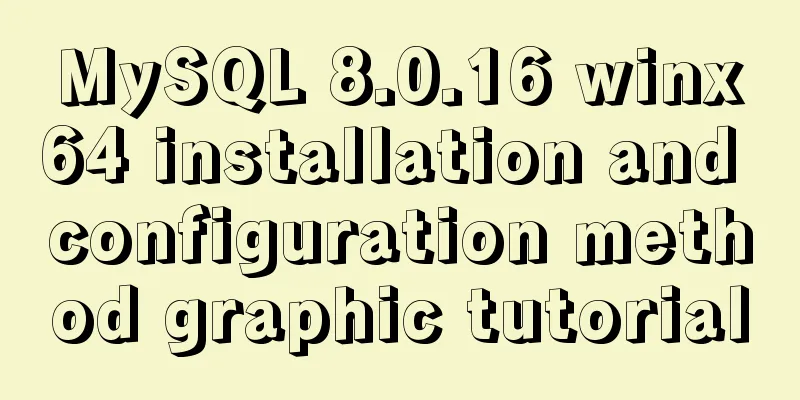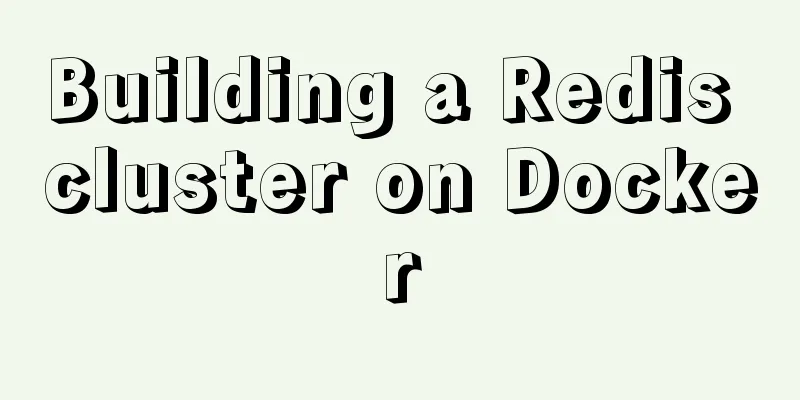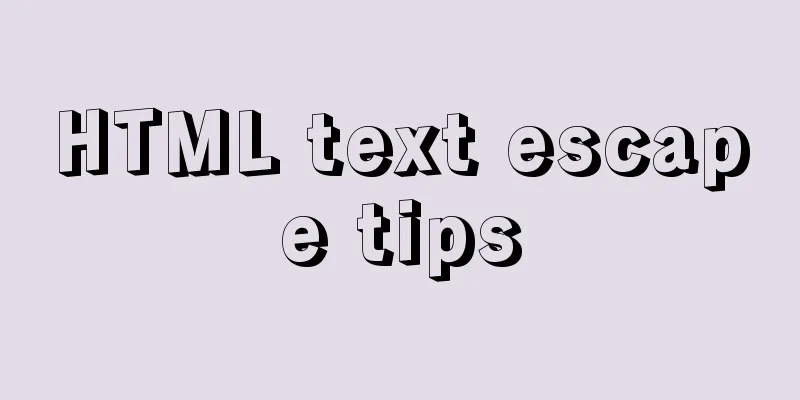VirtualBox CentOS7.7.1908 Python3.8 build Scrapy development environment [graphic tutorial]
![VirtualBox CentOS7.7.1908 Python3.8 build Scrapy development environment [graphic tutorial]](/upload/images/67cae18aa3b80.webp)
environment
Install CentOSIn order to ensure that the virtual machine and the host machine can access each other and communicate normally, a 2-virtual network card configuration is adopted. In the VirtualBox menu, go to Settings->Network, enable two virtual network cards ( virtual machines are enabled, as shown in the following 2 pictures ), set the connection mode of network card 1 to "Network Address Translation NAT" to ensure that the virtual machine can access the external network and the host machine, and set the connection mode of network card 2 to "Bridged Network Card" to ensure that the host machine can access the virtual machine. Install CentOS7 on the VirtualBox virtual machine. During the installation process, it is best to configure and enable 2 network cards ( CentOS system enabled ). The installation process is omitted.
After starting the virtual machine, use
If you cannot see the IP information of a certain network card, it may be that the network card was not enabled during system installation. You can modify the ONBOOT parameter to yes in
After the system is installed using the DVD image, the ssh service is available by default. If the host machine uses ssh to connect to the virtual machine, you need to set up the firewall to open port 22. At this point, you can use the Windows client tool SSH to remotely connect to the virtual machine to access operations, mainly to facilitate sharing the clipboard with the host machine. Configure yum domestic mirror sourcePlease refer to the following paragraph for using Alibaba yum source Download wget tool# yum install -y wget Enter the folder where the yum source configuration file is located# cd /etc/yum.repos.d/ Back up the local yum source# mv CentOS-Base.repo CentOS-Base.repo_bak Get Ali yum source# wget -O CentOS-Base.repo http://mirrors.aliyun.com/repo/Centos-7.repo Clean up the yum cache# yum clean all Rebuild cache # yum makecache Upgrade Linux system# yum -y update # netstat -nltp # Check if the port is occupied # ifconfig # Common commands to view IP These commands are not installed by default. You can execute the following command line to install them # yum install net-tools Install third-party dependenciesThere are a lot of things that need to be installed here, which are collected from the Internet and added by my own practice. If you don’t want to bother, just follow them. # yum -y groupinstall "Development tools" # yum -y install zlib-devel bzip2-devel openssl-devel ncurses-devel sqlite-devel readline-devel tk-devel gdbm-devel db4-devel libpcap-devel xz-devel libxml2-devel libxslt-devel libffi-devel Install mongodbAdd mongodb domestic mirror source# vim /etc/yum.repos.d/mongodb.repo Paste the following content [mongodb-org] name=MongoDB Repository baseurl=https://mirrors.tuna.tsinghua.edu.cn/mongodb/yum/el$releasever/ gpgcheck=0 enabled=1 Refresh yum cache Install mongodb # yum -y install mongodb-org Modify mongod.conf bindIp parameter# vim /etc/mongod.conf Restart the mongod service # /etc/init.d/mongod restart or # systemctl restart mongod.service Check the mongod version Open port 27017 on the firewall # firewall-cmd --zone=public --add-port=27017/tcp --permanent # firewall-cmd --reload # firewall-cmd --zone=public --list-port Install python3.8 Download Python 3.8 source code, compile and install # wget https://www.python.org/ftp/python/3.8.0/Python-3.8.0.tgz # tar -zxvf Python-3.8.0.tgz #cd Python-3.8.0.tgz Check dependencies and generate Makefile. Compile Install Make soft link # ln -s /usr/local/python3/bin/python3 /usr/bin/python3 # ln -s /usr/local/python3/bin/pip3 /usr/bin/pip3
# _ssl _ssl.c \# -DUSE_SSL -I$(SSL)/include -I$(SSL)/include/openssl \# -L$(SSL)/lib -lssl -lcrypto Install scrapyYou can first modify the pip source path, the url attribute under [source] in the Pipfile file, for example, change it to: url = "https://pypi.tuna.tsinghua.edu.cn/simple" or you can directly use the following command to install # pip3 install --upgrade pip -i https://pypi.tuna.tsinghua.edu.cn/simple # Specify Tsinghua University's pip source to update pip # pip3 install scrapy -i https://pypi.tuna.tsinghua.edu.cn/simple # Install scrapy Next, many scrapy dependency packages will be installed. It will be very slow when installing Twisted, so be patient. The installation is successful when you see the following picture!
After the installation is complete, please refer to the configuration of the remote development environment https://www.cnblogs.com/xiao-apple36/p/8587086.html I heard pipenv is awesome and can install Scrapy in one step. It is also recommended to use Anaconda, which can save a lot of cross-border downloads of dependent packages, manage multiple versions of Python, and install Scrapy with one click. Especially in Windows environment, it is highly recommended. Welcome to exchange and try Attached CentOS7.7.1908 Tsinghua University mirror path https://mirrors.tuna.tsinghua.edu.cn/centos/7.7.1908/isos/x86_64/CentOS-7-x86_64-DVD-1908.iso oracle VirtualBox https://download.virtualbox.org/virtualbox/6.0.14/VirtualBox-6.0.14-133895-Win.exe Windows Enterprise Edition PyCharm-2019.2.3 https://download.jetbrains.com/python/pycharm-professional-2019.2.3.exe?_ga=2.181479010.470914607.1571468237-1358446455.1571468237 Summarize The above is the introduction of VirtualBox CentOS7.7.1908 Python3.8 to build Scrapy development environment [graphic tutorial], I hope it will be helpful to everyone. If you have any questions, please leave me a message and I will reply to you in time. I would also like to thank everyone for their support of the 123WORDPRESS.COM website! If you find this article helpful, please feel free to reprint it and please indicate the source. Thank you! You may also be interested in:
|
>>: Vue implements div wheel zooming in and out
Recommend
Reasons and solutions for multiple executions of the watch method when Vue monitors route changes
Table of contents Requirement description: Requir...
Methods for optimizing Oracle database with large memory pages in Linux
Preface PC Server has developed to this day and h...
WeChat applet realizes the function of uploading pictures
This article example shares the specific code for...
After mybatis-plus paging parameters are passed in, the sql where condition does not have limit paging information operation
I spent almost two hours trying various methods. ...
Notes on using $refs in Vue instances
During the development process, we often use the ...
Teach you how to insert 1 million records into MySQL in 6 seconds
1. Idea It only took 6 seconds to insert 1,000,00...
Quickly master how to get started with Vuex state management in Vue3.0
Vuex is a state management pattern developed spec...
MySQL Basic Tutorial Part 1 MySQL5.7.18 Installation and Connection Tutorial
Starting from this article, a new series of artic...
MySQL index optimization: paging exploration detailed introduction
Table of contents MySQL Index Optimization Paging...
Example of viewing and modifying MySQL transaction isolation level
Check the transaction isolation level In MySQL, y...
Detailed explanation of the problems and solutions caused by floating elements
1. Problem Multiple floating elements cannot expa...
Detailed process of installing nginx1.9.1 on centos8
1.17.9 More delicious, really Nginx download addr...
Textarea tag in HTML
<textarea></textarea> is used to crea...
The impact of limit on query performance in MySQL
I. Introduction First, let me explain the version...
Several implementation methods and advantages and disadvantages of SQL paging query in MySQL
【SQL】SQL paging query summary The need for paging...