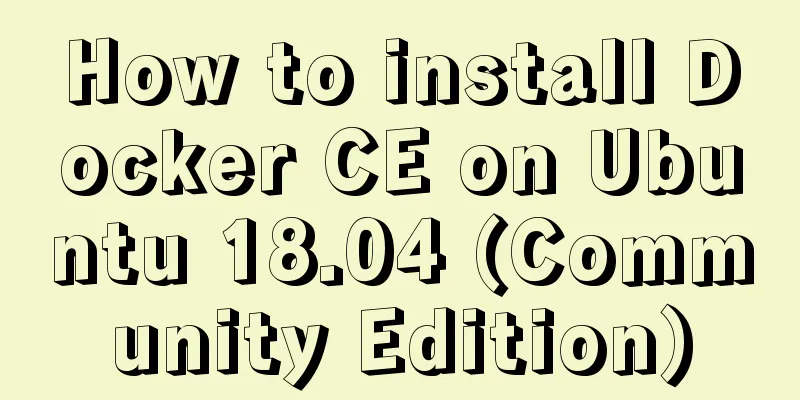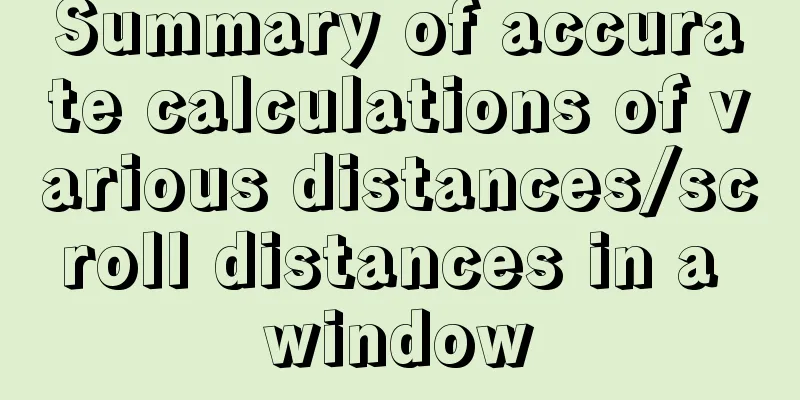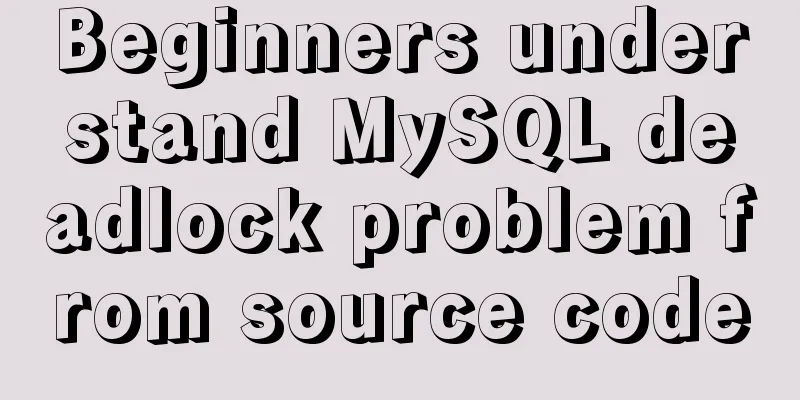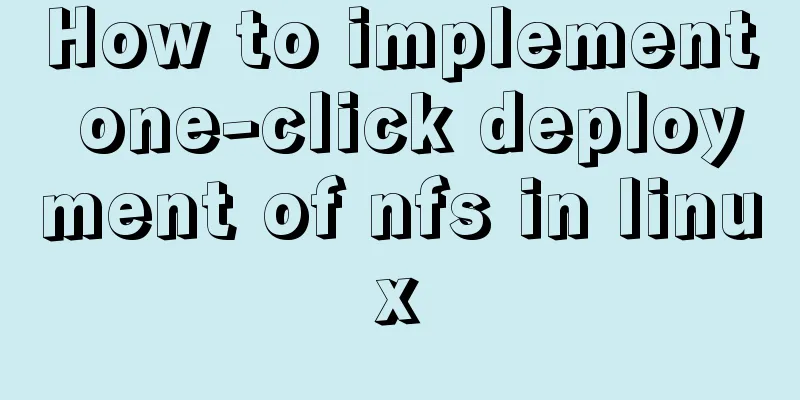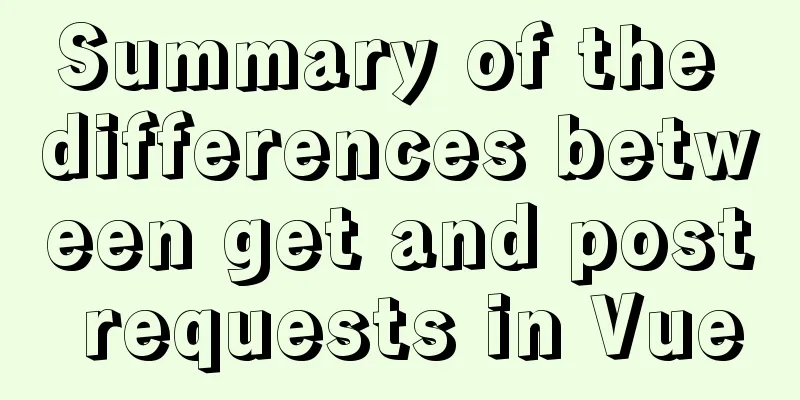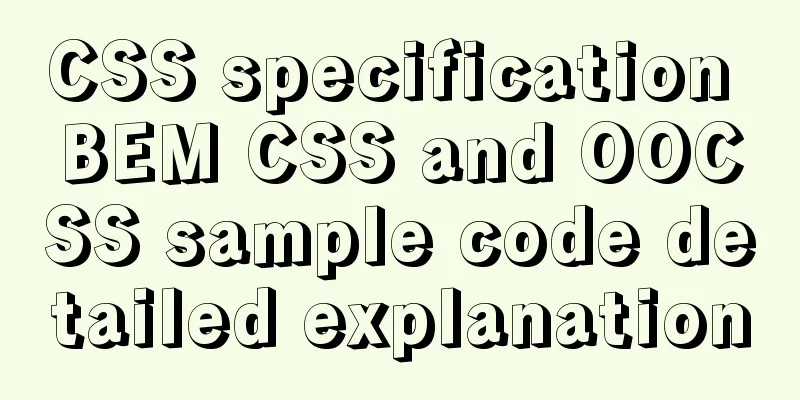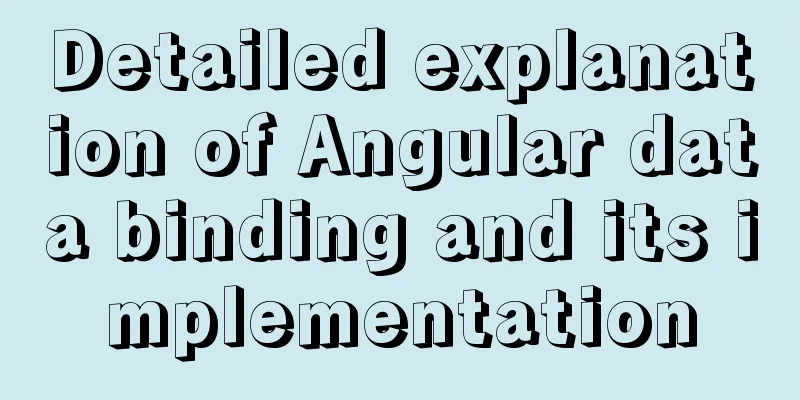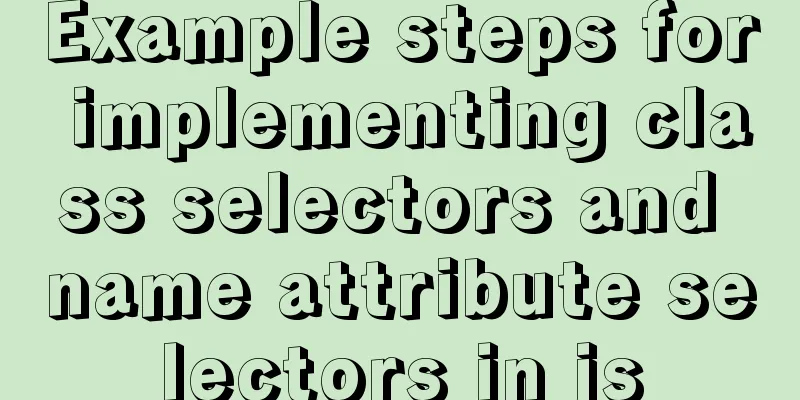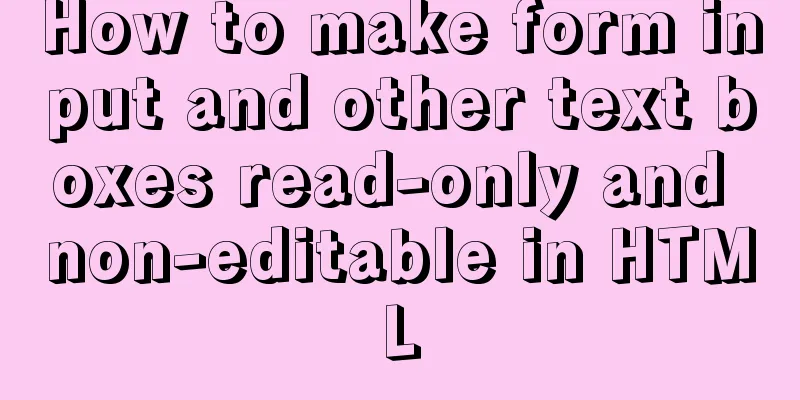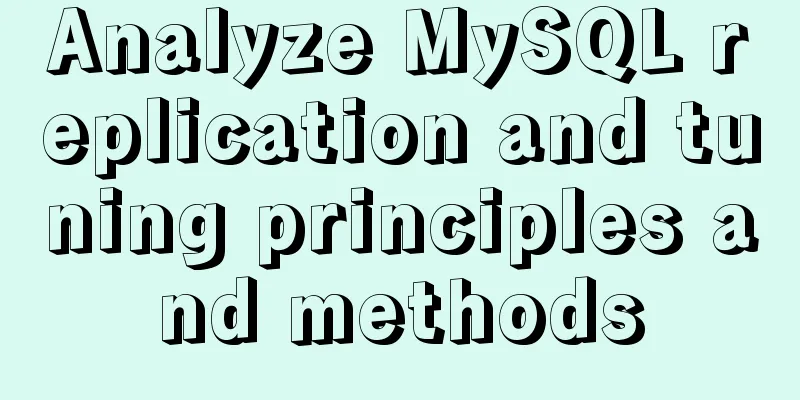Detailed explanation of Vue-router nested routing
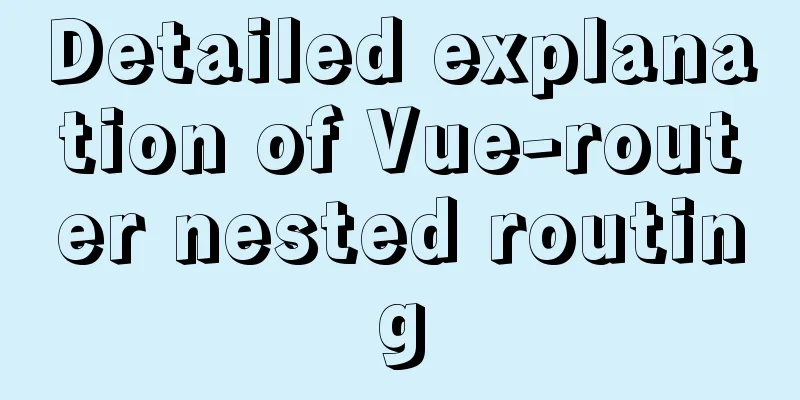
step1. Configure routing rules and use the children configuration item:
routes:[
{
path:'/about',
component:About,
},
{
path:'/home',
component:Home,
children:[ //Configure child routing through children {
path:'news', //Do not write: /news
component:News
},
{
path:'message', //Do not write: /message
component:Message
}
]
}
]
2. Jump (write the full path):<router-link to="/home/news">News</router-link> Analyzing the code
SummarizeThis article ends here. I hope it can be helpful to you. I also hope you can pay more attention to more content on 123WORDPRESS.COM! You may also be interested in:
|
<<: Analysis of Linux kernel scheduler source code initialization
>>: Thirty HTML coding guidelines for beginners
Recommend
Detailed usage of Vue timer
This article example shares the specific code of ...
How to encapsulate axios in Vue project (unified management of http requests)
1. Requirements When using the Vue.js framework t...
A brief discussion on innodb's index page structure, insert buffer, and adaptive hash index
Physical Structure of an InnoDB Index All InnoDB ...
Perfect solution to the problem of connection failure after MySQL client authorization
Deploy the MySQL environment locally (192.168.1.1...
js implements some functions of the input component in Element and encapsulates it into a component (example code)
Currently implemented are basic usage, clearable,...
JavaScript tips to help you improve your coding skills
Table of contents 1. Filter unique values 2. Shor...
JavaScript Basics Series: Functions and Methods
Table of contents 1. The difference between funct...
Docker nginx + https subdomain configuration detailed tutorial
Today I happened to be helping a friend move his ...
Vue login function implementation
Table of contents Written in front Login Overview...
Setting z-index property for flash overlay popup layer in web design does not work
By default, Flash will always be displayed at the ...
Steps to solve the MySQL 8.0 time zone problem
Software Version Windows: Windows 10 MySQL: mysql...
How CSS affects the white screen time during initial loading
Rendering pipeline with external css files In the...
The meaning of status code in HTTP protocol
A status code that indicates a provisional respon...
How to dynamically add modules to Nginx
Written in front Often, after we install Nginx ba...
MySQL creates users, authorizes users, revokes user permissions, changes user passwords, and deletes users (practical tips)
MySQL creates users and authorizes and revokes us...