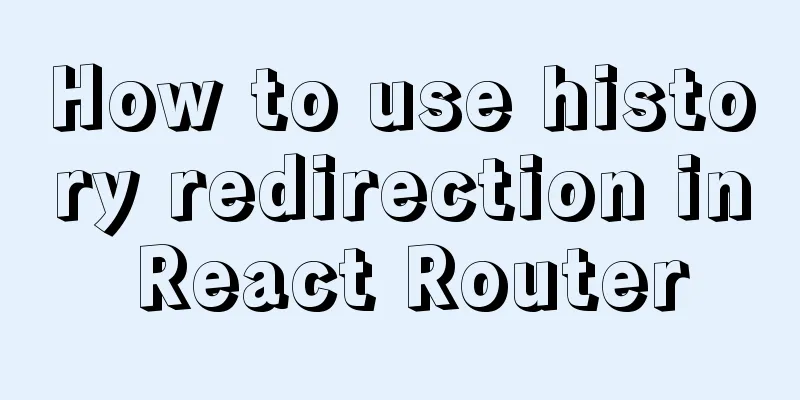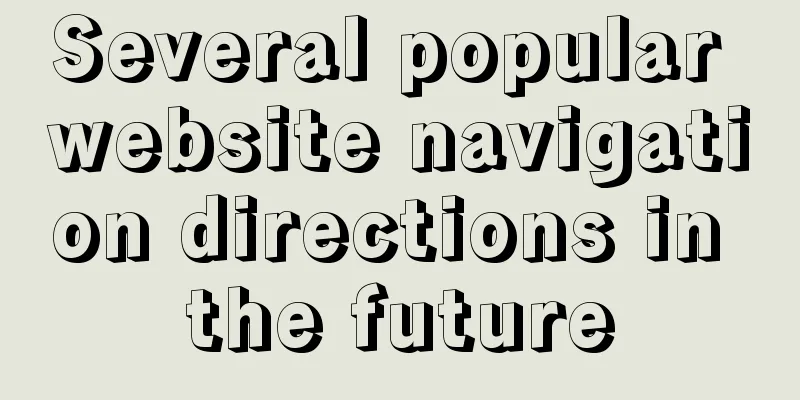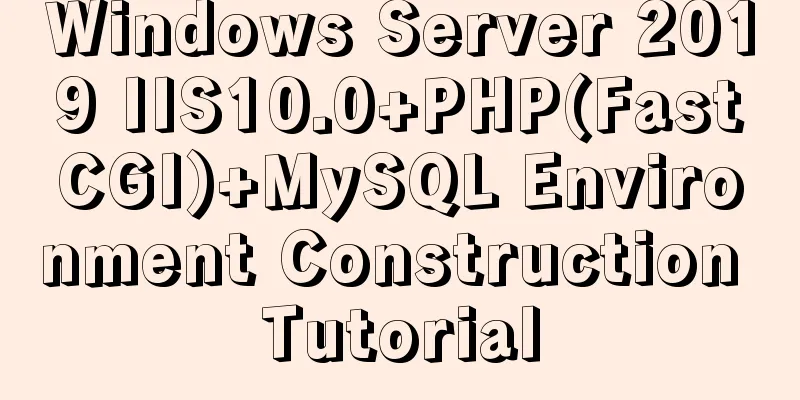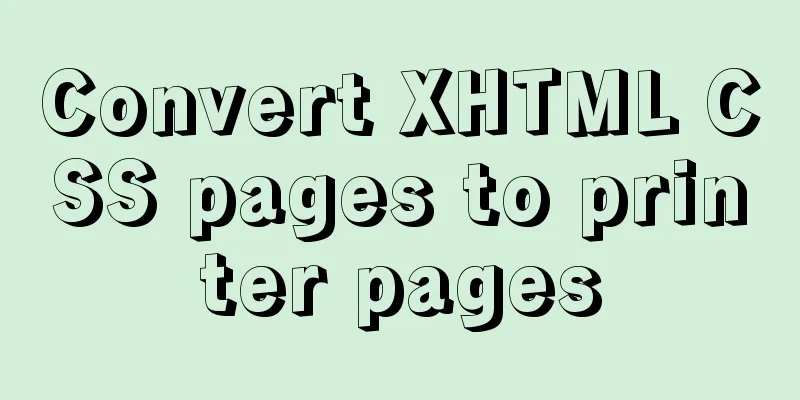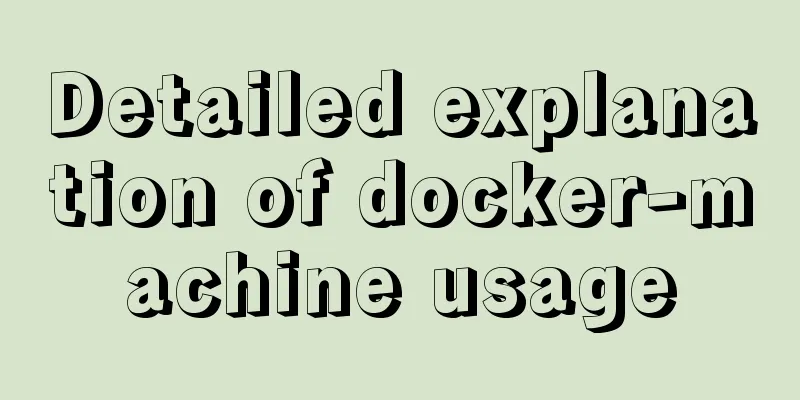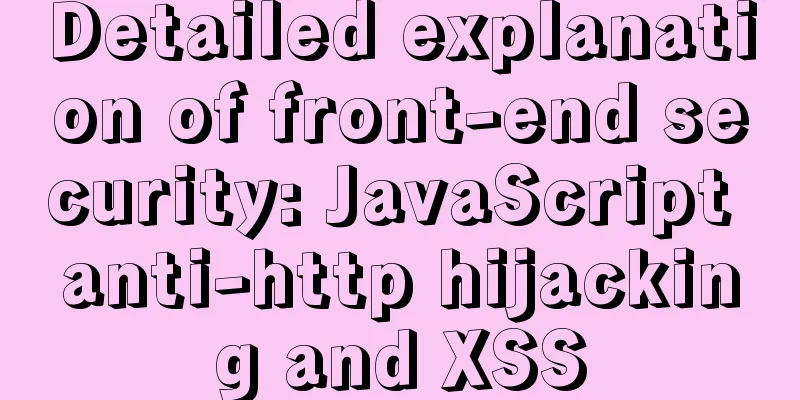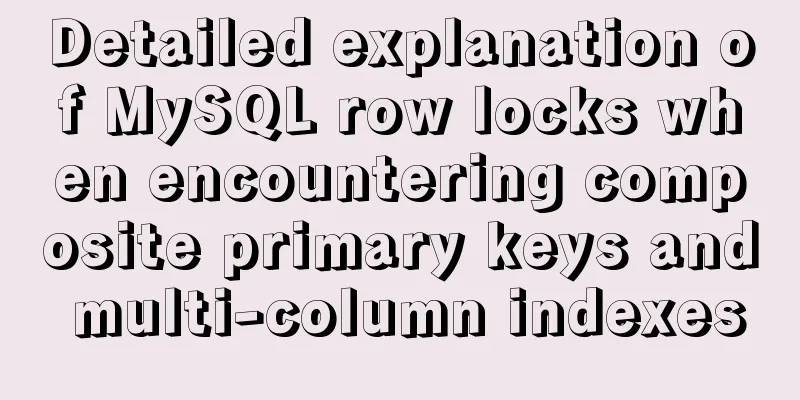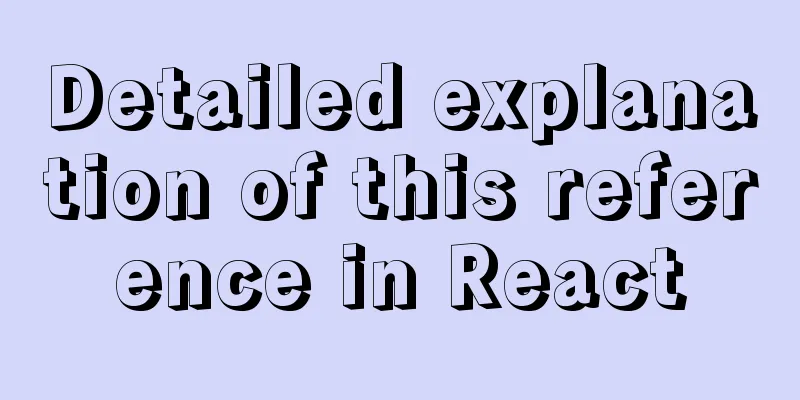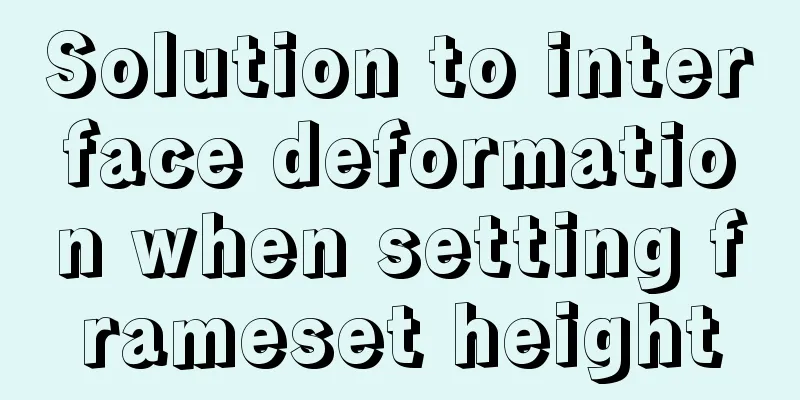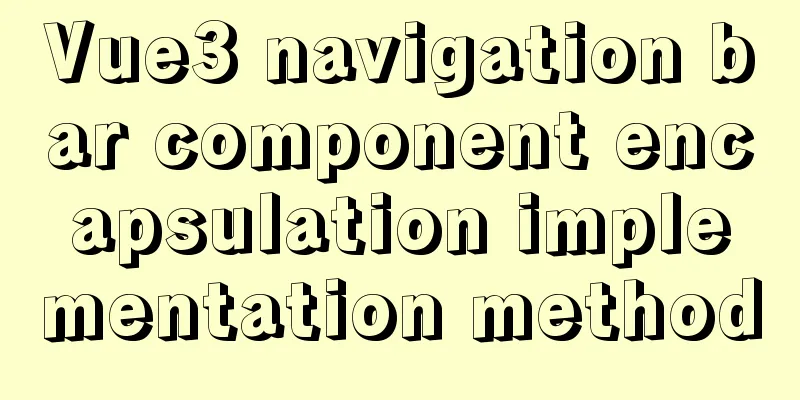Analyze MySQL replication and tuning principles and methods
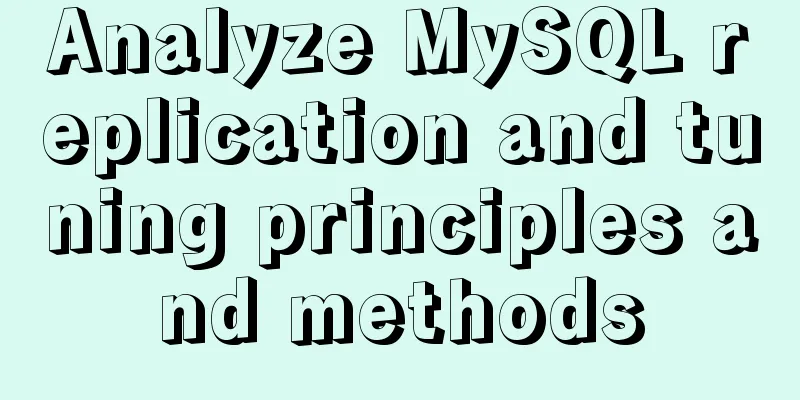
1. IntroductionMySQL comes with a replication solution, which brings the following benefits: Data backup. Load balancing. Distributed data. Concept introduction: Master: The database being replicated. Slave: A database that replicates the master's data. Steps to reproduce: Here is a classic picture to illustrate this process:
2. Implementing replicationThe following steps are required to implement replication: 1. Set up the binary log and server-id of the MySQL master library MySQL configuration files are usually stored in /etc/my.cnf # Add configuration options [mysqld] under [mysqld] server-id=1 log-bin=mysql-bin.log The server-id is the unique identifier of the database in the entire database cluster and must remain unique. Note: If this file has already been configured in the MySQL configuration file, you can skip this step. 2. Create a new copy account Create a new account in the master database for copying master database data from the database, and grant copy permissions. mysql> GRANT REPLICATION SLAVE, REPLICATION CLIENT ON *.* TO user_name@'host' IDENTIFIED BY 'password'; 3. Set the MySQL master database server-id As with the second step configuration, there are two points to note: If you do not need the slave library to serve as the master library for other slave libraries, you do not need to configure binary logging. Many times replication does not require replication of all databases in the master database (especially the MySQL information configuration database). Therefore, you can configure replicate_do_db to specify the replicated database. 4. Initialize the data of the master database from the database If the amount of data is not large, you can use the mysqldump tool to export the master database data and then import it into the slave database. mysqldump --single-transaction --triggers --master-data databasename > data.sql If the amount of data is large, you should use Xtrabackup to export the database, which is not introduced here. If our master database has been running for a long time, it is not suitable to use the slave database to copy data according to the binary log. It will be time-consuming and performance-intensive to directly use the binary log to initialize the slave database. In most cases, the binary log configuration item of the master database is not turned on, so there is no binary log of previous operations. 5. Enable replication Execute the following command from the library mysql> CHANGE MASTER TO MASTER_HOST='host', -> MASTER_USER='user', -> MASTER_PASSWORD='password', -> MASTER_LOG_FILE='mysql-bin.000001', -> MASTER_LOG_POS=0; Note the last two commands: MASTER_LOG_FILE and MASTER_LOG_POS, which indicate which binary file to start reading from the library and where the offset starts. These two parameters can be found in the SQL we imported.
Enable replication start slave; At this point, the replication is completed. When data is updated in the master database or new data is added, the results can be queried in the slave database.
The status of the replication thread can also be queried on the master database.
3. Replication log formatThere are three log formats for MySQL replication, depending on how the master database stores data:
Before MySQL 5.7, the statement format was used by default. The setting method can be set in the configuration file (preferred): binlog_format=ROW Or temporarily set global variables (current MySQL connection is valid): View the log formatmysql > show variables like 'binlog_format'; Set log formatmysql> set binlog_format='row'; Since the two master and slave servers are usually placed in the same computer room, the synchronization speed between the two will be faster. To ensure strong consistency, the row log format should be preferred (row). To ensure the transmission speed, the mixed mode (mixed) can be selected.
|
<<: JS Canvas interface and animation effects
>>: How to pull the docker image to view the version
Recommend
Detailed explanation of the functions and usage of MySQL common storage engines
This article uses examples to illustrate the func...
Tutorial on deploying multiple servers with WebApi and configuring Nginx load balancing
01PARTCoreWebApi tutorial local demonstration env...
react-diagram serialization Json interpretation case analysis
The goal of this document is to explain the Json ...
Details of various font formats in HTML web pages
This section starts with the details of text modi...
WeChat applet uses canvas to draw clocks
This article shares the specific code of using ca...
How to use Navicat to export and import mysql database
MySql is a data source we use frequently. It is v...
CentOS8 - bash: garbled characters and solutions
This situation usually occurs because the Chinese...
WeChat applet tab left and right sliding switch function implementation code
Effect picture: 1. Introduction Your own applet n...
Some problems that may be caused by inconsistent MySQL encoding
Stored procedures and coding In MySQL stored proc...
Deleting two images with the same id in docker
When I created a Docker container today, I accide...
Docker container time zone error issue
Table of contents background question Problem ana...
Modularity in Node.js, npm package manager explained
Table of contents The basic concept of modularity...
Detailed explanation of Angular routing sub-routes
Table of contents 1. Sub-route syntax 2. Examples...
Detailed tutorial on how to deploy Springboot project using Nginx on the server (jar package)
1. Package the Java project into a jar package He...
How to use crontab to backup MySQL database regularly in Linux system
Use the system crontab to execute backup files re...