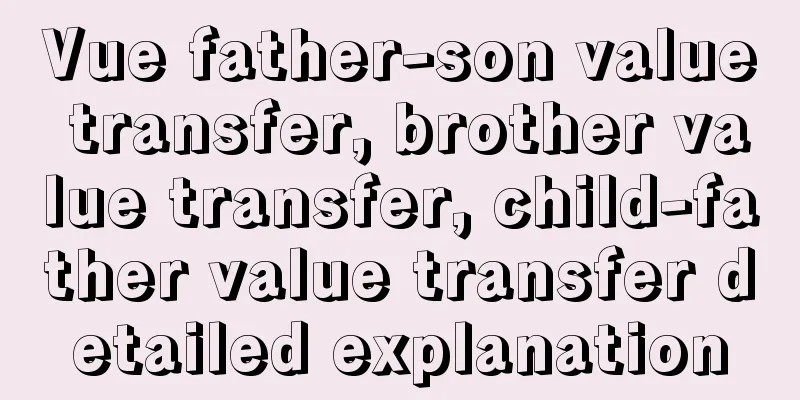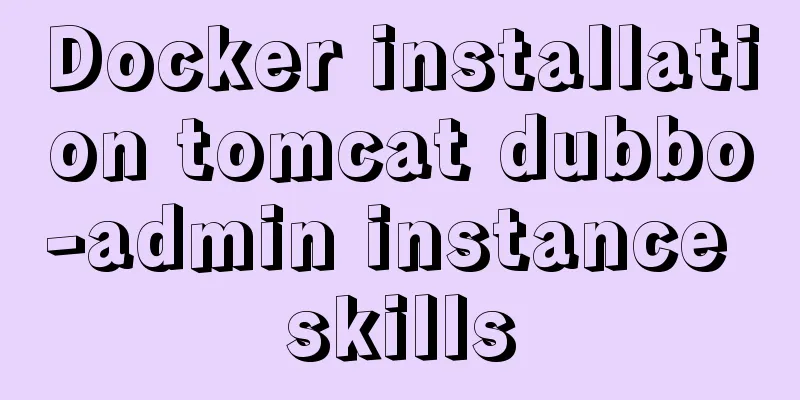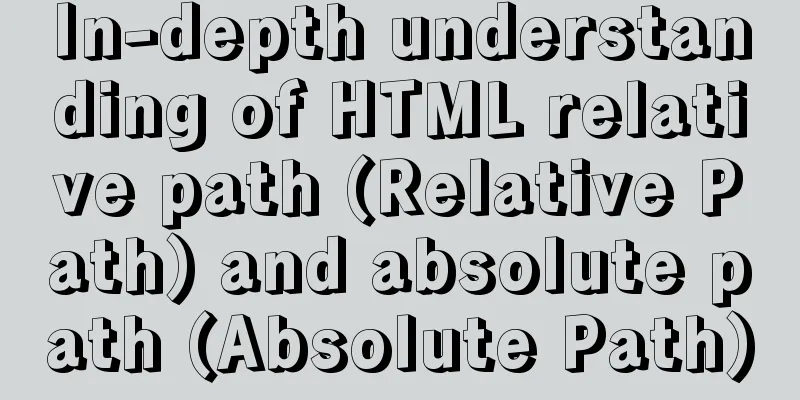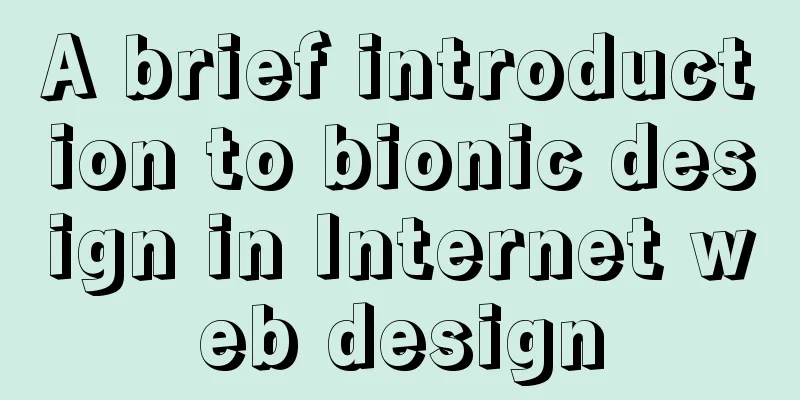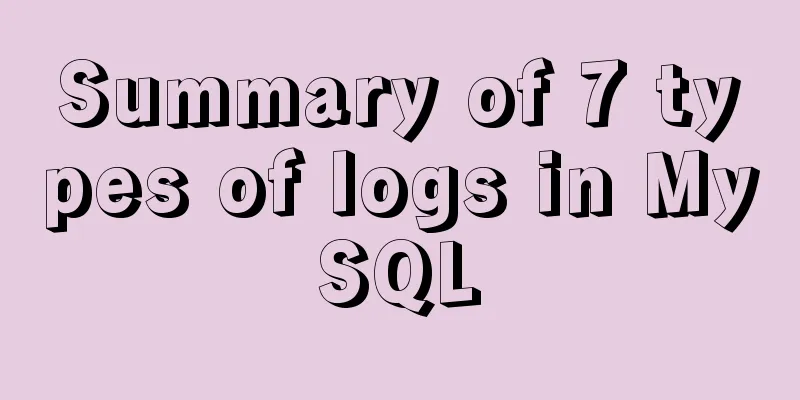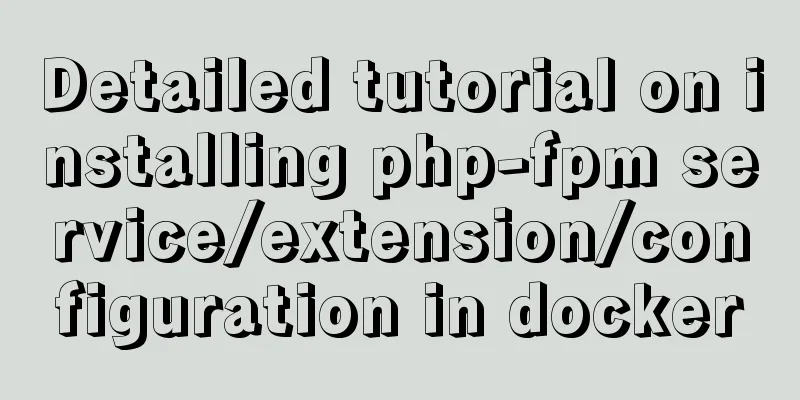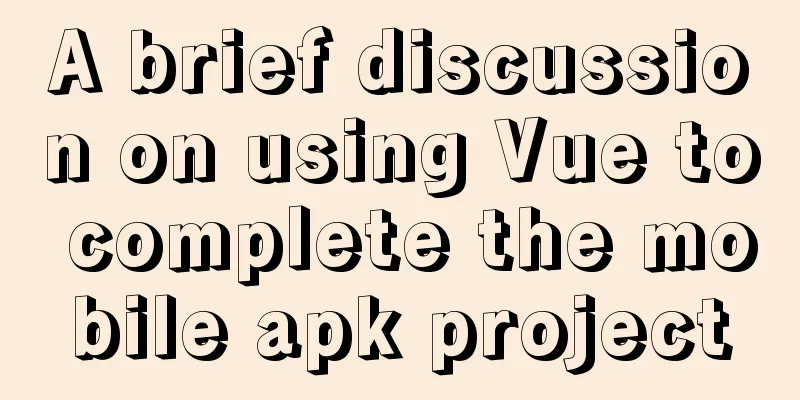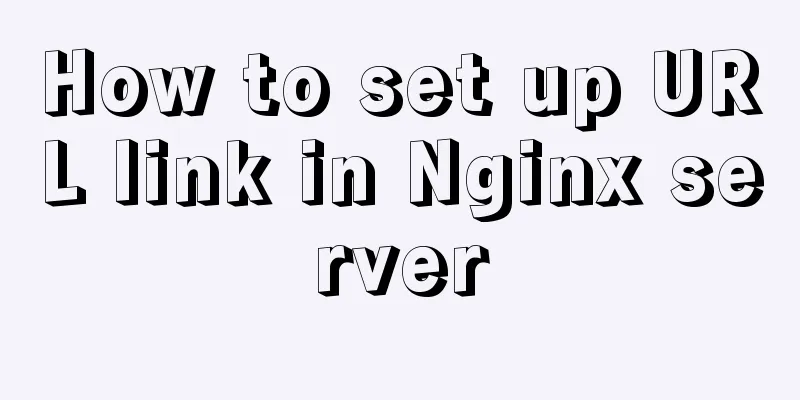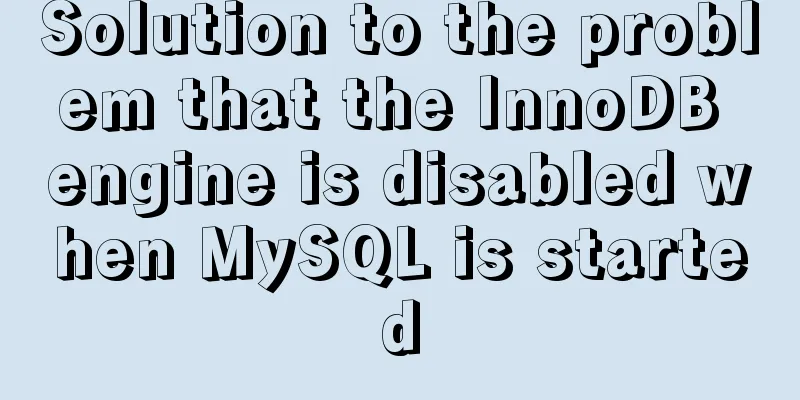react-diagram serialization Json interpretation case analysis
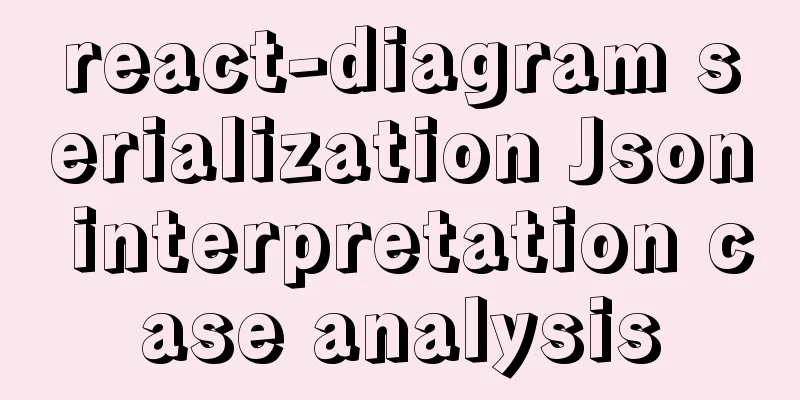
|
The goal of this document is to explain the Json serialization of the Serialization Case 1: Empty Canvas
{
"id": "27",
"offsetX": 0,
"offsetY": 0,
"zoom": 100,
"gridSize": 0,
"layers": [
{
"id": "28",
"type": "diagram-links",
"isSvg": true,
"transformed": true,
"models": {
}
},
{
"id": "30",
"type": "diagram-nodes",
"isSvg": false,
"transformed": true,
"models": {
}
}
]
}Graphical display
Serialization Case 2: Single out Node
{
"id": "27",
"offsetX": 0,
"offsetY": 0,
"zoom": 100,
"gridSize": 0,
"layers": [
{
"id": "28",
"type": "diagram-links",
"isSvg": true,
"transformed": true,
"models": {
}
},
{
"id": "30",
"type": "diagram-nodes",
"isSvg": false,
"transformed": true,
"models": {
"64": {
"id": "64",
"type": "default",
"x": 187.0056915283203,
"y": 219.91477584838867,
"ports": [
{
"id": "65",
"type": "default",
"x": null,
"y": null,
"name": "Out",
"alignment": "right",
"parentNode": "64",
"links": [
],
"in": false,
"label": "Out"
}
],
"name": "Node 1",
"color": "rgb(0,192,255)",
"portsInOrder": [
],
"portsOutOrder": [
"65"
]
}
}
}
]
}Graphical display
Serialization case 3: one in node and one out node
{
"id": "27",
"offsetX": 0,
"offsetY": 0,
"zoom": 100,
"gridSize": 0,
"layers": [
{
"id": "28",
"type": "diagram-links",
"isSvg": true,
"transformed": true,
"models": {
}
},
{
"id": "30",
"type": "diagram-nodes",
"isSvg": false,
"transformed": true,
"models": {
"64": {
"id": "64",
"type": "default",
"x": 187.0056915283203,
"y": 219.91477584838867,
"ports": [
{
"id": "65",
"type": "default",
"x": 230.6392059326172,
"y": 248.57954025268555,
"name": "Out",
"alignment": "right",
"parentNode": "64",
"links": [
],
"in": false,
"label": "Out"
}
],
"name": "Node 1",
"color": "rgb(0,192,255)",
"portsInOrder": [
],
"portsOutOrder": [
"65"
]
},
"69": {
"id": "69",
"type": "default",
"x": 420.0056915283203,
"y": 244.91477584838867,
"ports": [
{
"id": "70",
"type": "default",
"x": null,
"y": null,
"name": "In",
"alignment": "left",
"parentNode": "69",
"links": [
],
"in": true,
"label": "In"
}
],
"name": "Node 2",
"color": "rgb(192,255,0)",
"portsInOrder": [
"70"
],
"portsOutOrder": [
]
}
}
}
]
}Graphical display
Serialization Example 4: in nodes, out nodes, and connections
{
"id": "27",
"offsetX": 0,
"offsetY": 0,
"zoom": 100,
"gridSize": 0,
"layers": [
{
"id": "28",
"type": "diagram-links",
"isSvg": true,
"transformed": true,
"models": {
"36": {
"id": "36",
"type": "default",
"source": "32",
"sourcePort": "33",
"target": "34",
"targetPort": "35",
"points": [
{
"id": "37",
"type": "point",
"x": 0,
"y": 0
},
{
"id": "38",
"type": "point",
"x": 0,
"y": 0
}
],
"labels": [
],
"width": 2,
"color": "grey",
"curvyness": 50,
"selectedColor": "rgb(0,192,255)"
}
}
},
{
"id": "30",
"type": "diagram-nodes",
"isSvg": false,
"transformed": true,
"models": {
"32": {
"id": "32",
"type": "default",
"x": 100,
"y": 100,
"ports": [
{
"id": "33",
"type": "default",
"x": 100,
"y": 100,
"name": "Out",
"alignment": "right",
"parentNode": "32",
"links": [
"36"
],
"in": false,
"label": "Out"
}
],
"name": "Node 1",
"color": "rgb(0,192,255)",
"portsInOrder": [
],
"portsOutOrder": [
"33"
]
},
"34": {
"id": "34",
"type": "default",
"x": 400,
"y": 100,
"ports": [
{
"id": "35",
"type": "default",
"x": 400,
"y": 100,
"name": "In",
"alignment": "left",
"parentNode": "34",
"links": [
"36"
],
"in": true,
"label": "In"
}
],
"name": "Node 2",
"color": "rgb(192,255,0)",
"portsInOrder": [
"35"
],
"portsOutOrder": [
]
}
}
}
]
}Graphical display
Speculation and analysis1. Root Directory First, the root directory has 5 parameters: 2.0 Layer[0]
2.1. models (diagram-links)
2.1.1. Point
2.2. Layer[1]
2.2.1 models (diagram-nodes)
2.2.2. ports
3. More case studies 3.1. Add output interface
Just add the output port and remember to add its ID in the out position. 3.2. Add input interface The above is the details of the case analysis of react-diagram serialization Json interpretation. For more information about react-diagram serialization Json, please pay attention to other related articles on 123WORDPRESS.COM! You may also be interested in:
|
<<: Mysql cannot select non-aggregate columns
>>: Linux Domain Name Service DNS Configuration Method
Recommend
Detailed tutorial on installing SonarQube using Docker
Table of contents 1. Pull the image 1.1 Pull the ...
Tutorial on installing PHP on centos via yum
First, let me introduce how to install PHP on Cen...
Detailed steps to install Nginx on Linux
1. Nginx installation steps 1.1 Official website ...
Deploy grafana+prometheus configuration using docker
docker-compose-monitor.yml version: '2' n...
14 practical experiences on reducing SCSS style code by 50%
Preface Sass is an extension of the CSS3 language...
Simple implementation of ignoring foreign key constraints when deleting MySQL tables
Deleting a table is not very common, especially f...
In-depth understanding of HTML relative path (Relative Path) and absolute path (Absolute Path)
I have been engaged in Java web development for mo...
Problems and solutions when installing and using VMware
The virtual machine is in use or cannot be connec...
JavaScript mobile H5 image generation solution explanation
Now there are many WeChat public account operatio...
Basic operations of MySQL data tables: table structure operations, field operation example analysis
This article uses examples to describe the basic ...
How to use MySQL limit and solve the problem of large paging
Preface In daily development, when we use MySQL t...
MySql8 WITH RECURSIVE recursive query parent-child collection method
background When developing a feature similar to c...
The process of installing SVN on Ubuntu 16.04.5LTS
This article briefly introduces the process of se...
Nodejs uses readline to prompt for content input example code
Table of contents Preface 1. bat executes js 2. T...
Do you know how to use mock in vue project?
Table of contents first step: The second step is ...