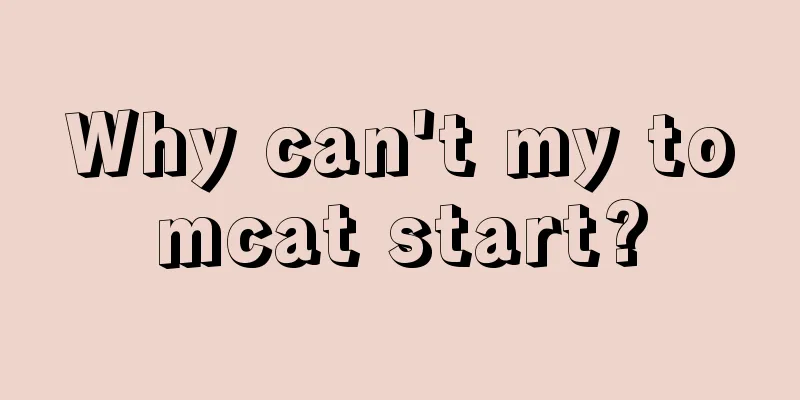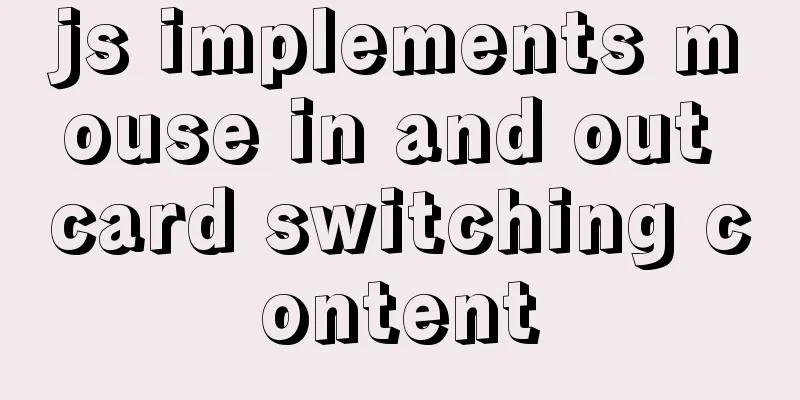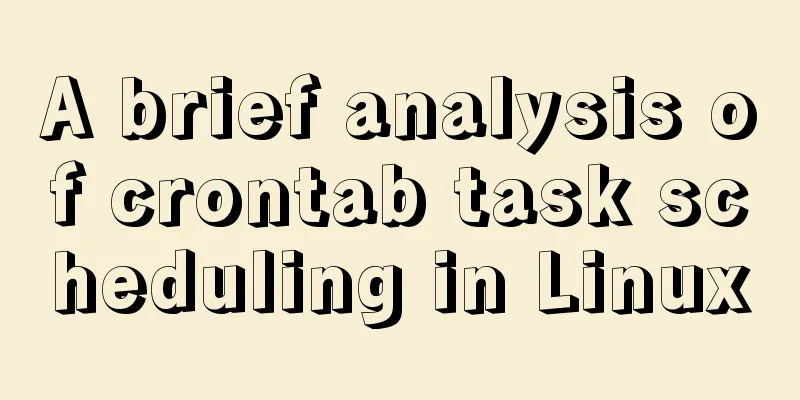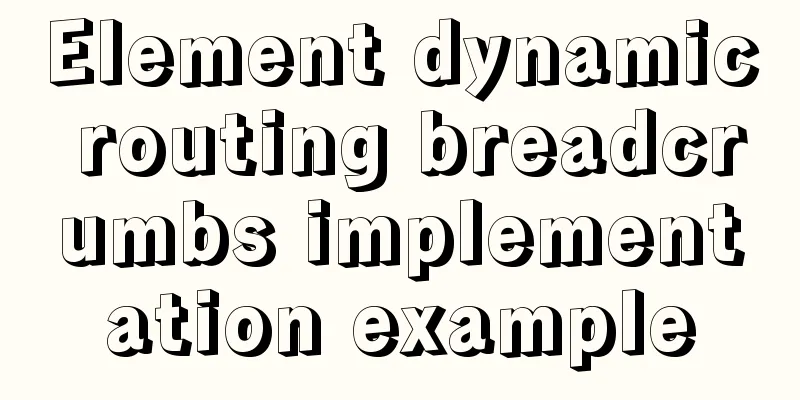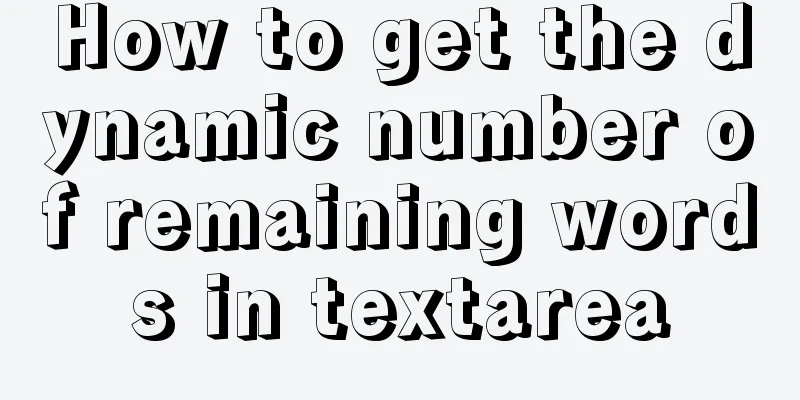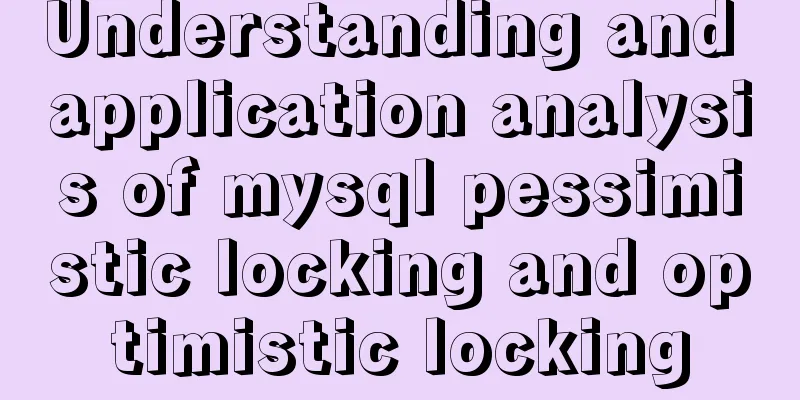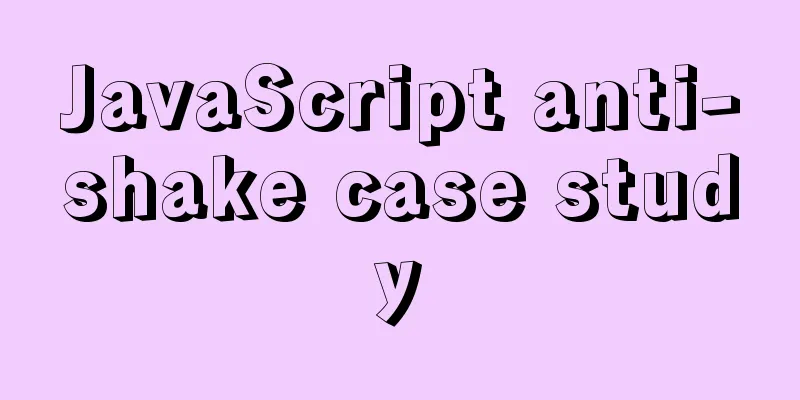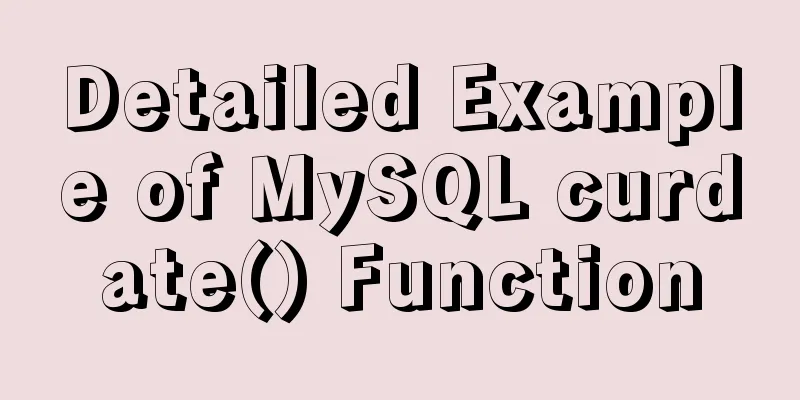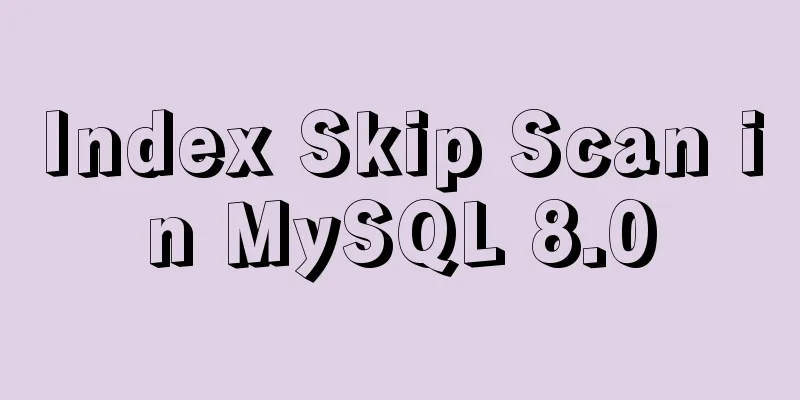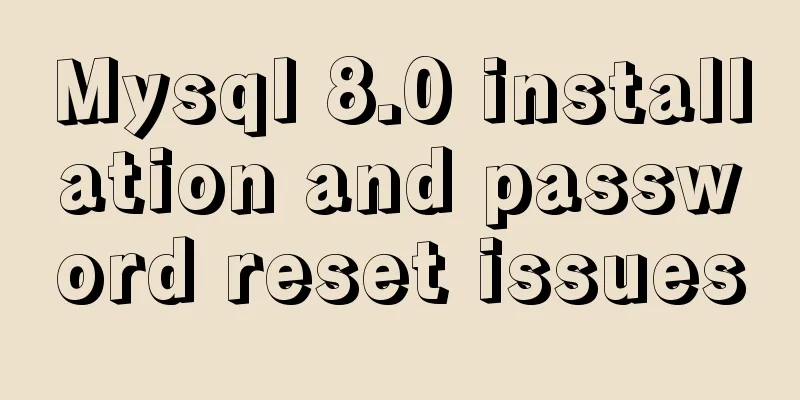The process of installing SVN on Ubuntu 16.04.5LTS
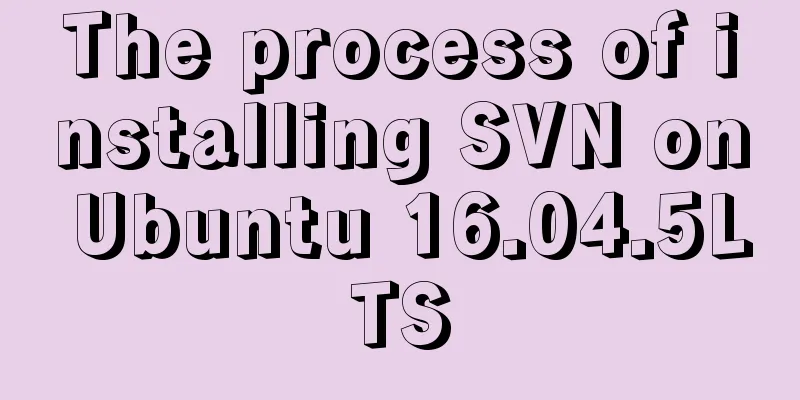
|
This article briefly introduces the process of setting up SVN under Ubuntu system Update Source Install SVN Create a folder sudo mkdir /home/svn sudo mkdir /home/svn/repository sudo chmod -R 777 /home/svn/repository sudo svnadmin create /home/svn/repository cd /home/svn/repository/ sudo chmod -R 777 db Modify svnserve.conf cd /home/svn/repository/conf/ sudo vi svnserve.conf Modify these four lines as follows anon-access = none Anonymous users cannot read auth-access = write Authorized users can write password-db = passwd The password file is password authz-db = authz authority file is authz ### users have read and write access to the repository. anon-access = none auth-access = write ### The password-db option controls the location of the password ### database file. Unless you specify a path starting with a /, ### the file's location is relative to the directory containing ### this configuration file. ### If SASL is enabled (see below), this file will NOT be used. ### Uncomment the line below to use the default password file. password-db = passwd ### The authz-db option controls the location of the authorization ### rules for path-based access control. Unless you specify a path ### starting with a /, the file's location is relative to the ### directory containing this file. The specified path may be a ### repository relative URL (^/) or an absolute file:// URL to a text ### file in a Subversion repository. If you don't specify an authz-db, ### no path-based access control is done. ### Uncomment the line below to use the default authorization file. authz-db = authz ### The groups-db option controls the location of the groups file. Modify the password file and add access users sudo vi passwd [users] # harry = harryssecret # sally = sallyssecret lidata = lidata429 Add directory permissions to users sudo vi authz [groups] # harry_and_sally = harry,sally # harry_sally_and_joe = harry,sally,&joe # [/foo/bar] # harry = rw # &joe = r # * = # [repository:/baz/fuz] # @harry_and_sally = rw # * = r [/] lidata=rw Start the service and listen on port 81 Check whether SVN is started Stop service Summarize The above is the process of installing SVN on Ubuntu 16.04.5LTS introduced by the editor. I hope it will be helpful to everyone. If you have any questions, please leave me a message and the editor will reply to you in time. I would also like to thank everyone for their support of the 123WORDPRESS.COM website! You may also be interested in:
|
<<: Share some key interview questions about MySQL index
>>: Methods and steps to access Baidu Maps API with JavaScript
Recommend
Use Docker to build a Redis master-slave replication cluster
In a cluster with master-slave replication mode, ...
A brief understanding of the relevant locks in MySQL
This article is mainly to take you to quickly und...
Nginx Linux installation and deployment detailed tutorial
1. Introduction to Nginx Nginx is a web server th...
Summary of common tool examples in MySQL (recommended)
Preface This article mainly introduces the releva...
Summary of the installation process of MySql 8.0.11 and the problems encountered when linking with Navicat
My system and software versions are as follows: S...
Detailed explanation of Nginx configuration required for front-end
Nginx (engine x) is a lightweight, high-performan...
React new version life cycle hook function and usage detailed explanation
Compared with the old life cycle Three hooks are ...
Detailed explanation of vite2.0 configuration learning (typescript version)
introduce You Yuxi’s original words. vite is simi...
Detailed explanation of common for loop in JavaScript statements
There are many loop statements in JavaScript, inc...
Detailed explanation of Vue mixin usage and option merging
Table of contents 1. Use in components 2. Option ...
Solve the problem that the borders of the search box and the search button cannot overlap
Today, when I was practicing with the Baidu page,...
MySQL constraint types and examples
constraint Constraints ensure data integrity and ...
Do designers need to learn to code?
Often, after a web design is completed, the desig...
A detailed introduction to the use of block comments in HTML
Common comments in HTML: <!--XXXXXXXX-->, wh...
Chinese and English font name comparison table (including Founder and Arphic)
In CSS files, we often see some font names become...