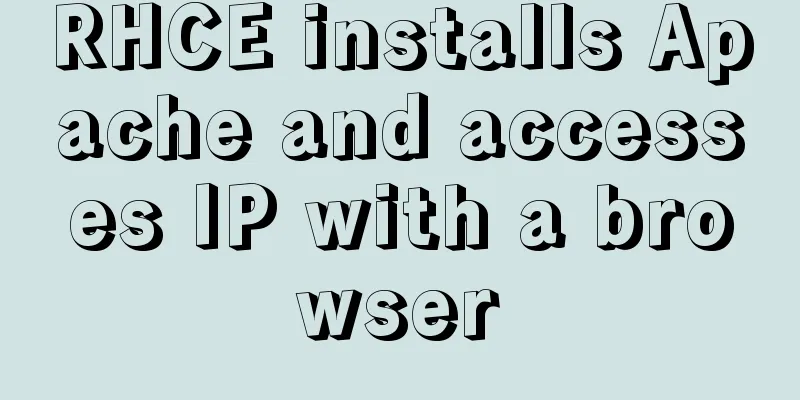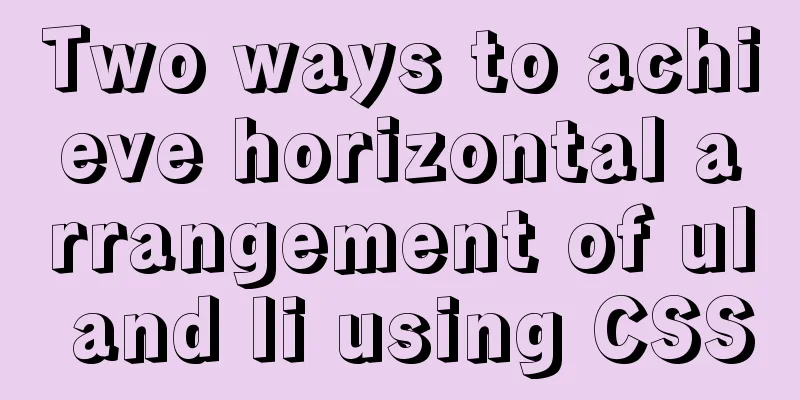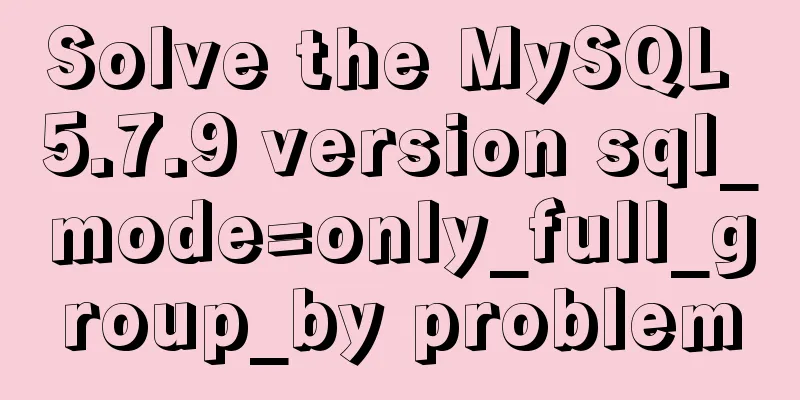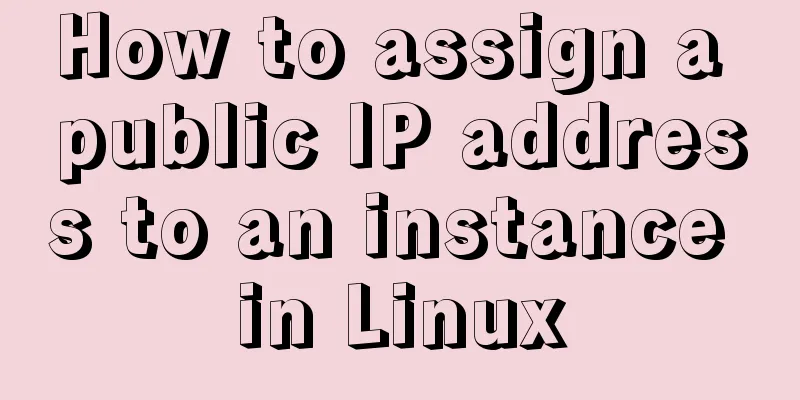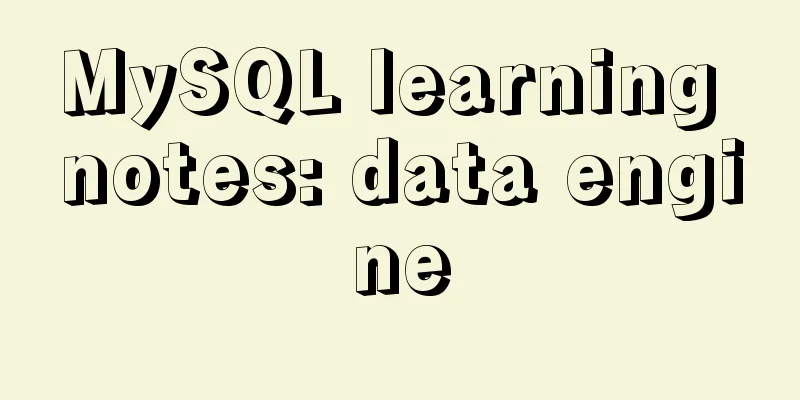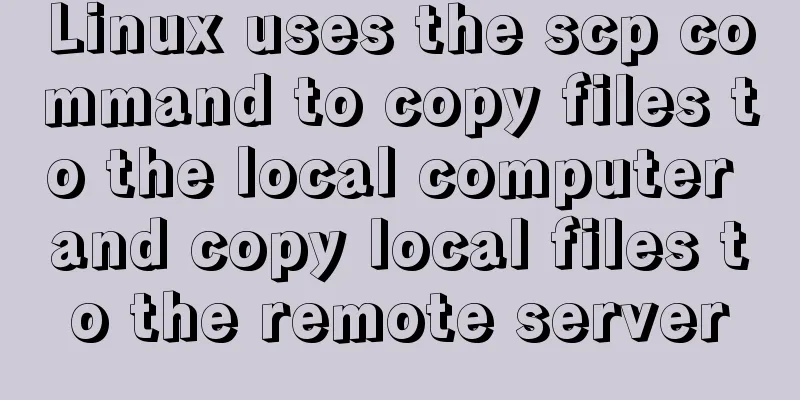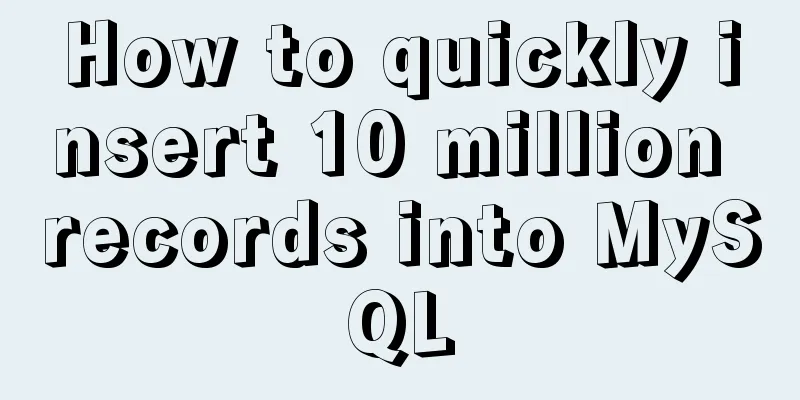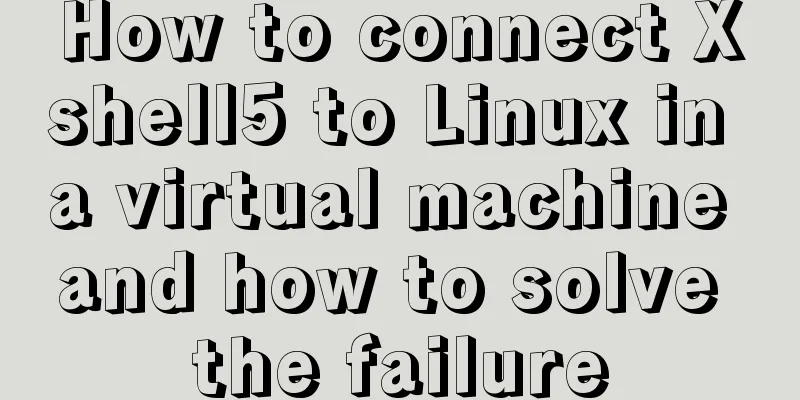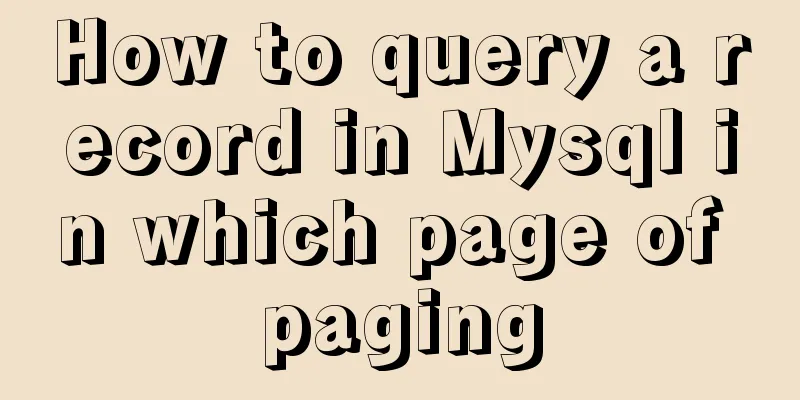JavaScript anti-shake case study
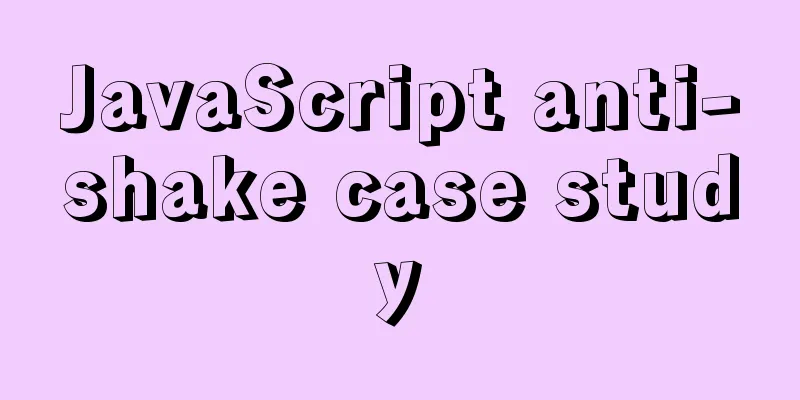
principleThe principle of anti-shake is: you can trigger an event, but I must execute it n seconds after the event is triggered. If you trigger this event again within n seconds of an event being triggered, I will use the time of the new event as the basis and execute it n seconds later. In short, I will not execute until you trigger the event and no more events are triggered within n seconds. Case
<!DOCTYPE html>
<html lang="zh-cmn-Hans">
<head>
<meta charset="utf-8">
<meta http-equiv="x-ua-compatible" content="IE=edge, chrome=1">
<title>debounce</title>
<style>
* {
margin: 0;
padding: 0;
}
#container {
width: 100%;
height: 200px;
line-height: 200px;
text-align: center;
color: #fff;
background-color: #444;
font-size: 30px;
}
</style>
</head>
<body>
<div id="container"></div>
<script src="debounce.js"></script>
</body>
</html>
function getUserAction(e) {
console.log(this);
console.log(e);
container.innerHTML = count++;
};
function debounce(func, wait) {
var timeout;
return function () {
clearTimeout(timeout);
timeout = setTimeout(() => {
func.apply(this, arguments); // Solve this and event object event
}, wait);
}
}
container.onmousemove = debounce(getUserAction, 1000); This is the end of this article about JavaScript anti-shake case study. For more relevant JavaScript anti-shake content, please search for previous articles on 123WORDPRESS.COM or continue to browse the following related articles. I hope everyone will support 123WORDPRESS.COM in the future! You may also be interested in:
|
<<: mysql command line script execution example
>>: MySQL controls the number of attempts to enter incorrect passwords
Recommend
A brief discussion on the placement of script in HTML
I used to think that script could be placed anywh...
Detailed explanation of Nginx's connection limit configuration for IP addresses in a network segment
The so-called connection limit in Nginx is actual...
Detailed explanation of MySQL installation and new password authentication method in MySQL 8.0
1. Introduction Oracle has released MySQL 8.0GA. ...
img usemap attribute China map link
HTML img tag: defines an image to be introduced in...
Summary of common docker commands (recommended)
1. Summary: In general, they can be divided into ...
Detailed explanation of Vue options
Table of contents 1. What are options? 2. What at...
Discussion on the way to open website hyperlinks
A new window opens. Advantages: When the user cli...
WeChat applet implements a simple calculator
WeChat applet's simple calculator is for your...
Analysis of MySQL Aborted connection warning log
Preface: Sometimes, the session connected to MySQ...
Sample code for separating the front-end and back-end using FastApi+Vue+LayUI
Table of contents Preface Project Design rear end...
N ways to achieve two-column layout with CSS
1. What is a two-column layout? There are two typ...
Solution for coexistence of multiple versions of PHP under Linux system (super simple)
Since PHP7 came out, as a fan of the latest versi...
Interviewers often ask questions about React's life cycle
React Lifecycle Two pictures to help you understa...
The difference between Div and table in HTML (discussed in detail in all aspects)
1: Differences in speed and loading methods The di...
Basic JSON Operation Guide in MySQL 5.7
Preface Because of project needs, the storage fie...