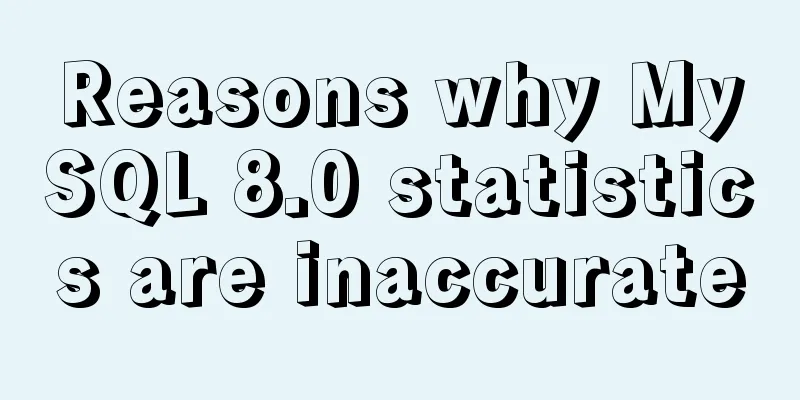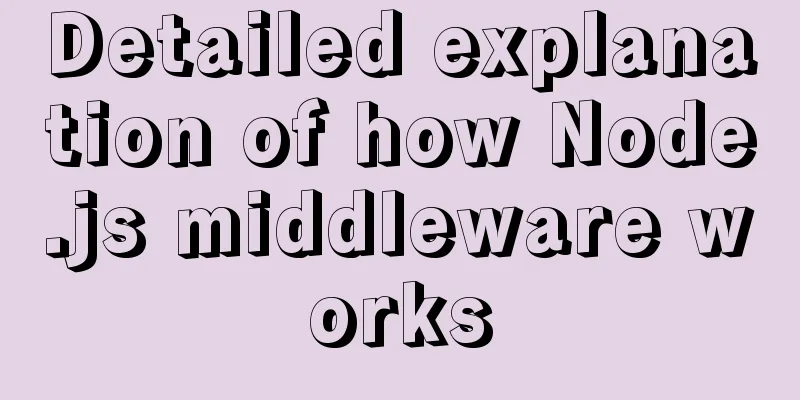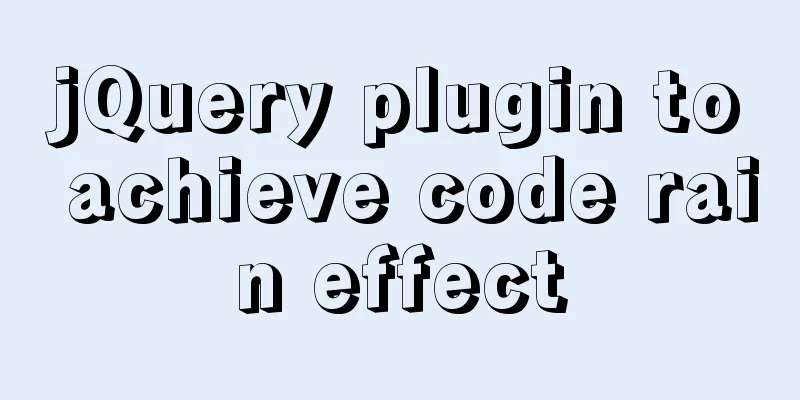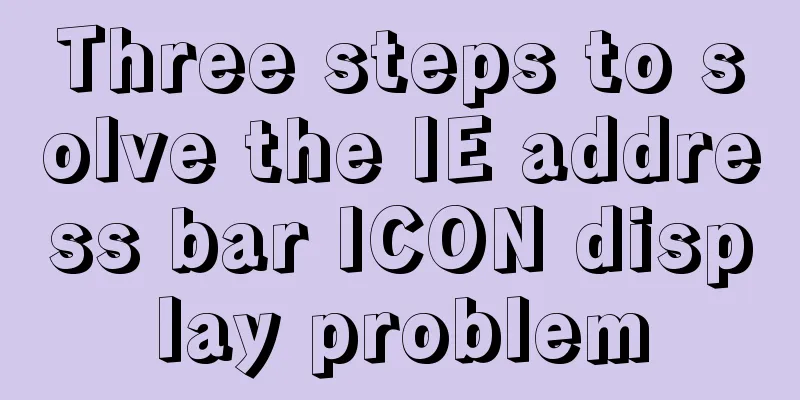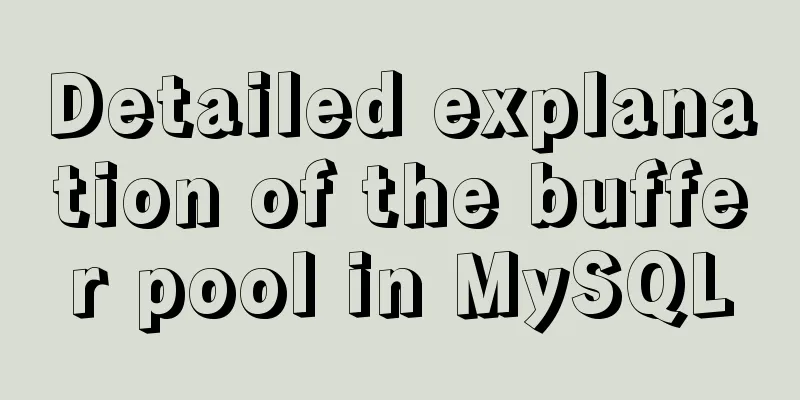RHCE installs Apache and accesses IP with a browser
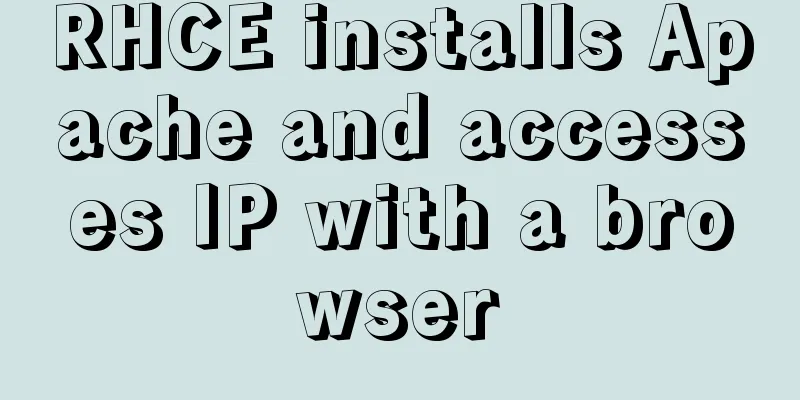
|
1. at is configured to write "This is a at task" to the at_test file in the root directory after 5 hours.
After 5 hours, open the file and it will contain "This is a at_task" 2.crontab configuration, every Saturday and Sunday at 9:30 and 14:00 to remind me to go to RHCE class and write it into the cron_test file in the root directory
3. Install Apache server: and create a new index.html file in /var/www/html index.html file content: "This is my RHCE" Then enter the 192.168.xxx.xxx ip in the browser to access First install and make sure the yum source has been installed If not, install the yum source first cd /etc/yum.repos.d/
[root@lyzyyds yum.repos.d]#
This is the end of this article about installing Apache on RHCE and accessing IP with a browser. For more information about installing Apache on RHCE, please search for previous articles on 123WORDPRESS.COM or continue to browse the following related articles. I hope you will support 123WORDPRESS.COM in the future! |
<<: CSS cleverly uses gradients to achieve advanced background light animation
>>: Quickly solve the problem of slow and stuck opening of input[type=file]
Recommend
Page Speed Optimization at a Glance
I believe that the Internet has become an increas...
Solve the problem that Docker cannot ping the host machine under Mac
Solution Abandon the Linux virtual machine that c...
How to create a virtual environment using virtualenv under Windows (two ways)
Operating system: windowns10_x64 Python version: ...
Introduction to the application of HTML tags superscript sup and subscript sub
HTML tag: superscript In HTML, the <sup> tag...
js to implement a simple bullet screen system
This article shares the specific code of native j...
How to connect XShell and network configuration in CentOS7
1. Linux network configuration Before configuring...
How to prevent hyperlink redirection using JavaScript (multiple ways of writing)
Through JavaScript, we can prevent hyperlinks fro...
Tutorial on installing MySQL 5.7.18 using RPM package
system: CentOS 7 RPM packages: mysql-community-cl...
Web Design Teaching or Learning Program
Section Course content Hours 1 Web Design Overvie...
Understanding of web design layout
<br />A contradiction arises. In small works...
How to install and connect Navicat in MySQL 8.0.20 and what to pay attention to
Things to note 1. First, you need to create a my....
Take you to understand the event scheduler EVENT in MySQL
The event scheduler in MySQL, EVENT, is also call...
MySQL multi-table query detailed explanation
Eating well and getting enough rest sounds simple...
How to hide the version number in Nginx
Nginx hides version number In a production enviro...
Analysis of the Docker image construction principle (you can build an image without installing Docker)
Building an image is a very important process in ...




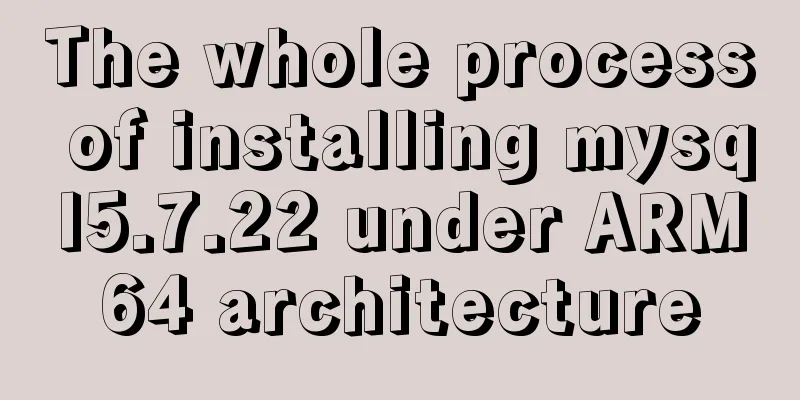
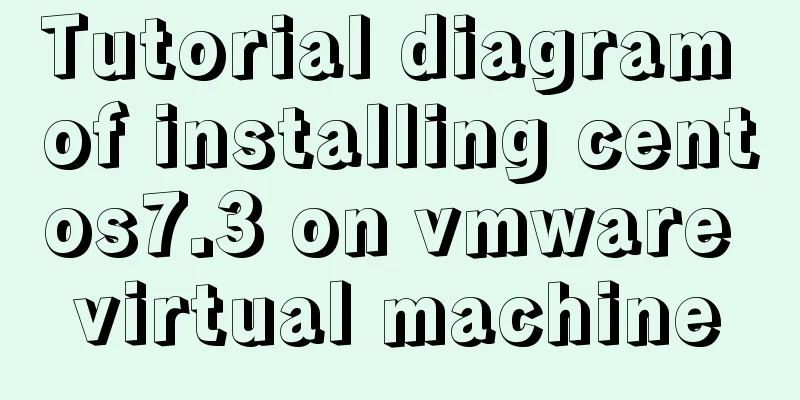
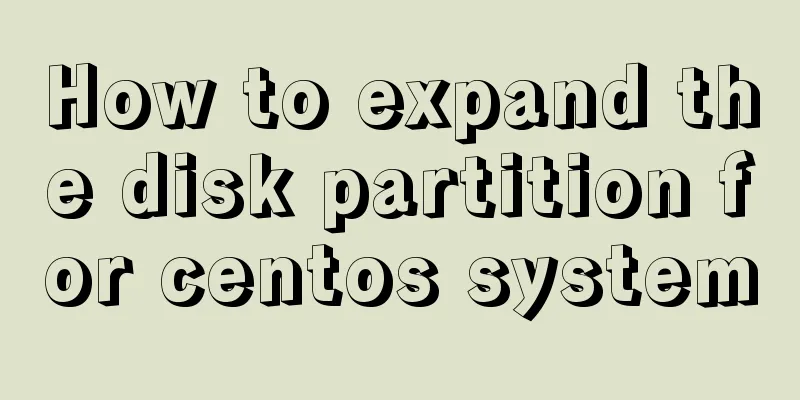
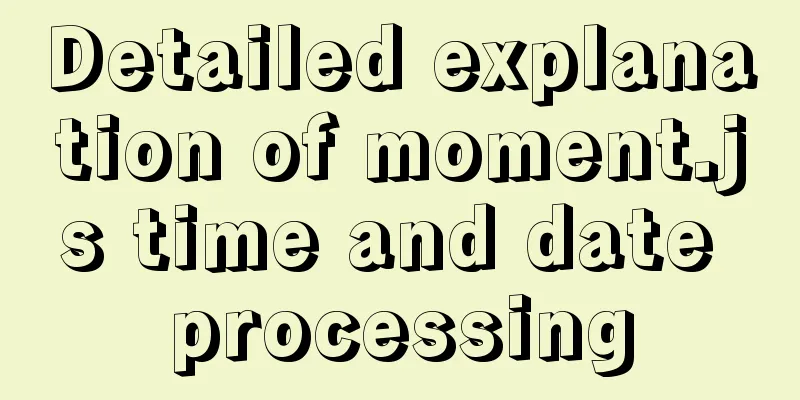
![Use crontab command in Linux environment to set up scheduled periodic execution tasks [including PHP execution code]](/upload/images/67cae6784bd0d.webp)