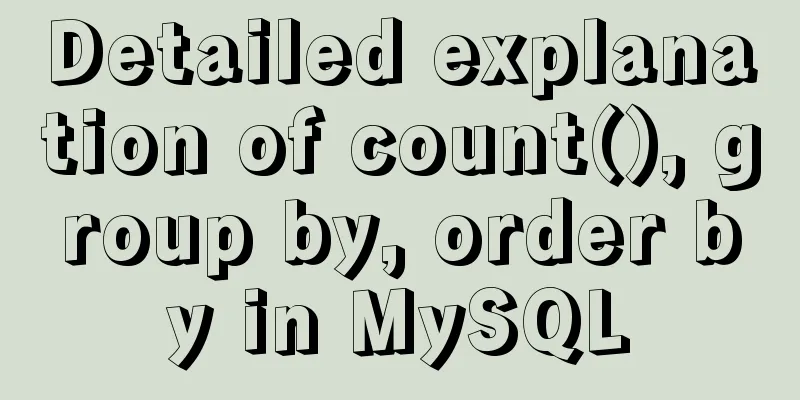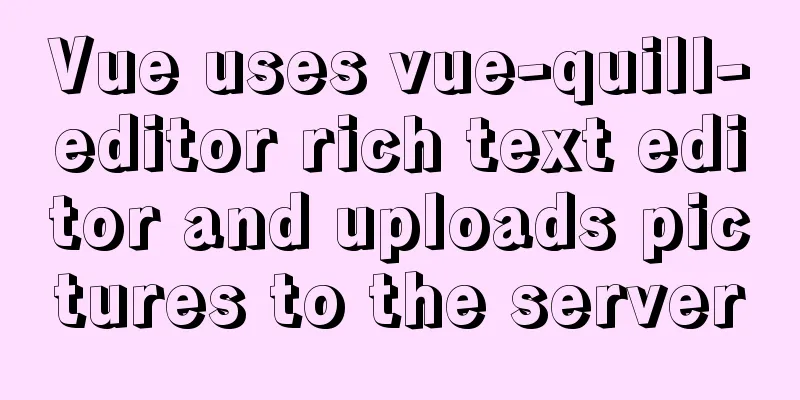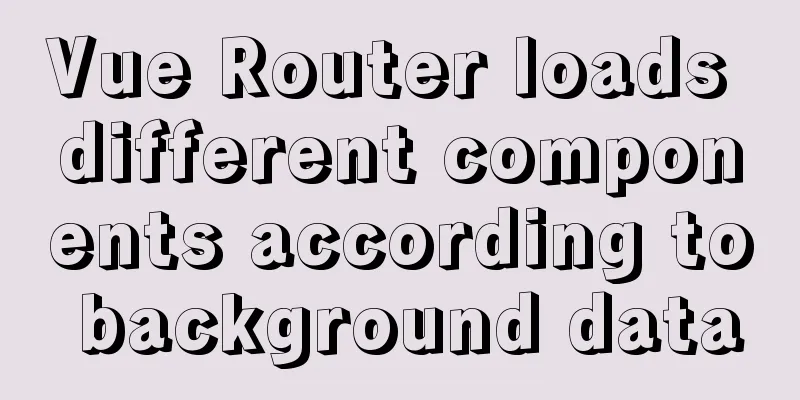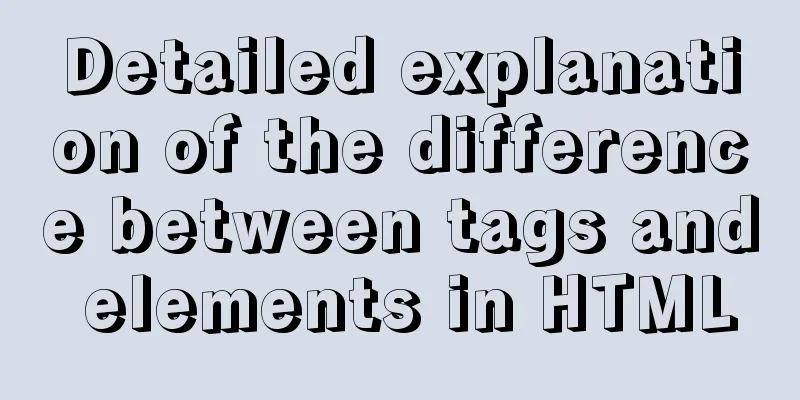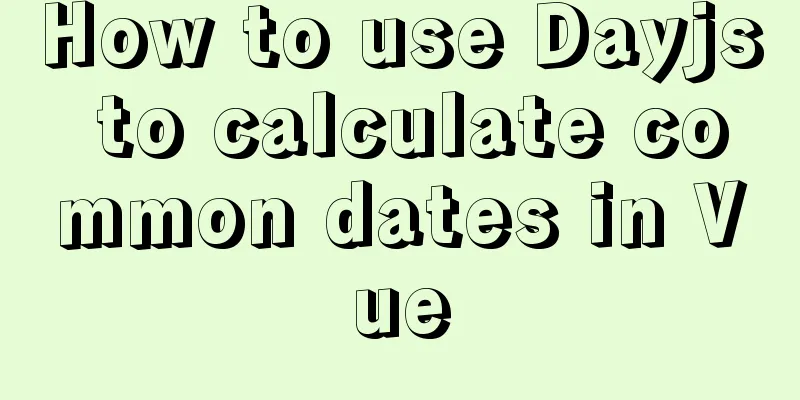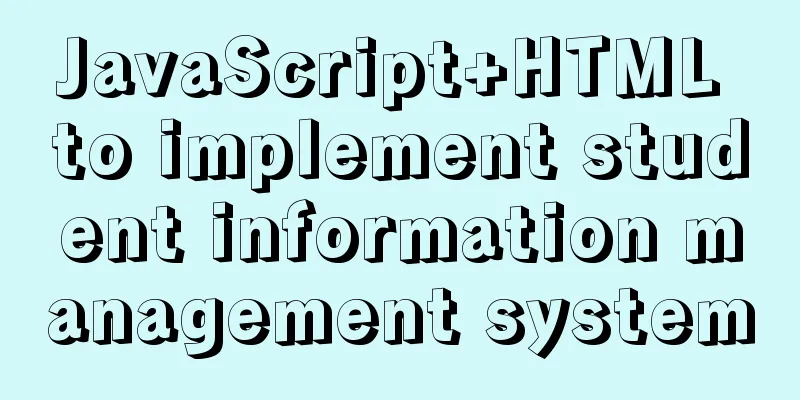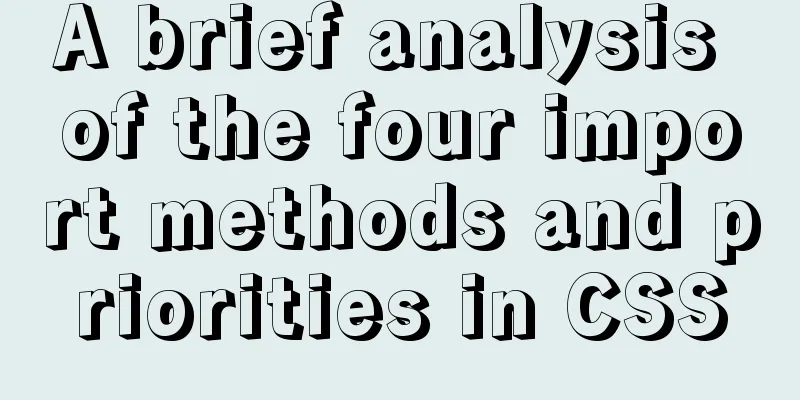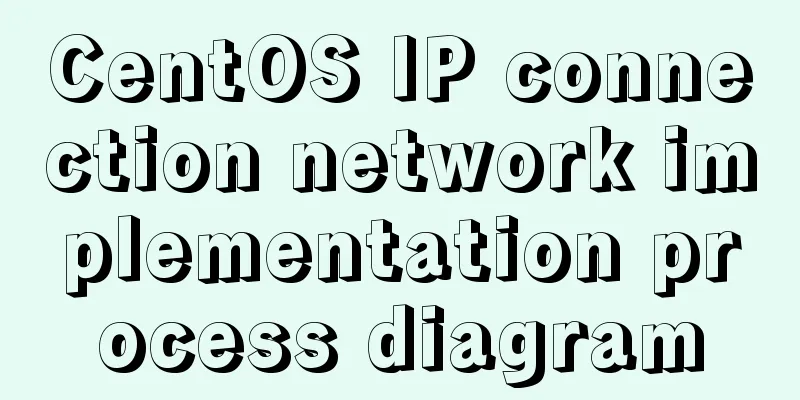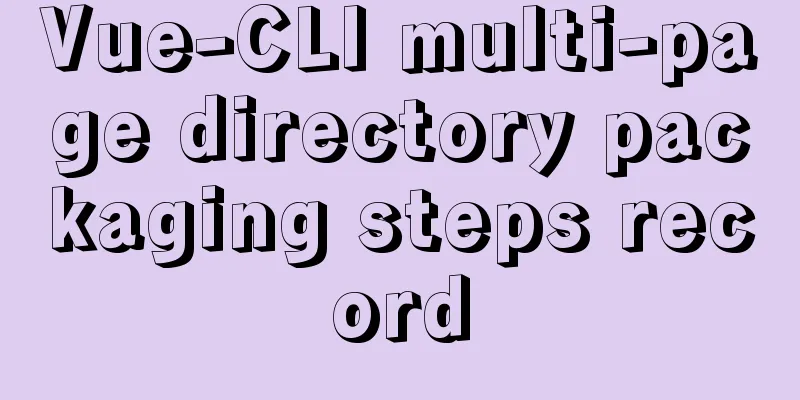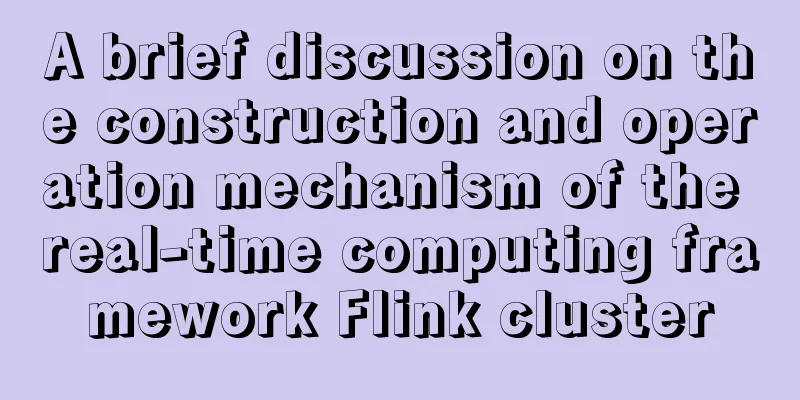Solve the problem that Docker cannot ping the host machine under Mac
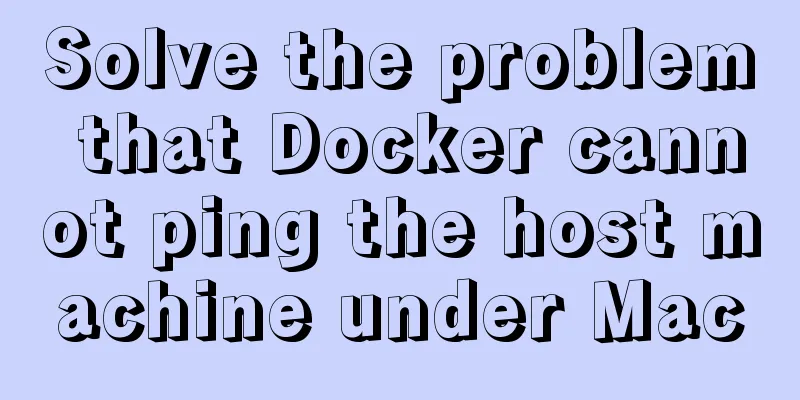
|
Solution Abandon the Linux virtual machine that comes with Docker for Mac (although it is lightweight, it communicates with OSX using socket files) and use docker-machine Install virtualbox. After virtualbox is created, a virtual network card will be added, which can be viewed through the ifconfig command. The way we implement it is to use this virtual network card. Use docker-machine to create a default Linux virtual machine, command docker-machine create Switch the docker environment and use the eval $(docker-machine env) command Check the IP address of the created virtual machine: docker-machine ip default or directly docker-machine ip, if it is 192.168.99.100 Execute the route command, use 192.168.99.100 as the gateway, and route the IP segment of the docker container to this IP. If the network segment of the Docker container is 172.17.0.0/16, use the sudo route -n add -net 172.17.0.0/16 192.168.99.100 command to add routing information. Start a Docker container. This test uses the redis:alpine image: docker run -d redis:alpine. Check the running mirror IP. And ping test. If nothing unexpected happens, the host machine can now ping the container. Replenish:
It will unset the DOCKER_* variables. For the record, this is the output of docker-machine env -u: unset DOCKER_TLS_VERIFY unset DOCKER_HOST unset DOCKER_CERT_PATH unset DOCKER_MACHINE_NAME Additional knowledge: Mac Docker Host mode cannot be used Today I installed fastdfs in docker on Mac, and started tracker and storage in host mode, but it didn't work. Turns out the host network driver only works with Linux hosts, and is not supported on Docker for Mac, Docker for Windows, or Docker EE for Windows Server. There is actually this limitation. Damn, a day wasted. The above article on solving the problem that docker cannot ping the host machine under Mac is all the content that the editor shares with you. I hope it can give you a reference. I also hope that you will support 123WORDPRESS.COM. You may also be interested in:
|
<<: A brief discussion on the understanding of TypeScript index signatures
>>: Write a formal blog using XHTML CSS
Recommend
VMware vSAN Getting Started Summary
1. Background 1. Briefly introduce the shared sto...
Element Timeline implementation
Table of contents Components - Timeline Custom no...
Teach you how to enable the Linux subsystem of Win10 (with detailed pictures and text)
Today I will introduce how to enable the Linux su...
Detailed explanation of how to use the vue verification code component
This article example shares the specific implemen...
How to use provide to implement state management in Vue3
Table of contents Preface How to implement Vuex f...
Use crontab command in Linux environment to set up scheduled periodic execution tasks [including PHP execution code]
This article uses the crontab command in the Linu...
Vue implements mobile phone verification code login
This article shares the specific code of Vue to i...
onfocus="this.blur()" is hated by blind webmasters
When talking about the screen reading software op...
MySQL 8.0.11 installation tutorial with pictures and text
There are many tutorials on the Internet, and the...
Experience of redesigning the homepage of TOM.COM
<br />Without any warning, I saw news on cnB...
Example of ellipsis when CSS multi-line text overflows
Ellipses appear when multi-line text overflows Th...
A brief analysis of SQL examples for finding uncommitted transactions in MySQL
A long time ago, I summarized a blog post titled ...
How to configure Nginx load balancing
Table of contents Nginx load balancing configurat...
A brief discussion on JavaScript throttling and anti-shake
Table of contents Throttling and anti-shake conce...
Docker connects to the host Mysql operation
Today, the company project needs to configure doc...