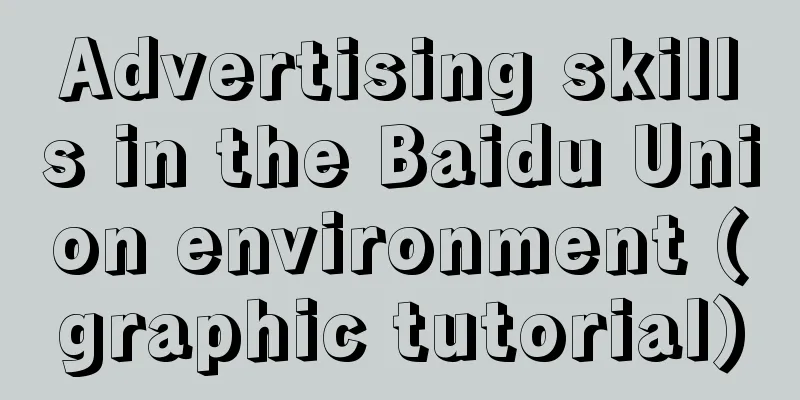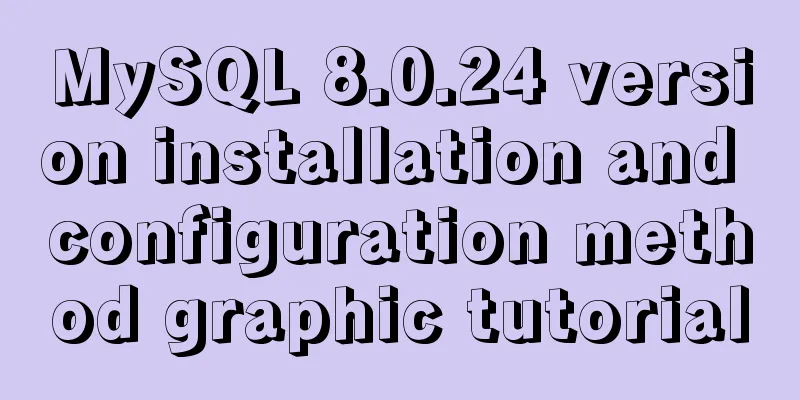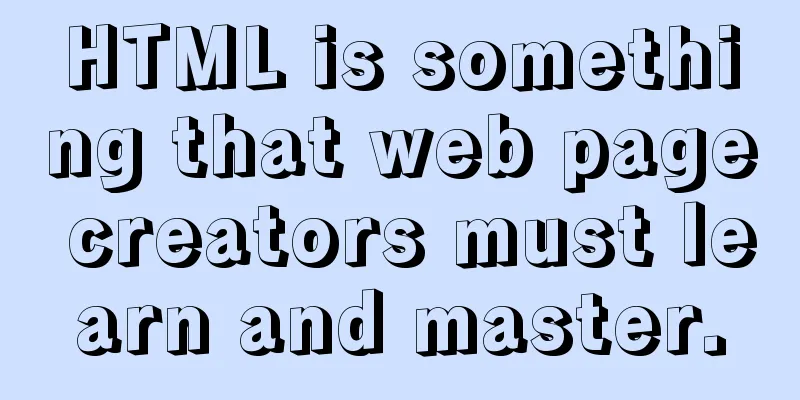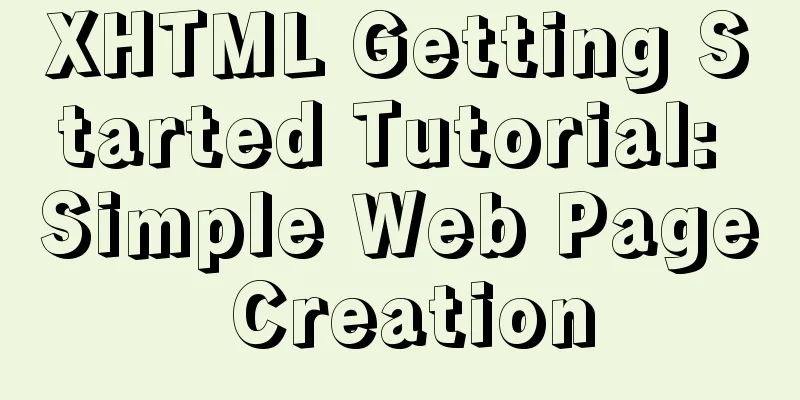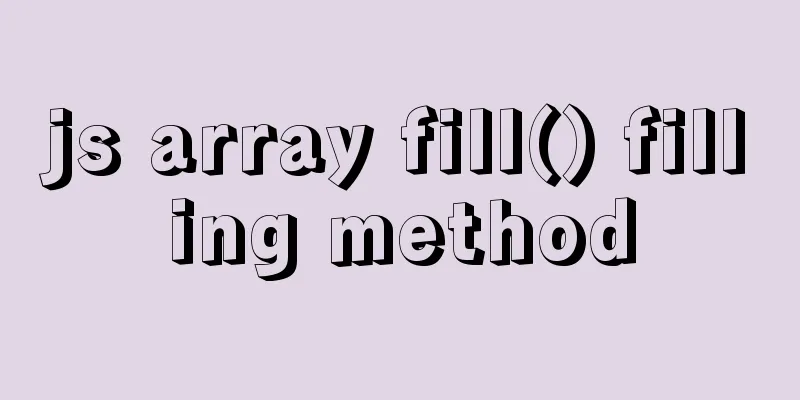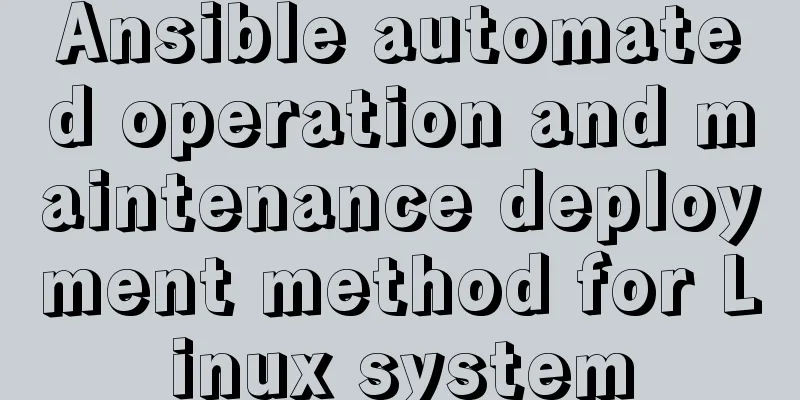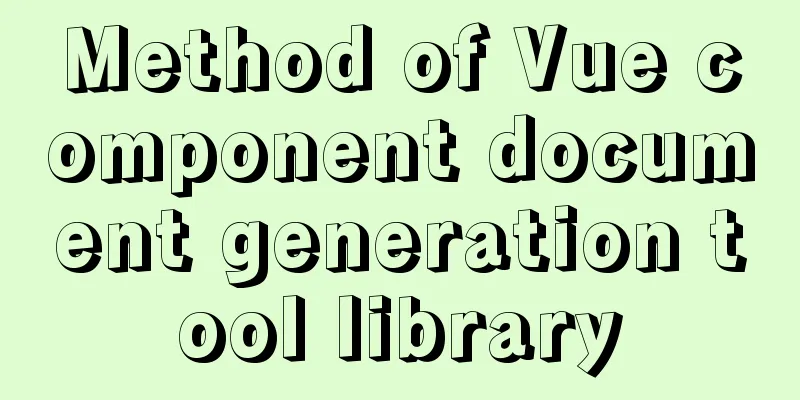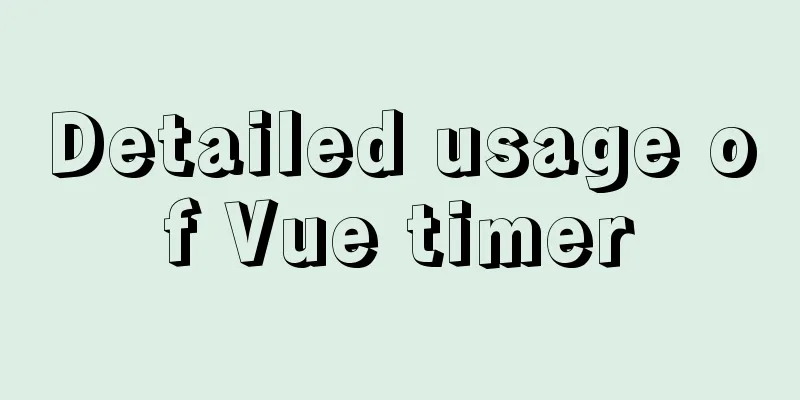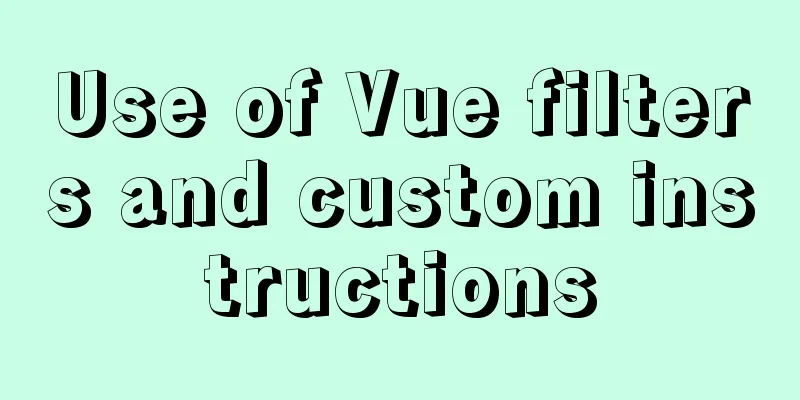Detailed explanation of how to use the vue verification code component
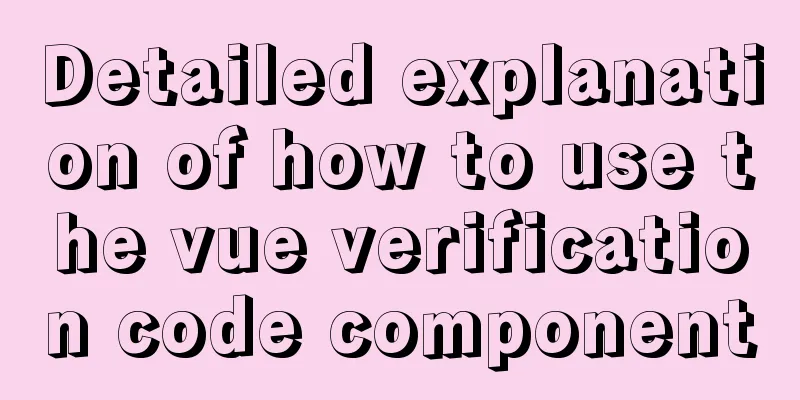
|
This article example shares the specific implementation code used by the vue verification code component for your reference. The specific content is as follows The code is as follows:
<template>
<div class="join_formitem">
<label class="enquiry">Verification code<span>:</span></label>
<div class="captcha">
<input type="text" placeholder="Please enter the verification code" class="yanzhengma_input" v-model="picLyanzhengma" />
<input type="button" @click="createdCode" class="verification" v-model="checkCode" />
</div>
</div>
</template>
<script>
export default {
data(){
return {
code:'',
checkCode:'',
picLyanzhengma:'' //..Verification code image}
},
created(){
this.createdCode()
},
methods: {
// Image verification code createdCode(){
// Clear the verification code first this.code = ""
this.checkCode = ""
this.picLyanzhengma = ""
//Verification code length const codeLength = 4
// Random numbers const random = new Array(0,1,2,3,4,5,6,7,8,9,'A','B','C','D','E','F','G','H','I','J','K','L','M','N','O','P','Q','R','S','T','U','V','W','X','Y','Z')
for(let i = 0;i < codeLength;i++){
// Get the index of the random number (0~35)
let index = Math.floor(Math.random() * 36)
// Get the random number based on the index and add it to code this.code += random[index]
}
// Assign the code value to the verification code this.checkCode = this.code
}
}
}
</script>
<style>
.yanzhengma_input{
font-family: 'Exo 2',sans-serif;
border: 1px solid #fff;
color: #fff;
outline: none;
border-radius: 12px;
letter-spacing: 1px;
font-size: 17px;
font-weight: normal;
background-color: rgba(82,56,76,.15);
padding: 5px 0 5px 10px;
margin-left: 30px;
height: 30px;
margin-top: 25px;
border: 1px solid #e6e6e6;
}
.verification{
border-radius: 12px;
width: 100px;
letter-spacing: 5px;
margin-left: 50px;
height: 40px;
transform: translate(-15px,0);
}
.captcha{
height:50px;
text-align: justify;
}
</style>
The above is the full content of this article. I hope it will be helpful for everyone’s study. I also hope that everyone will support 123WORDPRESS.COM. You may also be interested in:
|
>>: How to install PHP7.4 and Nginx on Centos
Recommend
CSS3 radar scan map sample code
Use CSS3 to achieve cool radar scanning pictures:...
How to build svn server in linux
1: Install SVN yum install -y subversion 2. Creat...
Implementation of CSS sticky footer classic layout
What is a sticky footer layout? Our common web pa...
Example of Form action and onSubmit
First: action is an attribute of form. HTML5 has d...
Tutorial on building svn server with docker
SVN is the abbreviation of subversion, an open so...
Summary of essential breakpoint debugging techniques for JavaScript (recommended)
Table of contents Why use a debugger? Basic usage...
Web Design: Web Music Implementation Techniques
<br />When inserting music into a web page, ...
How to turn off eslint detection in vue (multiple methods)
Table of contents 1. Problem Description 2. Probl...
Solution for front-end browser font size less than 12px
Preface When I was working on a project recently,...
MySQL 8.0.22 compressed package complete installation and configuration tutorial diagram (tested and effective)
1. Download the zip installation package Click he...
Detailed installation process of mysql5.7.21 under win10
This article shares the installation of MySQL 5.7...
Example code for using CSS cross-fade() to achieve a semi-transparent background image effect
1. Requirements description For a certain element...
Sharing of web color contrast and harmony techniques
Color contrast and harmony In contrasting conditi...
Steps to install MySQL 5.7 in binary mode and optimize the system under Linux
This article mainly introduces the installation/st...
MySQL Null can cause 5 problems (all fatal)
Table of contents 1. Count data is lost Solution ...