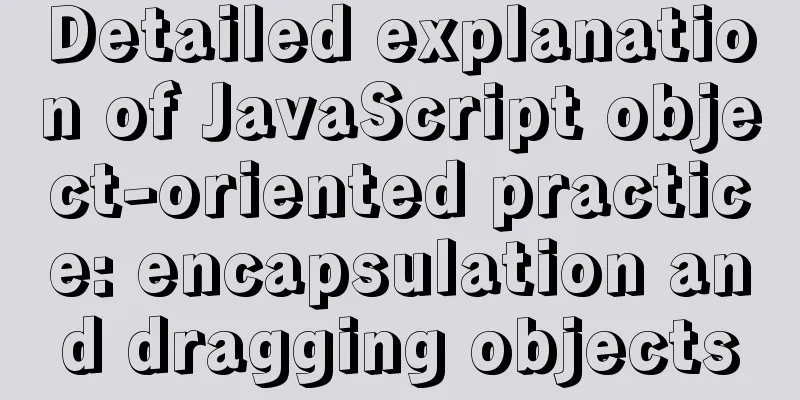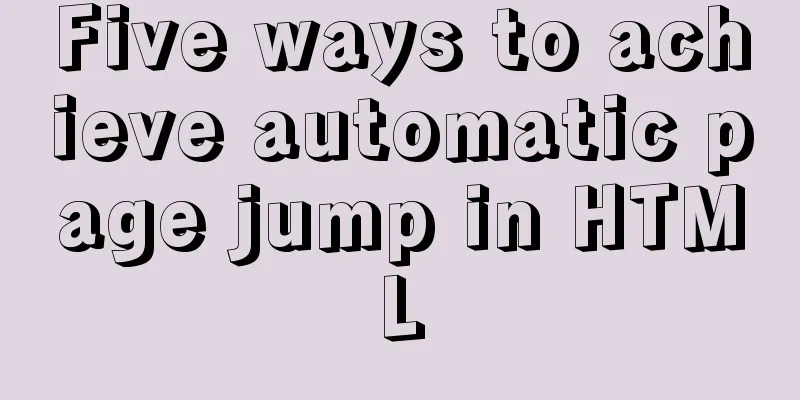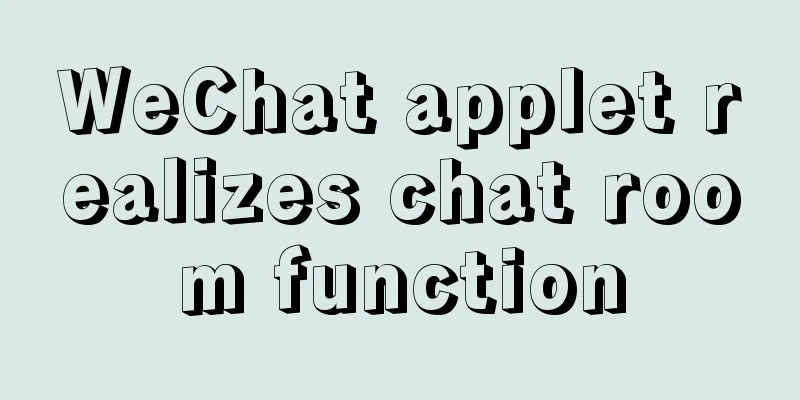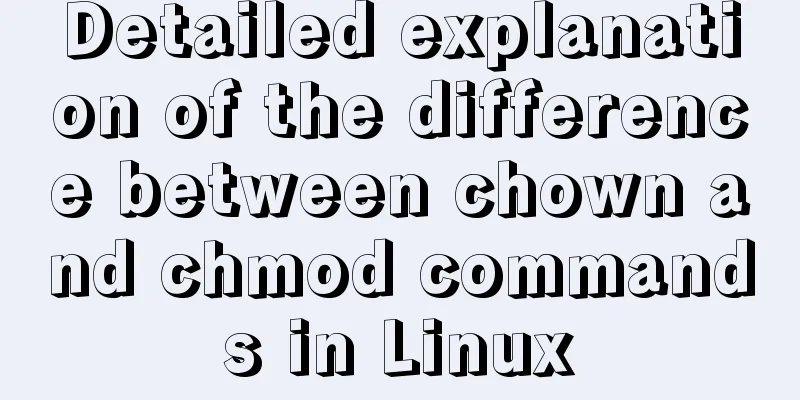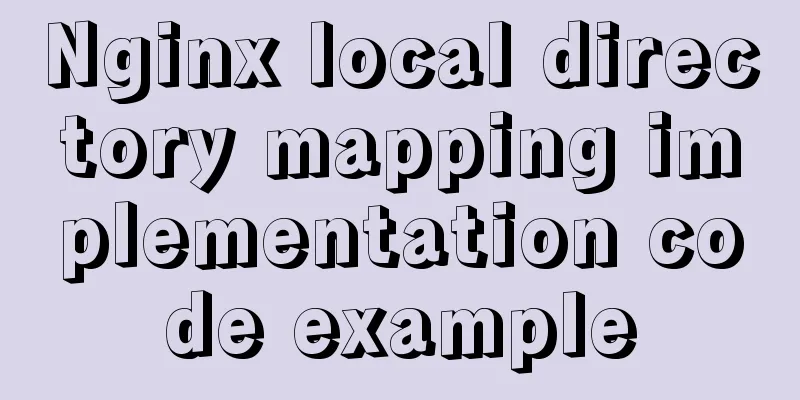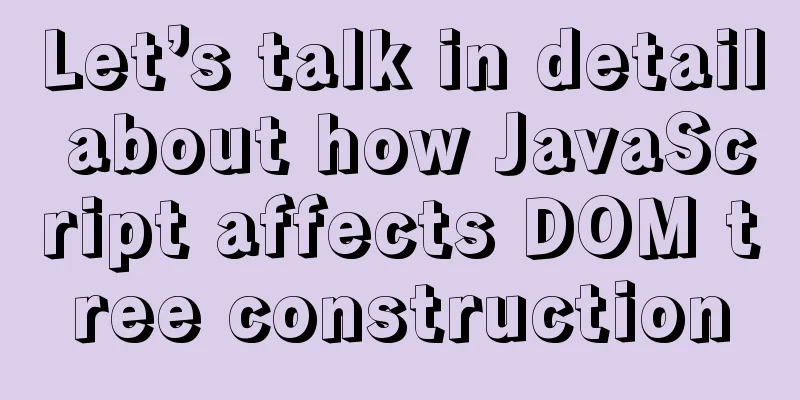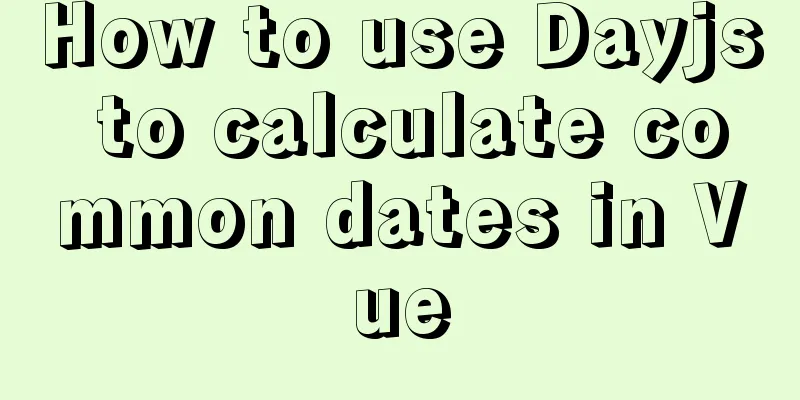A brief discussion on the understanding of TypeScript index signatures
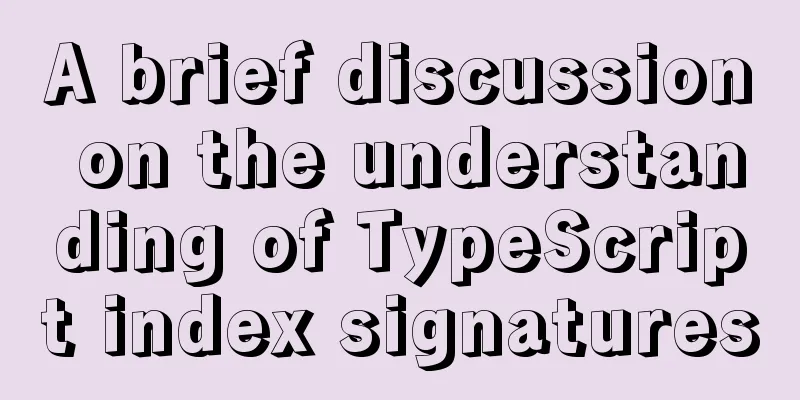
|
We use two objects to describe the salaries of two coders:
const salary1 = {
baseSalary: 100_000,
yearlyBonus: 20_000
};
const salary2 = {
contractSalary: 110_000
};
Then write a function to get the total salary
function totalSalary(salaryObject: ???) {
let total = 0;
for (const name in salaryObject) {
total += salaryObject[name];
}
return total;
}
totalSalary(salary1); // => 120_000
totalSalary(salary2); // => 110_000
If it were you, how would you declare the The answer is to use an index signature! Next, let’s look at what 1. What is an index signature?The idea of index signatures is to type objects whose structure is unknown when only the key and value types are known. It fits perfectly in the case of We declare
function totalSalary(salaryObject: { [key: string]: number }) {
let total = 0;
for (const name in salaryObject) {
total += salaryObject[name];
}
return total;
}
totalSalary(salary1); // => 120_000
totalSalary(salary2); // => 110_000
2. Index signature syntax The syntax for index signatures is fairly straightforward and looks similar to the syntax for properties, but there is one difference. We just write the key type inside square brackets instead of the property name: { [ Below are some examples of index signatures.
interface StringByString {
[key: string]: string;
}
const heroesInBooks: StringByString = {
'Gunslinger': 'Front-end Wisdom',
'Jack Torrance': 'Wang Dazhi'
};
The
interface Options {
[key: string]: string | number | boolean;
timeout: number;
}
const options: Options = {
timeout: 1000,
timeoutMessage: 'The request timed out!',
isFileUpload: false
};
The signature key can only be a
3. Notes on index signatures There are some caveats with index signatures in 3.1 Non-existent properties What happens if you try to access a non-existent property of an object with an index signature of { As expected,
According to An index signature simply maps a key type to a value type, nothing more. If this mapping is not done correctly, the value type may deviate from the actual runtime data type. To make the input more accurate, the index value is marked as
3.2 string and number keysSuppose there is a dictionary of number names:
interface NumbersNames {
[key: string]: string
}
const names: NumbersNames = {
'1': 'one',
'2': 'two',
'3': 'three',
// ...
};
No, it works normally. You can think of 4. Index signature vs. Record<Keys, Type>
const object1: Record<string, string> = { prop: 'Value' }; // OK
const object2: { [key: string]: string } = { prop: 'Value' }; // OK
So the question is... when do you use As we know, index signatures only accept
Index signatures are generic with respect to the keys. But we can use a union of string literals to describe the keys in
type Salary = Record<'yearlySalary'|'yearlyBonus', number>
const salary1: Salary = {
'yearlySalary': 120_000,
'yearlyBonus': 10_000
}; // OK
It is recommended to annotate generic objects with index signatures, e.g. the key is of type string. However, when you know the keys in advance, use Summarize: If you don't know the object structure you're dealing with, but you know the possible key and value types, then index signatures are what you need. An index signature consists of the index name and its type in square brackets, followed by a colon and the value type: This concludes this article on the understanding of TypeScript index signatures. For more related TypeScript index signature content, please search 123WORDPRESS.COM's previous articles or continue to browse the following related articles. I hope everyone will support 123WORDPRESS.COM in the future! You may also be interested in:
|
>>: Solve the problem that Docker cannot ping the host machine under Mac
Recommend
An article to understand the use of proxies in JavaScript
Table of contents What is an agent Basic knowledg...
Summary of WEBAPP development skills (notes for mobile website development)
1. To develop web responsively, the page must ada...
CSS fills the parent container div with img images and adapts to the container size
When multiple images are introduced into a page, ...
Specific example of MySQL multi-table query
1. Use the SELECT clause to query multiple tables...
5 common scenarios and examples of JavaScript destructuring assignment
Table of contents Preface 1. Extract data 2. Alia...
Detailed explanation of software configuration using docker-compose in linux
Preface This article will share some docker-compo...
Summary of examples of common methods of JavaScript arrays
Table of contents Common array methods concat() M...
Thirty HTML coding guidelines for beginners
1. Always close HTML tags In the source code of p...
How to use Maxwell to synchronize MySQL data in real time
Table of contents About Maxwell Configuration and...
harborRestart operation after modifying the configuration file
I won't say much nonsense, let's just loo...
Vue implements real-time refresh of the time display in the upper right corner
This article example shares the specific code of ...
js implements the algorithm for specifying the order and amount of red envelopes
This article shares the specific code of js to im...
Details of various font formats in HTML web pages
This section starts with the details of text modi...
Dockerfile text file usage example analysis
Dockerfile is a text file used to build an image....
Do you know how many connections a Linux server can handle?
Preface First, let's see how to identify a TC...