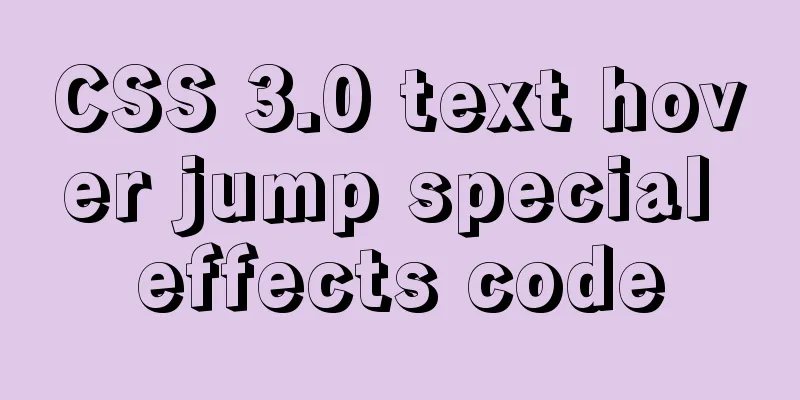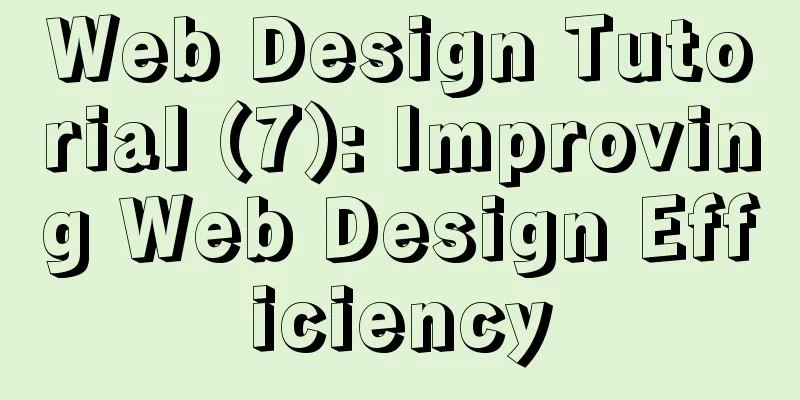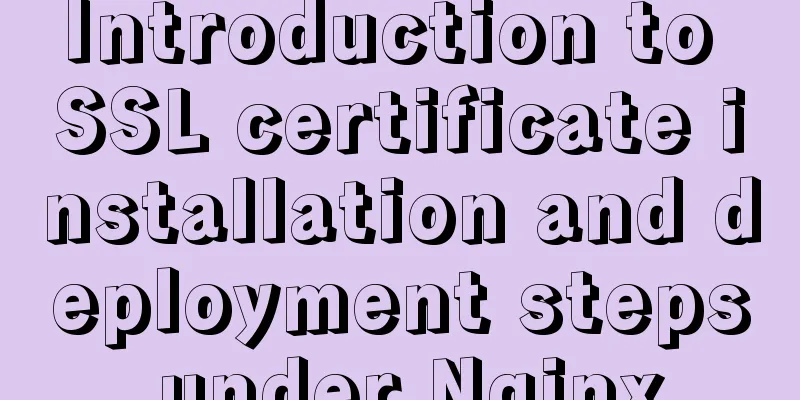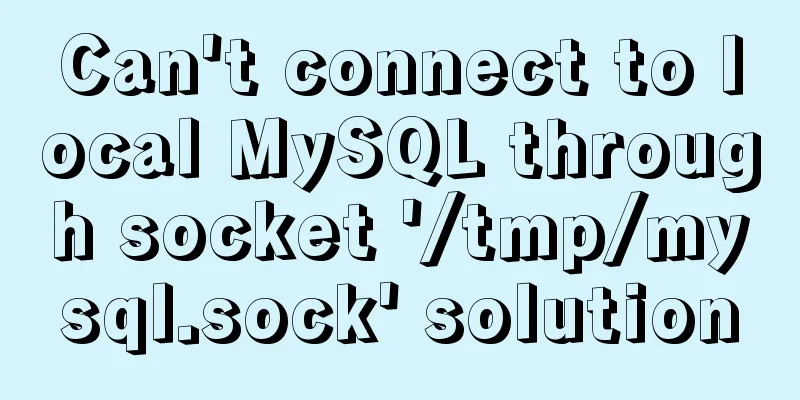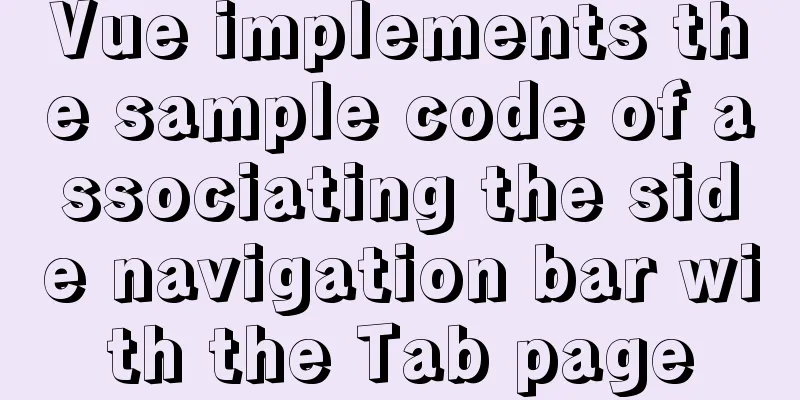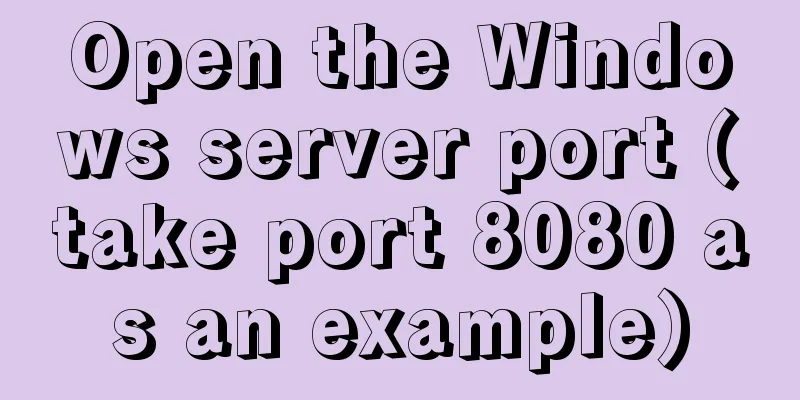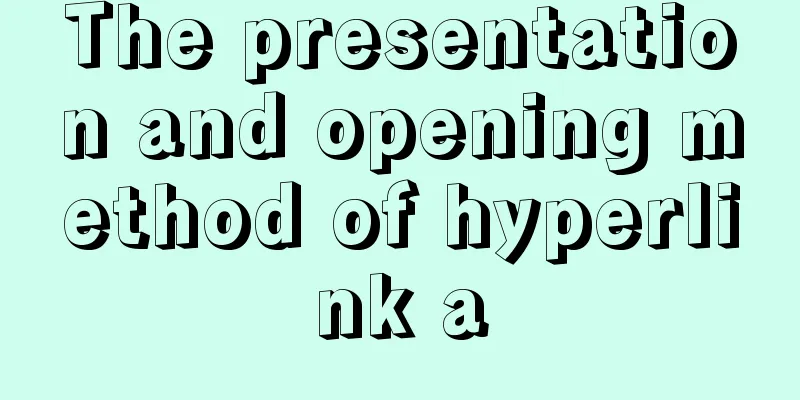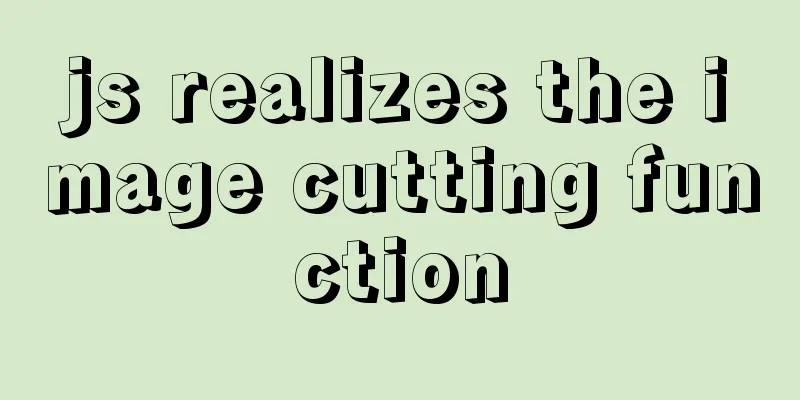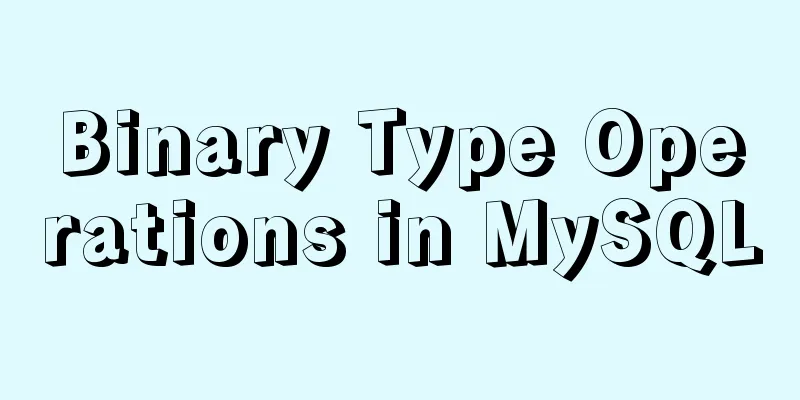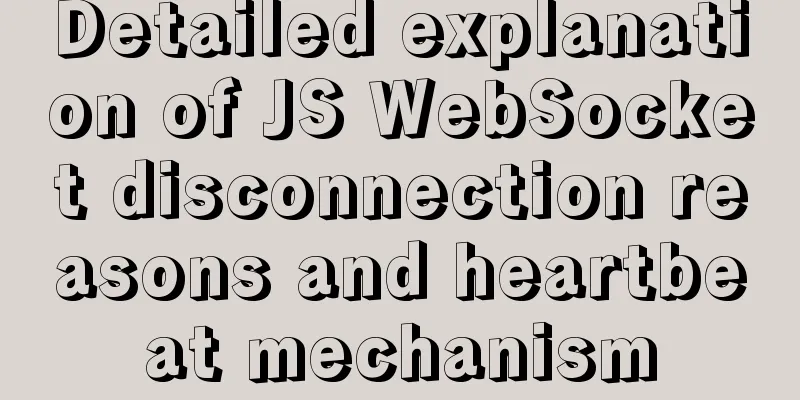Detailed explanation of software configuration using docker-compose in linux
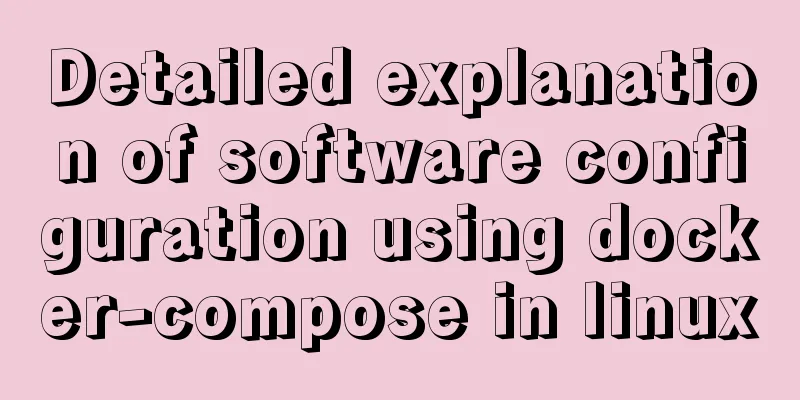
|
Preface This article will share some docker-compose configurations. You can refer to them to summarize your own set of docker-based development/production environment configurations. Let’s take a look at the detailed introduction. Install docker and docker-compose install docker curl -fsSL https://get.docker.com | bash -s docker --mirror Aliyun install docker-compose sudo curl -L https://github.com/docker/compose/releases/download/1.23.2/docker-compose-`uname -s`-`uname -m` -o /usr/local/bin/docker-compose sudo chmod +x /usr/local/bin/docker-compose Create a dedicated network Use docker network to create your own dedicated common network me_gateway so that docker software can access each other docker network create me_gateway docker-compose deploy traefik
docker-compose.yml This is an example docker-compose.yml configuration using traefik Among them, the mounted ./traefik.toml is its configuration. The mounted acme.json is the configuration of Let's Encrypt version: '3' version: '3' services: me_traefik: image: traefik:1.7.4 container_name: me_traefik ports: - '80:80' - '443:443' - '8090:8090' volumes: - /var/run/docker.sock:/var/run/docker.sock - ./traefik.toml:/traefik.toml - ./acme.json:/acme.json networks: - webgateway networks: webgateway: external: name: me_gateway traefik.toml Detailed configuration description: http://docs.traefik.cn/toml#acme-lets-encrypt-configuration The following is an example. If you encounter some problems when configuring verification, you can refer to the following configuration or the comments of this article ################################################################ # Global configuration ################################################################ # Enable debug mode # # Optional # Default: false # debug = false # Log level # # Optional # Default: "ERROR" # logLevel = "ERROR" # Entrypoints to be used by frontends that do not specify any entrypoint. # Each frontend can specify its own entrypoints. # # Optional # Default: ["http"] # defaultEntryPoints = ["http","https"] ################################################################ # Entrypoints configuration ################################################################ # Entrypoints definition # # Optional # Default: # To enable basic auth for an entry point # Use 2 sets of username/password: test:test and test2:test2 # Passwords can be encrypted with MD5, SHA1 or BCrypt: You can use htpasswd to generate these usernames and passwords. # [entryPoints] # [entryPoints.http] # address = ":80" # [entryPoints.http.auth.basic] # users = ["test:$apr1$H6uskkkW$IgXLP6ewTrSuBkTrqE8wj/", "test2:$apr1$d9hr9HBB$4HxwgUir3HP4EsggP/QNo0"] # # To enable digest auth for an entry point # Use 2 sets of username/domain/password: test:traefik:test and test2:traefik:test2 # You can use htdigest to generate these username/domain/password [entryPoints] [entryPoints.http] address = ":80" #[entryPoints.http.redirect] #entryPoint = "https" [entryPoints.https] address = ":443" [entryPoints.https.tls] [entryPoints.webentry] address = ":8090" [entryPoints.webentry.auth] [entryPoints.webentry.auth.basic] users = ["test:$apr1$H6uskkkW$IgXLP6ewTrSuBkTrqE8wj/"] ################################################################ # API and dashboard configuration ################################################################ # Enable API and dashboard [api] dashboard = true entrypoint = "webentry" ################################################################ # Ping configuration ################################################################ # Enable ping [ping] # Name of the related entry point # # Optional # Default: "traefik" # # entryPoint = "traefik" ################################################################ # Docker backend configuration##################################################################### # Use the default domain name. # Can be overridden by setting the "traefik.domain" label for the container. # Enable Docker backend configuration [docker] endpoint = "unix:///var/run/docker.sock" domain = "yimo.link" watch = true exposedByDefault = false usebindportip = true swarmMode = false network = "me_gateway" [acme] email = "[email protected]" storage = "acme.json" entryPoint = "https" onDemand = false onHostRule = true [acme.httpChallenge] entryPoint="http" docker-compose deploys Gogs and uses traefik to bind the domain name If you want to build with mysql, you can refer to this configuration docker-compose.yml version: '3' services: me_gogs: restart: always image: gogs/gogs container_name: me_gogs volumes: - ./data:/data - ./logs:/app/gogs/log ports: - '10022:22' - '10080:3000' labels: - 'traefik.backend=me_gogs' - 'traefik.frontend.rule=Host:git.yimo.link' - 'traefik.enable=true' - 'traefik.protocol=http' - 'traefik.port=3000' networks: - webgateway networks: webgateway: external: name: me_gateway During initialization, you need to set the domain name to 0.0.0.0 or git.yimo.link That is, the ./data/gogs/conf/app.ini item is DOMAIN = git.yimo.link docker-compose deploy mysql It is worth noting that under the same network, you can directly use me_mysql to connect docker-compose.yml version: '3' services: me_mysql: image:mysql:5.7.21 container_name: me_mysql volumes: - ./data:/var/lib/mysql ports: - '3306:3306' environment: -MYSQL_ROOT_PASSWORD=root networks: - webgateway networks: webgateway: external: name: me_gateway Summarize The above is the full content of this article. I hope that the content of this article will have certain reference learning value for your study or work. If you have any questions, you can leave a message to communicate. Thank you for your support for 123WORDPRESS.COM. You may also be interested in:
|
<<: CentOS7 uses rpm package to install mysql 5.7.18
>>: JavaScript implements countdown on front-end web page
Recommend
Table setting background image cannot be 100% displayed solution
The following situations were discovered during d...
Super detailed tutorial to implement Vue bottom navigation bar TabBar
Table of contents Project Introduction: Project D...
Detailed explanation of tcpdump command examples in Linux
Preface To put it simply, tcpdump is a packet ana...
Detailed explanation of the default values of width and height in CSS: auto and %
in conclusion % of width: defines the percentage ...
How to implement data persistence using the vuex third-party package
Purpose: Allow the state data managed in vuex to ...
How to quickly add columns in MySQL 8.0
Preface: I heard a long time ago that MySQL 8.0 s...
Vue+video.js implements video playlist
This article shares the specific code of vue+vide...
CSS warped shadow implementation code
This article introduces the implementation code o...
3 simple ways to achieve carousel effects with JS
This article shares 3 methods to achieve the spec...
Detailed steps to install MYSQL8.0 on CentOS7.6
1. Generally, mariadb is installed by default in ...
Usage scenarios and source code analysis of Vue advanced components functional components
Table of contents introduce Usage scenarios Sourc...
Understanding JSON (JavaScript Object Notation) in one article
Table of contents JSON appears Json structure Jso...
Install mysql offline using rpm under centos 6.4
Use the rpm installation package to install mysql...
vue3 custom directive details
Table of contents 1. Registering custom instructi...
MySQL 5.7.18 free installation version window configuration method
This is my first blog. It’s about when I started ...