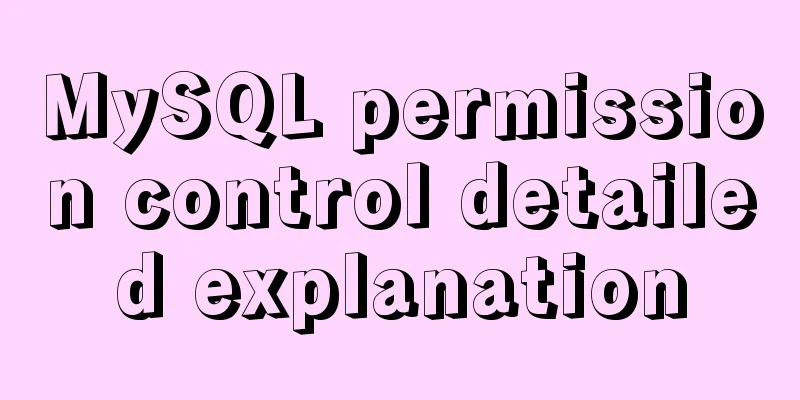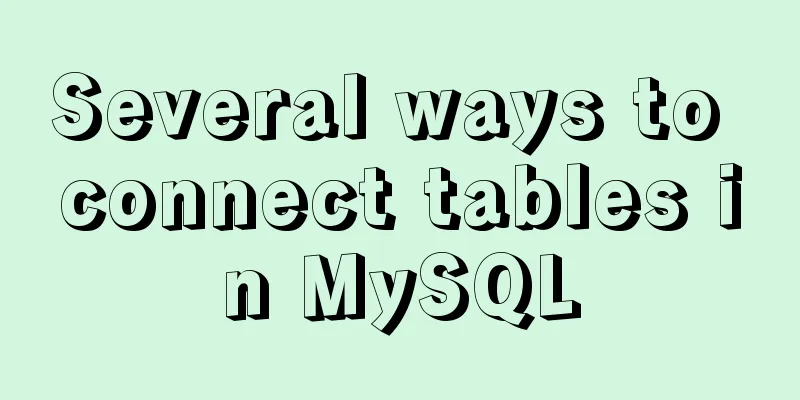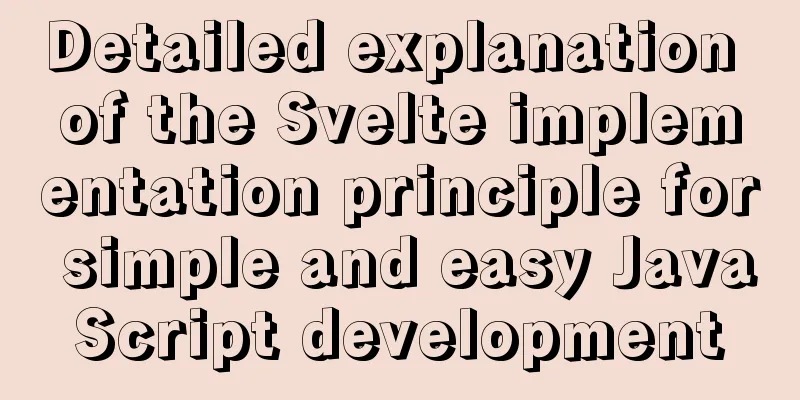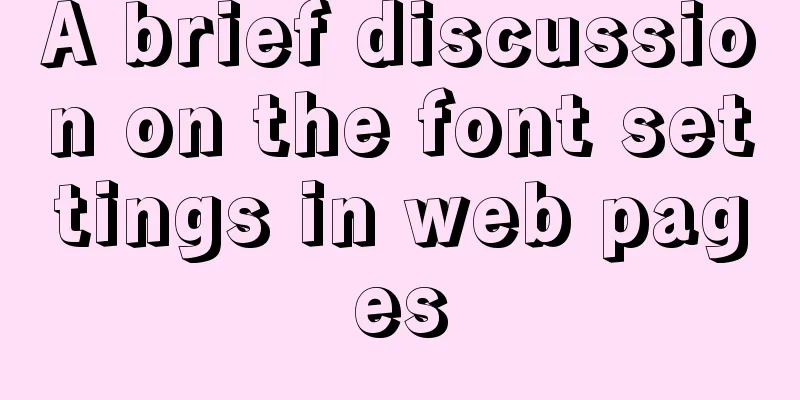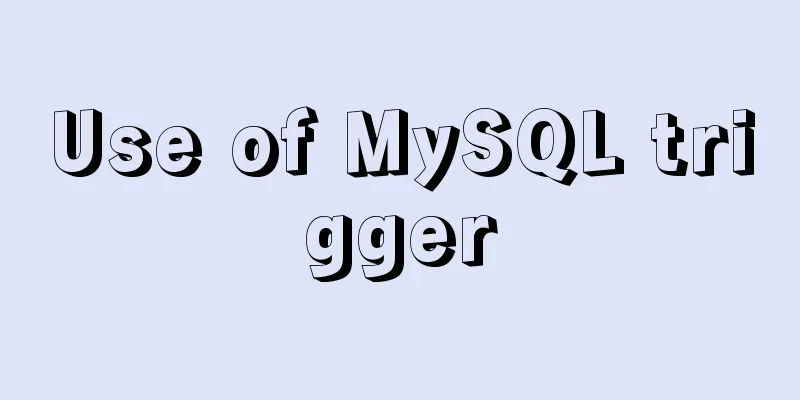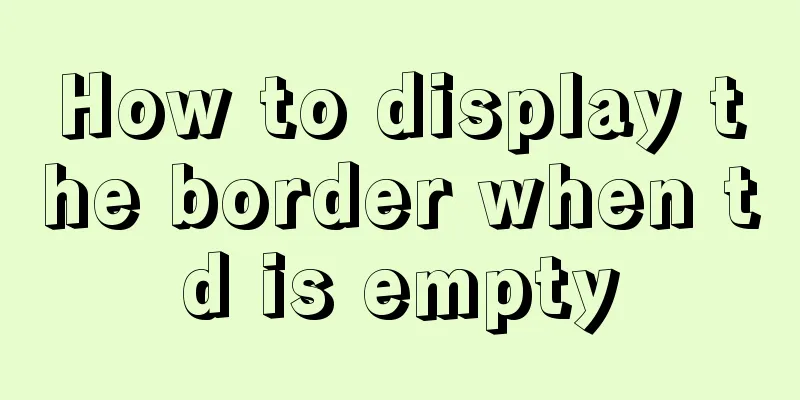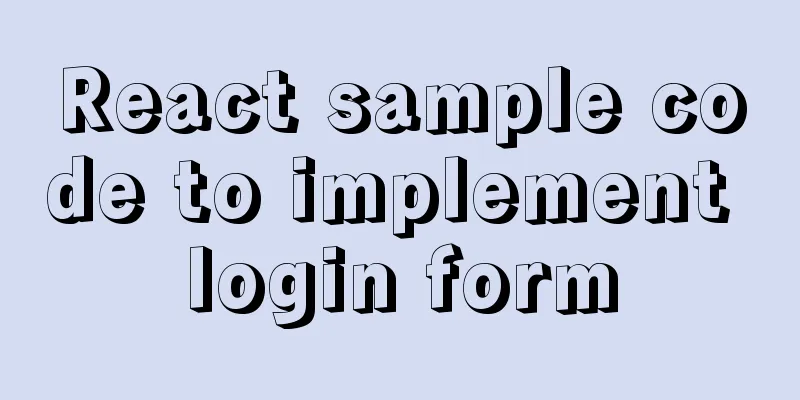Vue+video.js implements video playlist

|
This article shares the specific code of vue+video.js to implement the video playlist for your reference. The specific content is as follows 1. Import Video.js npm install --save-dev video.js Then reference it in main.js import Video from 'video.js' import 'video.js/dist/video-js.css' Vue.prototype.$videos = Video After the citation is completed, we can make a video list 2. Use in the page Define the initial method in method
initVideo(){
let elementList = document.querySelectorAll(".video-js");
this.element=elementList.length; //videojs quantity assignment for (let index = 0; index < elementList.length; index++) {
let id = elementList[index].getAttribute('id');
this.$videos(id, {
autoplay: false, //autoplay// muted:false, //mute or not,
controls: true,//control bar// techOrder: ['html5','flash'],//set flash playback language: "en",//initialization language preload: "auto",//preload width:'400',
height:'200',
// playback speed playbackRates: [0.5, 1, 1.5, 2],
}, function () {
this.volume(0);
//This is very important. Once your muted doesn't work, you must set the sound to 0 in the current video callback.
//this.play(); //This is also the case. This method this.play()==autoplay has the same effect this.one("playing", function () { // Listen for playback console.log("Successfully initialized video");
});
this.one("error", function (error) { // Listen for errors console.error("Listening exception",error);
});
});
}
},Mounted in mounted
mounted() {
this.initVideo();
},Then uninstall it in beforeDestroy(), otherwise the page will report an error, and the video cannot be reinitialized when entering the page again
beforeDestroy() {
//Control the number of times you loop and destroy according to the number of nodes displayed on your page//The element here is the number of nodes I get after initialization above for (let index = 0; index < this.element; index++) {
this.$videos(`myVideos${index}`).dispose()
}
},Finally, I would like to present the layout of the page to you.
<div v-for="(item,i) in adminList" :key="i">
<div class="mr30 mt10">
<span class="link-color fontExtraLarge">{{i+1}}、{{item.title}}</span>
<video
ref='video'
:id="'myVideos'+i"
class="video-js vjs-default-skin vjs-big-play-centered mt10"
>
<source :src="item.src" type="video/mp4" />
</video>
</div>
</div> Okay, that’s it. If you have any questions, please feel free to ask. The above is the full content of this article. I hope it will be helpful for everyone’s study. I also hope that everyone will support 123WORDPRESS.COM. You may also be interested in:
|
<<: Docker View Process, Memory, and Cup Consumption
>>: Set IE8 to use IE7 style code
Recommend
HTML table tag tutorial (11): horizontal alignment attribute ALIGN
In the horizontal direction, you can set the alig...
How to use translate and transition in CSS3
I always feel that translate and transition are v...
Tutorial on how to install and configure the unzipped version of MySql under Windows 10
Install the unzipped version of MySql database un...
Web front-end development experience summary
XML files should be encoded in utf-8 as much as p...
Solution to the problem of z-index not taking effect in CSS3
I recently wrote a combination of CSS3 and js, an...
How to use physics engine joints in CocosCreator
Table of contents mousejoint mouse joint distance...
Vue implements the operation code of clicking a button to download a file (backend Java)
In the previous article, I introduced the functio...
How to set up jar application startup on CentOS7
Pitfalls encountered during project deployment Wh...
Common shell script commands and related knowledge under Linux
Table of contents 1. Some points to remember 1. V...
Summary of common functions and usage methods of WeChat applet development
Here, I have mainly sorted out some commonly used...
Tips on making web pages for mobile phones
Considering that many people now use smartphones, ...
WeChat applet to obtain mobile phone number step record
Preface Recently, I encountered such a problem wh...
In-depth explanation of the global status of WeChat applet
Preface In WeChat applet, you can use globalData ...
JavaScript imitates Xiaomi carousel effect
This article is a self-written imitation of the X...
Detailed example code of mysql batch insert loop
background A few days ago, when I was doing pagin...