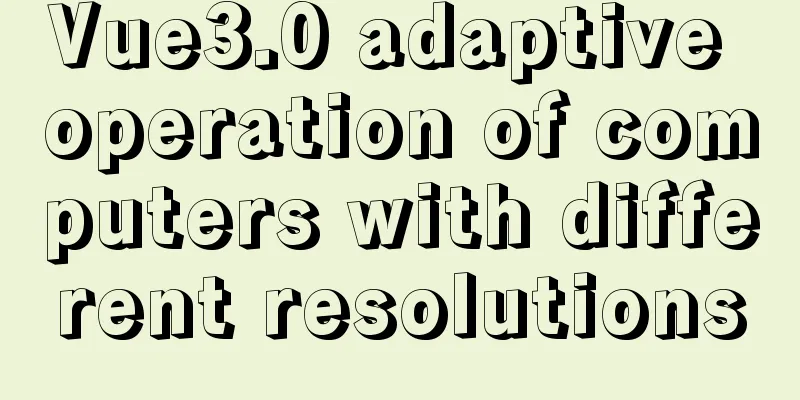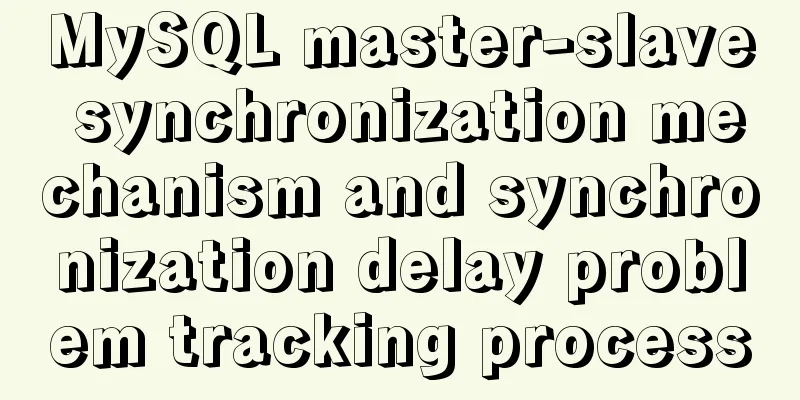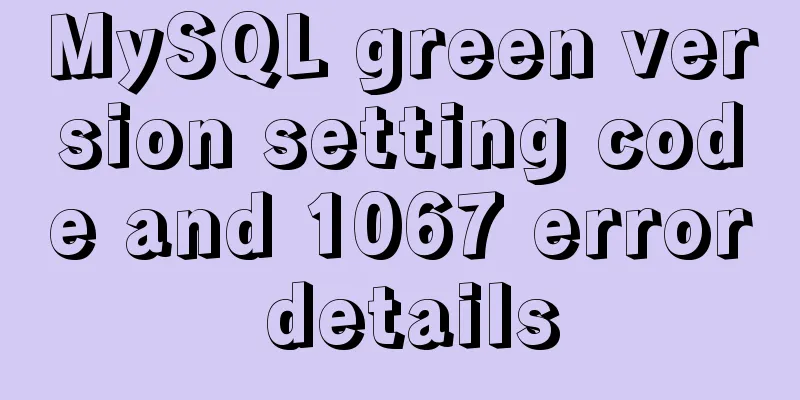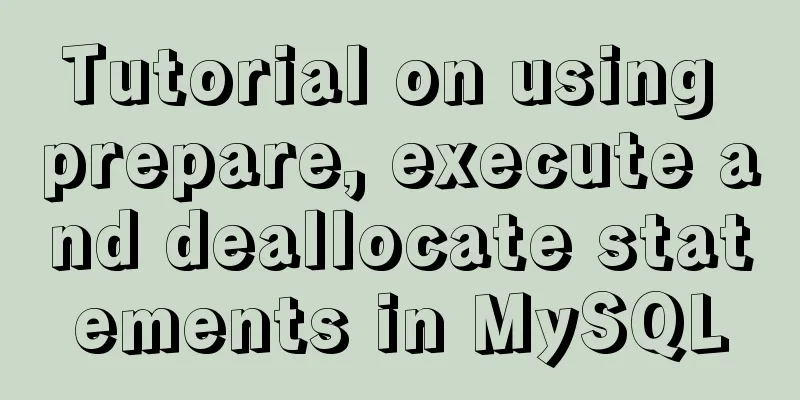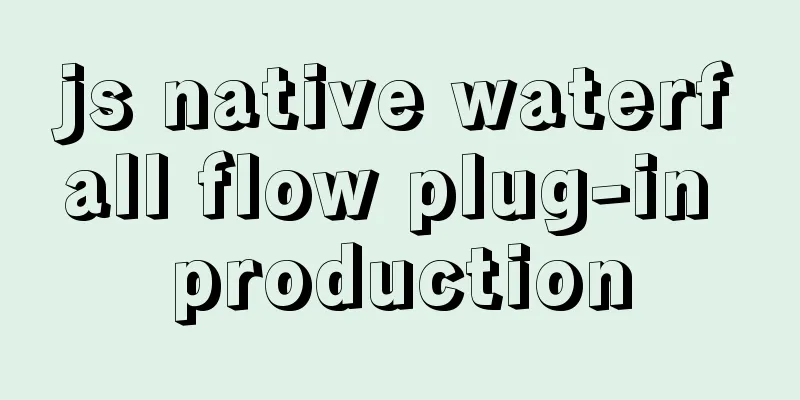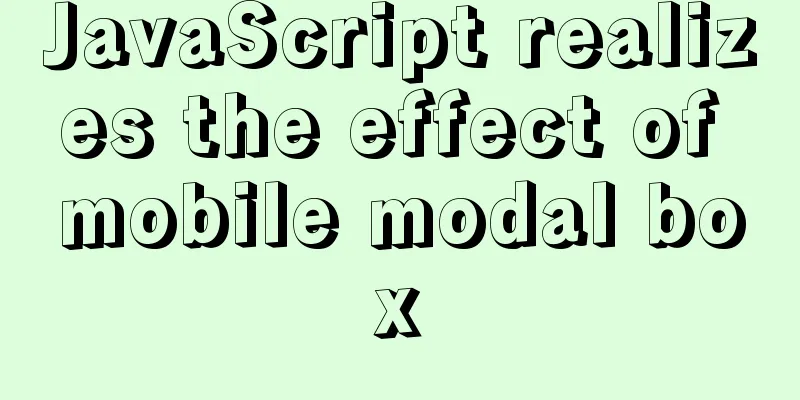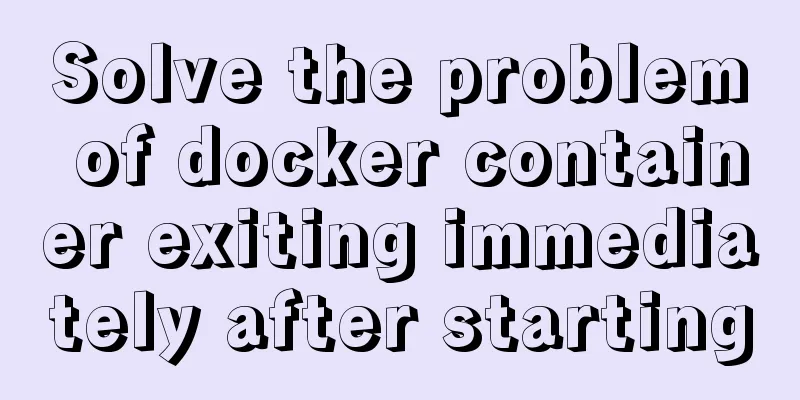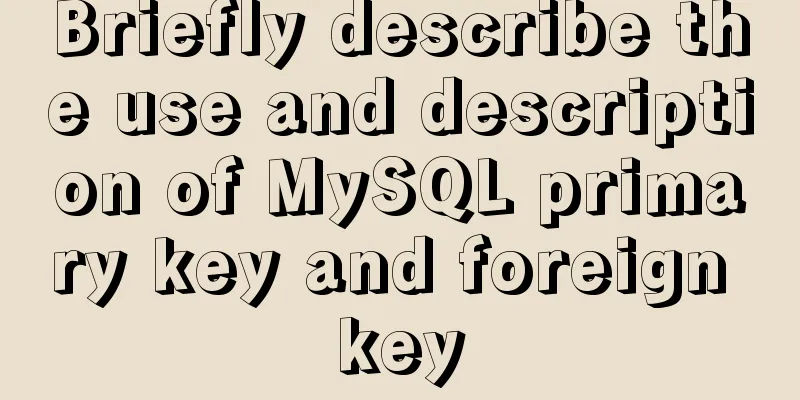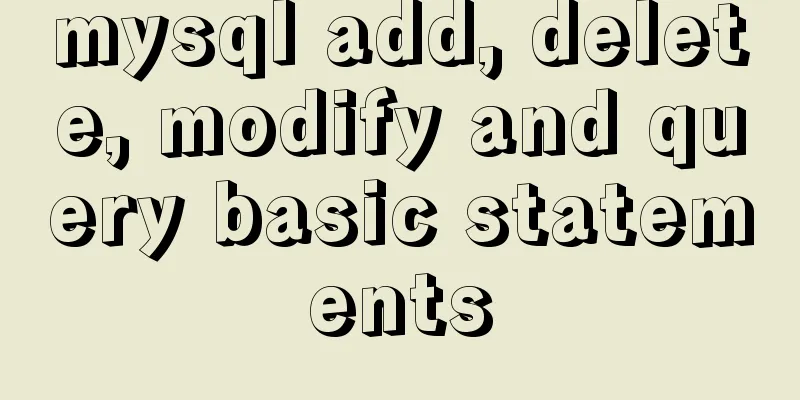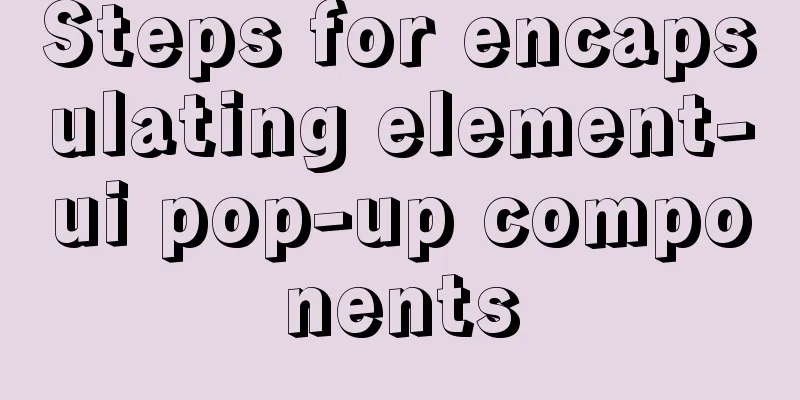React sample code to implement login form
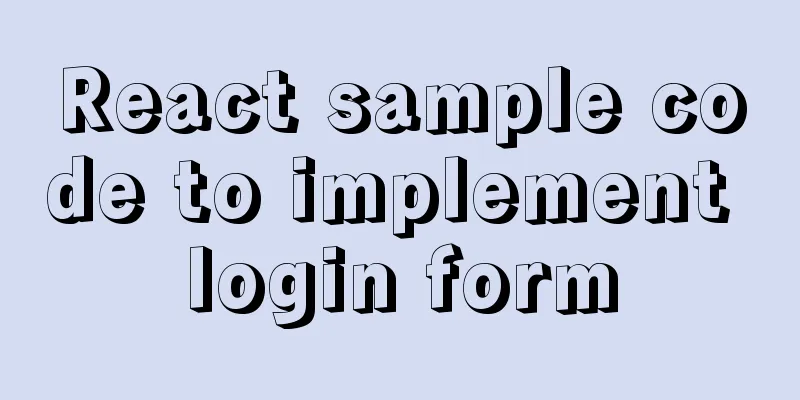
|
As a Vue user, it's time to expand React. From introducing antd, configuring less and router, I finally implemented a simple login form.
The code is as follows:
import React from 'react';
import { Input, Button, message } from "antd";
import { UserOutlined, LockOutlined, EyeInvisibleOutlined, EyeTwoTone } from '@ant-design/icons';
import './index.less'
class Login extends React.Component{
constructor(props) {
super(props)
this.state = {
username: '',
password: ''
}
};
submit=()=>{
if (this.state.username !== '' && this.state.password !== '') {
this.props.history.push('/Index')
} else {
message.error("Username and password cannot be empty")
}
};
user_change=(e)=>{
this.setState({
username: e.target.value
})
}
password_change=(e)=>{
this.setState({
password: e.target.value
})
}
render () {
const {username, password} = this.state
return (
<div className="login">
<Input
value={username}
onChange={this.user_change}
size="large"
placeholder="username"
prefix={<UserOutlined />} />
<Input.Password
value={password}
onChange={this.password_change}
size="large"
className="login__input"
placeholder="password"
prefix={<LockOutlined />}
iconRender={visible => (visible ? <EyeTwoTone /> : <EyeInvisibleOutlined />)}
/>
<Button
className="login__btn"
size="large"
type="primary"
onClick={this.submit}
>
Login</Button>
</div>
);
}
}
export default Login;This is the end of this article about the sample code for implementing a login form with React. For more relevant React login form content, please search for previous articles on 123WORDPRESS.COM or continue to browse the following related articles. I hope you will support 123WORDPRESS.COM in the future! You may also be interested in:
|
<<: Detailed explanation of binary and varbinary data types in MySQL
>>: How to configure https for nginx in docker
Recommend
Some references about colors in HTML
In HTML, colors are represented in two ways. One i...
This article will show you how JavaScript garbage collection works
Table of contents 1. Overview 2. Memory Managemen...
Linux system opens ports 3306, 8080, etc. to the outside world, detailed explanation of firewall settings
Many times, after we install a web service applic...
Detailed explanation of group by and having in MySQL
The GROUP BY syntax can group and count the query...
Detailed explanation of the use of the clip-path property in CSS
Use of clip-path polygon The value is composed of...
Solution to Ubuntu 20.04 Firefox cannot play videos (missing flash plug-in)
1. Flash plug-in package download address: https:...
CentOS6 upgrade glibc operation steps
Table of contents background Compile glibc 2.14 M...
Docker Gitlab+Jenkins+Harbor builds a persistent platform operation
CI/CD Overview CI workflow design Git code versio...
How to upload projects to Code Cloud in Linux system
Create a new project test1 on Code Cloud Enter th...
The difference between docker run and start
The difference between run and start in docker Do...
How to view the running time of MySQL statements through Query Profiler
The previous article introduced two methods to ch...
React implements dynamic pop-up window component
When we write some UI components, if we don't...
Teach you step by step to develop a brick-breaking game with vue3
Preface I wrote a few examples using vue3, and I ...
How to connect Xshell5 to Linux in a virtual machine and how to solve the failure
I installed a virtual machine a long time ago, an...
Tutorial on installing MySQL 8.0.11 using RPM on Linux (CentOS7)
Table of contents 1. Installation preparation 1. ...